Online Class: Microsoft Project 2016
We're sorry, this course is no longer open for enrollment.
-
18Lessons
-
20Exams &
Assignments -
8Hours
average time -
0.8CEUs
Course Description
Microsoft Project 2016 is a project management software program created for businesses and freelance professionals to help better manage individual projects that occur within companies. Although no project management software should be used to replace project management techniques or adequate training of management and staff, Project 2016 can and will improve the efficiency, organization, and sometimes even the speed of which a project is completed.
This course will teach you how to successfully use MS Project 2016, no matter if you've ever used the program before or not. Both the beginner and seasoned Project user can benefit from this course, starting with the basics of the program including navigation and continuing on to more advanced features.
You will learn how to:
· Plan for a project
· Use templates to create projects in Project 2016
· Create, manage, schedule, and track tasks
· Create, manage, assign, and track resources
· Work with deadlines and constraints
· Troubleshoot problems, delays, and conflicts
· Use dependencies to help schedule tasks
· Work with lag time and lead time when dealing with tasks
· Create baselines and interim plans
· Run reports
· Print reports and project information
· And more
You do not need to have access to Project 2016 to take or successfully complete this course. However, it is recommended. A 60 day free trial for Project 2016 is available on the Microsoft website.
- Completely Online
- Self-Paced
- Printable Lessons
- Full HD Video

- 6 Months to Complete
- 24/7 Availability
- Start Anytime
- PC & Mac Compatible
- Android & iOS Friendly
- Accredited CEUs

Course Lessons
Lesson 1. Navigating the Basics and Beyond in MS Project 2016
 Lesson 1 Video
Lesson 1 Video Review Practice Worksheet: course_project_file.xlsx
Review Practice Worksheet: course_project_file.xlsx Lesson discussions: Reasons for Taking this Course
Lesson discussions: Reasons for Taking this Course Complete Assignment: Why this Course?
Complete Assignment: Why this Course? Assessment: Exam 1
Assessment: Exam 1
Lesson 2. Navigating Project 2016: A Beginner's Guide
 Lesson 2 Video
Lesson 2 Video Assessment: Exam 2
Assessment: Exam 2
Lesson 3. Project Initiation: Creating a Solid Foundation
 Lesson 3 Video
Lesson 3 Video Assessment: Exam 3
Assessment: Exam 3
Lesson 4. Efficient Task Management: From Basics to Execution
 Lesson 4 Video
Lesson 4 Video Review Practice Worksheet: course_project_file.xlsx
Review Practice Worksheet: course_project_file.xlsx Assessment: Exam 4
Assessment: Exam 4
Lesson 5. Navigating Through Project 2016: Mastering Views and Data Presentation
 Lesson 5 Video
Lesson 5 Video Assessment: Exam 5
Assessment: Exam 5
Lesson 6. Exploring the Multifaceted Role of Calendars in Project Management
 Lesson 6 Video
Lesson 6 Video Assessment: Exam 6
Assessment: Exam 6
Lesson 7. Task Structuring Simplified
 Lesson 7 Video
Lesson 7 Video Assessment: Exam 7
Assessment: Exam 7
Lesson 8. Effective Timeline Management: A Comprehensive Guide
 Lesson 8 Video
Lesson 8 Video Assessment: Exam 8
Assessment: Exam 8
Lesson 9. Mastering Dependency Links in Project 2016
 Lesson 9 Video
Lesson 9 Video Assessment: Exam 9
Assessment: Exam 9
Lesson 10. Mastering Resource Management in Project 2016
 Lesson 10 Video
Lesson 10 Video Assessment: Exam 10
Assessment: Exam 10
Lesson 11. Mastering Resource Allocation: Skills, Budget, and Availability
 Lesson 11 Video
Lesson 11 Video Assessment: Exam 11
Assessment: Exam 11
Lesson 12. Mastering Project Progress Tracking Techniques in Project 2016
 Lesson 12 Video
Lesson 12 Video Assessment: Exam 12
Assessment: Exam 12
Lesson 13. Navigating Project Communication: Tools and Techniques for Success
 Lesson 13 Video
Lesson 13 Video Assessment: Exam 13
Assessment: Exam 13
Lesson 14. Navigating Project Baselines with Confidence
 Lesson 14 Video
Lesson 14 Video Assessment: Exam 14
Assessment: Exam 14
Lesson 15. Crafting Custom Templates and Views in Project 2016
 Lesson 15 Video
Lesson 15 Video Assessment: Exam 15
Assessment: Exam 15
Lesson 16. Unlocking the Power of Project Reports - A Comprehensive Guide
 Lesson 16 Video
Lesson 16 Video Assessment: Exam 16
Assessment: Exam 16
Lesson 17. Efficient Resource Sharing in Project
 Lesson 17 Video
Lesson 17 Video Assessment: Exam 17
Assessment: Exam 17
Lesson 18. Mastering the Art of Printing in Project: A Step-by-Step Guide
 Lesson 18 Video
Lesson 18 Video Lesson discussions: End of Course Poll; Course Comments; Course Comments
Lesson discussions: End of Course Poll; Course Comments; Course Comments Assessment: Exam 18
Assessment: Exam 18 Assessment: The Final Exam
Assessment: The Final Exam
Learning Outcomes
- Describe what MS Project is and what its capabilities are.
- Define and create projects.
- Describe entering and scheduling tasks.
- Describe Project 2016 views.
- Demonstrate organizing tasks.
- Demonstrate working with task duration, constraints, and deadlines.
- Describe dependencies.
- Summarize resource management.
- Identify tracking work in project.
- Summarize communication and progress updates.
- Describe using baselines.
- Describe customizing and formatting your project.
- Describe running reports.
- Describe consolidating projects and resources.
- Summarize printing project information.
- Demonstrate mastery of lesson content at levels of 70% or higher.
Student Testimonials
- "Thank you this course was very informative and I learned things that I did not know were available within Microsoft Project." -- Mark J.
Related Courses
-
 26 hours
2.6 CEUs
Ultimate Excel Training Bundle
+ More Info
26 hours
2.6 CEUs
Ultimate Excel Training Bundle
+ More Info
-
 36 hours
3.6 CEUs
Ultimate Secretary Training Bundle
+ More Info
36 hours
3.6 CEUs
Ultimate Secretary Training Bundle
+ More Info
-
 32 hours
3.2 CEUs
Microsoft Office: Word, Excel, PowerPoint and Outlook
+ More Info
32 hours
3.2 CEUs
Microsoft Office: Word, Excel, PowerPoint and Outlook
+ More Info
-
 5 hours
0.5 CEUs
Microsoft Outlook Level 1
+ More Info
5 hours
0.5 CEUs
Microsoft Outlook Level 1
+ More Info
-
 5 hours
0.5 CEUs
Lawful Employee Termination
+ More Info
5 hours
0.5 CEUs
Lawful Employee Termination
+ More Info
-
 6 hours
0.6 CEUs
Workplace Violence: A Guide to Responding and Preventing
+ More Info
6 hours
0.6 CEUs
Workplace Violence: A Guide to Responding and Preventing
+ More Info
-
 8 hours
0.8 CEUs
Community Development 101
+ More Info
8 hours
0.8 CEUs
Community Development 101
+ More Info
-
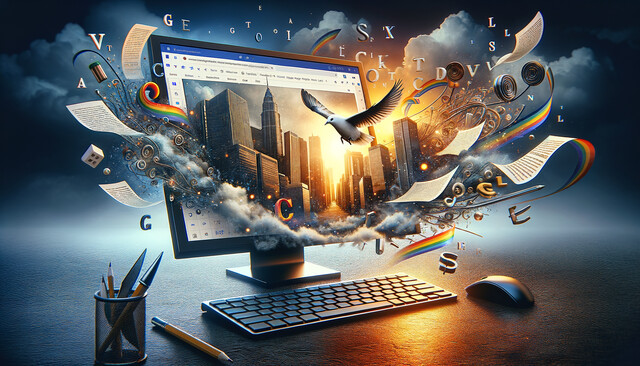 6 hours
0.6 CEUs
Google Docs
+ More Info
6 hours
0.6 CEUs
Google Docs
+ More Info
-
 7 hours
0.7 CEUs
Google Sheets
+ More Info
7 hours
0.7 CEUs
Google Sheets
+ More Info
-
 7 hours
0.7 CEUs
Organizational Behavior in Business
+ More Info
7 hours
0.7 CEUs
Organizational Behavior in Business
+ More Info
-
 6 hours
0.6 CEUs
Cybersecurity 101
+ More Info
6 hours
0.6 CEUs
Cybersecurity 101
+ More Info
-
 8 hours
0.8 CEUs
Microsoft PowerPoint Level 1
+ More Info
8 hours
0.8 CEUs
Microsoft PowerPoint Level 1
+ More Info
-
 6 hours
0.6 CEUs
Personal Assistant 101
+ More Info
6 hours
0.6 CEUs
Personal Assistant 101
+ More Info
-
 6 hours
0.6 CEUs
Goal Setting for Business
+ More Info
6 hours
0.6 CEUs
Goal Setting for Business
+ More Info
-
 7 hours
0.7 CEUs
Microsoft Excel Level 3
+ More Info
7 hours
0.7 CEUs
Microsoft Excel Level 3
+ More Info
-
 12 hours
1.2 CEUs
Adobe Photoshop
+ More Info
12 hours
1.2 CEUs
Adobe Photoshop
+ More Info
-
 5 hours
0.5 CEUs
Creating and Managing a Non-Profit Organization
+ More Info
5 hours
0.5 CEUs
Creating and Managing a Non-Profit Organization
+ More Info
-
 6 hours
0.6 CEUs
Sustainable Development for Business
+ More Info
6 hours
0.6 CEUs
Sustainable Development for Business
+ More Info
-
 6 hours
0.6 CEUs
Computer Literacy Level 2 - Internet Basics
+ More Info
6 hours
0.6 CEUs
Computer Literacy Level 2 - Internet Basics
+ More Info
-
 5 hours
0.5 CEUs
The Art of Setting Goals
+ More Info
5 hours
0.5 CEUs
The Art of Setting Goals
+ More Info
-
 6 hours
0.6 CEUs
Microsoft Publisher Level 1
+ More Info
6 hours
0.6 CEUs
Microsoft Publisher Level 1
+ More Info
-
 5 hours
0.5 CEUs
Team Building 101
+ More Info
5 hours
0.5 CEUs
Team Building 101
+ More Info
-
 9 hours
0.9 CEUs
Microsoft Project Level 1
+ More Info
9 hours
0.9 CEUs
Microsoft Project Level 1
+ More Info
-
 8 hours
0.8 CEUs
Learn HTML - Create Webpages Using HTML5
+ More Info
8 hours
0.8 CEUs
Learn HTML - Create Webpages Using HTML5
+ More Info
-
 7 hours
0.7 CEUs
Google Slides
+ More Info
7 hours
0.7 CEUs
Google Slides
+ More Info
-
 8 hours
0.8 CEUs
Motivational and Public Speaking
+ More Info
8 hours
0.8 CEUs
Motivational and Public Speaking
+ More Info
-
 7 hours
0.7 CEUs
Introduction to Ethics
+ More Info
7 hours
0.7 CEUs
Introduction to Ethics
+ More Info
-
 14 hours
1.4 CEUs
Report Writing 101
+ More Info
14 hours
1.4 CEUs
Report Writing 101
+ More Info
-
 5 hours
0.5 CEUs
Mastering Conversation Skills
+ More Info
5 hours
0.5 CEUs
Mastering Conversation Skills
+ More Info
-
 7 hours
0.7 CEUs
Financial Analysis 101: Planning and Control
+ More Info
7 hours
0.7 CEUs
Financial Analysis 101: Planning and Control
+ More Info
-
 7 hours
0.7 CEUs
Computer Literacy Level 1 - Computer Basics
+ More Info
7 hours
0.7 CEUs
Computer Literacy Level 1 - Computer Basics
+ More Info
-
 6 hours
0.6 CEUs
Computer Literacy Level 3 - Living and Working Online
+ More Info
6 hours
0.6 CEUs
Computer Literacy Level 3 - Living and Working Online
+ More Info
-
 7 hours
0.7 CEUs
Workplace Sexual Harassment in the #MeToo Era
+ More Info
7 hours
0.7 CEUs
Workplace Sexual Harassment in the #MeToo Era
+ More Info
-
 7 hours
0.7 CEUs
Introduction to Logic
+ More Info
7 hours
0.7 CEUs
Introduction to Logic
+ More Info
-
 6 hours
0.6 CEUs
General Receptionist
+ More Info
6 hours
0.6 CEUs
General Receptionist
+ More Info
-
 6 hours
0.6 CEUs
Business Branding 101
+ More Info
6 hours
0.6 CEUs
Business Branding 101
+ More Info
-
 11 hours
1.1 CEUs
Introduction to CSS
+ More Info
11 hours
1.1 CEUs
Introduction to CSS
+ More Info




