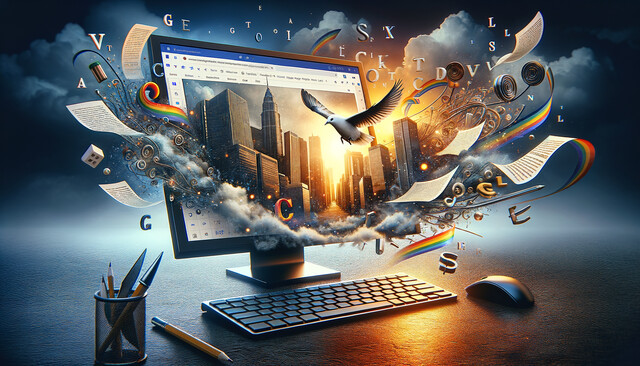Online Class: Computer Literacy Level 1 - Computer Basics

no certificate
with CEU Certificate*
-
15Lessons
-
30Exams &
Assignments -
7,823Students
have taken this course -
7Hours
average time -
0.7CEUs
Course Description
Computer Literacy Foundations
In our modern era, computers have seamlessly woven themselves into the fabric of our daily lives. From business operations to personal tasks, these machines have become indispensable. For many, this transition happened so rapidly that they felt left behind. If you've ever felt daunted by the prospect of navigating the digital realm or simply wished for a clearer understanding of how your devices work, then this course is tailor-made for you.
Course Overview:
Whether it's the moment of anticipation right before powering on a brand-new computer or the curiosity about how devices connect and communicate, we've got you covered. This course is designed with the absolute beginner in mind. It's an enriching journey that starts with understanding the very basics of a computer and culminates in mastering fundamental internet and email operations.
Course Highlights:
-
From History to Present: Begin your journey by exploring the evolution of computers. Delve into their classifications and understand the distinctions between various types of machines, all the while appreciating their transformative impact on society.
-
Software and Windows: While hardware is the body of a computer, software is its soul. Unravel the mysteries of operating systems, with a special emphasis on mastering the ubiquitous Windows environment.
-
Connectivity and the Internet: Computers aren't solitary entities; they thrive on connection. Learn about networking, the marvel that is the internet, and the protocols that serve as its backbone.
-
Protection in a Digital Age: In a world where data breaches make headlines and cyber threats lurk in unseen corners, arm yourself with knowledge. Understand malware, the significance of online security, and the best practices to keep your personal information safe.
-
Email Mastery: In our communication-centric world, emails are pivotal. Whether it's for personal correspondences or professional outreach, gain proficiency in managing emails, with a keen focus on the popular Outlook client.
Detailed Course Breakdown:
- History and Classification of Computers: Explore the milestones that shaped computer evolution.
- Computer Software: Dive into the realm of software, understanding its role and importance.
- Getting Started with Windows: Acquaint yourself with the Windows interface and its basic functionalities.
- Files, Directories, and the Control Panel: Navigate your computer with ease, organizing and controlling settings.
- Communication Between Computers and the Internet: Unveil the magic of inter-device communication and web connectivity.
- Identifying and Organizing Files: Master file management for a smoother computing experience.
- Security for Your Computer: Build a fortress around your computer, warding off potential threats.
- Protecting Your Personal Data on the Web: Ensure your online footprints remain secure.
- Understanding the Different Types of Malware: Equip yourself with knowledge to detect and deter malicious software.
- Avoiding Online Fraud and Network Security: Learn the red flags of online scams and bolster your network defenses.
- Backing Up Data and Email Security: Safeguard your invaluable data and maintain email integrity.
- Researching and Shopping Online: Navigate the online marketplace efficiently and safely.
- Understanding Protocols: Dive deeper into the backbone of the internet and its operating principles.
- Keeping Your Network Safe: Protect your connected devices and maintain a secure network environment.
- Working with Email: From setup to sending, become an email pro.
By the culmination of this course, you won't just be a user; you'll be an informed and confident navigator of the digital world. Whether you aim to apply these skills in a professional setting or simply wish to enrich your personal experiences, this foundation will serve you well in our increasingly digitized society. Join us and unlock a world of possibilities.
- Completely Online
- Self-Paced
- Printable Lessons
- Full HD Video

- 6 Months to Complete
- 24/7 Availability
- Start Anytime
- PC & Mac Compatible
- Android & iOS Friendly
- Accredited CEUs

Course Lessons
Lesson 1. From Mainframes to Smartphones: The Diverse World of Computers
 Lesson 1 Video
Lesson 1 Video Lesson discussions: Reasons for Taking this Course
Lesson discussions: Reasons for Taking this Course Complete Assignment: Motives for Taking this Course
Complete Assignment: Motives for Taking this Course Assessment: Lesson 1 Quiz
Assessment: Lesson 1 Quiz Assessment: Lesson 1 Review Exam
Assessment: Lesson 1 Review Exam
Lesson 2. Empowering the User: Software's Role in Modern Society
 Lesson 2 Video
Lesson 2 Video Assessment: Lesson 2 Quiz
Assessment: Lesson 2 Quiz Assessment: Lesson 2 Review Exam
Assessment: Lesson 2 Review Exam
Lesson 3. Understanding Windows: Your Personal Guide to Operating Efficiency
 Lesson 3 Video
Lesson 3 Video Assessment: Lesson 3 Quiz
Assessment: Lesson 3 Quiz Assessment: Lesson 3 Review Exam
Assessment: Lesson 3 Review Exam
Lesson 4. Navigating Your Digital Cabinet: Mastering File Organization through Windows' Directory System
 Lesson 4 Video
Lesson 4 Video Assessment: Lesson 4 Quiz
Assessment: Lesson 4 Quiz Assessment: Lesson 4 Review Exam
Assessment: Lesson 4 Review Exam
Lesson 5. The Power of Connectivity: Building Your Home Network
 Lesson 5 Video
Lesson 5 Video Assessment: Lesson 5 Quiz
Assessment: Lesson 5 Quiz Assessment: Lesson 5 Review Exam
Assessment: Lesson 5 Review Exam
Lesson 6. Mastering File Management in Windows: From Chaos to Clarity
 Lesson 6 Video
Lesson 6 Video Assessment: Lesson 6 Quiz
Assessment: Lesson 6 Quiz Assessment: Lesson 6 Review Exam
Assessment: Lesson 6 Review Exam
Lesson 7. Mastering the Maze of Modern Internet Security
 Lesson 7 Video
Lesson 7 Video Assessment: Lesson 7 Quiz
Assessment: Lesson 7 Quiz Assessment: Lesson 7 Review Exam
Assessment: Lesson 7 Review Exam
Lesson 8. Guardians of Your Digital Self: Navigating Personal Data Security on the Web
 Lesson 8 Video
Lesson 8 Video Assessment: Lesson 8 Quiz
Assessment: Lesson 8 Quiz Assessment: Lesson 8 Review Exam
Assessment: Lesson 8 Review Exam
Lesson 9. Malware 101: Navigating Cyber Threats
 Lesson 9 Video
Lesson 9 Video Assessment: Lesson 9 Quiz
Assessment: Lesson 9 Quiz Assessment: Lesson 9 Review Exam
Assessment: Lesson 9 Review Exam
Lesson 10. Fortifying Your Digital Fortress: Mastering Online Security and Fraud Prevention
 Lesson 10 Video
Lesson 10 Video Assessment: Lesson 10 Quiz
Assessment: Lesson 10 Quiz Assessment: Lesson 10 Review Exam
Assessment: Lesson 10 Review Exam
Lesson 11. Digital Fortresses: Building Resilient Backup and Email Security
 Lesson 11 Video
Lesson 11 Video Assessment: Lesson 11 Quiz
Assessment: Lesson 11 Quiz Assessment: Lesson 11 Review Exam
Assessment: Lesson 11 Review Exam
Lesson 12. Your Digital Shopping Guide
 Lesson 12 Video
Lesson 12 Video Assessment: Lesson 12 Quiz
Assessment: Lesson 12 Quiz Assessment: Lesson 12 Review Exam
Assessment: Lesson 12 Review Exam
Lesson 13. Navigating the Network: A Look at Routers and Protocols
 Lesson 13 Video
Lesson 13 Video Assessment: Lesson 13 Quiz
Assessment: Lesson 13 Quiz
Lesson 14. Comprehensive Guide to Securing Home and Small Business Networks
 Lesson 14 Video
Lesson 14 Video Assessment: Lesson 14 Quiz
Assessment: Lesson 14 Quiz
Lesson 15. Email Essentials: A Guide to Staying Organized and Secure
 Lesson 15 Video
Lesson 15 Video Lesson discussions: End of Course Poll; Course Comments
Lesson discussions: End of Course Poll; Course Comments Assessment: Lesson 15 Quiz
Assessment: Lesson 15 Quiz Assessment: The Final Exam
Assessment: The Final Exam Assessment: Lesson 15 Review Exam
Assessment: Lesson 15 Review Exam
Learning Outcomes
- Describe history and classification of computers.
- Identify the historical milestones in computer evolution from the 19th century to present day.
- Describe computer software.
- Demonstrate getting started with windows.
- Demonstrate using files, directories and the control panel.
- Describe communication between computers and the internet.
- Summarize security for your computer.
- Describe protecting your personal data on the web.
- Describe the different type of malware.
- Summarize methods for avoiding online fraud and network security.
- Describe methods for backing up data and email security.
- Describe protocols used in computer and internet communications.
- Describe methods for keeping your network safe.
- Demonstrate mastery of lesson content at levels of 70% or higher.
Additional Course Information

- Document Your Lifelong Learning Achievements
- Earn an Official Certificate Documenting Course Hours and CEUs
- Verify Your Certificate with a Unique Serial Number Online
- View and Share Your Certificate Online or Download/Print as PDF
- Display Your Certificate on Your Resume and Promote Your Achievements Using Social Media

Choose Your Subscription Plan
No Certificate / No CEUs
This course only
| Includes certificate | X |
| Includes CEUs | X |
| Self-paced |

|
| Instructor support |

|
| Time to complete | 6 months |
| No. of courses | 1 course |
Certificate & CEUs
This course only
| Includes certificate |

|
| Includes CEUs |

|
| Self-paced |

|
| Instructor support |

|
| Time to complete | 6 months |
| No. of courses | 1 course |
Certificates & CEUs
Includes all 600+ courses
| Includes certificate |

|
| Includes CEUs |

|
| Self-paced |

|
| Instructor support |

|
| Time to complete | 12 Months |
| No. of courses | 600+ |
Certificates & CEUs
Includes all 600+ courses
| Includes certificate |

|
| Includes CEUs |

|
| Self-paced |

|
| Instructor support |

|
| Time to complete | 24 Months |
| No. of courses | 600+ |
Student Testimonials
- "It was very helpful. Not only did it provide useful lessons, it was also an eye opener to warn against hackers on the internet in everyday life." -- Margaret M.
- "The sections are easy to review, with explanations that are easy to understand. This course really opens your eyes to how little I actually know..." -- Charity O.
- "This is a great started course for anyone looking to learn more about their computer. I am better equipped to secure my online presence as well as be on the lookout for phishing sites." -- Kenya K.
- "It was a very good course for me as I was not brought up with computers. I got all the basic information and how to apply it. I am glad I took it and hope to take another in the near future. I spent a lot of hours working out things which was good in these present times." -- Eileen D.
- "This course was very helpful. The different pictures used in the video allowed me to see exactly what the internal parts of the computer look like." -- Angeline B.
- "I really enjoyed taking this course. This course was what I have been looking for in a computer basics class." -- Christina D.
- "The course was very informative and interesting I really learned a lot and it also helped me understand how to use and protect my computers. I greatly appreciate the time taken to set up these courses. Thank you so much." -- Iana S.
- "This course was extremely helpful. I learned a lot on how to make sure I am always in a secure environment when browsing personal requests." -- Debbie G.
- "I learned so much very informative. Thank you for this course. I've never taken a computer class before. The instructor is very helpful too." -- Tara F.
- "This course was great! I needed to understand more of computers and the technology within them, and this course did a great job of explaining." -- Jedi S.
Related Courses
-
 26 hours
2.6 CEUs
Ultimate Excel Training Bundle
+ More Info
26 hours
2.6 CEUs
Ultimate Excel Training Bundle
+ More Info
-
 32 hours
3.2 CEUs
Microsoft Office: Word, Excel, PowerPoint and Outlook
+ More Info
32 hours
3.2 CEUs
Microsoft Office: Word, Excel, PowerPoint and Outlook
+ More Info
-
 7 hours
0.7 CEUs
Personal Communication Skills Level 4
+ More Info
7 hours
0.7 CEUs
Personal Communication Skills Level 4
+ More Info
-
 8 hours
0.8 CEUs
Quicken Tutorial: All Versions
+ More Info
8 hours
0.8 CEUs
Quicken Tutorial: All Versions
+ More Info
-
 14 hours
1.4 CEUs
QuickBooks Online
+ More Info
14 hours
1.4 CEUs
QuickBooks Online
+ More Info
-
 14 hours
1.4 CEUs
QuickBooks 101
+ More Info
14 hours
1.4 CEUs
QuickBooks 101
+ More Info
-
 7 hours
0.7 CEUs
Microsoft Word Level 1
+ More Info
7 hours
0.7 CEUs
Microsoft Word Level 1
+ More Info
-
 6 hours
0.6 CEUs
Cybersecurity 101
+ More Info
6 hours
0.6 CEUs
Cybersecurity 101
+ More Info
-
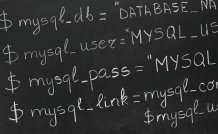 8 hours
0.8 CEUs
MySQL
+ More Info
8 hours
0.8 CEUs
MySQL
+ More Info
-
 6 hours
0.6 CEUs
Computer Literacy Level 3 - Living and Working Online
+ More Info
6 hours
0.6 CEUs
Computer Literacy Level 3 - Living and Working Online
+ More Info
-
 6 hours
0.6 CEUs
Microsoft Publisher Level 1
+ More Info
6 hours
0.6 CEUs
Microsoft Publisher Level 1
+ More Info
-
 7 hours
0.7 CEUs
Google Sheets
+ More Info
7 hours
0.7 CEUs
Google Sheets
+ More Info
-
 8 hours
0.8 CEUs
Microsoft PowerPoint Level 1
+ More Info
8 hours
0.8 CEUs
Microsoft PowerPoint Level 1
+ More Info
-
 7 hours
0.7 CEUs
Google Slides
+ More Info
7 hours
0.7 CEUs
Google Slides
+ More Info
-
 20 hours
2.0 CEUs
Typing and Keyboarding 101
+ More Info
20 hours
2.0 CEUs
Typing and Keyboarding 101
+ More Info
-
 12 hours
1.2 CEUs
Microsoft Excel Level 1
+ More Info
12 hours
1.2 CEUs
Microsoft Excel Level 1
+ More Info
-
 7 hours
0.7 CEUs
Microsoft Excel Level 3
+ More Info
7 hours
0.7 CEUs
Microsoft Excel Level 3
+ More Info
-
 11 hours
1.1 CEUs
Introduction to CSS
+ More Info
11 hours
1.1 CEUs
Introduction to CSS
+ More Info
-
 7 hours
0.7 CEUs
Microsoft Excel Level 2
+ More Info
7 hours
0.7 CEUs
Microsoft Excel Level 2
+ More Info
-
 6 hours
0.6 CEUs
Computer Literacy Level 2 - Internet Basics
+ More Info
6 hours
0.6 CEUs
Computer Literacy Level 2 - Internet Basics
+ More Info
-
 9 hours
0.9 CEUs
Microsoft Project Level 1
+ More Info
9 hours
0.9 CEUs
Microsoft Project Level 1
+ More Info
-
 5 hours
0.5 CEUs
Microsoft Outlook Level 1
+ More Info
5 hours
0.5 CEUs
Microsoft Outlook Level 1
+ More Info
-
 17 hours
1.7 CEUs
Introduction to SQL
+ More Info
17 hours
1.7 CEUs
Introduction to SQL
+ More Info
-
 8 hours
0.8 CEUs
Learn HTML - Create Webpages Using HTML5
+ More Info
8 hours
0.8 CEUs
Learn HTML - Create Webpages Using HTML5
+ More Info