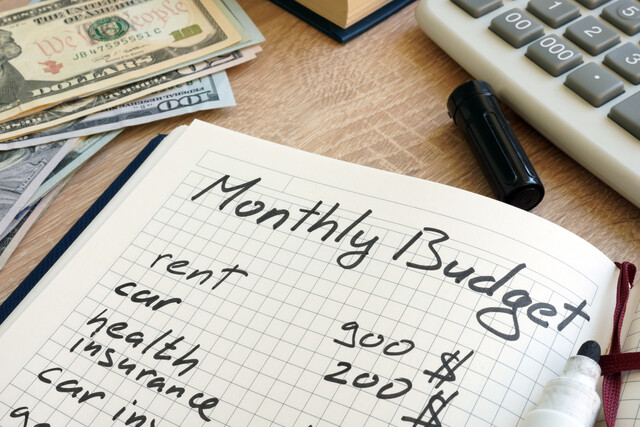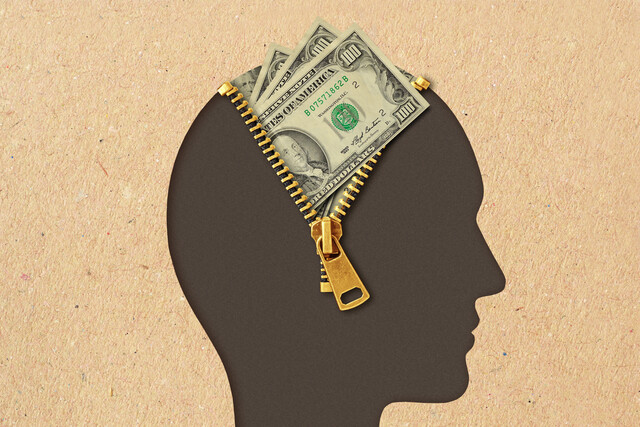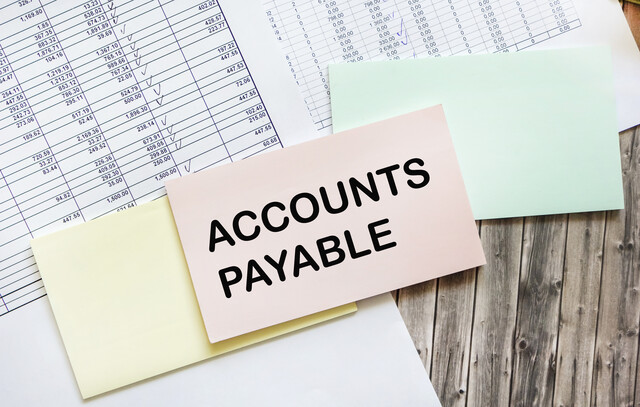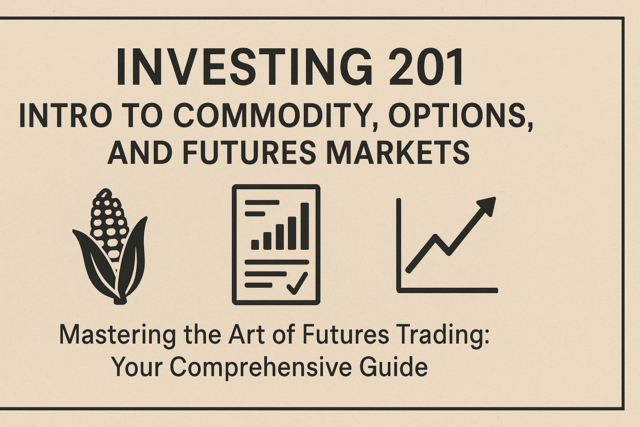Lesson 1. QuickBooks: Essentials of Online Accounting
Spanning from Simple Start to Advanced, QuickBooks Online's tiered subscriptions cater to varying business needs, offering features like bill management, inventory tracking, and detailed reports. The platform's core strength lies in its adaptability, serving freelancers and established companies alike.
Lesson 2. Step-by-Step QuickBooks Online Setup
Choosing QuickBooks Online facilitates an effortless transition into structured bookkeeping, even accommodating prior desktop version users with streamlined data imports. This lesson outlines the steps to set up or modify a company account, demonstrating the program's robust capabilities and adaptability to various business needs.
Lesson 3. Effortless QuickBooks Navigation: From Dashboard to Details
QuickBooks Online offers a dynamic navigational system that includes features like a customizable Dashboard, toggleable Navigation Pane, and a static Header for consistent top-level access. The responsive interface adjusts its layout to fit the device, facilitating smooth transitions between desktop and mobile users while maintaining functionality.
Lesson 4. Navigating Your Financial Backbone: The Chart of Accounts Explained
QuickBooks Online's Chart of Accounts acts as a centralized hub for tracking all company income, expenses, assets, and liabilities, ensuring financial accuracy for reports. Accessible through various navigation paths, it automatically generates based on company details and offers features for managing, reconciling, and editing account data.
Lesson 5. From Items to Income: Utilizing QuickBooks' Products and Services
Understanding and managing your inventory is crucial for business efficiency and financial planning, especially when using QuickBooks where items are referred to as Products and Services. This lesson guides you through accessing, organizing, adding, and importing these items, helping you maintain a streamlined inventory system.
Lesson 6. Efficient Handling of QuickBooks Transaction Lists
QuickBooks Online's diverse list options facilitate powerful management of financial data, encompassing features like scheduling recurring transactions and creating payment methods. By leveraging customizable form styles and organized attachments, businesses can enhance their branding and operational effectiveness seamlessly.
Lesson 7. Managing Vendor Payments and Expenses
This QuickBooks lesson emphasizes managing bills and expenses by recording transactions accurately to maintain precise vendor balances. Users learn to enter bills, categorize expenses, and choose payment methods, ensuring seamless bill payment and expense tracking.
Lesson 8. Deposit Mastery: A Step-by-Step Guide
By using QuickBooks Online's Undeposited Funds account, businesses can efficiently manage multiple customer payments before moving them to a bank deposit, helping to streamline financial reconciliation. The course also details creating credit memos, processing refunds, and managing delayed credits for future payments.
Lesson 9. Mastering Invoicing with QuickBooks: A Comprehensive Guide
Managing business finances requires efficient invoicing, and QuickBooks Online offers a user-friendly interface where businesses can generate, track, and manage invoices, ensuring a steady cash flow. The platform also supports customization of invoices, integration with payment methods, and options for recurring billing.
Lesson 10. A Step-by-Step Guide to Recording Sales and Payments Using QuickBooks Online
Explore QuickBooks Online's intuitive payment management system, where navigating open invoices and processing payments are handled with ease, leading to accurate reconciliation. Gain insights into why the Undeposited Funds account plays a crucial role and effectively manage credits from customer overpayments.
Lesson 11. Mastering Time and Mileage Management for Business Success
QuickBooks Online provides streamlined time and mileage tracking to enhance employee productivity and tax deduction accuracy. By utilizing both its native features and the integrated TSheets app, businesses can ensure thorough record-keeping and easy billable time management.
Lesson 12. Mastering Monthly Customer Statements
Statements serve as reminders for customers about their outstanding balances, typically sent monthly. They help businesses secure timely payments, especially crucial for managing overdue accounts.
Lesson 13. Mastering the Art of Timely Invoice Collection
The lesson focuses on effective money collection from customers by utilizing QuickBooks Online's advanced invoicing and payment tracking tools. Options like email invoicing, real-time mobile invoicing, late fee implementation, and add-on apps for collections empower businesses to streamline their accounts receivable process.
Lesson 14. Banking and Credit Card Management Essentials
Enhance your financial management skills with QuickBooks Online by learning how to create and organize bank and credit card accounts, enter starting balances, and perform reconciliations for transaction accuracy. The lesson also highlights how to inactivate and restore accounts when needed.
Lesson 15. The Art of Managing Loans in Business Ventures
QuickBooks Online provides robust tools for managing business liabilities, from recording loans to ensuring repayment accountability. In this lesson, you learn to establish liability accounts, track financial movements, and extend customer loans, enhancing business liquidity management.
Lesson 16. Streamlining Payroll Processes: A Comprehensive Guide
To manage payroll, QuickBooks provides different subscription levels with various features, from basic to advanced HR and tax support. This session reveals how businesses can seamlessly run payroll, configure preferences, and handle both employee and contractor payments.
Lesson 17. QuickBooks Journal Entries 101
QuickBooks Online offers journal entries as a sophisticated tool for users with accounting experience, enabling detailed financial corrections and asset depreciation tracking. The lesson emphasizes the roles of debits and credits in maintaining balanced financial records, providing practical examples and guidance.
Lesson 18. Mastering Year-End Accounting: Tasks and Strategies for a Seamless Transition
Effective year-end accounting requires confirming the fiscal start date and managing outstanding deposits and vendor accounts. Tasks such as reconciling, running reports, and ensuring accurate inventory are crucial for year-end financial accuracy and smooth book closures.
Lesson 19. Preserving Your QuickBooks Online Data: Best Practices for Backup and Security
Streamlining backup processes in QuickBooks Online Advanced, including scheduling and storing on external platforms, fortifies data recovery options in case of data loss or corruption. Constant vigilance in cybersecurity, coupled with regular checks of the audit log, can preemptively address potential risks from malicious actors or internal mishandling.
Lesson 20. Purchase Orders and Inventory: A Beginner's Guide
Through this lesson, users learn to create, process, and track purchase orders in QuickBooks Online, ensuring accurate alignment with shipments received. The lesson also covers manual adjustments for inventory counts and modifications to starting inventory values.
Lesson 21. Understanding and Setting Up Sales Tax in QuickBooks Online
Managing sales tax has been made simpler with QuickBooks Online through straightforward setup and dynamic reporting features. Grasping how local, state, and federal taxes interact is crucial, and QuickBooks assists in adjusting for unique transactions like inter-state sales and exempt entities.
Lesson 22. Establishing a Budget in QuickBooks
QuickBooks Online equips businesses with powerful budgeting tools, ensuring that anticipated financial outcomes align with actual performance. Through creating, editing, and running comprehensive budget reports, users gain valuable insights to refine financial strategies and achieve fiscal objectives efficiently.
Lesson 23. QuickBooks Online Reporting 101
QuickBooks Online offers versatile reporting tools that allow you to effortlessly monitor business performance and create professional management reports tailored for specific analyses. Learn to run, customize, and organize numerous reports to suit your business needs efficiently.
Lesson 24. Understanding the Art of Estimating and Cost Tracking
Starting with the basics of estimates and their transformations into invoices or purchase orders, this lesson demonstrates the core features of QuickBooks Online for managing business finances. It further emphasizes time tracking and job costing to ensure projects remain profitable, exploring the Projects feature for organized financial oversight.
Lesson 25. Unlocking the Power of Custom Forms in QuickBooks
QuickBooks Online offers tools for customizing the appearance of transaction forms to leave a lasting impression on customers. This lesson walks you through the process of altering design elements, adjusting content, and syncing custom template fields with QuickBooks data.

14 Hours average completion time
1.4 CEUs
26 Lessons
35 Exams & Assignments
94 Discussions
26 Videos
62 Reference Files
271 Articles
Mobile Friendly
Last Updated January 2026