Computer Literacy Level 2 - Internet Basics
Unlock the Digital World: Elevate Your Internet Skills Today!

6 Hours average completion time
0.6 CEUs
15 Lessons
19 Exams & Assignments
70 Discussions
15 Videos
48 Reference Files
136 Articles
Mobile Friendly
Last Updated January 2026
Embark on an enlightening journey through the vast digital universe known as the Internet--a colossal network that has transformed our world, interweaving servers, routers, and countless other devices. Today's digital age, replete with instant information access and myriad online services, owes its existence to this global marvel. For those setting sail on this ocean for the first time, our comprehensive course, "Internet Essentials: A Digital Odyssey," promises a guided voyage into the heart of the World Wide Web.
Step by step, we'll unravel the intricacies of internet connectivity. Grasp the nuances of routers, delve into operating systems, and acquaint yourself with the pivotal hardware elements ensuring smooth voyages online. Experience the world of web browsers--your compasses in this vast digital expanse.
Harness the immense power of search engines, your trusted guides, directing you to the treasure troves of information tailored to your quest. But, just as every odyssey has its challenges, the digital realm has its perils. We spotlight the significance of robust security measures, the bulwarks against cyber threats, and the deceptive sirens that lure unsuspecting users.
Our adventure culminates with empowering you to troubleshoot potential setbacks and even planting your flag in this vast territory by setting up your own digital abode--a website.
Embark with us, and by journey's end, you'll not only navigate the World Wide Web with confidence and dexterity but also stand guard over your precious digital treasures--your data and identity. The digital horizon beckons; let's set sail!
- Troubleshooting internet connectivity issues
- Built-in browser security measures
- Comprehending network security fundamentals
- Basic web hosting knowledge
- Creating a personal website
- Recognizing and avoiding online scams
- Effective online search strategies
- Understanding digital security practices
- Enhanced URL navigation skills
- Knowledge of router functions
- Web browsing proficiency
-

Adobe Photoshop
-

Google Slides
-

Photoshop Elements 101
-

Introduction to CSS
-

Social Media Marketing: An Introduction
-

Computer Literacy Level 2 - Internet Basics
-

Introduction to SQL
-

QuickBooks 101
-

QuickBooks Online
-

Cybersecurity 101
-

Adobe Captivate
-

Google Docs
-

How to Start and Run an Online Business
-

Internet Marketing Basics
-

Adobe After Effects
-

Pinterest
-

Adobe Illustrator
-

Learn HTML - Create Webpages Using HTML5
-

Final Cut Pro X
-

Computer Literacy Level 3 - Living and Working Online
-

Introduction to JavaScript
-
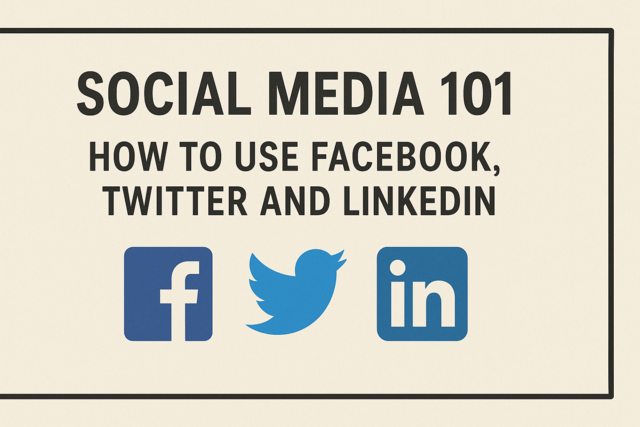
Social Media 101: How to Use Facebook, Twitter and LinkedIn
-

Adobe Lightroom
-

OneNote for Windows
-

Developing Great Social Skills