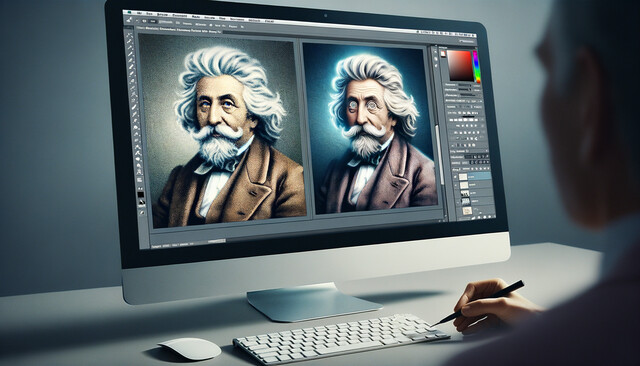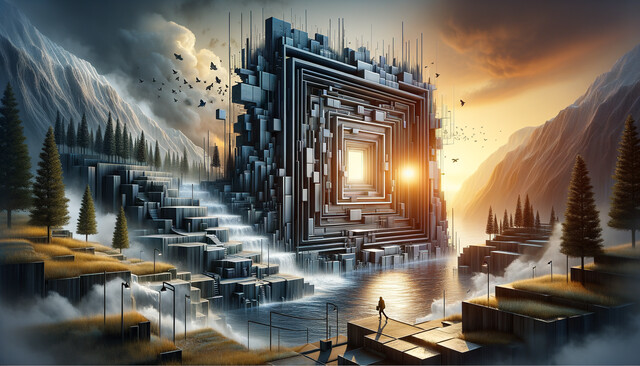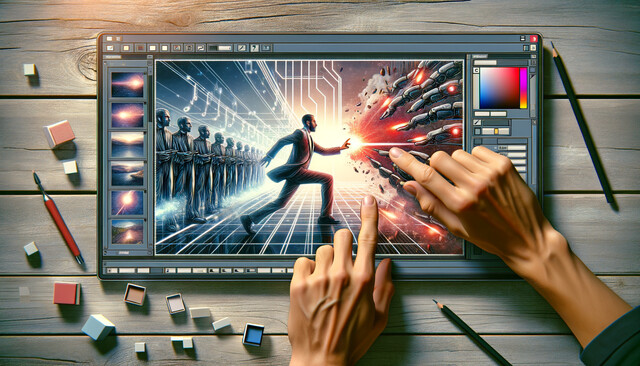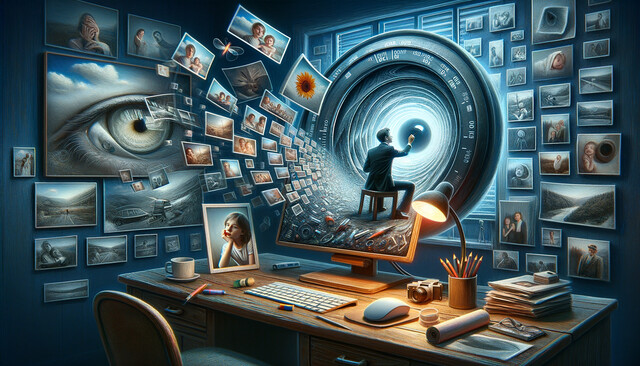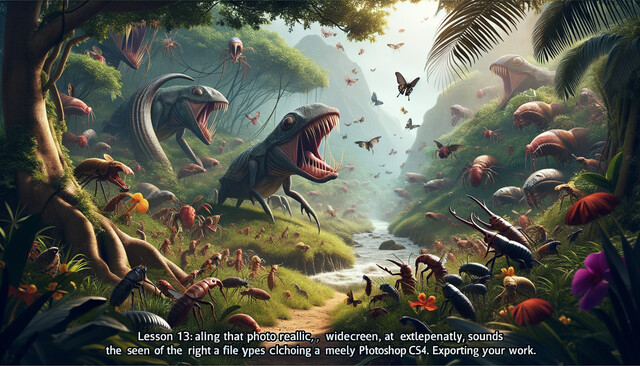Adobe Photoshop CS4
Transform Your Creativity with Adobe Photoshop CS4: Unleash the Power of Image Editing

Guided by experts who are passionate about empowering your creativity, you'll explore Photoshop's comprehensive suite with ease, breaking down complex processes into intuitive steps. Whether you're a budding artist, a seasoned photographer, or a creative enthusiast, this course is your canvas for innovation and expression.
Feel the rush of endless possibilities as you learn to manipulate images, craft stunning compositions, and perfect your artistic repertoire. With personalized insights and hands-on projects, you'll not only gain skills but confidence in your artistic voice. Embark on this empowering adventure--because the art you're destined to create deserves nothing less than the best. Enroll now and redefine what is possible with Photoshop CS4!
7 Hours average completion time
0.7 CEUs
13 Lessons
20 Exams & Assignments
5 Discussions
15 Reference Files
Mobile Friendly
Last Updated February 2024
Adobe Photoshop is a complex graphics and image editing software and paint program. Chances are, you've heard of Photoshop frequently in the past even if this will be the very first time that you use the program. Adobe's Photoshop program has become a mainstay with graphics designers, professional photographers, and even hobbyists to edit graphics as well as create and manipulate images. It's fun to use, and it can turn the most amateur photographer to a professional with just a few clicks of the mouse.
If you've ever used any software program to edit graphics or images before, then the Photoshop interface may seem familiar to you and some things may be quite easy to learn. The reason is because most image editing programs on the market today are based on the Photoshop program. Everyone wants to copy it because it is simply that convenient and effective. However, Photoshop is by far the most extensive program available and offers the most features and options.
- Advanced layer management techniques
- Image manipulation and enhancement
- Precision image selection and editing
- Creative use of filters and effects
- Non-destructive editing workflow
- Color correction and adjustment
- Digital painting and illustration skills
- Mastery of vector paths and tools
- Professional image export and formats understanding
Choose from plans starting at just $16/month (billed annually)
See Your Team Succeed
Empower your team instantly with an integrative group enrollment system. Purchase licenses in bulk with Group Discounts.