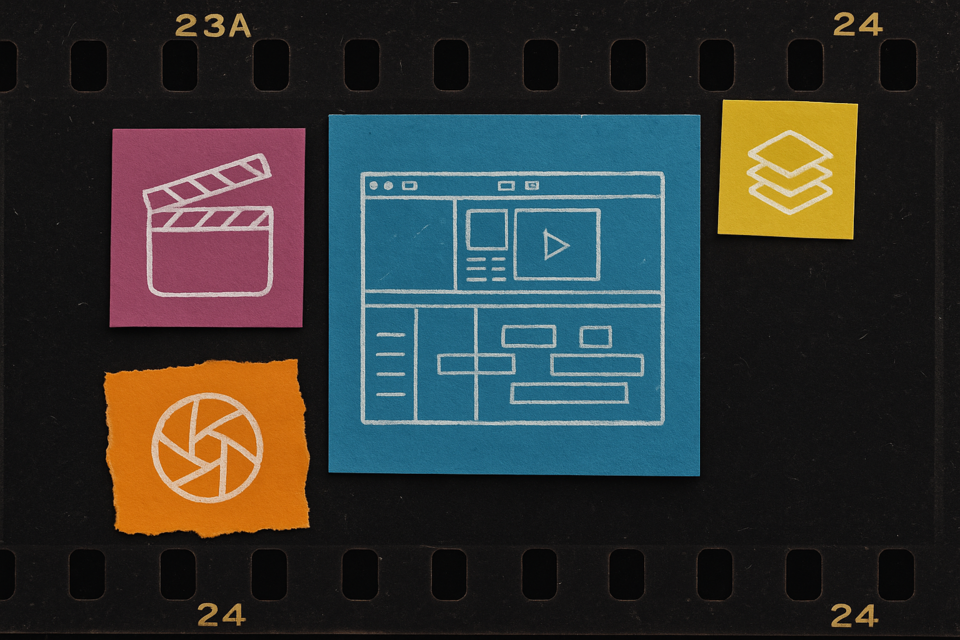Adobe Premiere
Craft Your Storyframe by Frame with Adobe Premiere

8 Hours average completion time
0.8 CEUs
19 Lessons
20 Exams & Assignments
39 Discussions
18 Videos
19 Reference Files
Mobile Friendly
Last Updated October 2025
Are you ready to turn your creative vision into stunning, professional-grade videos that captivate and inspire? Whether you're dreaming of crafting breathtaking cinematic masterpieces, creating polished content for your business or personal brand, or simply bringing your stories to life through video, this course is your gateway to mastering Adobe Premiere Pro-one of the most powerful and versatile video editing tools in the world.
This isn't just another online course; it's a transformative experience. Imagine sitting in the editor's chair, confident in your ability to shape raw footage into a compelling narrative. Adobe Premiere Pro is the go-to tool used by industry leaders like CNN, BBC, and countless Hollywood filmmakers-and now, it can be yours too. We'll take you beyond the basics, guiding you step-by-step from beginner to skilled editor, empowering you to create videos that stand out in an increasingly visual world.
What makes this course truly unique? It's not just about teaching you the features of Premiere Pro-it's about equipping you with the mindset, techniques, and workflows used by top-tier professionals. You'll learn how to think like an editor, turning complex technical processes into intuitive steps. By the end of this course, Premiere Pro will feel like an extension of your creativity, not just a tool.
Through engaging tutorials, hands-on practice, and expert insights, you'll discover how to:
- Bring your vision to life with seamless navigation and smart project organization.
- Transform your footage with advanced editing techniques, color correction, and breathtaking visual effects.
- Make your projects shine with dynamic transitions, stunning animations, and crisp, professional-grade audio.
- Captivate your audience by crafting narratives that connect on a personal level.
This course is designed for everyone-from absolute beginners taking their first steps into video editing to seasoned creators looking to elevate their skills. No matter where you're starting, you'll walk away with the knowledge, confidence, and inspiration to produce work that stands out in a sea of content.
When you enroll in this course, you're not just learning a new skill-you're opening the door to a world of opportunities. Premiere Pro is more than software; it's a bridge to your creative future. Whether you want to enhance your career, build your personal brand, or simply express yourself through video, this course will help you achieve your goals.
Your time is valuable, and so is your creative potential. Don't let another moment pass you by-take the leap, invest in yourself, and start your journey to becoming a Premiere Pro master. Your story is waiting to be told. Let's make it unforgettable.
- Utilizing multi-camera and advanced audio techniques
- Efficient project organization and management
- Creating engaging text effects and animations
- Video storytelling with Adobe Premiere
- Designing seamless audio and visual experiences
- Optimizing video for diverse platforms and formats
- Dynamic transitions and visual effects mastery
- Precise clip management and timeline navigation
- Crafting compelling video narratives
- Advanced editing and color correction skills
Choose from plans starting at just $16/month (billed annually)
See Your Team Succeed
Empower your team instantly with an integrative group enrollment system. Purchase licenses in bulk with Group Discounts.