Online Class: PowerPoint 2003

no certificate
with CEU Certificate*
-
11Lessons
-
13Exams &
Assignments -
4Hours
average time -
0.4CEUs
Course Description
MS PowerPoint 2003 is probably one of the most convenient software applications in the Office suite because it allows you to do so much – easily. Whether you want to create professional presentations for the office or just brush up on your skills, you'll find MS PowerPoint 2003 not only useful, but fun to learn. By the time you're finished with this course, you'll be able to put together advanced slide shows as well as create and deliver board room-style presentations with ease. You'll also feel so comfortable with PowerPoint that you won't be able to believe you didn't use it more before!
MS PowerPoint 2003 can be used in much the same way as video creation software, but without all the headaches and complications! This course is designed to teach you all the fundamentals that you need to know, as well as advanced tips to give you a head start with the software.
You'll learn:
- The MS PowerPoint 2003 interface
- How to create presentations
- How to add special effects
- How to insert movies and pictures into your presentations
- How to create and run slide shows
- The various features of PowerPoint 2003 that make your presentation a professional masterpiece.
In addition to teaching you everything you need to know to easily use MS PowerPoint 2003, this course will also give you:
- Public speaking tips
- Tips to make your presentation more interesting and effective
- And rehearsal tips
No matter if you're being asked to take this course for work or doing it on your own to stay up-to-date, you'll find this course will make using MS PowerPoint 2003 easier than you could have ever imagined.
- Completely Online
- Self-Paced
- 6 Months to Complete
- 24/7 Availability
- Start Anytime
- PC & Mac Compatible
- Android & iOS Friendly
- Accredited CEUs

Course Lessons
Lesson 1. A Journey Through MS PowerPoint 2003: From Basics to Interface
 Lesson discussions: Reasons for Taking this Course
Lesson discussions: Reasons for Taking this Course Complete Assignment: Why this Course?
Complete Assignment: Why this Course? Assessment: Lesson 1 Exam: Introduction to MS PowerPoint 2003
Assessment: Lesson 1 Exam: Introduction to MS PowerPoint 2003
Lesson 2. A Journey into the Power of PowerPoint Templates and Designs
 Assessment: Lesson 2 Exam: Creating Presentations
Assessment: Lesson 2 Exam: Creating Presentations
Lesson 3. Getting Text Just Right: Optimizing Your PowerPoint Slides
 Assessment: Lesson 3 Exam: Slide Text
Assessment: Lesson 3 Exam: Slide Text
Lesson 4. Picture It: Adding Visuals to Your Slides
 Assessment: Lesson 4 Exam: Inserting Pictures and Clip Art
Assessment: Lesson 4 Exam: Inserting Pictures and Clip Art
Lesson 5. Creating and Customizing Tables and Charts in PowerPoint
 Assessment: Lesson 5 Exam: Inserting Tables and Charts
Assessment: Lesson 5 Exam: Inserting Tables and Charts
Lesson 6. Creative Visuals: Harnessing the Power of AutoShapes
 Assessment: Lesson 6 Exam: Drawing Shapes
Assessment: Lesson 6 Exam: Drawing Shapes
Lesson 7. Mastering PowerPoint Template Customization
 Assessment: Lesson 7 Exam: Custom Templates
Assessment: Lesson 7 Exam: Custom Templates
Lesson 8. Interactive Slides: Movies, Music, and More
 Assessment: Lesson 8 Exam: Multimedia
Assessment: Lesson 8 Exam: Multimedia
Lesson 9. Mastering PowerPoint: Navigating and Enhancing Presentations with Ease
 Assessment: lesson 9 Exam: Special Effects
Assessment: lesson 9 Exam: Special Effects
Lesson 10. Tailoring Presentations for Your Audience
 Assessment: Lesson 10 Exam: Editing, Rehearsing, Customizing, and Printing Presentations
Assessment: Lesson 10 Exam: Editing, Rehearsing, Customizing, and Printing Presentations
Lesson 11. Seamless Transitions in Presentation Delivery
 Lesson discussions: Let us know what you think of this course; Program Evaluation Follow-up Survey (End of Course); Course Comments
Lesson discussions: Let us know what you think of this course; Program Evaluation Follow-up Survey (End of Course); Course Comments Assessment: Lesson 11 Exam: Delivering a Presentation
Assessment: Lesson 11 Exam: Delivering a Presentation Assessment: The Final Exam
Assessment: The Final Exam
Learning Outcomes
- Create presentations.
- Create slide text.
- Insert pictures, clip art, tables, and charts
- Draw shapes.
- Create custom templates.
- Insert multimedia and create special effects.
- Edit, rehearse, customize, print, and deliver presentations.
- Demonstrate mastery of lesson content at levels of 70% or higher.
Additional Course Information

- Document Your Lifelong Learning Achievements
- Earn an Official Certificate Documenting Course Hours and CEUs
- Verify Your Certificate with a Unique Serial Number Online
- View and Share Your Certificate Online or Download/Print as PDF
- Display Your Certificate on Your Resume and Promote Your Achievements Using Social Media

Choose Your Subscription Plan
No Certificate / No CEUs
This course only
| Includes certificate | X |
| Includes CEUs | X |
| Self-paced |

|
| Instructor support |

|
| Time to complete | 6 months |
| No. of courses | 1 course |
Certificate & CEUs
This course only
| Includes certificate |

|
| Includes CEUs |

|
| Self-paced |

|
| Instructor support |

|
| Time to complete | 6 months |
| No. of courses | 1 course |
Certificates & CEUs
Includes all 600+ courses
| Includes certificate |

|
| Includes CEUs |

|
| Self-paced |

|
| Instructor support |

|
| Time to complete | 12 Months |
| No. of courses | 600+ |
Certificates & CEUs
Includes all 600+ courses
| Includes certificate |

|
| Includes CEUs |

|
| Self-paced |

|
| Instructor support |

|
| Time to complete | 24 Months |
| No. of courses | 600+ |
Related Courses
-
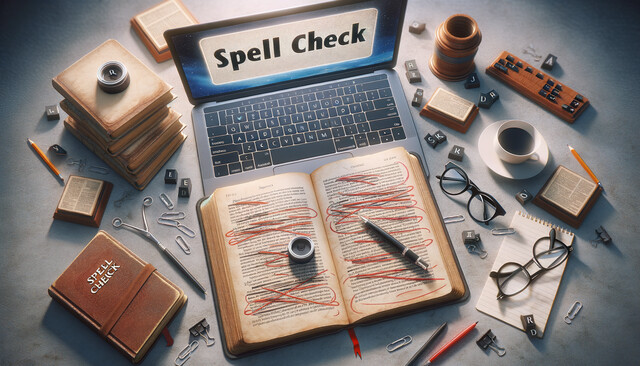 72 hours
7.2 CEUs
Writing Help Course Bundle
+ More Info
72 hours
7.2 CEUs
Writing Help Course Bundle
+ More Info
-
 32 hours
3.2 CEUs
Microsoft Office: Word, Excel, PowerPoint and Outlook
+ More Info
32 hours
3.2 CEUs
Microsoft Office: Word, Excel, PowerPoint and Outlook
+ More Info
-
 26 hours
2.6 CEUs
Ultimate Excel Training Bundle
+ More Info
26 hours
2.6 CEUs
Ultimate Excel Training Bundle
+ More Info
-
 17 hours
1.7 CEUs
Introduction to SQL
+ More Info
17 hours
1.7 CEUs
Introduction to SQL
+ More Info
-
 7 hours
0.7 CEUs
Google Slides
+ More Info
7 hours
0.7 CEUs
Google Slides
+ More Info
-
 12 hours
1.2 CEUs
Business Math 101
+ More Info
12 hours
1.2 CEUs
Business Math 101
+ More Info
-
 5 hours
0.5 CEUs
Developing Great Social Skills
+ More Info
5 hours
0.5 CEUs
Developing Great Social Skills
+ More Info
-
 9 hours
0.9 CEUs
Customer Relationship Management
+ More Info
9 hours
0.9 CEUs
Customer Relationship Management
+ More Info
-
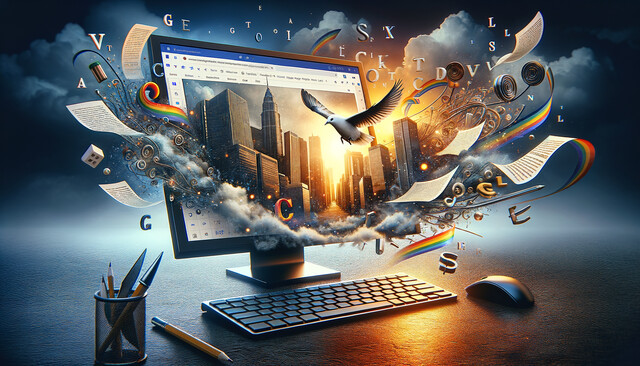 6 hours
0.6 CEUs
Google Docs
+ More Info
6 hours
0.6 CEUs
Google Docs
+ More Info
-
 11 hours
1.1 CEUs
Introduction to CSS
+ More Info
11 hours
1.1 CEUs
Introduction to CSS
+ More Info
-
 14 hours
1.4 CEUs
QuickBooks Online
+ More Info
14 hours
1.4 CEUs
QuickBooks Online
+ More Info
-
 3 hours
0.3 CEUs
Business Analysis
+ More Info
3 hours
0.3 CEUs
Business Analysis
+ More Info
-
 7 hours
0.7 CEUs
Introduction to Logic
+ More Info
7 hours
0.7 CEUs
Introduction to Logic
+ More Info
-
 6 hours
0.6 CEUs
Sustainable Development for Business
+ More Info
6 hours
0.6 CEUs
Sustainable Development for Business
+ More Info
-
 11 hours
1.1 CEUs
Business Writing
+ More Info
11 hours
1.1 CEUs
Business Writing
+ More Info
-
 7 hours
0.7 CEUs
Google Sheets
+ More Info
7 hours
0.7 CEUs
Google Sheets
+ More Info
-
 7 hours
0.7 CEUs
Organizational Behavior in Business
+ More Info
7 hours
0.7 CEUs
Organizational Behavior in Business
+ More Info
-
 9 hours
0.9 CEUs
Microsoft Project Level 1
+ More Info
9 hours
0.9 CEUs
Microsoft Project Level 1
+ More Info
-
 9 hours
0.9 CEUs
How to Write a Grant Proposal
+ More Info
9 hours
0.9 CEUs
How to Write a Grant Proposal
+ More Info
-
 14 hours
1.4 CEUs
QuickBooks 101
+ More Info
14 hours
1.4 CEUs
QuickBooks 101
+ More Info
-
 6 hours
0.6 CEUs
Computer Literacy Level 2 - Internet Basics
+ More Info
6 hours
0.6 CEUs
Computer Literacy Level 2 - Internet Basics
+ More Info
-
 12 hours
1.2 CEUs
Adobe Photoshop
+ More Info
12 hours
1.2 CEUs
Adobe Photoshop
+ More Info
-
 20 hours
2.0 CEUs
Photoshop Elements 101
+ More Info
20 hours
2.0 CEUs
Photoshop Elements 101
+ More Info
-
 7 hours
0.7 CEUs
Microsoft Excel Level 3
+ More Info
7 hours
0.7 CEUs
Microsoft Excel Level 3
+ More Info
-
 20 hours
2.0 CEUs
Typing and Keyboarding 101
+ More Info
20 hours
2.0 CEUs
Typing and Keyboarding 101
+ More Info
-
 11 hours
1.1 CEUs
How to Write Effective Policies and Procedures
+ More Info
11 hours
1.1 CEUs
How to Write Effective Policies and Procedures
+ More Info
-
 5 hours
0.5 CEUs
Team Building 101
+ More Info
5 hours
0.5 CEUs
Team Building 101
+ More Info




