Online Class: MS Word 2003
Designed for both newbies and seasoned users, this course walks you through MS Word 2003, starting with essential functions like text formatting and progressing to complex tasks such as creating mailing lists and securing documents. With 11 detailed lessons, visual aids, and tips, you'll gain proficiency and efficiency in using this classic word processor.

$95.00
no certificate
no certificate
- OR -
$120.00
with CEU Certificate*
with CEU Certificate*
Start Right Now!
$120.00 (with CEU Certificate)
Taking multiple courses? Save with our platinum program.
-
11Lessons
-
13Exams &
Assignments -
3Hours
average time -
0.3CEUs
Course Description
It doesn't matter if you've never used MS Word before or you just want to familiarize yourself with MS Word 2003. This course teaches you all the basics of MS Word, from doing simply functions like typing in the text area to formatting text, to give the beginner all the instruction needed to be proficient. To make it even easier, screenshots are provided to help you navigate and see first-hand the many features of MS Word 2003.
However, this course doesn't stop there. After explaining and reviewing the basics of MS Word 2003, it goes more in-depth and covers advanced tools and techniques.
Learn how to:
- Navigate MS Word 2003
- Format text
- Do simply editing tasks
- Proofread using MS Word 2003
- Create charts, diagrams, and tables
- Create mailing lists
- Add security to documents
- And much more!
If you're an experienced Word user, you will vastly improve your skills by learning new shortcuts and features in MS Word 2003. And if you're an amateur, don't worry about a thing! You're just 11 lessons away from being able to use MS Word 2003 like a pro!
- Completely Online
- Self-Paced
- 6 Months to Complete
- 24/7 Availability
- Start Anytime
- PC & Mac Compatible
- Android & iOS Friendly
- Accredited CEUs

Course Lessons
Lesson 1. Master MS Word 2003
Simplifying the complexities of document handling, MS Word 2003 presents a set of tools designed for ease across all user experience levels. The course is structured to enhance your familiarity and proficiency with its components for professional-grade document management.
13 Total Points
 Lesson discussions: Word 2003; Reasons for Taking this Course
Lesson discussions: Word 2003; Reasons for Taking this Course Complete Assignment: Course Introduction and Goals
Complete Assignment: Course Introduction and Goals Assessment: Lesson 1 Exam: Introduction to MS Word 2003
Assessment: Lesson 1 Exam: Introduction to MS Word 2003
Lesson 2. MS Word 2003: A Beginner's Guide to Editing
In MS Word 2003, the cursor is your starting point for typing, appearing in the top-left corner of the document area and guiding your text entry location. It also serves as a placeholder when the computer is briefly unattended.
11 Total Points
 Assessment: Lesson 2 Exam: Starting MS Word 2003
Assessment: Lesson 2 Exam: Starting MS Word 2003
Lesson 3. Mastering Text Formatting
Aspiring MS Word 2003 users are introduced to versatile formatting options to beautify their documents, such as size changes and text alignment. The lesson highlights the simplicity of using the 'Formatting' toolbar.
11 Total Points
 Lesson discussions: Favorite Font
Lesson discussions: Favorite Font Assessment: Lesson 3 Exam: Formatting Text
Assessment: Lesson 3 Exam: Formatting Text
Lesson 4. Page Perfect: Margins, Indentions, and Beyond
Customize your document's aesthetics by adding borders and shading to pages and paragraphs with ease; explore the use of the 'Tables and Borders' toolbar for precise adjustments. Effortlessly modify text case and automate formatting tasks with MS Word’s AutoFormat feature to streamline your document editing process.
11 Total Points
 Assessment: Lesson 4 Exam: Formatting a Document
Assessment: Lesson 4 Exam: Formatting a Document
Lesson 5. MS Word 2003: An Introduction to Essential Editing Tools
MS Word 2003's 'Word Count' tool easily tracks the number of words, pages, and characters in your document, eliminating the need for manual counting. For correcting spelling and grammatical errors, simply access 'Spelling and Grammar' under 'Tools' for efficient proofreading.
11 Total Points
 Assessment: Lesson 5 Exam: Basic Editing
Assessment: Lesson 5 Exam: Basic Editing
Lesson 6. Harnessing Track Changes in Word 2003
The navigation buttons in the Reviewing toolbar expedite moving through changes, allowing users to accept or reject edits quickly. This streamlined workflow ensures efficient editing, with options to apply changes individually or en masse.
13 Total Points
 Assessment: Lesson 6 Exam: Advanced Editing
Assessment: Lesson 6 Exam: Advanced Editing
Lesson 7. Bulleted and Numbered Lists: Practical Tips
The lesson explores creating effective lists using bullets and numbers to organize information efficiently, including detailed steps for each method. It also covers creating outlines and formatting options, enhancing the clarity and presentation of documents.
13 Total Points
 Assessment: Lesson 7 Exam: Creating Lists
Assessment: Lesson 7 Exam: Creating Lists
Lesson 8. Adding Visuals to Your Documents
Transform your Word documents with vibrant graphics and multimedia elements, by incorporating pictures, tables, charts, and diagrams through the 'Insert' menu. Explore seamless hyperlink integration and professional layout techniques to curate detailed content structures like a Table of Contents or indices, enhancing document flow.
12 Total Points
 Assessment: Lesson 8 Exam: Inserting Objects and Fields
Assessment: Lesson 8 Exam: Inserting Objects and Fields
Lesson 9. Mastering Table Creation and Management in MS Word 2003
Tables in MS Word 2003 can be moved and adjusted with features like Adding or Deleting Rows and Columns, Merging Cells, and Splitting Cells or entire Tables. This flexibility allows users to adapt tables according to different document presentation needs.
13 Total Points
 Assessment: Lesson 9 Exam: Tables
Assessment: Lesson 9 Exam: Tables
Lesson 10. Mastering Headers and Footers in MS Word 2003
Headers and footers allow for consistent page elements like titles and page numbers, enhancing navigation. MS Word 2003 simplifies their creation and customization with easy-to-use menus and automatic formatting options.
13 Total Points
 Assessment: Lesson 10 Exam: Advanced Formatting
Assessment: Lesson 10 Exam: Advanced Formatting
Lesson 11. Document Security and Mail Merge Essentials
Macros in MS Word 2003 automate repetitive tasks by recording sequences of commands, which can then be executed with a simple click or shortcut key. Using the 'Tools' menu, users can record, assign shortcuts, and run these macros efficiently, enhancing productivity.
63 Total Points
 Lesson discussions: Macros; Program Evaluation Follow-up Survey (End of Course); Course Comments
Lesson discussions: Macros; Program Evaluation Follow-up Survey (End of Course); Course Comments Assessment: Lesson 11 Exam: Advanced Features
Assessment: Lesson 11 Exam: Advanced Features Assessment: The Final Exam
Assessment: The Final Exam
184
Total Course Points
Learning Outcomes
By successfully completing this course, students will be able to:
- Start MS Word.
- Format text.
- Format and edit a document.
- Demonstrate advanced editing techniques.
- Create lists.
- Insert objects and fields.
- Create tables.
- Demonstrate advanced formatting techniques.
- Demonstrate mastery of lesson content at levels of 70% or higher.
Additional Course Information

- Document Your Lifelong Learning Achievements
- Earn an Official Certificate Documenting Course Hours and CEUs
- Verify Your Certificate with a Unique Serial Number Online
- View and Share Your Certificate Online or Download/Print as PDF
- Display Your Certificate on Your Resume and Promote Your Achievements Using Social Media

Course Title:
MS Word 2003
Course Number:
7550091
Languages:
English - United States, Canada and other English speaking countries
Availability:
With online access available nationwide, this course reaches all U.S. states, including California, Texas, Florida, New York, Pennsylvania, Illinois, Ohio, and Georgia. Additionally, it’s open to learners in English-speaking countries such as the UK, Australia, Canada, and New Zealand.
Last Updated:
March 2024
CEU Value:
0.3 IACET CEUs (Continuing Education Units)
CE Accreditation:
Universal Class, Inc. has been accredited as an Authorized Provider by the International Association for Continuing Education and Training (IACET).
Grading Policy:
Earn a final grade of 70% or higher to receive an online/downloadable CEU Certification documenting CEUs earned.
Course Fee:
$120.00 U.S. dollars
Choose Your Subscription Plan
Course Only
One Course
No Certificate / No CEUs
No Certificate / No CEUs
$95
for 6 months
Billed once
This course only
This course only
| Includes certificate | X |
| Includes CEUs | X |
| Self-paced |

|
| Instructor support |

|
| Time to complete | 6 months |
| No. of courses | 1 course |
Certificate Course
One Course
Certificate & CEUs
Certificate & CEUs
$120
for 6 months
Billed once
This course only
This course only
| Includes certificate |

|
| Includes CEUs |

|
| Self-paced |

|
| Instructor support |

|
| Time to complete | 6 months |
| No. of courses | 1 course |
Platinum Yearly
ALL COURSES
Certificates & CEUs
Certificates & CEUs
$189
per year
Billed once
Includes all 600+ courses
Includes all 600+ courses
| Includes certificate |

|
| Includes CEUs |

|
| Self-paced |

|
| Instructor support |

|
| Time to complete | 12 Months |
| No. of courses | 600+ |
Platinum 2 Years
ALL COURSES
Certificates & CEUs
Certificates & CEUs
$299
for 2 years
You save $79.00!
Billed once
Includes all 600+ courses
Includes all 600+ courses
| Includes certificate |

|
| Includes CEUs |

|
| Self-paced |

|
| Instructor support |

|
| Time to complete | 24 Months |
| No. of courses | 600+ |
Student Testimonials
- "It was great to be able to take this course in the privacy of my home and at my own pace. The knowledge I have acquired will benefit me in many ways." -- Evelyn T.
- "Great Big Thank You!" -- Patricia H.
- "I am glad to be able to take the course itself and I benefited by the instructor as well. Thanks." -- Sherry B.
- "Thanks for your time and concern." -- Sandra L.
Related Courses
-
 26 hours
2.6 CEUs
Ultimate Excel Training Bundle
+ More Info
26 hours
2.6 CEUs
Ultimate Excel Training Bundle
+ More Info
-
 12 hours
1.2 CEUs
Adobe Photoshop
+ More Info
12 hours
1.2 CEUs
Adobe Photoshop
+ More Info
-
 11 hours
1.1 CEUs
Introduction to CSS
+ More Info
11 hours
1.1 CEUs
Introduction to CSS
+ More Info
-
 8 hours
0.8 CEUs
Learn HTML - Create Webpages Using HTML5
+ More Info
8 hours
0.8 CEUs
Learn HTML - Create Webpages Using HTML5
+ More Info
-
 7 hours
0.7 CEUs
Introduction to Logic
+ More Info
7 hours
0.7 CEUs
Introduction to Logic
+ More Info
-
 6 hours
0.6 CEUs
Business Branding 101
+ More Info
6 hours
0.6 CEUs
Business Branding 101
+ More Info
-
 7 hours
0.7 CEUs
Organizational Behavior in Business
+ More Info
7 hours
0.7 CEUs
Organizational Behavior in Business
+ More Info
-
 14 hours
1.4 CEUs
QuickBooks Online
+ More Info
14 hours
1.4 CEUs
QuickBooks Online
+ More Info
-
 5 hours
0.5 CEUs
Team Building 101
+ More Info
5 hours
0.5 CEUs
Team Building 101
+ More Info
-
 12 hours
1.2 CEUs
Microsoft Excel Level 1
+ More Info
12 hours
1.2 CEUs
Microsoft Excel Level 1
+ More Info
-
 17 hours
1.7 CEUs
Introduction to SQL
+ More Info
17 hours
1.7 CEUs
Introduction to SQL
+ More Info
-
 6 hours
0.6 CEUs
Computer Literacy Level 2 - Internet Basics
+ More Info
6 hours
0.6 CEUs
Computer Literacy Level 2 - Internet Basics
+ More Info
-
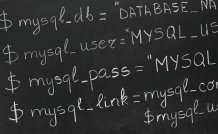 8 hours
0.8 CEUs
MySQL
+ More Info
8 hours
0.8 CEUs
MySQL
+ More Info
-
 9 hours
0.9 CEUs
Customer Relationship Management
+ More Info
9 hours
0.9 CEUs
Customer Relationship Management
+ More Info
-
 7 hours
0.7 CEUs
Google Sheets
+ More Info
7 hours
0.7 CEUs
Google Sheets
+ More Info
-
 12 hours
1.2 CEUs
Business Math 101
+ More Info
12 hours
1.2 CEUs
Business Math 101
+ More Info
-
 5 hours
0.5 CEUs
Developing Great Social Skills
+ More Info
5 hours
0.5 CEUs
Developing Great Social Skills
+ More Info
-
 5 hours
0.5 CEUs
Microsoft Outlook Level 1
+ More Info
5 hours
0.5 CEUs
Microsoft Outlook Level 1
+ More Info
-
 14 hours
1.4 CEUs
QuickBooks 101
+ More Info
14 hours
1.4 CEUs
QuickBooks 101
+ More Info
-
 5 hours
0.5 CEUs
Communicating with Diplomacy and Tact
+ More Info
5 hours
0.5 CEUs
Communicating with Diplomacy and Tact
+ More Info
-
 7 hours
0.7 CEUs
Microsoft Word Level 1
+ More Info
7 hours
0.7 CEUs
Microsoft Word Level 1
+ More Info
-
 3 hours
0.3 CEUs
Microsoft Access Level 1
+ More Info
3 hours
0.3 CEUs
Microsoft Access Level 1
+ More Info
-
 7 hours
0.7 CEUs
Computer Literacy Level 1 - Computer Basics
+ More Info
7 hours
0.7 CEUs
Computer Literacy Level 1 - Computer Basics
+ More Info
-
 7 hours
0.7 CEUs
Google Slides
+ More Info
7 hours
0.7 CEUs
Google Slides
+ More Info



