Unleash Your Creative Potential on Pinterest
Pinterest

Unleash Your Creative Potential on Pinterest

Unlock the creative powerhouse of Pinterest like never before! Dive into a world where your passions turn into vibrant stories, and ideas into tangible outcomes. This meticulously crafted course empowers you to transform your Pinterest presence from ordinary to extraordinary, whether you're a hobbyist aiming for a splash of inspiration or a business striving to amplify brand impact. Here, you'll learn to harness Pinterest's unique dynamics, transforming boards into captivating showcases, and turning followers into a thriving community. With hands-on insights and strategies that transcend typical tutorials, this course is your gateway to not just learning Pinterest, but mastering it. Start this transformative journey and watch as your personal or professional goals are not just met, but beautifully exceeded. Enroll today and paint your Pinterest future with success!
In This Course 
3 Hours average completion time
0.3 CEUs
9 Lessons
19 Exams & Assignments
39 Discussions
9 Videos
10 Reference Files
65 Articles
Mobile Friendly
Last Updated January 2026
Description 
Want to learn more about the Pinterest world? You are not alone! Millions of people have sent Pinterest membership numbers sky high. The site is growing in leaps and bounds and people far and wide want to learn how to get in on all the fun. That's what this course is all about!
In this course you will learn what Pinterest is, the history of the social media site, pinning tips and tricks, various ways people use it, pinning with a purpose, how non-profit organizations can use Pinterest to further their cause, how businesses can gain from using Pinterest, and other juicy details. Not only will you know how to join over 50 million other Pinterest users, but you will know how to get followers, find friends, leave comments, and increase your chances of getting items re-pinned.
Learning everything you need, and want, to know about Pinterest, you will be ready to either take your current Pinterest account to the next level,or hit the ground running to create a successful account. Whether you are someone who wants to use it for fun or a business who wants to increase sales, the information in this course is invaluable for getting the most out of your Pinterest experience!
Skills You'll Develop 
- Business marketing enhancement
- Community collaboration skills
- Social media strategy development
- Content curation and organization
- Innovation through creative exploration
- Sales growth via pin strategy
- Audience engagement techniques
- Non-profit campaign optimization
- Effective use of analytics and feedback
- Visual storytelling and branding
Discover More Skills Like These 
What Others Are Saying 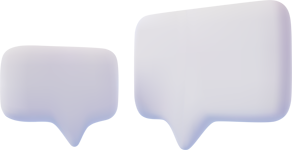
MW
"Extraordinarily Helpful"
★★★★★
I enjoyed this course and believe I have learned a lot from it. Now I can hopefully put all of this knowledge to use.
DT
"Extraordinarily Helpful"
★★★★★
This course was very helpful when learning about all the procedures and processes of Pinterest. From creating an account to learning how to pin to a board for fun or to learning how to pin to advertise for a business. The course was great.
Related Courses 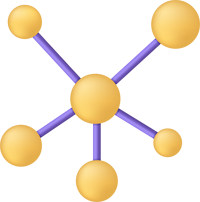
-

Quicken Tutorial: All Versions
-

Adobe InDesign
-

Nutrition 101
-

Criminology: The Anatomy of American Justice
-

Adobe Captivate
-

Introduction to Logic
-

Adobe After Effects
-

Office Skills 101
-

Adobe Photoshop
-

How to Knit
-

Developing Great Social Skills
-

Adobe Premiere
-

Computer Literacy Level 3 - Living and Working Online
-

Haunted Places
-

Cybersecurity 101
-

Google Docs
-

Basic Parenting Skills
-

Computer Literacy Level 2 - Internet Basics
-

Adobe Illustrator
-

Digital Wedding Photography 101
-

Adobe Lightroom
-

HIV: Prevention, Diagnosis, Treatment
-

Computer Literacy Level 1 - Computer Basics
-

Ultimate Excel Training Bundle
-

Google Sheets