Excel 2021
Master Tomorrow's Spreadsheets Today

11 Hours average completion time
1.1 CEUs
14 Lessons
15 Exams & Assignments
407 Discussions
20 Videos
30 Reference Files
Mobile Friendly
Last Updated December 2025
Mastering Microsoft Excel 2021: A Comprehensive Online Course
In the modern digital landscape, data is king. How one presents, organizes, and manipulates this data can make all the difference. Enter Microsoft Excel 2021, a part of the Microsoft 365 subscription model, hailed as a premier spreadsheet software. With a dizzying array of features, Excel 2021 offers unparalleled flexibility in crafting intricate, interactive spreadsheets that serve both functionality and aesthetics. However, as with any tool, its true potential shines when wielded with skill.
If you've ever felt overwhelmed by blank cells or baffled by complex formulas, this course is your ultimate guide. Whether you're a novice looking to grasp the basics or an experienced user aiming to delve into the software's more advanced features, this course has been tailored to cater to all levels.
Course Overview:
Start Simple:
- Lesson 1: Dive into the world of Excel 2021 with an introduction that sets the tone.
- Lesson 2: Familiarize yourself with the basics of workbooks and worksheets, the building blocks of any Excel project.
- Lesson 3: Explore the myriad ways to format cells and effectively input data.
Building Complexity:
- Lesson 4: Master advanced editing techniques to refine your worksheets.
- Lesson 5: Unlock the true power of Excel with formulas, functions, and calculations that turn static data into dynamic stories.
Infuse Creativity:
- Lesson 6: Learn to enhance your spreadsheets with images, illustrations, and graphics, adding a layer of visual appeal.
- Lesson 7: Channel your inner designer with our guide to crafting effective charts and diagrams.
Deep Dives:
- Lesson 8: Discover the 'What-If Analysis', a feature that empowers you to test and project different outcomes based on varying inputs.
- Lesson 9: Organize large volumes of data seamlessly with data lists and forms.
- Lesson 10: Delve into PivotTables and Charts, versatile tools for data representation and analysis.
Advanced Tactics:
- Lesson 11: Automate repetitive tasks and custom functions by creating, recording, and executing macros.
- Lesson 12: Integrate data from non-Excel sources, broadening your dataset.
Refining Expertise:
- Lesson 13: Streamline and customize your data presentation with filtering, sorting, and conditional formatting.
- Lesson 14: Become a formula wizard by employing conditional functions, IF statements, and manipulating date/time and text data.
Every lesson is structured to maximize learning. Clear instructions, vivid illustrations, and HD video tutorials ensure concepts are conveyed in a manner both engaging and easy to digest. Each module includes assignments and exams, allowing students to test and apply their newfound knowledge.
Moreover, while having access to the Excel software will undoubtedly enhance your learning experience, it isn't a mandatory requirement. The course has been designed to be comprehensive enough that even without direct software access, you can grasp concepts and techniques.
Why This Course?
The modern professional landscape demands proficiency in tools like Excel. Whether you're plotting sales data, organizing client information, or simply trying to keep track of personal expenses, Excel 2021 offers the flexibility and power to meet all these needs and more.
However, simply having the software isn't enough. Mastery comes with understanding its vast capabilities and knowing how to harness them effectively. This course is your ticket to transitioning from casual user to a true Excel aficionado.
Enroll now and take the first step towards becoming an Excel power user. Dive into a world where numbers meet narrative, and data tells a tale. Let's turn those spreadsheets into stories together!
- Data organization and management
- Strategic data-driven decision making
- Simplified financial modeling and forecasting
- Customized and aesthetic data presentation
- Comprehensive data analysis skills
- Efficient data filtering and sorting
- Automated task execution with macros
- Enhanced problem-solving via What-If Analysis
- Advanced formula and function application
- Effective data visualization creation
- Integration of external data sources
-

Introduction to JavaScript
-

Adobe Dreamweaver
-

Microsoft Outlook Level 1
-

Computer Basics 101
-

Microsoft Excel Level 3
-

Microsoft Project 2021
-

Google Slides
-

Adobe Muse
-

Microsoft Project Level 1
-

Photoshop Elements Version 7.0 (or earlier)
-

Adobe Edge Animate
-

Crystal Reports
-

Adobe Illustrator
-

Introduction to CSS
-

Understanding Cryptocurrencies
-

Adobe Lightroom
-

Microsoft Publisher Level 1
-

Google Analytics 101
-

Microsoft Access Level 1
-

Internet Fundamentals 101
-

Mastering Gmail: Unlock the Power of Modern Email
-

Photoshop Elements 12 (And Earlier Versions)
-

Adobe Premiere
-

Microsoft Excel Level 2
-
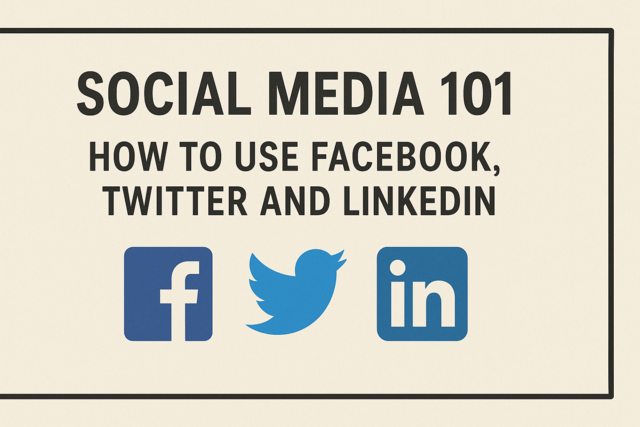
Social Media 101: How to Use Facebook, Twitter and LinkedIn
