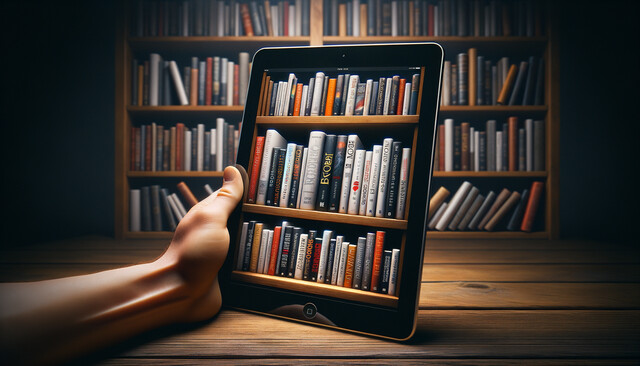iPad Proficiency Made Simple: Your Complete Course
Master Your iPad with Confidence and Ease!

4 Hours average completion time
0.4 CEUs
12 Lessons
20 Exams & Assignments
5 Discussions
12 Videos
14 Reference Files
Mobile Friendly
Last Updated April 2024
Unlock the Full Power of Your iPad
Imagine holding a tool in your hands that has the power to streamline your daily life, unleash your creativity, and connect you to the world like never before. Your iPad isn't just a device-it's a gateway to possibilities you haven't yet explored. Whether you're new to the iPad or looking to get more out of it, this course will empower you to master every feature, making your iPad an indispensable part of your personal and professional life.
This isn't just another how-to tutorial. This course is your ultimate guide to transforming the way you use technology, built with a step-by-step approach that's as engaging as it is practical. By the time you complete this journey, your iPad won't just feel familiar-it will feel essential. You'll know how to unlock its full potential to enhance productivity, stay organized, and bring your ideas to life.
Picture yourself setting up your iPad with confidence, syncing seamlessly with iTunes, and effortlessly backing up data to iCloud. Imagine navigating through apps, capturing stunning photos, editing them like a pro, and managing your calendar with ease. You'll learn to harness Siri as your personal assistant, turn your iPad into an entertainment powerhouse, and even safeguard it in case it's ever lost or stolen.
What makes this course unique? It's not just the content-it's the transformation it promises. You won't just learn how to use your iPad; you'll discover how to make it work for you. Whether you want to stay connected with loved ones on social media, explore endless entertainment options, or boost your career with cutting-edge productivity tools, this course is designed to adapt to your goals and needs.
No matter which iPad generation you use-or even if you don't have one yet-you'll gain timeless skills that will grow with every new device and software update. Each lesson is designed to inspire confidence and curiosity, so you'll feel excited to explore what's next.
Your iPad is more than a device-it's an opportunity. Take the leap and enroll in this course today. Equip yourself with the knowledge to use your iPad like a pro and transform the way you live, work, and connect. This isn't just a class; it's your key to a smarter, more connected future. The question isn't whether you'll learn-it's how far you'll go. Let's find out together.
- Mastering calendar for time management
- Advanced photo capturing and editing
- Efficient device setup and integration
- Seamless communication via iMessage
- Audio optimization for personalized sound experience
- Enhanced productivity on iPad
- Comprehensive eBook exploration and personalization
- Effective navigation and map utilization
- Optimized media management and consumption
- App discovery and management expertise
- Personalized digital ecosystem management
- Tailored web experience through bookmarking
Choose from plans starting at just $16/month (billed annually)
See Your Team Succeed
Empower your team instantly with an integrative group enrollment system. Purchase licenses in bulk with Group Discounts.