Online Class: Introduction to Excel 2003
Embark on a journey through MS Excel designed to transform novices into adept users by unraveling its features in a straightforward and engaging way. You'll conquer your hesitations, unlocking the full potential of Excel for everything from basic tasks to sophisticated computations.

$95.00
no certificate
no certificate
- OR -
$120.00
with CEU Certificate*
with CEU Certificate*
Start Right Now!
$120.00 (with CEU Certificate)
Taking multiple courses? Save with our platinum program.
-
11Lessons
-
13Exams &
Assignments -
4Hours
average time -
0.4CEUs
Course Description
Whether you've used MS Excel before and just want to learn more about Excel or are completely new to the program, this course is designed to teach you the features of MS Excel to have you using it like a pro.
It's a fact that a lot of people just like you shy away from learning MS Excel because it seems so complicated. Those who do eventually use it only know certain aspects of the program and are not aware of all it can do. But there's good news for you! MS Excel is even easier to use that past versions with more toolbars and commands to simplify even the hardest of tasks.
This course is designed to walk you through MS Excel, showing you how to use this popular spreadsheet program to do anything from making a list to calculating complex equations in a simple and easy-to-understand manner. We promise you that even if you've never used a spreadsheet program before, you'll come away with this course with advanced knowledge and comprehension of MS Excel.
- Completely Online
- Self-Paced
- 6 Months to Complete
- 24/7 Availability
- Start Anytime
- PC & Mac Compatible
- Android & iOS Friendly
- Accredited CEUs

Course Lessons
Lesson 1. MS Excel 2003 Essentials: A Beginner’s Journey
Excel 2003 isn't just for math whizzes; it's an intuitive tool designed to simplify everything from budgeting to event planning. This lesson aims to unravel its expansive features, making both intricate tasks and basic functions accessible to any user.
82 Total Points
 Lesson discussions: Reasons for Taking this Course
Lesson discussions: Reasons for Taking this Course Complete Assignment: Motives for Taking this Course
Complete Assignment: Motives for Taking this Course Assessment: Lesson 1 Exam: Introduction to MS Excel 2003
Assessment: Lesson 1 Exam: Introduction to MS Excel 2003
Lesson 2. Exploring the World of Worksheets and Workbooks in Excel 2003
Managing rows and columns in Excel 2003 involves hiding or unhiding them to protect data or simplify navigation. Worksheets are saved within workbooks, and you can save, rename, or configure print preferences as needed.
80 Total Points
 Lesson discussions: Worksheets and Workbooks
Lesson discussions: Worksheets and Workbooks Assessment: Lesson 2 Exam: Worksheets and Workbooks
Assessment: Lesson 2 Exam: Worksheets and Workbooks
Lesson 3. Efficient Data Management in Excel 2003
Organizing and planning your spreadsheet prior to data entry in MS Excel 2003 can greatly improve workflow efficiency. Using navigational shortcuts and features like AutoComplete or Pick List, you can save time when entering repetitive data.
80 Total Points
 Assessment: Lesson 3 Exam: Entering Information into MS Excel 2003
Assessment: Lesson 3 Exam: Entering Information into MS Excel 2003
Lesson 4. Borders, Colors, and Styles: Elevate Your Worksheet's Aesthetic
Effortlessly enhance your worksheet's appearance by altering font styles, sizes, and cell borders with Excel's intuitive formatting options. Take advantage of AutoFormats and conditional formatting to automate style applications based on data conditions.
70 Total Points
 Assessment: Lesson 4 Exam: Formatting a Worksheet
Assessment: Lesson 4 Exam: Formatting a Worksheet
Lesson 5. Enhancing Workbooks with Visual Elements
Integrate images and creative elements into your Excel documents for an enriched user experience. This lesson covers methods to modify visual assets, such as rotating and cropping images, alongside employing AutoShapes and adding hyperlinks.
80 Total Points
 Assessment: Lesson 5 Exam: Adding Elements to a Workbook
Assessment: Lesson 5 Exam: Adding Elements to a Workbook
Lesson 6. The Art of Charts and Diagrams
In MS Excel, charts and diagrams serve to both beautify worksheets and provide clear data representation, enhancing audience comprehension. The Chart Wizard assists users in developing these visual aids through a step-by-step guide.
80 Total Points
 Assessment: Lesson 6 Exam: Charts and Diagrams
Assessment: Lesson 6 Exam: Charts and Diagrams
Lesson 7. Excel Calculations Simplified
Math anxiety is mitigated in this segment, as Excel demystifies formulas through practical demonstrations of operators that extend beyond basic arithmetic. Users are equipped to handle both numeric and textual data with reference operators facilitating advanced computations.
80 Total Points
 Assessment: Lesson 7 Exam: Formulas and Calculations
Assessment: Lesson 7 Exam: Formulas and Calculations
Lesson 8. Mastering Data Organization with Forms
Data validation and formula auditing in Excel work together to maintain data accuracy, informing users of errors while preventing wrong entries. These features ensure that only valid data is processed, reducing potential inaccuracies in calculations.
80 Total Points
 Assessment: Lesson 8 Exam: Managing Data
Assessment: Lesson 8 Exam: Managing Data
Lesson 9. Mastering Excel 2003's List Command: A Comprehensive Guide
MS Excel 2003 introduces the List Command to streamline list creation with notable features like AutoFilter arrows and distinct list borders. Users can easily sort, tally, filter, and expand lists while enjoying automatic total calculations in row or column lists.
80 Total Points
 Assessment: Lesson 9 Exam: Lists
Assessment: Lesson 9 Exam: Lists
Lesson 10. Comprehensive Guide to Workbook and Worksheet Protection
Learn various methods to safely share MS Excel 2003 workbooks, including using protection features to restrict editing and viewing rights. Passwords and user-specific permissions enhance security by determining who can access or modify sensitive data.
70 Total Points
 Assessment: Lesson 10 Exam: security and Protection in MS Excel
Assessment: Lesson 10 Exam: security and Protection in MS Excel
Lesson 11. MS Excel 2003: Sharing Made Simple
Collaborating in Excel 2003 involves setting up workspaces to manage access and changes, with document sharing facilitated by options like Shared Workspace. Users can compare and merge different workbook versions, ensuring seamless integration of contributed edits.
114 Total Points
 Lesson discussions: Expert on MS Excel; About the Course; Program Evaluation Follow-up Survey (End of Course); Course Comments
Lesson discussions: Expert on MS Excel; About the Course; Program Evaluation Follow-up Survey (End of Course); Course Comments Assessment: Lesson 11 Exam: Sharing Worksheets and Workbooks
Assessment: Lesson 11 Exam: Sharing Worksheets and Workbooks Assessment: The Final Exam
Assessment: The Final Exam
896
Total Course Points
Learning Outcomes
By successfully completing this course, students will be able to:
- Create worksheets and workbooks.
- Enter information into a spreadsheet
- Format a worksheet.
- Add elements to a workbook.
- Create charts and diagrams.
- Use formulas and calculations.
- Manage data.
- Create lists.
- Enable security and protection in ms excel 2003.
- Share worksheets and workbooks.
- Demonstrate mastery of lesson content at levels of 70% or higher.
Additional Course Information

- Document Your Lifelong Learning Achievements
- Earn an Official Certificate Documenting Course Hours and CEUs
- Verify Your Certificate with a Unique Serial Number Online
- View and Share Your Certificate Online or Download/Print as PDF
- Display Your Certificate on Your Resume and Promote Your Achievements Using Social Media

Course Title:
Introduction to Excel 2003
Course Number:
7550100
Languages:
English - United States, Canada and other English speaking countries
Availability:
You can take this course online in every U.S. state including California, Texas, Florida, New York, Pennsylvania, Illinois, Ohio, and Georgia. International availability includes English-speaking countries like Canada, Australia, the UK, and South Africa.
Last Updated:
January 2024
CEU Value:
0.4 IACET CEUs (Continuing Education Units)
CE Accreditation:
Universal Class, Inc. has been accredited as an Authorized Provider by the International Association for Continuing Education and Training (IACET).
Grading Policy:
Earn a final grade of 70% or higher to receive an online/downloadable CEU Certification documenting CEUs earned.
Course Fee:
$120.00 U.S. dollars
Choose Your Subscription Plan
Course Only
One Course
No Certificate / No CEUs
No Certificate / No CEUs
$95
for 6 months
Billed once
This course only
This course only
| Includes certificate | X |
| Includes CEUs | X |
| Self-paced |

|
| Instructor support |

|
| Time to complete | 6 months |
| No. of courses | 1 course |
Certificate Course
One Course
Certificate & CEUs
Certificate & CEUs
$120
for 6 months
Billed once
This course only
This course only
| Includes certificate |

|
| Includes CEUs |

|
| Self-paced |

|
| Instructor support |

|
| Time to complete | 6 months |
| No. of courses | 1 course |
Platinum Yearly
ALL COURSES
Certificates & CEUs
Certificates & CEUs
$189
per year
Billed once
Includes all 600+ courses
Includes all 600+ courses
| Includes certificate |

|
| Includes CEUs |

|
| Self-paced |

|
| Instructor support |

|
| Time to complete | 12 Months |
| No. of courses | 600+ |
Platinum 2 Years
ALL COURSES
Certificates & CEUs
Certificates & CEUs
$299
for 2 years
You save $79.00!
Billed once
Includes all 600+ courses
Includes all 600+ courses
| Includes certificate |

|
| Includes CEUs |

|
| Self-paced |

|
| Instructor support |

|
| Time to complete | 24 Months |
| No. of courses | 600+ |
Student Testimonials
- "I feel I learned a lot and I will continue to take classes to improve my computer skills." -- Jane L.
- "I was very impressed with responses from the instructor." -- Don S.
Related Courses
-
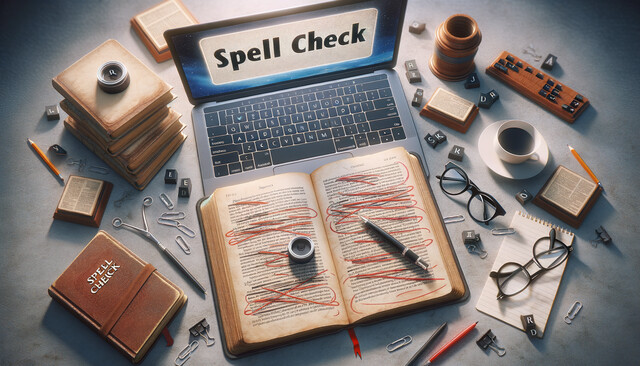 72 hours
7.2 CEUs
Writing Help Course Bundle
+ More Info
72 hours
7.2 CEUs
Writing Help Course Bundle
+ More Info
-
 26 hours
2.6 CEUs
Ultimate Excel Training Bundle
+ More Info
26 hours
2.6 CEUs
Ultimate Excel Training Bundle
+ More Info
-
 32 hours
3.2 CEUs
Microsoft Office: Word, Excel, PowerPoint and Outlook
+ More Info
32 hours
3.2 CEUs
Microsoft Office: Word, Excel, PowerPoint and Outlook
+ More Info
-
 5 hours
0.5 CEUs
Microsoft Outlook Level 1
+ More Info
5 hours
0.5 CEUs
Microsoft Outlook Level 1
+ More Info
-
 12 hours
1.2 CEUs
Adobe Photoshop
+ More Info
12 hours
1.2 CEUs
Adobe Photoshop
+ More Info
-
 20 hours
2.0 CEUs
Photoshop Elements 101
+ More Info
20 hours
2.0 CEUs
Photoshop Elements 101
+ More Info
-
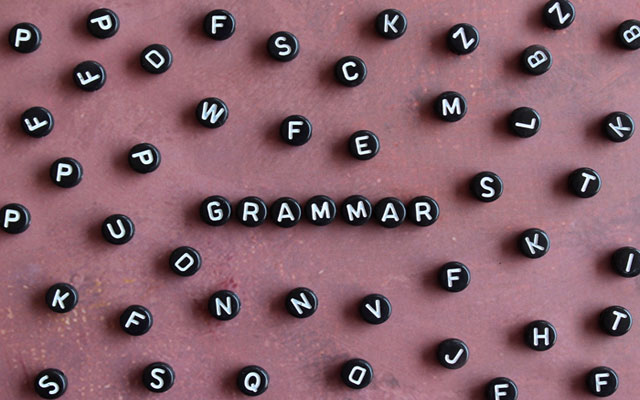 6 hours
0.6 CEUs
English Grammar Level 3
+ More Info
6 hours
0.6 CEUs
English Grammar Level 3
+ More Info
-
 7 hours
0.7 CEUs
Computer Literacy Level 1 - Computer Basics
+ More Info
7 hours
0.7 CEUs
Computer Literacy Level 1 - Computer Basics
+ More Info
-
 2 hours
0.2 CEUs
Purchasing and Vendor Management 101
+ More Info
2 hours
0.2 CEUs
Purchasing and Vendor Management 101
+ More Info
-
 7 hours
0.7 CEUs
Introduction to Logic
+ More Info
7 hours
0.7 CEUs
Introduction to Logic
+ More Info
-
 3 hours
0.3 CEUs
Microsoft Access Level 1
+ More Info
3 hours
0.3 CEUs
Microsoft Access Level 1
+ More Info
-
 7 hours
0.7 CEUs
Microsoft Excel Level 3
+ More Info
7 hours
0.7 CEUs
Microsoft Excel Level 3
+ More Info
-
 8 hours
0.8 CEUs
Learn HTML - Create Webpages Using HTML5
+ More Info
8 hours
0.8 CEUs
Learn HTML - Create Webpages Using HTML5
+ More Info
-
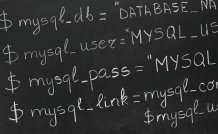 8 hours
0.8 CEUs
MySQL
+ More Info
8 hours
0.8 CEUs
MySQL
+ More Info
-
 29 hours
2.9 CEUs
Writing Basics 101: Spelling, Grammar, Punctuation, Writing Structures
+ More Info
29 hours
2.9 CEUs
Writing Basics 101: Spelling, Grammar, Punctuation, Writing Structures
+ More Info
-
 14 hours
1.4 CEUs
QuickBooks 101
+ More Info
14 hours
1.4 CEUs
QuickBooks 101
+ More Info
-
 32 hours
3.2 CEUs
Accounting & Bookkeeping 101 for Everyone
+ More Info
32 hours
3.2 CEUs
Accounting & Bookkeeping 101 for Everyone
+ More Info
-
 17 hours
1.7 CEUs
Introduction to SQL
+ More Info
17 hours
1.7 CEUs
Introduction to SQL
+ More Info
-
 7 hours
0.7 CEUs
Understanding Financial Statements
+ More Info
7 hours
0.7 CEUs
Understanding Financial Statements
+ More Info
-
 9 hours
0.9 CEUs
Microsoft Project Level 1
+ More Info
9 hours
0.9 CEUs
Microsoft Project Level 1
+ More Info
-
 14 hours
1.4 CEUs
QuickBooks Online
+ More Info
14 hours
1.4 CEUs
QuickBooks Online
+ More Info
-
 7 hours
0.7 CEUs
Financial Analysis 101: Planning and Control
+ More Info
7 hours
0.7 CEUs
Financial Analysis 101: Planning and Control
+ More Info
-
 5 hours
0.5 CEUs
Operations Management 101
+ More Info
5 hours
0.5 CEUs
Operations Management 101
+ More Info
-
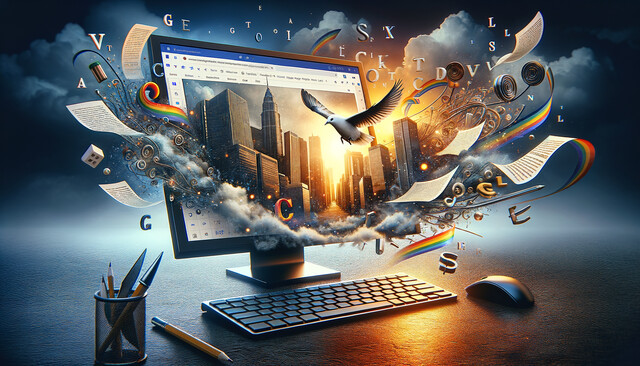 6 hours
0.6 CEUs
Google Docs
+ More Info
6 hours
0.6 CEUs
Google Docs
+ More Info
-
 20 hours
2.0 CEUs
Typing and Keyboarding 101
+ More Info
20 hours
2.0 CEUs
Typing and Keyboarding 101
+ More Info
-
 11 hours
1.1 CEUs
Introduction to CSS
+ More Info
11 hours
1.1 CEUs
Introduction to CSS
+ More Info
-
 7 hours
0.7 CEUs
Google Slides
+ More Info
7 hours
0.7 CEUs
Google Slides
+ More Info




