Online Class: Windows 8
We're sorry, this course is no longer open for enrollment.
-
13Lessons
-
15Exams &
Assignments -
7Hours
average time -
0.7CEUs
Course Description
This course is a comprehensive study of Windows 8, featuring an in-depth tour and how-to instructions designed to teach students Microsoft's latest operating system. All students will learn how to navigate the seemingly complicated interface, locate the files and folders they need, and use Windows 8 with the same accuracy, familiarity, and productivity as they have prior versions of Windows.
Each lesson covers a different topic about Windows 8 and provides step-by-step instructions for how to complete each task. This course will also walk you through everything you need to know, not only telling you how to do it, but showing you through screen captures, snapshots, and streaming video. Even if you've never used a Window operating system before, this course will teach you everything you need to know to use Windows 8 like an expert.
You'll learn:
· All about the new interface
· All about charms
· How to use Windows 8's new touchscreen features
· How to access the onscreen keyboard -- even if you don't have touch capabilities
· How to use the Start screen to make using Windows more enjoyable
· All about File Explorer
· How to search for files on your computer and the Internet using Windows 8
· How to use the various apps on the Start screen
· And much, much more.
This course will teach you Windows 8 so that you can use it just as easily (if not better) as you did previous versions. By the time you're finished, you'll be as familiar with the new operating system as you are the back of your hand! You do not need Windows 8 to successfully complete this course. However, it helps to follow along by actually using the operating system. In addition, if you want to successfully complete the lesson assignments, you will need access to Windows 8.
- Completely Online
- Self-Paced
- Printable Lessons
- Full HD Video

- 6 Months to Complete
- 24/7 Availability
- Start Anytime
- PC & Mac Compatible
- Android & iOS Friendly
- Accredited CEUs

Course Lessons
Lesson 1. Windows 8 Unveiled
 Lesson 1 Video
Lesson 1 Video Lesson discussions: Reasons for Taking this Course
Lesson discussions: Reasons for Taking this Course Complete Assignment: Why this Course?
Complete Assignment: Why this Course? Assessment: Lesson 1 : Introduction to Windows 8
Assessment: Lesson 1 : Introduction to Windows 8
Lesson 2. Windows 8 Essentials: A Comprehensive Guide
 Lesson 2 Video
Lesson 2 Video Assessment: Lesson 2 : The Windows 8 Interface
Assessment: Lesson 2 : The Windows 8 Interface
Lesson 3. The Touchscreen Experience
 Lesson 3 Video
Lesson 3 Video Assessment: Lesson 3 : Input Options
Assessment: Lesson 3 : Input Options
Lesson 4. Windows 8: Personalizing User Settings for a Better Experience
 Lesson 4 Video
Lesson 4 Video Assessment: Lesson 4 : Working With and Customizing Windows Settings
Assessment: Lesson 4 : Working With and Customizing Windows Settings
Lesson 5. Crafting a Personal Workspace in Windows 8
 Lesson 5 Video
Lesson 5 Video Assessment: Lesson 5 : Customizing Windows 8
Assessment: Lesson 5 : Customizing Windows 8
Lesson 6. Exploring Windows 8's Innovative Search Capabilities
 Lesson 6 Video
Lesson 6 Video Assessment: Lesson 6 : Searching with Windows 8
Assessment: Lesson 6 : Searching with Windows 8
Lesson 7. Tailoring Your Digital Environment for Enhanced Usability
 Lesson 7 Video
Lesson 7 Video Assessment: Lesson 7 : Accessibility Settings
Assessment: Lesson 7 : Accessibility Settings
Lesson 8. Empowering Users: Navigating Digital Safety in Windows 8
 Lesson 8 Video
Lesson 8 Video Assessment: Lesson 8 : Users and Privacy
Assessment: Lesson 8 : Users and Privacy
Lesson 9. Effortless App Management: From Pinned Desktop to Start Screen
 Lesson 9 Video
Lesson 9 Video Assessment: Lesson 9 : Working With Apps
Assessment: Lesson 9 : Working With Apps
Lesson 10. Streamline Your Digital Workspace
 Lesson 10 Video
Lesson 10 Video Assessment: Lesson 10 : File Management
Assessment: Lesson 10 : File Management
Lesson 11. Sync and Share: The Windows 8 Way
 Lesson 11 Video
Lesson 11 Video Assessment: Lesson 11 : Settings for Sharing and Files
Assessment: Lesson 11 : Settings for Sharing and Files
Lesson 12. Effortless Communication and Scheduling with Windows 8
 Lesson 12 Video
Lesson 12 Video Assessment: Lesson 12 : Managing People and Time
Assessment: Lesson 12 : Managing People and Time
Lesson 13. Transforming Your Digital Experience Through Images and Audio
 Lesson 13 Video
Lesson 13 Video Lesson discussions: End of Course Poll; Reasons for Taking this Course; Course Comments
Lesson discussions: End of Course Poll; Reasons for Taking this Course; Course Comments Assessment: Lesson 13 : Pictures and Music
Assessment: Lesson 13 : Pictures and Music Assessment: The Final Exam
Assessment: The Final Exam
Learning Outcomes
- Describe Windows 8 actually is and what it can do for you.
- Demonstrate using the Windows 8 interface.
- Demonstrate working with and customizing Windows settings.
- Demonstrate how to customize Windows 8.
- Demonstrate searching with Windows 8.
- Summarize accessibility settings and options in Windows 8.
- Describe users and privacy issues with Windows 8.
- Demonstrate working with apps and file management in Windows 8
- Summarize settings for sharing folders and files.
- Summarize processes for managing people and time.
- Describe how to access and organize your pictures and music.
- Demonstrate mastery of lesson content at levels of 70% or higher.
Related Courses
-
 32 hours
3.2 CEUs
Microsoft Office: Word, Excel, PowerPoint and Outlook
+ More Info
32 hours
3.2 CEUs
Microsoft Office: Word, Excel, PowerPoint and Outlook
+ More Info
-
 26 hours
2.6 CEUs
Ultimate Excel Training Bundle
+ More Info
26 hours
2.6 CEUs
Ultimate Excel Training Bundle
+ More Info
-
 7 hours
0.7 CEUs
Google Slides
+ More Info
7 hours
0.7 CEUs
Google Slides
+ More Info
-
 7 hours
0.7 CEUs
Google Sheets
+ More Info
7 hours
0.7 CEUs
Google Sheets
+ More Info
-
 7 hours
0.7 CEUs
Microsoft Excel Level 3
+ More Info
7 hours
0.7 CEUs
Microsoft Excel Level 3
+ More Info
-
 6 hours
0.6 CEUs
Microsoft Publisher Level 1
+ More Info
6 hours
0.6 CEUs
Microsoft Publisher Level 1
+ More Info
-
 5 hours
0.5 CEUs
Microsoft Outlook Level 1
+ More Info
5 hours
0.5 CEUs
Microsoft Outlook Level 1
+ More Info
-
 7 hours
0.7 CEUs
Microsoft Word Level 1
+ More Info
7 hours
0.7 CEUs
Microsoft Word Level 1
+ More Info
-
 8 hours
0.8 CEUs
Microsoft PowerPoint Level 1
+ More Info
8 hours
0.8 CEUs
Microsoft PowerPoint Level 1
+ More Info
-
 14 hours
1.4 CEUs
QuickBooks Online
+ More Info
14 hours
1.4 CEUs
QuickBooks Online
+ More Info
-
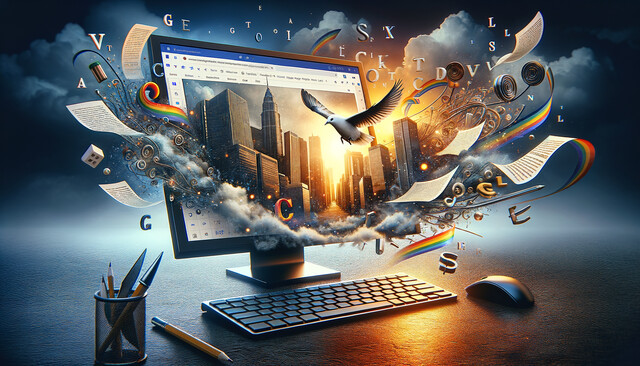 6 hours
0.6 CEUs
Google Docs
+ More Info
6 hours
0.6 CEUs
Google Docs
+ More Info
-
 20 hours
2.0 CEUs
Photoshop Elements 101
+ More Info
20 hours
2.0 CEUs
Photoshop Elements 101
+ More Info
-
 3 hours
0.3 CEUs
Microsoft Access Level 1
+ More Info
3 hours
0.3 CEUs
Microsoft Access Level 1
+ More Info




