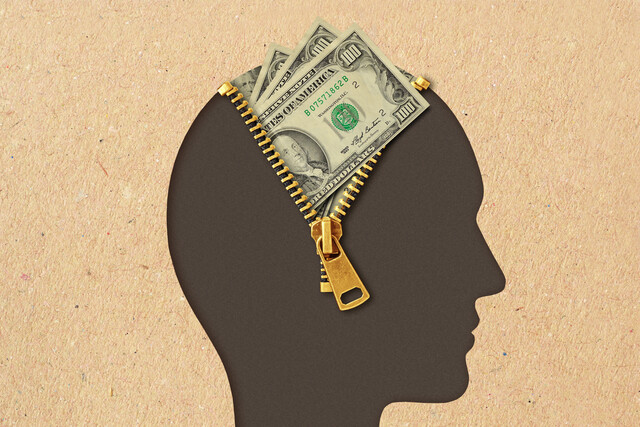Lesson 1. Journey into Database Mastery: Navigating Microsoft Access 2019
This course demystifies the database creation process in Access, breaking it down into essential components like tables, queries, and reports, thus easing the journey from novice to proficient user. By integrating automation through macros and promoting seamless interconnectivity with other Microsoft tools, Access redefines collaboration and workflow efficiency.
Lesson 2. Access 2019 Setup and System Essentials
In a small business, Access 2019 aids in optimal customer, inventory, and sales management, fostering enhanced team collaboration. It supports multiple user access, underpinning critical decision-making processes with robust data interactions.
Lesson 3. The Core Structure of Databases: Tables and Relationships Explored
Modern databases are integral to industries, facilitating data-driven decisions with AI and machine-learning integration. As ethical data usage becomes paramount, understanding databases prepares us for an interconnected future.
Lesson 4. Database Objects in Access 2019: A Comprehensive Guide
MS Access 2019 serves as a gateway to transforming data management practices by providing foundational tools for data storage, interface design, strategic querying, and data presentation. The inclusion of macros enhances this utility, offering possibilities for consistent and efficient task automation necessary for advanced database operations.
Lesson 5. Streamlining Your Workflow: MS Access Fundamentals Unveiled
Macros and VBA elevate MS Access by automating tasks and extending functionality beyond simple database operations. These advanced features allow users to automate workflows, saving time and fostering innovation in handling complex data-driven tasks with precision.
Lesson 6. Harnessing Microsoft Access for Seamless Data Management
The journey from a blank Access database to a fully-functioning relational system fosters understanding of key concepts like table creation, data linkage, and integrity enforcement. This empowered learning allows users to manipulate large datasets accurately, aligning with real-world applications from libraries to cinemas.
Lesson 7. A Deep Dive into Access Views for Database Mastery
Query Views, such as Design and SQL Views, allow precise data extraction and manipulation, equipping users with tools to sift through and analyze information effectively. Datasheet View enables users to review and validate query results similarly to spreadsheet analysis, confirming data hypotheses.
Lesson 8. Mastering the Art of MS Access Forms
Advanced Access form features include custom controls, event handling, and calculated fields, which enrich form functionality and user efficiency. Designing complex forms with tabbed interfaces and thoughtful visual layouts further enhances user interaction and data clarity.
Lesson 9. Database Controls Simplified
Harnessing the potential of controls within databases, like Access, turns data management into a strategic advantage, offering both precision in operation and creativity in design. From streamlining input orders to applying personalized themes, data handling becomes both efficient and engaging.
Lesson 10. Unleashing the Power of Queries in Database Management
In the world of queries, MS Access 2019 transforms unwieldy datasets into insightful summaries, facilitating tasks from identifying duplicate entries to generating detailed sales reports. Queries empower users to transition from manual data trawl to informed decision-making, optimizing efficiency with precision.
Lesson 11. Mastering the Art of Database Query Criteria
The lesson on query criteria reveals the potent capabilities of database filtering and logic application. Techniques ranging from simple matches to interval-based and wildcard searches refine the querying craft.
Lesson 12. Dynamic Data Sorting with Parameter Queries in Access
Leveraging parameter queries in Access 2019 transforms daunting data sorting tasks into an intuitive experience by allowing users to input criteria each run. This tool enhances user engagement by efficiently prompting users for specific input, thus simplifying data retrieval.
Lesson 13. Database Connections Simplified
Exploring joins in detail, learn how inner, outer, and cross joins offer unique methods for integrating data across tables, driving precise and comprehensive data analysis. This lesson illustrates the nuances of joins through real-world applications, empowering users to make informed decisions with enhanced data insights.
Lesson 14. Streamlining Data Storage: The Art of Normalization
The essence of normalization lies in eliminating redundant data and ensuring logical data dependencies, optimizing database space and integrity. By adhering to structured guidelines known as normal forms, databases are organized efficiently, paving the way for smoother data management and updates.
Lesson 15. Create Dynamic Data Tables with Calculated Fields
Mastering expressions in Access 2019 transforms databases into effective analytical tools by enabling accurate data manipulation, from calculations and text handling to data validation. Key elements like functions, identifiers, and operators streamline processes, turning routine interactions into strategic advantages.
Lesson 16. Mastering Aggregate Queries for Data Insights
Using aggregate queries such as SUM, AVG, and COUNT, businesses can transform extensive datasets into succinct insights that guide strategic decisions and enhance operational understanding. These functionalities integrate seamlessly into platforms like Microsoft Access, supporting comprehensive data analysis across diverse sectors.
Lesson 17. Data Aggregation: Unlocking Insights through Query Efficiency
Explore the realm of data summarization through aggregate queries which utilize essential functions like COUNT, SUM, and AVERAGE to extract critical insights. This lesson reveals how these queries simplify complex data analysis into comprehensible summaries for strategic purposes.
Lesson 18. Harnessing the Power of Access 2019 for Report Generation
Efficient data visualization is vital in decision-making, and Access 2019 provides tools to generate both rapid and intricate reports. With the Report Tool offering immediate views and the customizable Report Wizard, users can craft narratives from complex datasets effortlessly.
Lesson 19. Crafting Compelling Reports: Design and Customization
Lesson 18 explores the art of transforming raw data into a visually appealing and informative report, emphasizing the importance of narrative structure and design principles. From initial sketches to the final layout, each step integrates graphic design, writing, and user experience to ensure clarity and engagement.
Lesson 20. Dynamic Data Insights for Impactful Storytelling
Data bars provide a visual summary, offering instant insight into numerical data comparisons within reports. They simplify understanding by transforming quantitative information into intuitive graphical representations, facilitating informed decision-making.
Lesson 21. Access Report Mastery: From Screen to Paper
Lesson 22. Effortless Data Movement: Import and Export Skills
Access 2019 simplifies data integration with versatile support for multiple file formats, paving the way for dynamic data organization and transformation. Harnessing these capabilities is crucial for any data-rich environment seeking streamlined data flow and actionable results.
Lesson 23. Navigating the External Data Workflow
Microsoft Access 2019 empowers users by facilitating seamless data import and export, crucial for data management across diverse platforms. With features like the 'External Data' tab, Access simplifies integration processes, enhancing data manipulation and reporting capabilities significantly.
Lesson 24. Access 2019: Unveiled Enhancements
Access 2019's Property Sheet Sorting feature enhances user experience by enabling efficient customization of forms and reports, saving time and streamlining workflows. Moreover, improved analytics and connectivity options allow users to link data from varied sources seamlessly, facilitating comprehensive data analyses and informed decision-making.

8 Hours average completion time
0.8 CEUs
24 Lessons
22 Exams & Assignments
54 Discussions
22 Videos
47 Reference Files
Mobile Friendly
Last Updated December 2025