Online Class: OneNote 2016
We're sorry, this course is no longer open for enrollment.
-
15Lessons
-
17Exams &
Assignments -
5Hours
average time -
0.5CEUs
Course Description
OneNote 2016 is a note-taking program that comes bundled with the Microsoft Office 2016 suite. Whereas MS Word is a word processing program that you can use to create documents, OneNote is simply a note taking program that you can use to take notes and organize those notes with pictures, tables, charts, as well as screen clippings from the web and other programs -and that's just the start.
This course will teach you how to successfully use OneNote 2016, even if you've never used previous versions. We start out at the very beginning and progress through the program. Each step of the way, we'll show you how to navigate and utilize its many features, then challenge you with lesson exercises to reinforce what you've learned.
In this course, you'll discover how to...
· Create notebooks
· Add pages, sections, and section groups to notebooks
· Customize notebooks with templates, page color, and more
· Insert pictures, tables, audio, and video into your notes
· Insert external data such as MS Word documents, spreadsheets, and emails into your notes
· Insert charts and graphs into your notes
· Use the Send to OneNote Tool to make inserting external data a breeze
· Use Quick Notes when you're on the go, then easily file those notes into your notebook
· Send data to OneNote from other programs
· And much more!
OneNote 2016 is free to download. Although you do not need OneNote 2016 to complete this course, it's highly recommended that you download it to follow along and gain hands-on experience with the program.
- Completely Online
- Self-Paced
- Printable Lessons
- Full HD Video

- 6 Months to Complete
- 24/7 Availability
- Start Anytime
- PC & Mac Compatible
- Android & iOS Friendly
- Accredited CEUs

Course Lessons
Lesson 1. Mastering Microsoft OneNote 2016: Your Ultimate Digital Notebook
 Lesson 1 Video
Lesson 1 Video Lesson discussions: Reasons for Taking this Course
Lesson discussions: Reasons for Taking this Course Complete Assignment: An Introduction
Complete Assignment: An Introduction Assessment: Exam 1
Assessment: Exam 1
Lesson 2. Introduction to Mastering OneNote 2016
 Lesson 2 Video
Lesson 2 Video Assessment: Exam 2
Assessment: Exam 2
Lesson 3. Unleashing the Potential of Digital Note-Taking
 Lesson 3 Video
Lesson 3 Video Assessment: Exam 3
Assessment: Exam 3
Lesson 4. Harnessing OneNote's Structure for Seamless Information Management
 Lesson 4 Video
Lesson 4 Video Assessment: Exam 4
Assessment: Exam 4
Lesson 5. Unleashing Creativity with OneNote's Features
 Lesson 5 Video
Lesson 5 Video Assessment: Exam 5
Assessment: Exam 5
Lesson 6. Mastering the Art of Editing Page Features in Your Digital Notebook
 Lesson 6 Video
Lesson 6 Video Assessment: Exam 6
Assessment: Exam 6
Lesson 7. The Art of Data Presentation: Tables and Their Impact
 Lesson 7 Video
Lesson 7 Video Assessment: Exam 7
Assessment: Exam 7
Lesson 8. Streamline Your OneNote with Images, Sound, and Video
 Lesson 8 Video
Lesson 8 Video Assessment: Exam 8
Assessment: Exam 8
Lesson 9. Mastering OneNote: A Comprehensive Guide to Inserting and Editing Shapes
 Lesson 9 Video
Lesson 9 Video Assessment: Exam 9
Assessment: Exam 9
Lesson 10. Seamless OneNote Integration with Office Files
 Lesson 10 Video
Lesson 10 Video Assessment: Exam 10
Assessment: Exam 10
Lesson 11. Quick Notes: Simplifying Note-Taking On-the-Go
 Lesson 11 Video
Lesson 11 Video Assessment: Exam 11
Assessment: Exam 11
Lesson 12. Enhanced Workflow: Merging OneNote with Outlook
 Lesson 12 Video
Lesson 12 Video Assessment: Exam 12
Assessment: Exam 12
Lesson 13. OneNote Mastery: Efficiently Organize and Secure Your Digital Space
 Lesson 13 Video
Lesson 13 Video Assessment: Exam 13
Assessment: Exam 13
Lesson 14. Mastering OneNote 2016: A Comprehensive Guide to Boosting Productivity
 Lesson 14 Video
Lesson 14 Video Assessment: Exam 14
Assessment: Exam 14
Lesson 15. OneNote: Revolutionize Your Productivity on-the-Go
 Lesson 15 Video
Lesson 15 Video Lesson discussions: End of Course Poll; Course Comments; Reasons for Taking this Course
Lesson discussions: End of Course Poll; Course Comments; Reasons for Taking this Course Assessment: Exam 15
Assessment: Exam 15 Assessment: The Final Exam
Assessment: The Final Exam
Learning Outcomes
- Describe what OneNote is and what it can do.
- Describe creating notebooks.
- Recognize working with pages, sections, and groups.
- Describe creating and formatting notes.
- Demonstrate editing page features.
- Demonstrate inserting tables and images.
- Demonstrate inserting images, audio, and video.
- Demonstrate inserting shapes.
- Summarize password protecting, time stamping, and views.
- Summarize backing up notes, printing, sharing, and emailing.
- Demonstrate mastery of lesson content at levels of 70% or higher.
Related Courses
-
 32 hours
3.2 CEUs
Microsoft Office: Word, Excel, PowerPoint and Outlook
+ More Info
32 hours
3.2 CEUs
Microsoft Office: Word, Excel, PowerPoint and Outlook
+ More Info
-
 26 hours
2.6 CEUs
Ultimate Excel Training Bundle
+ More Info
26 hours
2.6 CEUs
Ultimate Excel Training Bundle
+ More Info
-
 3 hours
0.3 CEUs
Microsoft Access Level 1
+ More Info
3 hours
0.3 CEUs
Microsoft Access Level 1
+ More Info
-
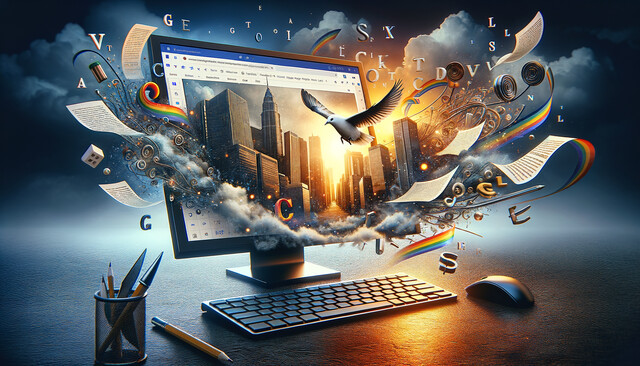 6 hours
0.6 CEUs
Google Docs
+ More Info
6 hours
0.6 CEUs
Google Docs
+ More Info
-
 8 hours
0.8 CEUs
Microsoft PowerPoint Level 1
+ More Info
8 hours
0.8 CEUs
Microsoft PowerPoint Level 1
+ More Info
-
 7 hours
0.7 CEUs
Google Slides
+ More Info
7 hours
0.7 CEUs
Google Slides
+ More Info
-
 6 hours
0.6 CEUs
Cybersecurity 101
+ More Info
6 hours
0.6 CEUs
Cybersecurity 101
+ More Info
-
 7 hours
0.7 CEUs
Computer Literacy Level 1 - Computer Basics
+ More Info
7 hours
0.7 CEUs
Computer Literacy Level 1 - Computer Basics
+ More Info
-
 6 hours
0.6 CEUs
Computer Literacy Level 2 - Internet Basics
+ More Info
6 hours
0.6 CEUs
Computer Literacy Level 2 - Internet Basics
+ More Info
-
 6 hours
0.6 CEUs
Microsoft Publisher Level 1
+ More Info
6 hours
0.6 CEUs
Microsoft Publisher Level 1
+ More Info
-
 7 hours
0.7 CEUs
Microsoft Excel Level 3
+ More Info
7 hours
0.7 CEUs
Microsoft Excel Level 3
+ More Info
-
 5 hours
0.5 CEUs
Microsoft Outlook Level 1
+ More Info
5 hours
0.5 CEUs
Microsoft Outlook Level 1
+ More Info
-
 7 hours
0.7 CEUs
Google Sheets
+ More Info
7 hours
0.7 CEUs
Google Sheets
+ More Info
-
 9 hours
0.9 CEUs
Microsoft Project Level 1
+ More Info
9 hours
0.9 CEUs
Microsoft Project Level 1
+ More Info
-
 6 hours
0.6 CEUs
Computer Literacy Level 3 - Living and Working Online
+ More Info
6 hours
0.6 CEUs
Computer Literacy Level 3 - Living and Working Online
+ More Info



