OneNote 2010
Unlock Your Productivity Potential with OneNote 2010!
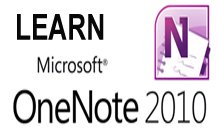
4 Hours average completion time
0.4 CEUs
12 Lessons
20 Exams & Assignments
14 Reference Files
Mobile Friendly
Last Updated June 2024
OneNote 2010 is virtual three-ring notebook. In the old days, you used your paper-filled notebook to take notes, then you used subject dividers to group your notes so they stayed organized. OneNote 2010 does the same thing -- quickly and easily right from your desktop. You can take notes, add pictures, audio, video, and other objects quickly and easily. In addition, you can also save information from other MS Office programs such as Word to OneNote 2010.
This course will teach you how to successfully use OneNote 2010, even if you've never used previous versions. We start out at the very beginning and progress through the program. Each step of the way, we'll show you how to navigate and utilize its many features, then challenge you with lesson exercises to reinforce what you've learned.
You'll learn:
-
How to create a notebook
-
How to add pages, sections, and section groups
-
How to take notes
-
How to add pictures, audio, and video
-
How to tag notes
-
How to add side notes
-
How to do math using OneNote 2010
-
And much more
If you've used and are familiar with previous versions of OneNote, then the early parts of this course will introduce you to the 2010 version. As we move along, however, we'll delve into advanced features that you may or may not have used before. This course was created to turn the newbie or experienced OneNote user into an expert by the end of the last lesson.
- Creative page customization
- Seamless cloud syncing
- Optimized notebook management
- Personalized interface customization
- Powerful information tagging
- Improved equation integration
- Dynamic formatting capabilities
- Enhanced multimedia integration
- Efficient note organization
- Advanced digital collaboration
- Robust data protection
Choose from plans starting at just $16/month (billed annually)
See Your Team Succeed
Empower your team instantly with an integrative group enrollment system. Purchase licenses in bulk with Group Discounts.











