Office 2010: Word, Excel, PowerPoint and Outlook
Master Office 2010: Boost Productivity, Streamline Efficiency, and Elevate Your Skills.
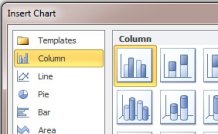
14 Hours average completion time
1.4 CEUs
48 Lessons
87 Exams & Assignments
47 Videos
55 Reference Files
28 Articles
Mobile Friendly
Last Updated July 2024
This all-in-one training course provides comprehensive instruction on four popular MS Office programs: MS Word 2010, MS Excel 2010, MS PowerPoint 2010 and MS Outlook 2010.
MS Word 2010
Microsoft Word 2010 is the newest update to their popular word processing software. Looking a lot like their 2007 version, Word 2010 continues utilizing the ribbon to make accessing features and toolbars a lot quicker and easier than before. When you factor in all the writing, formatting, editing, and even publishing tools that this newest version offers, Microsoft 2010 becomes one of the best versions yet.
Even if you've never used Microsoft Word before, learning to use Word 2010 will be a breeze. This section takes its time in introducing you to the layout, providing you step-by-step instructions on how to benefit from the most commonly used features. If you're already familiar with previous versions of Word, this course will give you a tour of 2010 and go into some advanced aspects to improve your skill level and make you an expert with this program.
You'll learn how to:
Edit, proofread, and track changes in a document using easy, built-in tools
Create and use templates to put together newsletters, brochures, etc.
Design tables, charts, and graphs
Create 3D effects for pictures and graphics
Use MS Word's security features to protect your documents
Share documents over the web
Navigate through long documents in a matter of seconds using the new Navigation Pane
Take screenshots of your work with MS Word 2010
And much, much more
MS Excel 2010
Most computer-savvy people out there today know that MS Excel 2010 is a spreadsheet program that you can use to record data, create charts, and utilize mathematical equations. However, most people who are familiar with Excel aren't fully aware of all that MS Excel can do. Maybe that's you. You'd be surprised about the things that you can do using Excel that you're currently doing by hand or using other inappropriate software (such as the familiar sibling to Excel, MS Word). But that's okay. That's why we designed this course.
But first, let's dispel the myths that MS Excel 2010 is complicated to use, or to use its mathematical functions and capabilities that you must be good at math, or worse yet, that you must know some complicated programing in order to make it work for you. The truth is, most people like you that use MS Excel use it for a single defined reason. Because there are so many options and features available within the software, most people feel overwhelmed and don't take the time to explore just how many other things they can actually use it for.
With Excel 2010, you can:
Organize, sort, and record data.
Enter in text and mathematical equations.
Keep, track, chart, graph, and compare statistics.
Maintain records.
Create mathematical equations and functions to accurately keep records and statistics whenever data changes.
You can even use Excel to balance your checkbook, calculate the dollar amount you're spending on interest rates for credit cards and mortgages, as well as track your corporate spending accounts! You can also turn around and use Excel for something as simple as listing who is bringing what to the next family reunion. MS Excel can be used for the most complex or simplest of tasks...and all these tasks can be done quite easily when you know how to use Excel 2010.
MS PowerPoint 2010
PowerPoint 2010 adds easy-to-use interactive features that make the usual slides of boring bulleted text and charts a relic of the past. Making up for a tedious PowerPoint presentation by being an exceptional speaker is no longer required.
PowerPoint is one of Microsoft's best programs, and improving upon previous versions, PowerPoint 2010 is now a lot more fun to use. You will be amazed at how easy it will be to familiarize yourself with the various aspects of this program.
With this course, you will learn:
- How to Use Themes and Layouts
- How to Insert Text and Using WordArt
- How to Insert Graphics (Tables, Charts, Shapes, Clip-Art)
- How to Work with Videos, Movie-Clips, Animations, and Transitions
- How to Work with Sounds
- How to create Photo Albums
- Reviewing and Adding Comments to the Presentation
- Editing, Saving, Printing and Publishing Tools
- and much more
MS Outlook 2010
Outlook 2010 is a personal information software program that's available with the Microsoft Office Suite. Although it's mostly used as an email client, it can also be used for managing tasks, keeping your calendar, managing contacts, taking notes, journaling, and even connecting with friends and colleagues via social networks. Unlike other email programs out there that you can install on your computer, Outlook 2010 can be your email program and planner all in one.
This section is designed to teach all users, regardless of experience, how to use Outlook 2010 for business or personal use. You'll learn all aspects of this program that you need to know in order to use it like a seasoned pro. In this course, you'll learn:
How to send and receive emails
How to use the calendar
How to set appointments, meetings, and events, then share them with others
How to take notes
How to connect to social networks using Outlook 2010
How to create a To-Do list
How to have Outlook answer your emails for you when you're away
How to assign tasks and schedule meetings -- all from Outlook
And much, much more
MS Outlook 2010 is a comprehensive program that can be hard to use if you don't know all of its features and shortcuts. This course is designed to make it simple. Even if you've never used Outlook or any of the programs before, you'll come away from this course with enough experience to start using MS Office programs like a pro.
- Collaborative work through shared resources
- Professional content review and presentation skills
- Effective email and calendar management
- Advanced multimedia integration in slideshows
- Implementation of document security tools
- Dynamic presentations through visual storytelling
- Data organization and analysis proficiency
- Automated PowerPoint and email tasks
- Customized document and spreadsheet templates
- Streamlined data entry and formula application
- Enhanced document design and layout skills
Choose from plans starting at just $16/month (billed annually)
See Your Team Succeed
Empower your team instantly with an integrative group enrollment system. Purchase licenses in bulk with Group Discounts.











