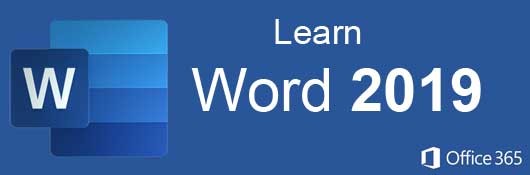Course Description
Microsoft Word 2019 is the latest version of the most popular word processing application on the market developed by Microsoft Corporation. You can't escape the number of businesses and individuals that use Microsoft Word on a daily basis. Regardless of your own word processing program preference, you're bound to do business or communicate with someone who uses MS Word exclusively. For this reason, you need to know what it can do and how to do it. This course will show you the many ways that you can integrate Microsoft Word 2019 into your everyday life.
In this course, you're going to learn how to...
- Navigate the new MS Word interface
- Create new documents and open existing documents
- Use templates
- Edit and format text, paragraphs, and whole documents
- Use Microsoft Word for desktop publishing
- Create brochures, flyers, and even business cards
- Insert headers, footers, images, graphics, and video
- Use mail merge
- Create a table of contents
- Compare, merge and protect documents
- Proof, print, collaborate, and track changes in Word documents
- Create even more impressive tables than ever before using new formatting tools
- And much more!
We'll start with an introduction to the core features of MS Word, but then quickly move on to the way Microsoft Word handles formatting and styles so that you can customize the look and feel of any Word document. We then move to more complex features such as creating tables, desktop publishing and mail merge.
We'll also review how you can use MS Word to create and manage long technical documents that may require headers and footers. We also go over unique MS Word methods for proofing and editing. For example, should you need to work with a third-party editor, we will show you ways to add comments and track changes as you pass documents from person-to-person.
Finally, we cover more complex topics such as recording macros and working with Visual Basic for Applications (VBA). Our course takes you from the basic introduction to the more complex tools of Word so that you can master the application whether for business or personal use.
With clear and concise step-by-step directions, beautifully illustrated lessons with screenshots, and HD Video tutorials, this Word 2019 online course will teach you everything you need to know to become a Microsoft Word power user.
Note: You do not need access to MS Word software in order to successfully complete this course, although it is strongly recommended in order to follow along with the course examples.
- Completely Online
- Self-Paced
- Printable Lessons
- Full HD Video

- 6 Months to Complete
- 24/7 Availability
- Start Anytime
- PC & Mac Compatible
- Android & iOS Friendly
- Accredited CEUs

Learning Outcomes
By successfully completing this course, students will be able to:
- Demonstrate proficiency in navigating and utilizing basic and advanced features of Microsoft Word to create and manage documents effectively.
- Recognize and describe the functions of key menu items and features in Microsoft Word to optimize productivity and document management.
- Demonstrate the ability to customize page layout, margins, and orientation in Microsoft Word to improve document presentation.
- Identify and utilize Microsoft Word interface tools, including the word and page counter, zoom tool, and window management functions effectively.
- Demonstrate the ability to configure page numbers within footers, ensuring accurate automatic numbering across multiple pages in a Word document.
- Recognize how to insert and customize headers and footers in a Microsoft Word document to enhance document structure and consistency.
- Define the process of changing font styles in Microsoft Word and demonstrate how to apply basic font styles such as bold, italics, and underline.
- Describe the steps to add a hyperlink in a Word document and illustrate the method of linking to both web URLs and local files.
- Demonstrate the ability to apply and modify preset header styles in Microsoft Word to organize document sections effectively.
- Describe the process of adjusting paragraph spacing and alignment in Microsoft Word for improved readability and document presentation.#
- Define the steps to insert and format an image in a Word document using online resources and local files.
- Demonstrate how to use the Picture Tools Format Ribbon to apply artistic effects and crop images in Word documents.
- Define the process of inserting a table in Microsoft Word using the 'Insert' tab and 'Table' button.
- Demonstrate mastery of lesson content at levels of 70% or higher.
Assessment Guide
| Assessment | Points |
|---|---|
| My Microsoft Word Experience | 1 points |
| Lesson 1 Quiz | 9 points |
| Lesson 2 Activity Assignment | 1 points |
| Lesson 2 Quiz | 10 points |
| Lesson 3 Activity Assignment | 1 points |
| Lesson 3 Quiz | 10 points |
| Lesson 4 Activity Assignment | 1 points |
| Lesson 4 Quiz | 10 points |
| Lesson 5 Activity Assignment | 1 points |
| Lesson 5 Quiz | 10 points |
| Lesson 6 Activity Assignment | 1 points |
| Lesson 6 Quiz | 10 points |
| Lesson 7 Activity Assignment | 1 points |
| Lesson 7 Quiz | 10 points |
| Lesson 8 Quiz | 10 points |
| Lesson 9 Quiz | 9 points |
| Lesson 10 Activity Assignment | 1 points |
| Lesson 10 Quiz | 10 points |
| Lesson 11 Activity Assignment | 1 points |
| Lesson 11 Quiz | 10 points |
| Lesson 12 Quiz | 10 points |
| Lesson 13 Activity Assignment | 1 points |
| Lesson 13 Quiz | 10 points |
| Lesson 14 Quiz | 10 points |
| Lesson 15 Quiz | 10 points |
| The Final Exam | 60 points |