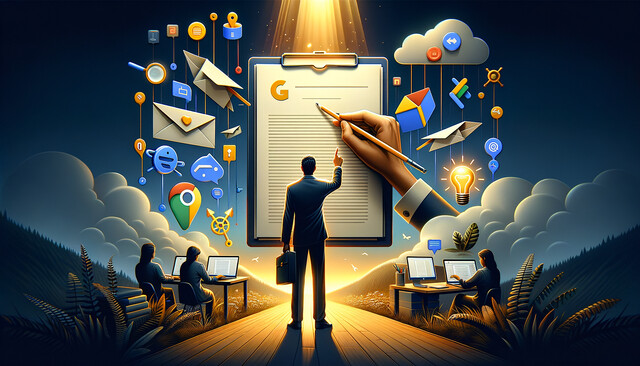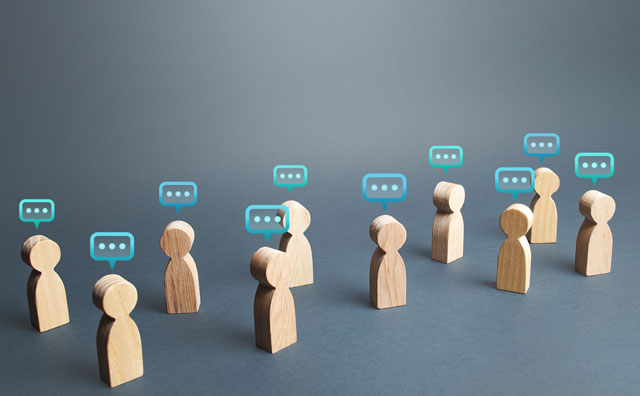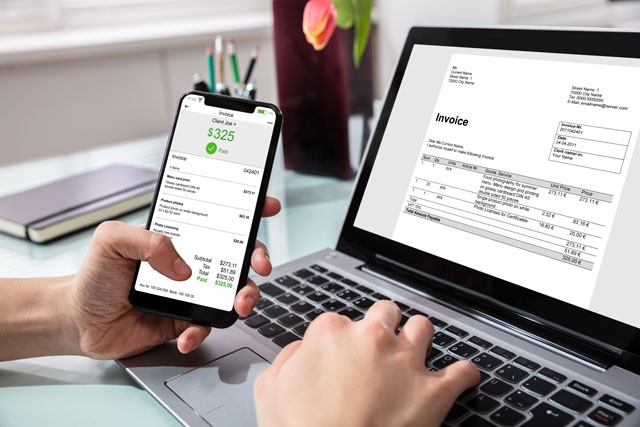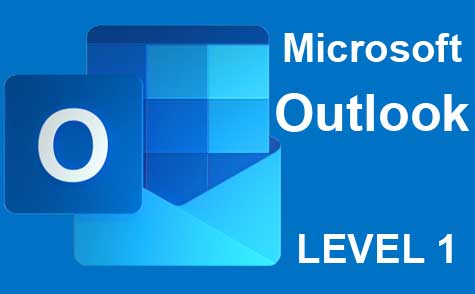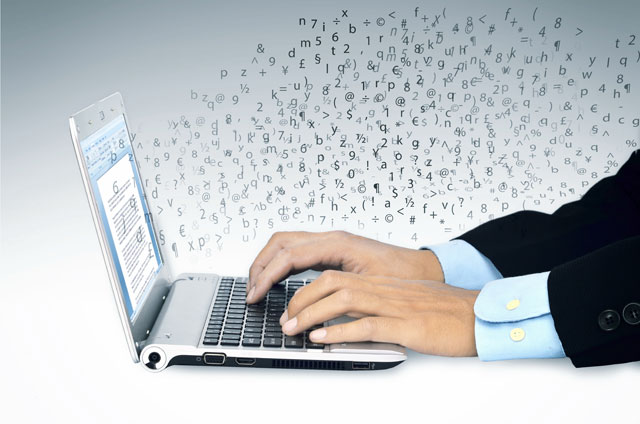Course Description
Microsoft Outlook 2013 is the email client and personal information organizer that comes with the Microsoft Office Suite. Outlook 2013 is used by businesses, freelancers, and home users alike to check, sort, and organize emails. However, that is only the start of what you can do with Outlook. You can also set and delegate tasks, schedule meetings and appointments, add contacts, connect to social media, and much more.
In this course, you'll learn how to:
ü Send and receive email
ü Create plain text, rich text, and HTML emails
ü Sort and organize your emails using folders
ü Add attachments
ü Mark emails that need your special attention – and have Outlook remind you
ü Format text within emails
ü Advanced formatting techniques to create HTML newsletters in the body of an email!
ü Connect to social networks
ü Add contacts and manage them with address books
ü Use the calendar to set appointments, meetings, and events
ü Create to-do lists to help you get your tasks finished on time
ü Set reminders for meetings, tasks, and other things that need your attention
ü Subscribe to RSS feeds, including YouTube
ü Share emails, contacts, and calendars
ü And much more!
This course is designed to teach you skills you'll need to successfully use Outlook 2013. Each lesson contains step-by-step instructions and explanations to show you how to use the features, then walks you through so you can see how everything is done. You don't need previous experience with Outlook to be able to complete this course. This course will start with basic skills, then move forward to more advanced features and techniques. You're just sixteen lessons away from mastering Outlook 2013 and using the program to make your day-to-day tasks a lot easier!
- Completely Online
- Self-Paced
- Printable Lessons
- Full HD Video

- 6 Months to Complete
- 24/7 Availability
- Start Anytime
- PC & Mac Compatible
- Android & iOS Friendly
- Accredited CEUs

Learning Outcomes
- Describe what Microsoft Outlook 2013 is and why it is useful to your computing needs.
- Demonstrate Outlook 2013 setup, navigation, sending and receiving email messages.
- Demonstrate formatting messages and adding tables and pictures to email messages.
- Demonstrate working with messages, organizing email, and using advanced mail features in Outlook 2013.
- Demonstrate using address books and contacts in Outlook 2013.
- Demonstrate using the calendar, reminders, tasks, and notes in Outlook 2013.
- Demonstrate using social media in outlook 2013.
- Demonstrate mastery of lesson content at levels of 70% or higher.
Assessment Guide
| Assessment | Points |
|---|---|
| Introduce Yourself | 2 points |
| Lesson 1 Exam | 8 points |
| Lesson 2 Exam | 9 points |
| Lesson 3 Exam | 10 points |
| Lesson 4 Exam | 10 points |
| Lesson 5 Exam | 10 points |
| Lesson 6 Exam | 10 points |
| Lesson 7 Exam | 8 points |
| Lesson 8 Exam | 8 points |
| Lesson 9 Exam | 10 points |
| Lesson 10 Exam | 10 points |
| Lesson 11 Exam | 10 points |
| Lesson 12 Exam | 9 points |
| Lesson 13 Exam | 10 points |
| Lesson 14 Exam | 10 points |
| Lesson 15 Exam | 10 points |
| Lesson 16 Exam | 10 points |
| The Final Exam | 34 points |