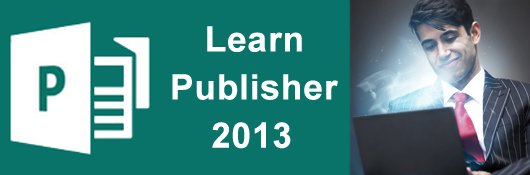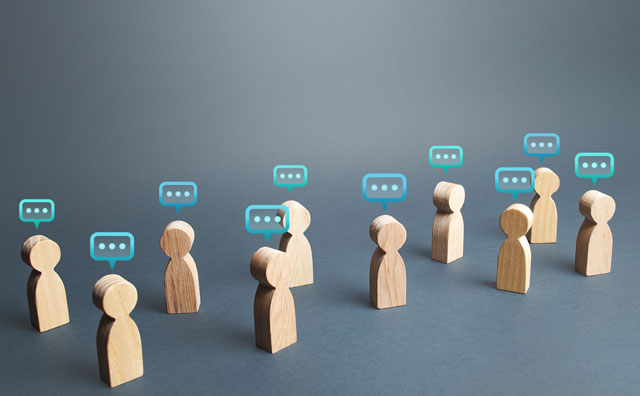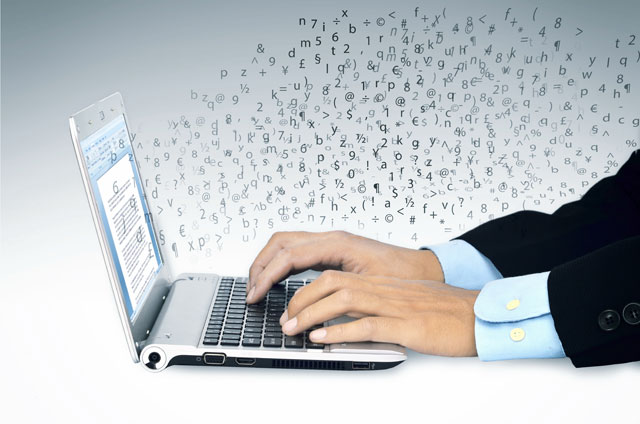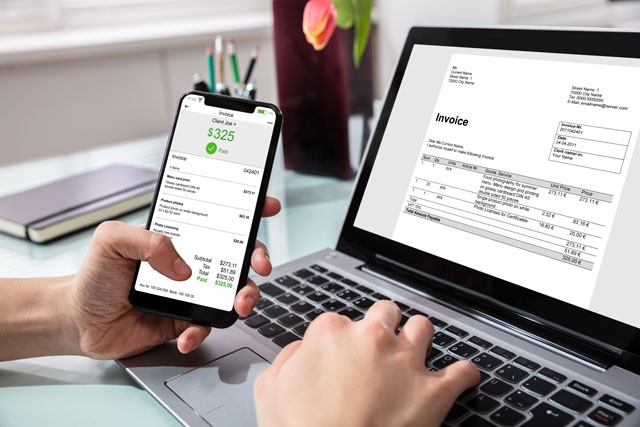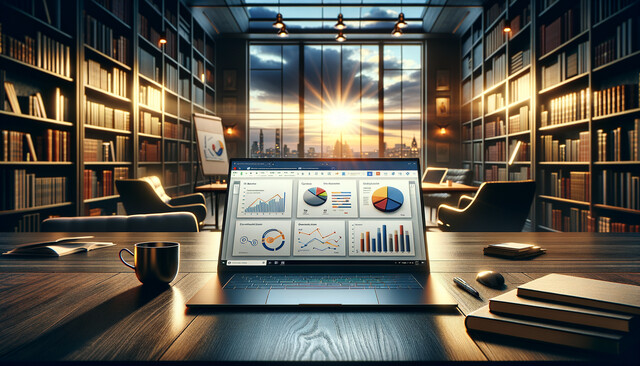Course Description
Microsoft Publisher allows small businesses to quickly create publications such as brochures, flyers, and posters for printing or sharing online. You can easily create professional-looking publications by either creating them yourself from scratch or using one of the many pre-designed templates that Publisher offers. These templates can easily be customized for the look you want.
This course will teach you all the skills you'll need to successfully use Microsoft Publisher 2013 like a professional. Each lesson contains step-by-step instructions and detailed explanations along with HD Video tutorials to show you how to use all the features, whistles and bells of Publisher 2013.
You'll learn:
· How to create new publications
· How to set up pages so creating publications is easy
· How to add shapes, images, and graphics to publications
· How to add beautiful backgrounds and other page elements
· How to use color correction and other photo editing tools for your publication
· How to add, resize, and rotate objects to achieve the look you want
· How to add tables to publications
· How to create a product catalog using Publisher 2013
· And so much more!
You don't need previous experience with Publisher to be able to complete this course. This course starts with basic skills, then moves forward to more advanced features and techniques. No matter your skill level with Publisher when starting this course, you will be able to successfully create any type of publication – just like a professional – when you are finished.
- Completely Online
- Self-Paced
- Printable Lessons
- Full HD Video

- 6 Months to Complete
- 24/7 Availability
- Start Anytime
- PC & Mac Compatible
- Android & iOS Friendly
- Accredited CEUs

Learning Outcomes
- Describe what Microsoft Publisher 2013 is and how you can use it in both personal and professional settings.
- Demonstrate creating a publication and working with objects.
- Demonstrate inserting images into publications and applying formatting and corrections to images.
- Demonstrate inserting shapes and other items into MS Publisher publications.
- Demonstrate working with text and text boxes in MS Publisher.
- Demonstrate formatting paragraphs within text boxes in Publisher 2013.
- Demonstrate creating a catalog and correcting text and design errors.
- Demonstrate using and formatting tables.
- Demonstrate customize pages with Publisher 2013.
- Demonstrate publishing, printing, and sharing your publications and pages in MS Publisher 2013.
- Demonstrate mastery of lesson content at levels of 70% or higher.
Assessment Guide
| Assessment | Points |
|---|---|
| An Introduction | 1 points |
| Lesson 1 Exam | 10 points |
| Lesson 2 Exam | 10 points |
| Lesson 3 Exam | 10 points |
| Lesson 4 Exam | 9 points |
| Lesson 5 Exam | 10 points |
| Lesson 6 Exam | 10 points |
| Lesson 7 Exam | 10 points |
| Lesson 8 Exam | 10 points |
| Lesson 9 Exam | 10 points |
| Lesson 10 Exam | 10 points |
| Lesson 11 Exam | 10 points |
| Lesson 12 Exam | 10 points |
| Lesson 13 Exam | 10 points |
| Lesson 14 Exam | 9 points |
| Lesson 15 Exam | 10 points |
| Lesson 16 Exam | 10 points |
| The Final Exam | 39 points |