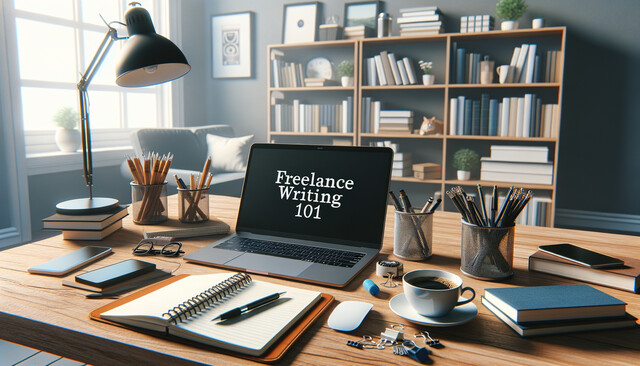Online Class: Proofreading and Copyediting 201 — Tips, Techniques, and Exercises
This self-paced class is geared for those people with little or no experience in these fields but who have a really good grasp of grammar, syntax, punctuation and spelling.
COURSE CLOSED
We're sorry, this course is no longer open for enrollment.
We're sorry, this course is no longer open for enrollment.
-
16Lessons
-
40Exams &
Assignments -
0Students
have taken this course -
16Hours
average time -
1.6CEUs
Course Description
We're excited to now provide an intermediate to advanced proofreading and copyediting course for students who have requested more in-depth information about these fields. This self-paced class is geared for those people with little or no experience in these fields but who have a really good grasp of grammar, syntax, punctuation and spelling. Freelance editors and proofreaders are used not only by book publishers, but also by newspapers, magazines, government agencies, printing companies, large corporations, and internet journals, manuals, newsletters and blogs. Technology is currently changing the proofreader's and copyeditor's requirements and that's why this course will not only cover the basic skills and procedures but will also provide an understanding of computer applications within the publishing industry (i.e. copyediting software, editing electronically without software, and MS Tracking changes).
For those of you who have a passion for grammar and punctuation, and an eye for finding errors, find out how you might turn your talents into money as a copyeditor and/or proofreader.
- Completely Online
- Self-Paced
- 6 Months to Complete
- 24/7 Availability
- Start Anytime
- PC & Mac Compatible
- Android & iOS Friendly
- Accredited CEUs

Course Lessons
Lesson 1. Unveiling the Art of Proofreading: Beyond Dotting I's and Crossing T's
While seemingly similar, proofreading and copyediting differ significantly; proofreading focuses strictly on correcting errors without delving into content or flow issues like copyediting does. This essential writing skill, whether performed manually or through software, ensures text is free from errors and is a separate step in the editing process.
54 Total Points
 Complete Assignment: Lesson 1 Exercise
Complete Assignment: Lesson 1 Exercise Complete: Lesson 1 Assignment
Complete: Lesson 1 Assignment Assessment: Lesson 1: What Is Proofreading?
Assessment: Lesson 1: What Is Proofreading?
Lesson 2. Copyediting Uncovered: Skills, Challenges, and Opportunities
The evolution of copyediting from manual markups to digital corrections has expanded the skill set needed, including design and layout expertise. Copyeditors work across various industries, enhancing publications for newspapers, journals, and online platforms.
55 Total Points
 Lesson discussions: Proofreading vs Copy-Editing
Lesson discussions: Proofreading vs Copy-Editing Complete Assignment: Lesson 2 Exercise
Complete Assignment: Lesson 2 Exercise Complete: Lesson 2 Assignment
Complete: Lesson 2 Assignment Assessment: Lesson 2: What Is Copyediting?
Assessment: Lesson 2: What Is Copyediting?
Lesson 3. Quick Fixes: Navigating Typical Proofreading Errors
Mastering common linguistic errors, such as distinguishing 'their,' 'there,' and 'they're,' is essential for copyeditors who strive to polish and perfect written content. By correcting mistaken word usage and punctuation, editors enhance the readability and professionalism of any document.
35 Total Points
 Complete: Lesson 3 Assignment
Complete: Lesson 3 Assignment Assessment: Lesson 3: Dealing With Errors
Assessment: Lesson 3: Dealing With Errors
Lesson 4. Simplifying Text Revisions: Mastering Copyediting Symbols
By utilizing standardized copyediting symbols, editors can efficiently convey precise changes, avoiding the pitfalls of verbose explanations that clutter documents. These symbols are fundamental for maintaining the workflow's clarity and facilitating easy understanding of editorial suggestions.
55 Total Points
 Complete Assignment: Lesson 4 Exercise
Complete Assignment: Lesson 4 Exercise Complete: Lesson 4 Assignment
Complete: Lesson 4 Assignment Assessment: Lesson 4: Copyediting Symbols
Assessment: Lesson 4: Copyediting Symbols
Lesson 5. Consistency is Key: Crafting Effective Style Sheets
Consistency in writing is achieved through the use of style sheets, which outline preferred grammatical choices and textual treatments. They serve as a reference for authors and editors, aiding in editing decisions and keeping the final product coherent.
34 Total Points
 Lesson discussions: Style Sheet
Lesson discussions: Style Sheet Complete: Lesson 5 Assignment
Complete: Lesson 5 Assignment Assessment: Lesson 5: Style Sheets
Assessment: Lesson 5: Style Sheets
Lesson 6. Mastering the Art of Copyediting: Specialties Across Different Industries
Copyediting practice spans various industries, necessitating tailored skills like using the Chicago Manual of Style for newspapers or focusing on readability and style adherence for promotional content. Choosing between working in-house or freelancing influences the approach and structure of each copyediting assignment.
74 Total Points
 Complete Assignment: Lesson 6 Exercise 1
Complete Assignment: Lesson 6 Exercise 1 Complete Assignment: Lesson 6 Exercise 2
Complete Assignment: Lesson 6 Exercise 2 Complete: Lesson 6 Assignment
Complete: Lesson 6 Assignment Assessment: Lesson 6: Copyediting Specialties
Assessment: Lesson 6: Copyediting Specialties
Lesson 7. Copyediting Uncovered: Essential Techniques for Magazines and Newspapers
Newspaper proofing demands multiple readings to retain the intended flow, identify biases, and rectify any discrepancies in data presentation. Editors have to cross-examine all quotes, facts, and figures against reliable sources while keeping in alignment with the newspaper's editorial stance.
55 Total Points
 Complete Assignment: Lesson 7 Exercise
Complete Assignment: Lesson 7 Exercise Complete: Lesson 7 Assignment
Complete: Lesson 7 Assignment Assessment: Lesson 7: Proofing Magazines and Newspapers
Assessment: Lesson 7: Proofing Magazines and Newspapers
Lesson 8. Copyediting Software: A Guide to Enhancing Writer's Style
James Thurber emphasizes that editing should enhance an author's unique style rather than impose the editor's perspective, suggesting a counseling approach. While technology offers numerous editing tools like spell-check, manual editing remains essential as software cannot fully grasp context or style.
35 Total Points
 Lesson discussions: Editing Software
Lesson discussions: Editing Software Complete: Lesson 8 Assignment
Complete: Lesson 8 Assignment Assessment: Lesson 8: Copyediting Software
Assessment: Lesson 8: Copyediting Software
Lesson 9. Streamlined Editing: Software-Free Approaches
In the absence of dedicated editing software, electronic editing necessitates familiarity with word processor features like search and replace for detecting repetitive language, ultimately streamlining the revision process and cutting costs significantly. While tools like spell and grammar checkers offer supplementary assistance, their limitations dictate a primary reliance on human discernment for contextual accuracy.
35 Total Points
 Complete: Lesson 9 Assignment
Complete: Lesson 9 Assignment Assessment: Lesson 9: Editing Electronically Without Software
Assessment: Lesson 9: Editing Electronically Without Software
Lesson 10. The Power of Digital Editing: Leveraging Track Changes in Word
Lesson 10 highlights the power of Microsoft Word's tracking changes feature, enabling writers to see edits easily and fostering accurate communication regarding modifications. To optimize this tool, users should manage settings carefully, use version trails, and customize how changes and comments are displayed.
34 Total Points
 Complete: Lesson 10 Assignment
Complete: Lesson 10 Assignment Assessment: Lesson 10: MS Tracking Changes
Assessment: Lesson 10: MS Tracking Changes
Lesson 11. Enhancing Document Collaboration with Track Changes in Microsoft Word
Lesson 10 covers the diverse functionalities of MS Word's Track Changes, providing editors and writers a clear overview of revisions for collaborative enhancement. Adjusting settings appropriately ensures the process remains efficient, and using version trails aids in historical edit tracking.
0 Total Points
Lesson 12. Mastering the Art of Translation Copyediting: Beyond Simple Word Conversion
Human translation is favored over machine tools like Babel Fish, as the latter often miss important contextual cues, producing error-filled text requiring significant reworking. Careful editing, including reorganization and correction of grammatical errors, is crucial for coherent translated content.
54 Total Points
 Complete Assignment: Lesson 11 Exercise
Complete Assignment: Lesson 11 Exercise Complete: Lesson 11 Assignment
Complete: Lesson 11 Assignment Assessment: Lesson 11: Translation Copyediting
Assessment: Lesson 11: Translation Copyediting
Lesson 13. Balancing Objectivity: Keeping Subjective Voice Intact During Edits
While subjectivity distinguishes opinion pieces and fiction, editors must safeguard this individuality while ensuring factual accuracy and respectfulness. A collaborative approach and concise edits help retain the writer’s voice and enhance publication potential.
55 Total Points
 Complete Assignment: Lesson 12 Exercise
Complete Assignment: Lesson 12 Exercise Complete: Lesson 12 Assignment
Complete: Lesson 12 Assignment Assessment: Lesson 12: Subjective Elements in Copyediting
Assessment: Lesson 12: Subjective Elements in Copyediting
Lesson 14. Footnotes: A Copyeditor's Guide to Avoiding Plagiarism
As a copyeditor, mastering footnotes is crucial for verifying facts, preventing plagiarism, and adhering to style guidelines like Chicago Manual of Style. Meticulous footnote management not only enhances the integrity of a document but secures a writer’s credibility and career.
35 Total Points
 Complete: Lesson 13 Assignment
Complete: Lesson 13 Assignment Assessment: Lesson 13: Dealing With Footnotes
Assessment: Lesson 13: Dealing With Footnotes
Lesson 15. Copyediting 101: From Novice to Professional
Lesson 14 focuses on landing a copyediting job without formal training, highlighting the importance of a strong grasp of the English language and specialized knowledge in fields like medicine and technology. It explores career paths, from freelance or company roles to pay expectations, while emphasizing industry-specific knowledge for a competitive edge.
35 Total Points
 Complete: Lesson 14 Assignment
Complete: Lesson 14 Assignment Assessment: Lesson 14: Employment as a Copyeditor
Assessment: Lesson 14: Employment as a Copyeditor
Lesson 16. Cutting the Clutter
William Safire's quote emphasizes that reviewing your writing can help eliminate unnecessary repetition and improve clarity. This practice of re-reading and editing is crucial for producing polished and impactful communication.
189 Total Points
 Lesson discussions: What do you think about this course?; Program Evaluation Follow-up Survey (End of Course); Course Comments; Course Comments
Lesson discussions: What do you think about this course?; Program Evaluation Follow-up Survey (End of Course); Course Comments; Course Comments Complete Assignment: Lesson 15 Exercise 1
Complete Assignment: Lesson 15 Exercise 1 Complete Assignment: Lesson 15 Exercise 2
Complete Assignment: Lesson 15 Exercise 2 Complete Assignment: Lesson 15 Exercise 3
Complete Assignment: Lesson 15 Exercise 3 Assessment: The Final Exam
Assessment: The Final Exam
834
Total Course Points
Related Courses
-
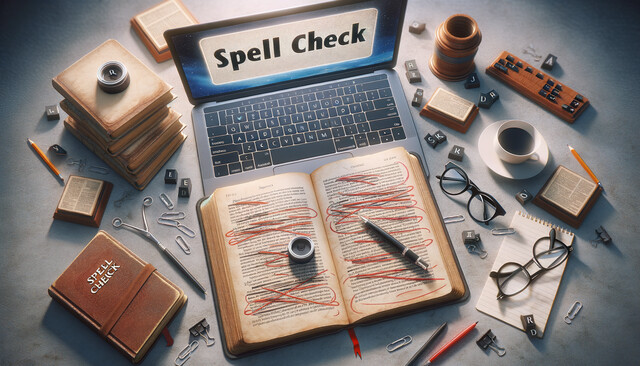 72 hours
7.2 CEUs
Writing Help Course Bundle
+ More Info
72 hours
7.2 CEUs
Writing Help Course Bundle
+ More Info
-
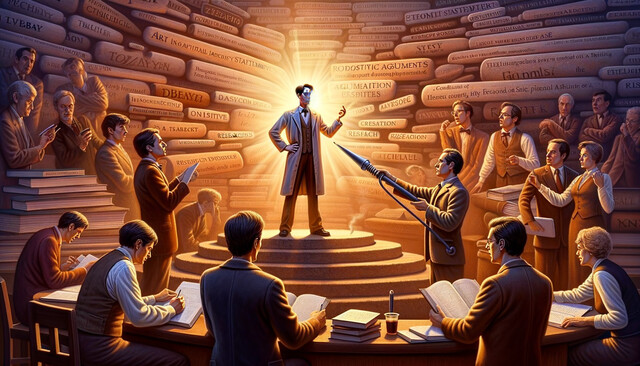 5 hours
0.5 CEUs
Essay Crafting 101: Turning Ideas into Masterpieces
+ More Info
5 hours
0.5 CEUs
Essay Crafting 101: Turning Ideas into Masterpieces
+ More Info
-
 9 hours
0.9 CEUs
ABCs of Technical Writing
+ More Info
9 hours
0.9 CEUs
ABCs of Technical Writing
+ More Info
-
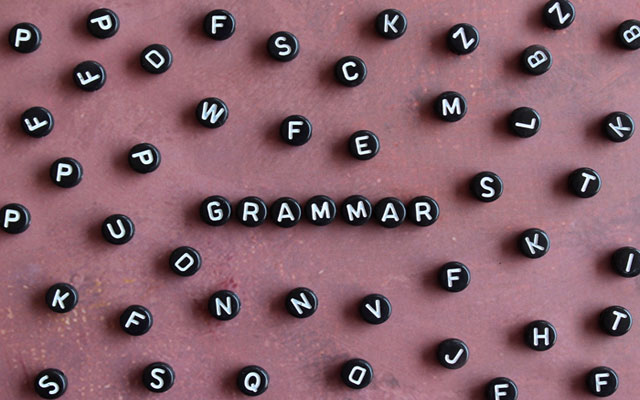 6 hours
0.6 CEUs
English Grammar Level 3
+ More Info
6 hours
0.6 CEUs
English Grammar Level 3
+ More Info
-
 5 hours
0.5 CEUs
Basic Research Skills
+ More Info
5 hours
0.5 CEUs
Basic Research Skills
+ More Info
-
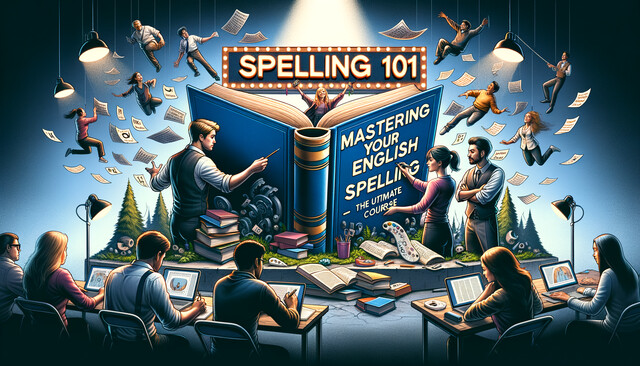 7 hours
0.7 CEUs
Spelling 101
+ More Info
7 hours
0.7 CEUs
Spelling 101
+ More Info
-
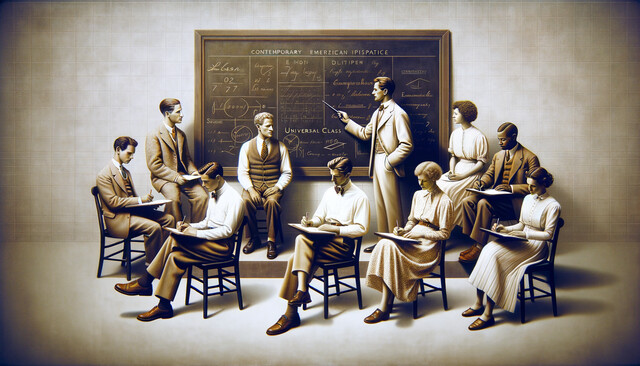 11 hours
1.1 CEUs
English Composition
+ More Info
11 hours
1.1 CEUs
English Composition
+ More Info