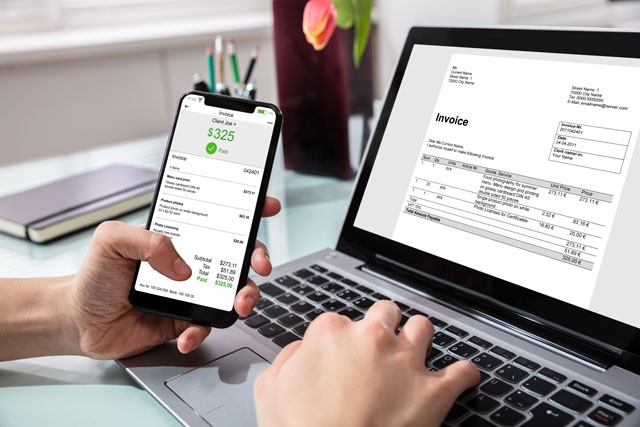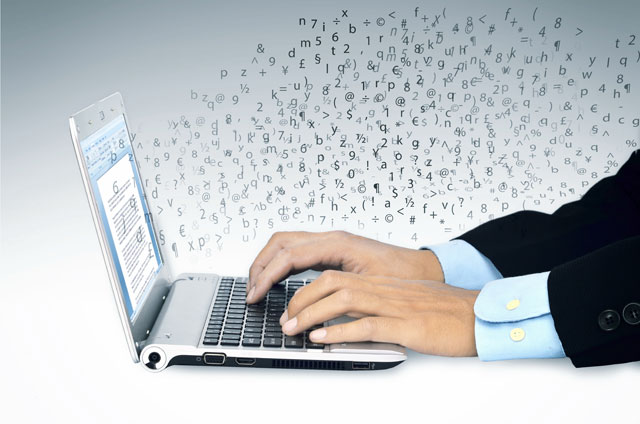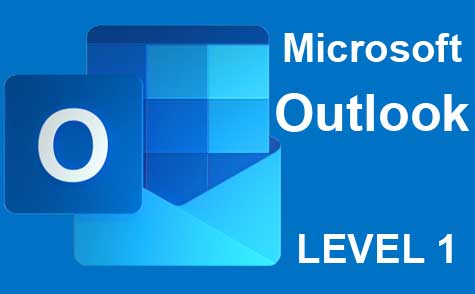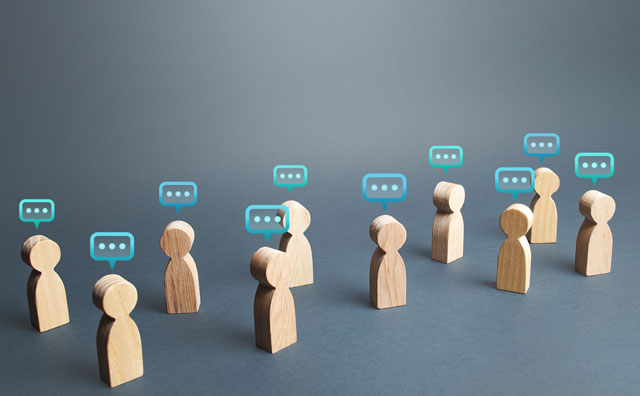Course Syllabus
Sorry, this course is no longer open for enrollment.
Course Description
Microsoft Excel is a spreadsheet program that comes packaged with the Microsoft Office family of software products. Just like the other programs by Microsoft, Excel can be used for a wide variety of purposes such as creating an address book, grocery lists, tracking expenses, creating invoices and bills, accounting, balance checkbooks and other financial accounts, as well as any other purpose that requires a spreadsheet or table.
This course will cover the many features of Excel 2016 and will teach you how to use them, starting with the simple and working to the most complicated. The good news is that Excel 2016 makes everything easy. By learning how to navigate the program and where to find each feature, operating Excel can become a breeze.
This course will teach you how to:
· Create a spreadsheet
· Format cells, rows, columns, and entire worksheets so they fit and match your data
· Enter data into a spreadsheet
· Use formulas and functions for math, accounting, and totaling.
· Create formulas and functions
· Calculate data
· Create charts and diagrams for your data
· Create data lists and forms
· Create and use pivot tables and pivot charts.
· Work with Excel templates
· Share and protect your worksheets and workbooks
· Use What-If Analysis to determine possible outcomes. For example, sales goals
- Completely Online
- Self-Paced
- Printable Lessons
- Full HD Video

- 6 Months to Complete
- 24/7 Availability
- Start Anytime
- PC & Mac Compatible
- Android & iOS Friendly
- Accredited CEUs

Assessment Guide
| Assessment | Points |
|---|---|
| Lesson 1 Assignment | 1 points |
| Exam 1 | 10 points |
| Lesson 2 Assignment | 1 points |
| Exam 2 | 10 points |
| Lesson 3 Assignment | 1 points |
| Exam 3 | 10 points |
| Lesson 4 Assignment | 1 points |
| Exam 4 | 10 points |
| Lesson 5 Assignment | 1 points |
| Exam 5 | 9 points |
| Lesson 6 Assignment | 1 points |
| Exam 6 | 10 points |
| Lesson 7 Assignment | 1 points |
| Exam 7 | 10 points |
| Lesson 8 Assignment | 1 points |
| Exam 8 | 10 points |
| Lesson 9 Assignment | 1 points |
| Exam 9 | 10 points |
| Lesson 10 Assignment | 1 points |
| Exam 10 | 9 points |
| Lesson 11 Assignment | 1 points |
| Exam 11 | 10 points |
| Lesson 12 Assignment | 1 points |
| Exam 12 | 10 points |
| Lesson 13 Assignment | 1 points |
| Exam 13 | 10 points |
| Lesson 14 Assignment | 1 points |
| Exam 14 | 10 points |
| Lesson 15 Assignment | 1 points |
| Exam 15 | 9 points |
| Lesson 16 Assignment | 1 points |
| Exam 16 | 10 points |
| Lesson 17 Assignment | 1 points |
| Exam 17 | 9 points |
| Lesson 18 Assignment | 1 points |
| Exam 18 | 10 points |
| Lesson 19 Assignment | 1 points |
| Exam 19 | 10 points |
| Lesson 20 Assignment | 1 points |
| Exam 20 | 10 points |
| The Final Exam | 99 points |