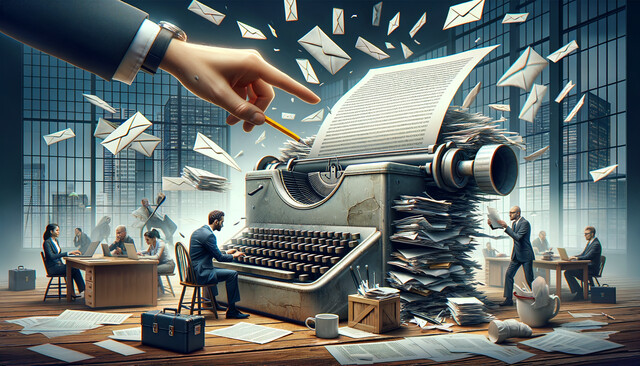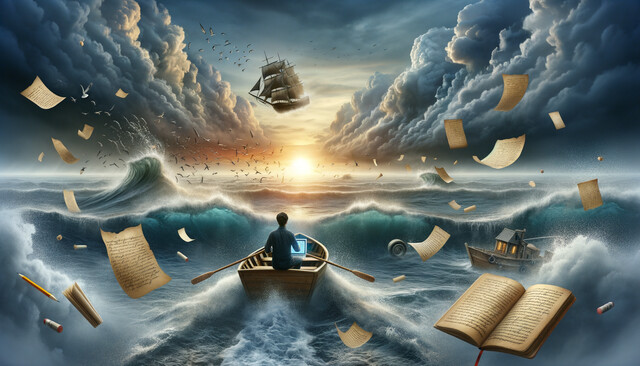What tools do you need to succeed as a technical writer? Often, you need to know whatever tools your company chooses to use. Browse the want ads for technical writers and make a note of what software tool familiarity they are calling for. The catch-22 is, the average writer (especially one who is looking for a job, may not be able to afford to buy several software tools just to learn how to use them. Your best bet, again, may be to familiarize yourself as much as possible with the free trial software you can download. If you have a basic familiarity with the tools in wide use, you can get up to speed once you get hired and learn what tool fits your new company's system. In any case, here's an overview of the tools that technical writers are using and some links to find out more about them.
| Code |
Do you need to know markup languages or code to be a technical writer? Not necessarily, but it doesn't hurt. Let's take a closer look at what all these initials stand for in case they're new to you, then we'll talk about which ones you should learn more about and why.
One way to get an idea of what HTML looks like is to view it running behind any web page. When you're surfing the Internet, you can view the source code behind any web page by clicking on the View drop down box on your browser, then selecting View Source or Page Source. If you select one of these, your browser will open a new window containing a bunch of text and symbols that will look something like this.
<html>
<head>
<title>Moore Harp Service</title>
<meta name="generator" content="Yahoo! SiteBuilder/2.5/1.5.0_02">
<meta name="author" content="Rory Moore">
<meta name="keywords" content="harp, harp regulator, harp technician, harp service,
harp repair, Rory Moore, harps">
<!--$page margin 0, 0, 20, 0$-->
<!--$fontFamily Arial$-->
<!--$fontSize 14$-->
<style type="text/css"><!--
BODY {font-family:"Arial"; font-size:14;margin:0px;padding:0px;}
P {font-family:"Arial"; font-size:14;}
FORM {margin:0;padding:0;}
--></style>
<!--$begin pageHtmlBefore$--><meta name="description" content="Harp Service
website of Rory Moore, harp technician. View Rory's harp service calendar and request
service in your area. You'll also find articles, videos, and answers to your harp care
questions."><!--$end pageHtmlBefore$-->
</head>
This section of code is from the head section of a web page, so none of it is actually
visible when the page is displayed, but it nonetheless gives information about the page
to the browser and to any web spiders that may come across it to index it for the search
engines.
The CSS, or Cascading Style Sheets, is a companion to HTML and exists side by side with it. While HTML tells the browser how to structure the text on the page, CSS, tells it how the page should look. Information about page color, text font and color, text size, and other matters of appearance are written in CSS. Here is a snippet of CSS from the code example above.
BODY {font-family:"Arial"; font-size:14;margin:0px;padding:0px;}
P {font-family:"Arial"; font-size:14;}
FORM {margin:0;padding:0;}
|
As a technical writer, do you need to know markup languages and code? Not necessarily. As we've said, most writers use GUI (graphical user interface) programs to create content, and these create the code automatically. On the other hand, there are some companies where technical writers work directly in native XML. |
Since the GUI tools are highly priced, a low budget startup company, especially one on the cutting edge of technology, may require its users to work in native markup languages. Even if this is not the case, though, it is very useful to know what is going on with a web page when you look under the hood. It can often be useful to make small changes to web content at the source code level, instead of using whatever web design tool your company uses. As a result, a working knowledge of HTML and CSS, and an understanding of how XML works will serve any technical writer well.
| Tools |
There is a variety of software tools designed for technical communication. Here are a few, along with links that will show you where to learn more.
Madcap Flare is another XML based help offering tool, part of a suite of web and print publishing solutions.