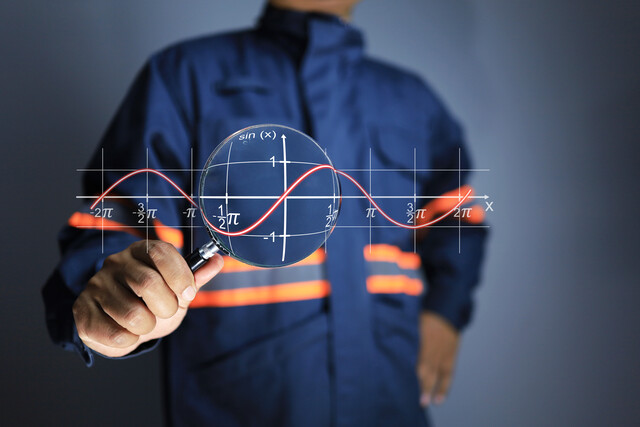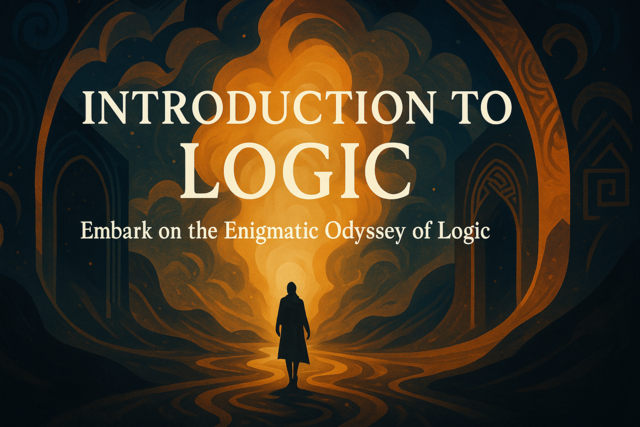How Internet Search Engines Work
An Internet search engine is akin to a library in the online setting. Within millions of domain names are stored pieces of information you can use for your research.
However, you need to begin somewhere.
Browser: The browser is the entryway to your Internet searches. You can use a variety of different search engines to help you begin your research, including:
- MSN's Bing
- Ask
- Yahoo!
- Dogpile
- Altavista
- AOL search
No matter what search engine you decide to use, you will find a vast collection of resources. Many people choose one search engine before all others, and you might choose to do the same.
In collecting your information, assess how quickly the search engine can get to your needed materials and then choose the search engine that works consistently for you. It is much easier to use one search engine than to use several.
While search engines are complex in the way they arrange their information, this is the basic setup.
- Domain name: At the base, each Web site online has its own personal URL. This is the name of the Web site. For example, you might have www.Apple.com. This is Apple's Web site name. If you were to type this name into a browser or search engine, you would find a listing for the Apple site. If you typed in another spelling into a Web browser, you would not reach this site.
- Domain details: After the domain name, you might see additional words, often after a back slash (/). This allows the site to break up into additional pages so a person can reach different pieces of information.
- Subpages: Within those pages might be even more subpages, helping you further refine your search and find the results that you need to complete your research.
- Keywords: Search engines operate much like a computer at a library might. You can type in a word that is related to your topic, a title of a book, an author, a question, or any other number of words to find results that are related to your search. Search engines rank the sites online by the keywords that are most related to the Web sites, as well as to keywords that are used most often on those sites. For example, when you want to look something up about dieting, you do not type in "carrot." You type in "diet" or "dieting." Search engines have complicated algorithms to determine what keywords match best to Web sites online.
- Popularity: What you might not realize is that search engines also will rank Web sites based on how popular they are with users. For example, when you look up weight loss, you might find a site that talks about the health-related aspects of weight loss, rather than an actual weight loss plan. Why is this? More people decided to choose that Web site over weight loss product Web sites, so the search engine ranks it higher. These popularity rankings might change between search engines or they might change over the course of a week, depending on the popularity of a Web site.
Now that you know how a search engine basically operates, you can begin to see how you need to work with the search engine to find the pages and Web sites you need for your individual research. Though you might have a clear idea in mind of the questions you need to answer, you need to work with the search engine to ensure you can find the best possible information.
The Internet has a lot of information, and a main part of your research process will be sifting through your findings to determine what is useful.
Search Engine Strategies
When you first use a search engine to look up the answer to a question or to begin a research project, you will notice something: Some of the results you receive are relevant and some are not. This happens because search engines all have different rules about how the search engine results will be listed.
To maximize the efficiency of your search engine search, you need to use strategies that help you find the most relevant results first. This will reduce your research time and ensure the sites in the list will help you with your project.
- One-word search: The simplest way to use a search engine is to type in one word that is crucial to your search. This might be a word that is in your research title or a certain item you need to know more about to be prepared for a presentation.
- One-phrase search: If you have a phrase that is often attributed to your main topic, then you can use this in search engines.
- Multiple term search: When you want to make your search as specific as possible, you might want to type in as many keywords as possible to make sure you are narrowing the results. For example, instead of "diet," you might type in "diet healthy vegetarian."
- Quotation marks: If you want the search engine to search for something that is spelled the same way that you typed it in, surround the word with quotation marks. This tells the search engine that you want only results that match the spelling exactly.
- "AND": One of the Boolean operators is "AND," which is a way to tell the search engine that you want to include multiple words in the search engine results. For example, if you want to talk about salt and pepper, then you might type in "salt AND pepper." This will lead to results that include both of the keywords.
- "NOT": If you have a term you need to research, but you do not want another term associated with it, then you would use another Boolean operator. For example, you want to research "pepper NOT salt." This will exclude any results that include salt.
- "OR": The last used Boolean operator is "OR." If you are not sure what you need to include, but you need to include both terms, you might put "salt OR pepper." Your results might include one or the other or both keywords.
- Use common terms: If you need to do some research on sweatshirts, it might be better to use the word "sweatshirt" instead of "hoodie." Think about the most basic term associated with the idea you need to research.
- Synonyms: You also may want to choose to use synonyms of the topic you need to research if you cannot find the original word online. You can turn to your thesaurus for help with finding synonyms.
- Related terms: You may also want to create a list of related words that can help you begin to find more research results. When talking about an engagement, for example, you might include "diamond ring" in your search list, too.
- List the most significant word first: When you have a list of words you will use in your search engine, type in the most important word first. This will ensure the search engine focuses on the most important term.
- Asterisks: When you are not quite sure how to spell a word or you are missing a part of a phrase, you can use an asterisk to tell the search engine you need help. For example, if you are not sure what Shakespeare's important quote in Hamlet was, you might type "to be * to be." This would return results that answer your question.
- Question marks: If you are not sure about your keywords or a part of the phrase you are typing into the search engine, then use a question mark.
- Plus (+) sign: You can also use this to link together the keywords you want used as a part of the search process. For example, you might use "peanut+butter+jelly."
It can also help to review the help section of your search engine to see what types of search options it offers. Because the search engines all operate differently, you need to make sure you are playing by their rules to get the best results.
Advanced Search Engine Strategies
When you want to make sure that your search engine is giving you the best results, you can use the strategies above, or you can continue to boost your results by using these more advanced research strategies:
- Use the "advanced results" option. Some search engines, including Google, offer an advanced results option. When you are unable to find results you need for your research, extend your research into that section. The more boxes you can fill out here, the more you will be able to refine your results.
- Use another language. If your results might be listed under a different language or in another country, make sure to list other possible languages the text might be in.
- Specify the date. When you need to have results from a certain time period, add the date or the time period of the results you want to see.
- Specify the file format. You might want to find a certain document online, but without specifying the type of document, this can be tricky. Instead, add in whether you need a .doc, .docx, .pdf, .ppt, .pptx, or other type of file to refine your results.
- Specify type of site. You can also make sure you are only getting useful sites by typing in things like ".edu" and ".gov" with your keywords. This will qualify your results and give you only results that are college and university Web sites or those that are run by government agencies.
The more that you begin to refine your search, the more effective results you will have. The better your research, the better the results.
Potential Problems with Internet Research
While more people use the Internet than ever before for their research, this is not without its troubles. The Internet contains valuable information, but it also contains information that has not been well-researched.
Another set of problems occurs when a person uses the Internet for all research.
Here are some ideas to consider:
- Choose respected sites. It is best to choose Web sites that have been used for years and that are run by a team of experts. At the very least, the Web site should have some sort of expertise or have a board of editors that helps ensure that information on the site is accurate.
- Consider the objectivity of the Web site. When you read a Web site about the benefits of beef, look to see who is sponsoring the site. If a beef company is sponsoring the site, you might want to look at the information more carefully. While a site may not be lying about the information it posts, the site might be influenced by its sponsors.
- Realize that some publications cannot be posted online. There are some journals and articles that might not be able to be posted online due to copyright issues. Some articles can only be found in print at libraries.
- Notice that some publications are limited online. Many publications are limiting the content they have online. When this is the case, you might only be able to find a portion of the content you need.
- Some research can only be obtained online via memberships. Some journals and magazines online will post all of their latest issue's contents, but a person will need to subscribe to be a member to access the information.
The Internet is one research tool, but it is not the only research tool. Instead of looking at the Internet as the only way to find what you need, look at the Internet as a helpful starting point.
You might be able to find the basic information you need, but do not limit yourself to just this research tool.