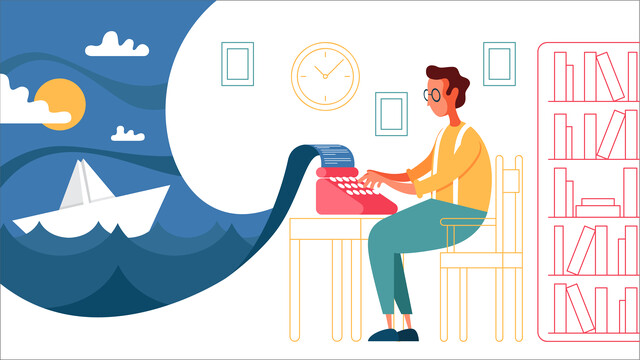- There are two shift keys; each is pressed by the right or left fourth finger (your pinkie finger).
- Use the right shift key when typing letters or symbols with the left hand.
- Use the left shift key when typing letters or symbols with the right hand.
- To strike a shift key, reach finger outward and back, quickly tap shift key and then return finger to home row.
- Be sure to keep your striking finger slightly curved as you reach to strike the shift key.
Continually practicing using the shift key will greatly improve your typing speed. For most notes, letters, documents, etc., you'll be using the shift key quite often--for capital letters, punctuation and symbols. If you have to pause each time you need to shift, it will not only be taking up time, it will also interrupt your typing rhythm.
Important note: After hitting the shift key, move your finger back to its home key (; or a) before striking the next letter or punctuation key.
Right shift AND home row KEYS:
1. Gg Gg Gg Gg GgG gGg GgG gGg2. Ff fF Ff fF FfF fFf FfF fFf3. Dd dD Dd dD DdD dDd DdD dDd
4. Ss sS Ss sS SsS sSs SsS sSs
5. Aa aA Aa aA AaA aAa AaA aAa
Practice this 5 times. When you finish it, click the Start Over button and try again.
Practice Exercise 2:
6. Hh hH Hh hH HhH hHh HhH hHh7. Jj jJ Jj jJ JjJ jJj JjJ jJj
8. Kk kK Kk kK KkK kKk KkK kKk
9. Ll lL Ll lL LlL lLl LlL lLl
10. :; ;: :; ;: :;; ;:; :;; ;:;
11. " ' " ' " ' " ' " ' " ' " ' " ' " '
Use the Text Area below to practice the above the Left shift AND home row KEYS outlined in steps 6-11.
Practice this 5 times. When you finish it, click the Start Over button and try again.
12. Tt tT Tt tT TtT tTt TtT tTt13. Rr rR Rr rR RrR rRr RrR rRr
14. Ee eE Ee eE EeE eEe EeE eEe
15. Ww wW Ww wW WwW wWw WwW wWw
16. Qq qQ Qq qQ QqQ qQq QqQ qQq
Practice this 5 times. When you finish it, click the Start Over button and try again.