Choosing What to Sell at eBay

Introduction
Now that you have decided you want to sell something on eBay, or you have aspirations of opening an eBay business or eBay store or generating a consistent income by selling items on eBay, it is time to do a little basic research regarding your products or items.
Selling on eBay to generate an extra income or to open an online business requires the same amount of diligence, research, and understanding of your demographics, your products, and the potential of your items to sell as any brick-and-mortar store or business owner must determine.
In this article, we will talk about popular items to sell on eBay. We also will discuss items to stay away from and items or services that are illegal to sell.
What Is Popular
If you have something to sell, somewhere, someone will be willing to buy it. This is true. Millions of people around the world create an account on eBay to sell items from their attic, their basement, used children's clothing, and toys to used furniture, books, and collectibles. In reality, only your imagination is the limit of the types of items you can sell on eBay.
Remember the old adage: "One man's junk is another man's treasure." However, in order to offer your business or your selling endeavors a good start, do not attempt to sell broken or defective items on eBay. Doing so will generate poor feedback that will warn future bidders away from your products.
It is perfectly acceptable to sell used clothing or other items on eBay, but make sure that you mention any defective areas, stains, nicks, or chips in such products when you create your product description.
Some of the most popular items for sale on eBay these days continue to be electronic and media equipment, clothing, collectibles, crafts, and DVDs and movies. In addition, you can find just about everything you are looking for on eBay. EBay offers a number of major categories that are further broken down into subcategories, literally offering hundreds of opportunities and choices.
Among the most popular and visited categories for buying and selling on eBay today include:
- computers and networking;
- consumer electronics;
- antiques;
- baby items;
- cell phones and personal digital assistants (PDAs);
- crafts;
- entertainment and collectible memorabilia;
- health and beauty items;
- clothing and accessories;
- sporting goods;
- music.
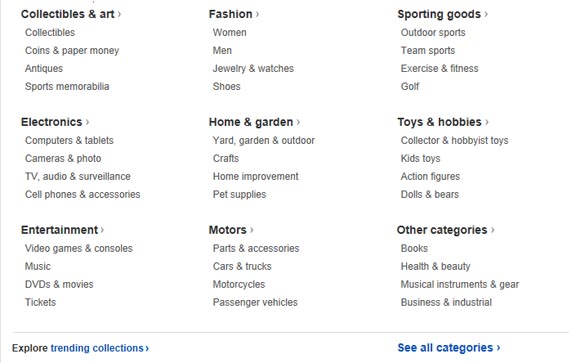
As a store owner or seller on eBay, you may list your items in other categories including toys and hobbies, travel, sporting goods, pet supplies, and specialty services. We invite you to log onto eBay.com and explore the hundreds of items that people sell on eBay.
Take an hour or two and visit a variety of stores. You can look at items and see how many people are bidding on such items to help you gauge their popularity. Type the name or description of an item or product you are interested in inside the search bar and see how many items you find for sale in that category.

Doing so will not only help you determine what is most popular but your options for selling your item in that category. Remember, the foundation of any business success is supply and demand. If there is no demand for your product or item, chances are you will not make much money. Then again, if you find an item that is in high demand, you also will be competing with dozens or even hundreds of other competitors around the world.
Where to Find Items to Sell
- IPods;
- Blackberries;
- IPhones;
- Kindle;
- Nintendo DS
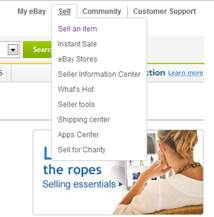
Does this mean you cannot sell an antique dresser or unused candelabra you got for a wedding gift or some of the books in your bookshelf? Not at all. You can sell everything from your backyard rake to your draperies to your children's once-used Halloween costumes on eBay.
The key to finding a niche as a seller on eBay is to focus on specific items. Sure, we can all go through our house at this moment and find a bunch of stuff that we do not need anymore. We could have a garage sale or list the items on eBay. However, keep in mind that when sending your items to a buyer, you also will need to spend time and money packaging, shipping, and driving to the post office to drop off your packages. In some cases, this effort is not worth the amount you will get for your product.
Many home-based business owners sell unique products on eBay by creating eBay stores. If you are into soap-making, candle-making, or crafting, chances are you will have some success opening an eBay store by focusing on the types of crafts you specialize in. Seasonal crafting items are in high demand several months prior to major holidays around the world.
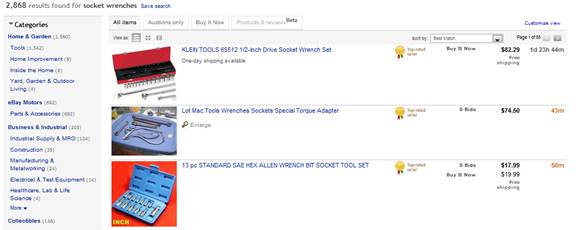
The bottom line is to take your time and carefully research the items you want to sell, especially if you are interested in making a living or generating an income by selling on eBay. One-time sellers do not need to worry about this. They can simply list their items, sell them, and move on.
Treat your potential eBay business as a legitimate business and not as a hobby, and you likely will have more success.
Is It Illegal?
While you can buy and sell just about anything on eBay, some items are illegal. Take the time to review the eBay policies and procedures regarding questionable items or illegal items as far as eBay is concerned. For example, on eBay, it is illegal to sell:
- alcohol, with some exceptions for fine wines;
- live animals;
- animal or human organs or parts;
- pirated software;
- bogus autographs;
- raffles;
- anything counterfeit;
- drugs or drug paraphernalia;
- mailing lists;
- game enhancers, boot disks, and mod chips;
- surveillance equipment;
- stolen property;
- used underwear or used cosmetics.
This is just the tip of the iceberg. Again, before listing your item for sale, make sure there are no restrictions for the sale of that item or product by eBay. If you are in doubt or cannot find the information on the Web site, contact customer support. The staff members are there to help you and protect you.
Conclusion
Now that you have a general idea of how to decide what to sell on eBay, it is time to learn how to buy an item on eBay. Many first-time buyers are intimidated by the auction and bidding process. However, it is not at all complicated, and the construction and design of the Web site makes it very easy for an eBay newbie or a power buyer to place a bid and win an item on eBay.
Buying on eBay

Introduction
Many first-time users or visitors to eBay are intimidated by the bidding process. However, the process is not the same as you would find in a live bidding environment. No one sees you, no one is pressuring you, and you have the time to research an item and decide what you are willing to pay for that item before you actually place a bid on it.
Items listed for sale on eBay may either be bid upon or listed under a "Buy it Now" option. Items listed under "Buy it Now" can be purchased instantly with no bidding required.
However, many items up for sale on eBay require you to place a bid. Before you get started, take the time to explore the eBay site and look at an auction currently undergoing the bidding process.
Now let us explore the bidding process on eBay.
Bidding on eBay
When you type an item into the search bar on eBay, you will see a listing of items, most accompanied with photographs of the items for sale that match your search query. You will find the number of results related to your query, as well as a listing of such items. To the left of the item list, you will see a photograph of the item for sale and, immediately to its right, a brief description of the item. You may or may not see an italicized "P" which means the buyer takes PayPal. Immediately to the right of that, you will see either the number of bids that have already been placed on the item, or a "Buy it Now" tag. To the right of that, you will see the current price of the item, or the price of the item listed under "Buy it Now."
Finally, you will see a column that shows "time left." The time left defines the amount of time left in that particular auction for people to place a bid on that item. The time frame is broken down into days, hours, and minutes. To the immediate right of that column, you will see the listing of how much the seller is going to charge for shipping.
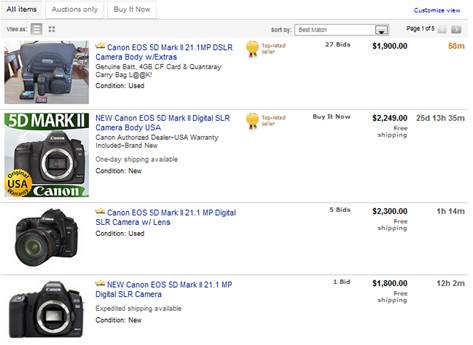
When you click on an item, you will be taken to the seller's listing page. On that page, you will find a photograph of the item or product, as well as a headline description of the product. You also will find the time left on the item auction and a bid history, which merely designates how many people have placed a bid on that product or item. You also will see the starting bid amount and the current price of the item. Some items up for auction may also display a "make offer" button. Simply click that button, and make an offer.
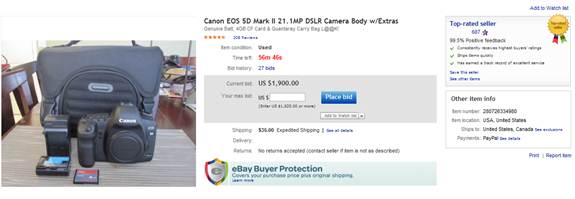
To the right of the seller's item listing page, you will find information about the seller. You will see the seller's user name and feedback rating, and from there, you can access the seller's profile. In this section, you can also ask the seller a question, if there are other items for sale by that seller, or visit the seller's store, if there is one.
Below that, you will find the item number for the product or item listing and where that product is located or will be shipped from. You also will see where that product ships to. Usually, sellers will specify either worldwide, United States, or other geographical location.
Finally, you also have the option to share or print information regarding that particular item or product to others by clicking on the prospective links.
Ideally, the seller's product description page also offers information about the condition of the product, how or where it was acquired, and other details regarding a good product or item.

A More In-Depth Look
Pay special attention to several of the above listed items found on the seller's page, whether you are buying or planning on selling.
In some cases, under the dollar amount of a specific auction item, you may see a note in parentheses that says "Reserve Not Met." This means that the seller has determined a minimum amount that he or she wants for the product.
For example, let us say someone wants to sell a used bike. If she or he had just placed the item up for auction, bidding might start at one dollar. However, if the seller wants to make a certain amount of money on that item, the listing will specify a starting bid amount, say for $100. If bidders start at $75, $90, or even $95, the bidder will be notified when placing the bid that the reserve price or the price determined as the lowest amount the seller will accept for the bike has not been met.
The "Buy it Now" price is an item available for immediate sale at the listed price. If you are happy with the price quoted, you can click the "Buy it Now" button link, which will take you to a page where you complete the purchasing process.
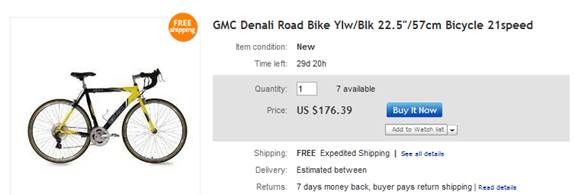
Every auction has a time limit. The seller determines how long he or she wants the item to remain listed for sale. You can list your item for sale for a week, two weeks, a month or more. The time left on your auction displays the amount of time left to place a bid on that auction. Many experienced buyers on eBay wait until the last few minutes to place a bid, hoping that someone else is not also doing the same thing and then will jump in to outbid them at the last moment.
Let us pretend, for the sake of simplicity, that you are buying a bike for your sister for Christmas. Currently, the bidding for that bike is at $30. You can place a bid at any point in time during the bidding process. Let us say you place a bid for $35. Your bid must be an increment higher than the current listed price. For example, you may not be able to bid $30.05 on the product, but may have to bid a couple of dollars or more over the current bidding price. You will find the next lowest amount that you are allowed to bid displayed in writing to the right of the bidding box.
When placing a bid, you do not need to put in a "$" sign. However, do remember to place a decimal point in your bid. Therefore, placing a bid on that bike will require you to type in 30.00.
Next, click "Place Bid." Once you have done that, you will be taken to a new page, asking you if you are sure you want to bid on this product at the current price. Remember that if you bid on any product and you win the bid, you are obligated to buy it.

If you have not signed in at this point, you need to do so in order to complete the bidding process. When you are ready, click "Confirm Bid." After you do this, a bid confirmation screen will appear on your computer.
You can watch the item throughout the remaining time of the auction, or go to work and forget about your bid and check in when you come home. However, keep in mind that if the bid closes while you are away and another bidder has placed a higher bid than yours for the item, that buyer will be the winning bidder.
We urge our students to log onto eBay and virtually "watch" a bidding process. Log onto an item page that has less than 15 minutes to go, and every couple of minutes, click the "refresh" button on your browser to see how the bidding process is advancing minute by minute. You may see bids go up, or the bid remain static, depending on the popularity and demand for that item.































