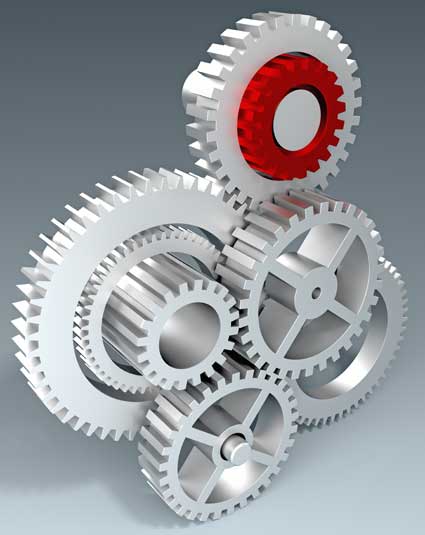How to Protect Yourself Against Hackers as an Internet Specialist
As an Internet specialist, you will often be called upon to provide advice on how to best protect companies' assets from hackers and other malicious attacks meant to steal information or disable networks. In this section, we will discuss the most effective ways to protect important assets, including information, data, money, and other intangibles, from hackers.
Hacker is the term used to describe a person who intentionally breaks into a computer network using secret credentials that he or she acquires by either stealing them or deciphering them through the use of sophisticated software. Virtually every company has a computer network, but hackers do not simply target companies. Anyone with a computer, even a single personal computer, could be a victim.
Large companies spend millions of dollars a year to keep up with the latest technology to combat hackers, but individuals also must be vigilant in this fight to keep information private. Internet service providers (ISPs) help individuals maintain their privacy by giving them certain tools and software to install on their computers. Some of these tools are free, and some incur fees that are additional to the monthly fees one pays for Internet access.
The following are methods that all individuals and businesses should follow in order to guard against hackers:
Install Antivirus Software
First, let us discuss the definition of a virus. When people speak of a computer getting a virus, if often draws snickers from people who are not technologically oriented, but viruses are certainly no laughing matter. When hackers break into a computer, they usually are attempting to implant a virus. A virus is a program that will, like all computer programs, perform the actions that its programmer asks it to do. In the case of a virus, this often means one of several things: stealing private information from the computer and sending it back to the hacker, disabling certain aspects of the computer, erasing the memory, or even shutting down the computer altogether. Both individual computers as well as entire networks can be attacked by a virus. When the victim is a network, the results can be catastrophic for an organization because it may lead to the disruption of all business until the virus is found and eradicated.
All of this can be avoided most of the time with the installation of antivirus software. There is no such thing as 100 percent protection against viruses because new viruses are being developed every year. Antivirus software protects against most known viruses, but a carefully-programmed new virus may be able to circumvent the protections of such software.
Antivirus software is often provided free-of-charge from many ISPs, but not all. As an Internet specialist, you should be aware of the more popular antivirus software packages and how to install them on computers. It can be done in minutes, and it is considered standard for every computer that accesses the Internet to have such software.
Update All Software
It is important to keep all software running on your network updated with the latest patch. A patch is a small addition to a program that has been released by the software manufacturer. Many software products automatically check for updates each time you use them, but some do not. It is especially important to check for updates to your operating system. Most operating systems in use today give you the option of selecting automatic updates, which will, as the name implies, automatically download and install all vital updates to the operating system. Internet specialists should always keep current with the latest releases of updates to their operating systems.
Do Not Install Unfamiliar Software
You should know exactly what type of software you are installing. If you purchase a game, business application, or similar software in a store, you can assume it will be safe for your computer. However, if you received an e-mail that contains software, or you acquired the software from an unfamiliar source, it is best not to use it.
Delete Unknown E-mails
If you receive an e-mail from an unknown source, or if you think an e-mail contains something inappropriate, delete it immediately. One of the principal benefits of having antivirus software installed on your computer is that it will, among other things, check e-mails for malicious material. Again, though, antivirus software, while extremely effective, cannot protect against 100 percent of all viruses.
Avoid Certain Advertisements
While you are on the Internet, you will be inundated with advertisements. Some will be familiar and come from companies you trust, but many will be from hackers. If you are on a trusted site that has strict standards for excellence, it might be appropriate to click on an advertisement, but exercise caution and discretion. If you are on an unknown site or one that you do not trust, it would be very unsafe to click on any advertisements.
Schedule Regular Virus Scans
One of the features of virtually all antivirus software packages is the ability to schedule routine virus scans of your computer. Such a scan will review every file on your computer. If it detects a file that is suspicious or one that it deems inappropriate, it will automatically take appropriate action. It may delete the file or put it in quarantine, which means it will keep the file locked down and protect your computer from it.
Secure Your Wireless Network
Wireless networks are becoming increasingly popular. Many people visit caf�s or libraries to access the Internet on their laptops, and many people have wireless networks in their houses. A wireless network enables you to broadcast Internet access to a local area (a house, a library, etc.) so that everyone in the immediate vicinity can access the Internet given the proper password. However, some wireless networks are unsecured, meaning that a password is not required. This is not considered appropriate. If you or your company is using a wireless network, ensure that it is password-protected.
Install a Firewall
Installing a firewall is another important step in reducing the number of hacker attempts on your personal information. Data travels over the Internet from one computer to another in what are called data packets. If a data packet arrives at your computer and your computer allows it to enter, your antivirus software will do its work in analyzing the data and determine if it is safe. But, a firewall controls what is allowed to enter your computer in the first place. It may be thought of as the front line of defense. If your firewall determines that a data packet is malicious, unknown, or otherwise suspicious, it will prevent it from entering your computer at all. There are various levels of security that one can set for a firewall. At the highest levels of security, for example, a firewall will only allow access from computers that you deem appropriate. You can adjust the security settings of a firewall at any time. Firewall protection is considered standard for all businesses, and many individuals take advantage of its protection as well.
There will always be hackers on the Internet, just as there will always be crime in our society. An Internet specialist has access to the proper tools to combat crime on the Internet, and you should always keep up to date on Internet security.
Social Media on the Internet
As of 2010, social media is the fastest growing segment of the Internet, and it has changed the way people use the Internet more than any other technological advancement. The rise of social media has been so rapid and so tremendous that the phrase itself has become almost a household word. But, unfortunately, like many aspects of technology, it can seem daunting to many people simply because the technology changes and develops so rapidly. In this section, we will give you a full understanding of how social media was born, what it is, and how it is used on the Internet today. We also will discuss why it is often regarded as the future of the Internet.
Web 2.0 "Web 2.0" is an expression that we hear often among today's technology experts, as well as the general public. As the name implies, it is a reference to the second iteration of the Web, or the Internet. The implication is that the original Web (Internet) is old-fashioned and that the new Web (Web 2.0) is the future of the Internet. So let us examine the definition of Web 2.0 and how it has changed the Internet.
In the early days of the Internet and indeed as late as the last decade, the Internet was primarily a network that people used to receive information. A company would create a Web site for its customers and the customers could order products or get directions and other information. Similarly, students were able to do research on the Internet to gather data and other information. But, in Web 2.0, people arecreating the content of the Internet rather than simply receiving information. The most basic definition of Web 2.0 is that it is the new Internet where ordinary people are deciding what types of data, or media, are included on the Internet; it is now a place where Internet users decide the content. This has all been made possible by social media. Social Media
Now that we have determined that Web 2.0 is the new Internet where people decide the content, it's time to discuss what content people are placing on the Internet. Collectively, this new content is referred to as social media. Social media includes blogs, picture-sharing Web sites, podcasts, wikis, music-sharing sites, Facebook, Twitter, You Tube, and many more. The list of all types of social media is virtually endless, and new types of media are created every year. We will cover the most popularly used media here.
Blogs
Blog has been the buzzword of the Internet community for several years now. It is an expression that is actually a combination of two words: "web log." A blog is a Web site on which a person or a company places content that is meant to portray a diary of periodic events. Some people might place a daily post, others might update their blog less frequently, perhaps weekly. A blog post might contain a paragraph or two about that person's activities or interests, or it might be much more sophisticated and include a video and other types of media. There are currently more than 100 million blogs being updated and visited on the Internet today.
Wikipedia
Wikipedia.org is one of the most popularly visited Web sites on the Internet. It is an online encyclopedia that is created and maintained byanyone in the world. There is no central body or company that creates the encyclopedic entries for Wikipedia. Anyone can create an entry, and then anyone can edit it. There are some standards that people must maintain, and there are some people who monitor the content of Wikipedia; but generally speaking, anyone can add to the content. Wikipedia is often cited as the classic example of Web 2.0. The entire content of Wikipedia is created by ordinary people rather than being set by an individual company or entity.
Wikis
With something as popular as Wikipedia, there were bound to be spin-offs. Wikis are those spin-offs. A wiki is a Web site that looks exactly like Wikipedia's main site, but it is dedicated to one main topic. For example, if someone is a fan of the movie Lord of the Rings, he or she might create a wiki dedicated to it. The result is a site that looks like Wikipedia, but all of its content is exclusively about the movie.
RSS
Before we discuss additional types of social media, we need to examine RSS, which is technology that is used in many of the following types of media. RSS is an acronym for Really Simply Syndication, and it truly is simple. Many Web sites are constantly updated, especially in the case of blogs, which we just discussed. If an Internet user regularly checks several blogs � or maybe even hundreds � it can be somewhat difficult keeping up with all of the new content that is added on a daily basis. Before RSS, one would have had to visit each and every Web site to check on the updates for each one. With RSS, all of the new content can be delivered to you in one convenient place. Here is how it works. When you visit a blog or site that is regularly updated, there will be an option on the site for subscribing to its content. Once someone is subscribed to the Web site, RSS technology delivers all new content to you automatically. The new content is delivered to you in one of several ways. Most Internet browsers today have the functionality to collect RSS data. So in addition to visiting Web sites, you may also subscribe to various sites and have the content delivered to you each day on your browser. Many of the types of social media which we will discuss below use RSS technology. Podcasts
A podcast can be thought of as a simple radio program or video program. It is an audio recording, sometimes with video and sometimes not. People often refer to podcasts as either an audio podcast or a video podcast. Software called a podcatcher uses RSS technology to enable a user to subscribe to a podcast. For example, the BBC News in England creates many podcasts of its various programs and each of them is converted into a podcast on a daily basis. A user can subscribe to one or all of these podcasts, and all of the podcasts are automatically delivered to them using their podcatcher software.
iTunes
iTunes is a popular podcatcher, but it does a great deal more than just enable users to subscribe to podcasts. iTunes is proprietary software, meaning it is developed specifically for one company's products, that is used for the popular iPod devices created by Apple. iTunes allows a user to download music, videos, and podcasts. It enables people to subscribe to podcasts so that the new content is automatically delivered to them when they open the application. iTunes is one of the most widely used software programs in the world, but it is not the only podcatcher software. There are other programs on the market that are increasing in popularity.
Sharing Music and Pictures
Similar to iTunes, there are sites on the Internet where a user can go to download songs, videos, and pictures that have been posted by other individuals. These sharing sites allow people to upload content so that it can be shared among many people. It is important to note that there are legitimate sharing sites and illegal ones. It is a violation of federal and state laws to download music from an illegal site, so exercise caution when visiting these types of sites.
Facebook
Facebook is used by over 400 million people daily throughout the world. It is a social networking site that allows people to post messages, pictures, and status updates, as well as make friendships with people throughout the world. It started mainly as a college student networking site, but Facebook is now used by virtually every demographic imaginable. Twitter
The premise behind the Twitter site was simple, but Twitter's popularity gave rise to other social media sites such as Facebook and other networking sites. Twitter allows people to write a one- or two-sentence comment about what they are doing, or any type of comment. Each post is called a "tweet" and the term is now used to describe any short comment posted on a social networking site, even if it is not Twitter.