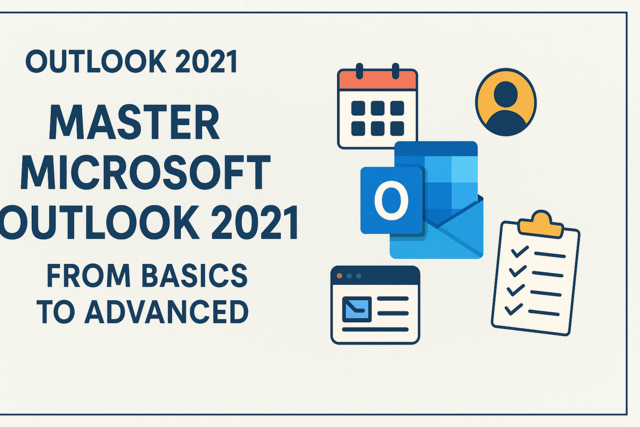Become an Internet Specialist: Sending and Receiving E-mail
In 1998, it was estimated that a little more than 30 percent of American adults used the Internet on a regular basis. Today, that figure has well exceeded 80 percent, and it is steadily growing. Of the people who use the Internet regularly for business or personal needs, virtually all of them use electronic mail, commonly referred to as "e-mail." Without a doubt, e-mail has transformed the way people conduct business and communicate on a personal level. The United States Postal Service has, in the past decade, seen a marked decline in the number of letters it processes on a daily basis, leading to substantial changes in the way it does business. The future of regular mail, or "snail mail" as it is sometimes called in reference to its delivery speed, will most likely look very different for future generations. More and more companies are starting to incorporate electronic communication in every facet of their business. Most consumers today, for example, are given a choice if they want to receive paper statements and bills in the mail or by electronic delivery.
The Internet, a collection of global networks, carries millions of e-mail messages throughout the world on a daily basis. It enables us to send a message or document across the globe in literally less than a second. Many people know how to send and receive an e-mail today, but because of its simplicity, many people often overlook the finer points to this new method of communication. Indeed, when e-mail first became widely available through the use of personal computers, many companies had to establish rules of conduct and develop training sessions on how their employees should communicate. The same is true today, even in a technologically advanced world. In this section, we will examine the actual mechanics of sending and receiving an e-mail and the software required to do so, but we also will cover topics sometimes overlooked by the general population.
Software or Online Access
Software is a term used to describe products or programs that enable a computer to perform certain tasks. Word-processing software, such as Microsoft Word, enables people to draft a letter and print it. Similarly, there are many products available today that enable people to send, receive, store, file, archive, and search for e-mails. In many instances, software is actually optional because many people choose to send and receive all of their e-mails from online. Companies such as Google and Yahoo offer services that enable consumers and businesses to go to their respective Web sites, log into their accounts, and access all of their e-mails from there. In these instances, you can access your e-mail from any computer in the world that is attached to the Internet, and it is fairly difficult today to find a computer that is not. Even so, a significant number of people use software to manage their e-mail needs, so we will begin our discussion there. There are many e-mail software programs, and one of the most popular ones is Microsoft Outlook. For many years, this program was the de facto program to manage e-mail, but it has received some competition in recent years. Regardless of the software package that you use, there are some universal concepts that are common to all programs.
Establishing Your E-mail Address
Before you can use your e-mail software, you must establish an e-mail address. When you open an account with an Internet Service Provider (ISP), or company that provides access to connect your computer to the Internet, you will have the opportunity to set up one or more e-mail addresses. Just like a Web site address identifies a specific company or person's site on the Internet, your e-mail address is the address that someone would use to send you a massage, much like you would give someone your postal address to receive a handwritten letter from them.
Your e-mail address comprises two parts: your unique user identification (ID) and the domain name. The two parts of an e-mail address are separated by the "@" symbol, so a full e-mail address might look something like this: JaneSmith12@domain.com. In this instance, "JaneSmith12" is the unique user ID for this person, and "domain.com" is the domain name.
After you have established your e-mail address with your ISP, it is time to let your software program know what it is. Your ISP most likely will provide detailed instructions on how to do this, or you can call their customer service for assistance. If your ISP allows you to have multiple e-mail addresses, your software program will be able to manage all of your addresses in one convenient place.
Sending an E-mail
With your software set up and your e-mail addresses established, you are ready to send an e-mail. To start, you would press the Compose, or similarly named, button in your software package, and the first thing that you will need to know is the exact address of your intended recipient. You will be asked to type the recipient's e-mail address in the "to" box, and if you wish to send your message to multiple people, you normally will separate each address with a comma. You may also "copy" someone on an e-mail, which means they will receive the e-mail even though it might not be intended solely for them. You may also send a "blind copy" to someone via e-mail.
Attachments
While you are composing your e-mail message, you have the option to attach a document or file to it. For example, if you have created a Microsoft Word document that contains a letter to someone, you can add this document to your message and when the recipients receive the message, they can open the file and read it. Some ISPs have rules regarding the size of e-mail messages that can be sent, and this rule is in place mainly because of attachments. Be careful not to send a very large file in an e-mail message; it may be rejected by your ISP.
Subject Line
Before you send your message, you will want to include a few words in the subject line of your e-mail message. Although it is usually optional, it is considered standard practice to use it. The subject gives the recipient a quick synopsis of what is contained in the e-mail, and the lack of a subject in business communication is often considered inappropriate.
Etiquette
When drafting an e-mail, there are certain rules that should be followed, such as the rule we just mentioned about the subject line. There are many similar rules that must be considered especially, but not exclusively, in a business environment. Using all capital letters in an e-mail is considering SHOUTING at someone. This is highly inappropriate in a business setting and should be avoided even in personal communication.
Spam is a growing problem in today's society, and this also must be avoided. Spam is the sending of unnecessary and often offensive e-mails to a large group of people. It is the virtual equivalent of junk mail. Since e-mail is virtually free to send, some people and companies unfortunately abuse this privilege by attempting to send vast amounts of e-mails to a large group of people, hoping that they will attract just one customer. There are, in fact, laws active in many states that prohibit this activity, so it is best avoided.
Blind copying someone on an e-mail should be something that is carefully considered. If you send a blind copy, the designated recipient will receive the e-mail, but none of the other recipients will know it. In business communication, it is sometimes appropriate to do this, especially when you are dealing with highly confidential material; but it should be done only when you have a very good reason.
E-mail is an immediate form of communication. When you are angry at someone, it is often best not to send an e-mail until you have had a chance to evaluate the situation. The rules of etiquette that govern how you interact with people on a face-to-face basis also apply to how you should conduct yourself online, and that includes the language and content of an e-mail message.
Receiving an E-mail
When you open your e-mail software package, most programs will automatically check if you have any new messages. If you do, they will be downloaded to your inbox. Your inbox is a collection of all incoming mail, and a message will remain in your inbox until you delete it or move it. To read a new e-mail message, simply click on it. If there is an attachment in the message, you can double click on it to open it. Most software packages will scan all incoming messages to ensure that the files or attachments contained in the message do not contain malicious material. But the process is not foolproof, so it is advisable to exercise caution when opening an attachment. If you are unsure what the file is, it might be appropriate to ask the sender before you open it because some files can contain computer viruses, which can harm your computer. After you have read your message, you may forward it to someone else, store it, or delete the message.
Internet Searching
Second only to the use of e-mail, Internet Searching is one of the most popularly used aspects of the Internet. The availability of vast amounts of data, reference materials, education resources, and business research on the Internet created the necessity of inventing a mechanism for searching through all of this information. In the early days of the Internet, a Web page might contain useful information that never would be seen if the general public did not know exactly where to look. Internet search engines fixed this problem, and today they are the most widely used resources on the Internet.
Spider Programs to Update Search Engine Databases
An Internet search engine is a database of Web pages. Before we discuss how search engines work, it would be best to examine how they gather their information in the first place. There are many search engines in use today, and virtually everyone knows them by name even if they are not technologically oriented because some of these companies have become household words. Google and Yahoo are the most prominent. Each of these companies, and indeed all search engines, employ programs called "spiders" that search the entire Internet and gather data for their search engines' database. So each day, Google's spider program reviews millions of Web pages and makes notes of new pages, edited pages, and deleted pages, and then updates the database.
When spider programs search the Internet, they are, in essence, taking a snapshot of what the Internet looks like at a single given moment. But, as we all know, the Internet is an ever-changing, dynamic place. Therefore, every search engine's results are outdated. For example, if you create a Web page for your company today and a spider program reviews your site today, it will be catalogued in that search engine's database. But, if you dramatically change your site (for example, changing your company's name) next week, the search engines that reviewed your site the previous week will not yet have your updated company name in their database. They will not have your updated information until the next spider program reviews your Web site. The timing of spider programs varies greatly among search engines. As Google is the largest search engine database in the world, it employs many such programs. Its spider programs constantly search the Web and update Google's database. However, even Google does not have a real-time database of Web pages. As of this writing, there is no such technology that allows for real-time updating of all search engine databases.
Although search engine databases provide a snapshot of the Internet at a given moment, it is important to understand that if Internet users click on a link in a search engine's results, they will be taken to that company's current Web site. To further clarify this point, we will use the example in the preceding paragraph. Let us assume a company creates a Web page, and a spider program finds it and catalogs it for Google's database. Let us assume the company's name is ABC Chocolate Factory. If someone performs a search for that exact name in a Google search (and we will discuss how to perform a search later in this article), a listing with appear in the Google results. Now, let us further assume that the company made a major change on its Web site and changed its name. The company now is known as Willy Wonka's Chocolate Factory. In the Google search engine's listing, the company's Web site still will be listed using the old name because the spider programs have not yet updated the database. If user s click on the listing, they will be taken to the company's current Web site showing the new name. The Google listing might contain slightly outdated information, but the listing does point to the company's actual site. In summary, when people click on a listing in a search engine result, they are taken to that company's current Web site, and the listing may simply be a slightly outdated synopsis of the site.
Performing an Internet Search
Now that we know how search engines gather their information, it is time to perform an actual search. Most search engine sites are extremely simple. Usually they contain only a single textbox, and the user must type a word or a phrase in the box in order to perform a search. When the user presses the search button or "enter" on the keyboard, the search engine will check its database for that word or phrase and list all pages on the Internet that contain something related to the requested search.
On the surface, this procedure of entering a search word or phase and then pressing enter seems so elementary, but there are actually many things that an Internet specialist must take into consideration in order to make a search productive. As an Internet specialist, you will often be required to do research on the Internet for companies. Some research will be very specialized, requiring you to perform specifically targeted searches.
Let us start with a basic search. Let us assume that you are new to a neighborhood in New York and you are searching for a pizza restaurant that will deliver to your address. As you can imagine, there are hundreds of such establishments in New York, so your search on the Internet would need to be as specific as possible. We will use the search engine Google for all our examples. If you simply enter "pizza" in a Google search, 110 million entries will be displayed. Wading through 110 million entries to find a pizza restaurant would be absurd. Your search must be narrowed. Narrowing a search is one of the most important things to understand about Internet search engines. Your search has to be specific enough so that it returns a reasonable number of listings but general enough so that you are not excluding potential listings. Let us narrow our pizza search down by entering "pizza New York city." This specific search will return 29 million entries: still too many. Since you are looking for a restaurant that is close to your house, 29 million entries is too large of a sample to consider. We need to further narrow the search. Let us perform another search: "pizza New York City 23rd Street." With this search, there are still many listings that are displayed, but the first page of Google will contain all pizza restaurants that are on 23rd Street in the city of New York. Regardless of the number of entries in the entire sample, all of the information you are looking for will be contained on the first page and you will not have to look any further. In summary, searching for something on the Internet requires that you use search terms that are specific enough to limit your searches to a reasonable number of listings.
While we are on the subject of Google's first page of results, we must address one of the questions most frequently asked of an Internet specialist: How can I get my company's name on the first page of a Google search? Using the previous example, if you are the owner of a pizza shop on 23rd Street in New York, you would want your restaurant to be listed on the first page of search results because 99 percent of all people who search for something on the Internet will select a listing on the first page. Getting listed on the first page often is not easy, however. As a professional Web site designer will tell you, there are a great deal of preparation and good design standards that must be adhered to in order for search engines to rank your site highly enough to appear early in a search engine listing. This process of improving your rank on search engines is called search engine optimization (SEO), and it is a cottage industry in itself.