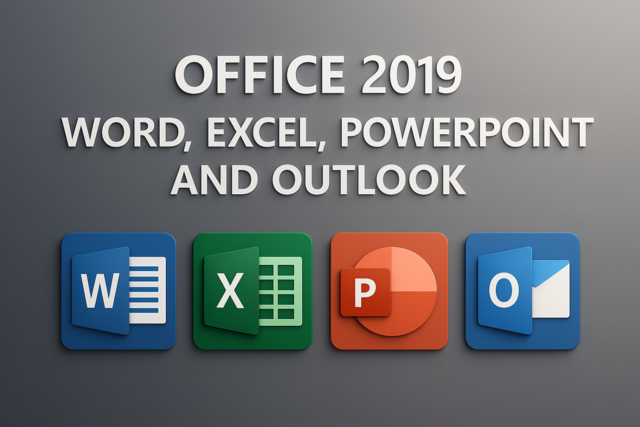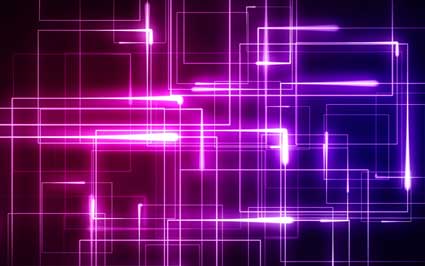Introduction
The Internet offers individuals the ability to find information, connect with others, and open dialogue with people on the other side of the globe. Along with that connectivity and convenience come some dangers. Learning how to safeguard your computer system from spam, viruses, and spyware is a valuable skill to have in computer ownership.
Defending your computer against such attacks, protecting your children and other users from online predators and thieves, as well as protecting your computer against cyber attacks that piggyback or hide behind common downloads, are not luxuries but requirements for computer ownership and use.
This article will offer you the basics regarding viruses, spyware, and spam: what they are and how they affect your computer and your privacy. You will also learn about various methods you can use daily to protect your computer from virus threats. You will learn how to identify common Internet dangers and recognize virus behavior.
You will learn simple ways to protect your computer against virus attacks and how to reduce your vulnerability to technology dangers. We will define the basics of how you can get rid of a simple virus and explore a number of Internet security options that you can utilize.
Before you delve into the world of virus protection and removal of spyware, malware, Trojan horses, and worms, you need to understand a few basic definitions. After you have reviewed the basic definitions, we will explore in more detail the basics of spam and how to determine your risk of online attacks.
Basic Computer Protection Definitions
Bug: an anomaly, defect, or error found in software or hardware that may cause a specific program to malfunction.
Hardware: describes and defines the components that make up your computer. For example, basic components of a computer include the central processing unit (CPU), computer fan, central circuit board or motherboard, random access memory (RAM), sound and video cards, and other media devices.
Software: described as physical or online installations that you purchase as a download on the Internet or at a computer store to install into your computer.
Sniffing: describes usually illegal attempts to steal information from computerized networks. Sniffers can be inserted into computer networks and are a valuable and dangerous asset for computer hackers.
Spam: one of the most common types of computer nuisances is spam, delivered through e-mails or electronic messaging systems that dump unrequested and unwanted bulk or junk mail messages to computer users' e-mail programs.
Virus: a piece of computer programming code that makes a computer do things you do not want it to do. Much like a medical virus, computer viruses can multiply and replicate, causing severe and irreparable damage to your computer data.
Worm: a computer language-based algorithm or program that causes damage to a computer by replicating itself and using the computer's own resources to cause that damage.
These are the basics. Of course, this list is not all-inclusive but covers the most common types of problems computer users experience on a regular basis. .
You can think of spam as similar to the junk mail you get in your mailbox. It is unsolicited, unwanted, wasteful, annoying, and takes up space in your trash can. Anyone who has an e-mail address is likely to get spam occasionally. The number and type of Web sites you visit will determine in most cases the type of spam delivered to your e-mail box.
While you cannot get rid of every piece of spam e-mail you get, there are ways that you can reduce the amount you receive. One of the best ways to prevent spam is to protect your private e-mail address. E-mail addresses are generally gathered from public Web sites and message boards. Reduce your access to spam by limiting the number of people or locations to whom you give your e-mail address.
If you have a Web site, and even if you are doing business online, resist the urge to put your private e-mail address on your Web page or a company's Web page. Alternatively, create a separate e-mail address to conduct business with, and leave your private e-mail private. Avoid giving out your e-mail address when you are in chat rooms, or when you are instant messaging.
Any time you order a product or service off the Internet, you are likely to get spam e-mails from that company in the future. Or you may get unwanted e-mails from companies somehow associated with that company and its e-mail address lists.
Again, create two separate e-mail addresses: one for business and one for personal use. Alternatively, create a separate e-mail address that you can use when ordering products or services from online sources. This way, any spam or unsolicited bulk messages will go to that e-mail address and not your personal e-mail address.
If you use Outlook Express as your e-mail provider, you can block a certain amount of spam. Other public access e-mail addresses such as those provided by Yahoo and Hotmail also enable you to identify spam and block it before it reaches your e-mail inbox.
Blocking Spam
To block spam in Outlook Express:
-
Access the Block Sender list feature.
-
When you click or select the square box next to the e-mail's sender or subject line and then click on Block Sender, any further messages from that sender or sender's e-mail address will be blocked.
Outlook Express and other e-mail providers offer a variety of anti-spamming tools so that you can designate specific function instructions to identify and get rid of junk e-mail. By selecting various settings, you can view your options for spam protection.
For example, you can set your spam or junk e-mail filters to low or high. You can also create a "safe list" that blocks all e-mail coming into your inbox except for e-mail addresses from senders you have designated.
Yahoo mail offers a spam tab within your Inbox.
-
Click on the box next to the sender's name.
-
Click the spam box.
-
A separate folder is created for messages determined to be spam, based on your settings.
-
By editing your settings and clicking the SpamGuard to "On," your computer will automatically send suspected spam e-mails into a separate folder for you to check at a later time. These are automatically deleted on a monthly basis.
MSN Hotmail offers a Junk tab that works much the same as the Spam tab from Yahoo. When you see or suspect spam, you can click on the box next to "Sender" and then click the "Junk" link. The suspected e-mail will automatically be deleted from your inbox and placed into your junk folder.
You can also mark specific e-mail as phishing scam. Phishing is a term given to hacker-based scams, viruses, and some forms of spam that illegally attempt to gather passwords, user names, and other sensitive or financial information from you.
Phishing scams include receiving e-mails from supposedly common and reputable organizations, such as the Internal Revenue Service, your local bank, Amazon, and other retail outlets that may tell you:
-
to verify your account information;
-
that you are eligible to receive a refund;
-
that to receive a prize, a monetary award, or an inheritance, you need to follow instructions or links found within the e-mail or e-mail attachment.
-
other suggestions to try to get you to respond with your financially secure information.
One of the best ways to protect yourself from any form of phishing scam is to never click on links or attachments included in e-mails, whether they seem to be from a reputable source or not. For example, if you receive an e-mail that looks like it is from your bank asking for account verification information, do not access your bank through the link provided in the e-mail. Instead, log out of your e-mail, and then log into your bank's Web site and access your account from there. More often than not, you will find nothing wrong with your financial information. If in doubt, call your bank.
Computer users should be aware that major banks or government agencies would not request personal identification information, Social Security numbers, bank account numbers, or other identifiable financial information through e-mails. Remember, when in doubt, call the company and ask.
Determining Risks
Are you at risk for computer attack? The honest answer is yes. No matter how safe you try to be on the computer, there are plenty of people out there doing their best to overcome your Internet security and privacy. Be diligent and take adequate steps to protect your computer and your personal and financial information from intruders, hackers, spyware, and viruses. Anyone who logs onto a computer is at risk. The key is to reduce your risk and be aware of the types of dangers out there.
Conclusion
Now that you understand the basics of some online threats, we will go into more detail explaining common Internet dangers, such as Trojan horses and worms. After that, we will delve into spyware: where it comes from,and what it does to your computer.
Internet Dangers to be Aware
Introduction
Without a doubt, the Internet offers numerous benefits, but with any benefit may come a drawback. Among the major drawbacks of Internet computer usage are dangers such as infections, viruses, and spyware. We have already discussed spam, and now we are turning to other types of dangers that sneak up unobserved into your computer, damaging, destroying, and generally wreaking havoc wherever they go.
Understanding these dangers will help you protect your computer against them and practice safe computer usage in order to reduce your chances of attack.
What Is a Trojan Horse?
Remember the Greek legend about the Trojan horse? It was wheeled up to the city of Troy disguised as a gift but actually holding enemy soldiers looking for a way inside the impenetrable fortress in order to attack. A type of computer invasion or attack known as a Trojan horse is named after that creative and very effective attack method.
Computer giant Cisco describes a Trojan horse as "a harmful piece of software that looks legitimate. Users are typically tricked into loading and executing it on their systems."
A Trojan horse can be used to create a number of problems, including:
-
Uploading and downloading of files on your computer.
-
Data theft through retrieval of user names and passwords.
-
Deleting your files or modifying them in some way.
-
Giving the creator of the Trojan horse the ability to log your keystrokes or see your computer screen.
-
Slowing down, disabling, or crashing your computer.
A Trojan horse disguises itself as something other than what it is in order to get past your computer's defenses and nestle deep into the inner workings of your operating system.
Still, as bad as all that sounds, a Trojan horse cannot replicate itself and is most often installed through downloads of games and music over file-sharing Web sites. A Trojan horse usually disguises itself as some type of legitimate application program. When the application is run, the Trojan horse program initiates destruction codes within the computer.
Some of the most common sources of a Trojan horse include:
-
E-mail attachments
-
Media player installations
-
Instant messaging resources
-
File-sharing network software applications
-
Downloads
Identifying a Trojan Horse
One of the most common and obvious signs that a Trojan horse may be attempting to invade your computer is the receipt of an e-mail message that desperately tries to get you to open an e-mail attachment. Do not do it. Computer code may be embedded or hidden in that attachment. That is why it is so important to never open e-mail attachments unless you are 100 percent sure they are safe, and then still use caution.
While most antivirus software programs are created to identify and stop Trojan horses before they get into your computer, there is nothing that is 100 percent foolproof. Codes for new Trojan horses are developed all the time and may be ahead of your current antivirus software.
Another indication that a Trojan horse might be lurking is a subject line on an e-mail that you cannot understand, whether it is from someone you know or not. For example, the subject line may state a number of letters and numbers mixed together, or it may be senseless. If you do not understand the message in the subject line, err on the side of caution and delete it. If you are unsure that a message is being sent, contact the sender before opening any e-mail attachments.
An empty subject line also may raise a red flag to computer users. Even casual e-mails between friends should contain some type of topic in the subject line. If it does not, contact your friend or business associate and have them resend using a subject line designation so that you are aware of what the e-mail is about. If they did not send the original e-mail, they will know you are having problems and take precautions, as can you.
While many friends send e-mails with a simple, "Hi" or "Hello," be wary of these as well. Such subject line greetings are common to those attempting to spread viruses, worms, and Trojan horses because they are so generic and innocent-sounding that most people automatically open them without thinking.
How a Trojan Horse Functions
After opening an e-mail attachment that you should not have, the malicious Trojan horse computer code or program starts running. Even if you have antivirus software installed and your firewall is up and running, this code can often deactivate them.
The Trojan horse may start to do its damage immediately or lurk in the background waiting to be sent and propagated to your friends or associates. Sooner or later, the Trojan horse will probably be identified and quarantined by your antivirus software protection, but by then, your computer may already be infected and suffering the consequences.
About Worms
A simplistic definition of a worm is that it behaves much like a Trojan horse. Picture a worm descending down into the dirt, going deeper and deeper, venturing this way and that, creating tunnels connected together that only the worm can navigate. An Internet worm nestles beneath the surface of your computer files and documents, creating holes and tunnels where they do not belong.
This type of damage can irreparably destroy or eradicate your document files and portions of your operating system or interrupt the flow of information throughout your computer, causing glitches, slowdowns, and sometimes, crashes.
A computer worm is a potentially malicious program that is specifically designed to cause damage to your computer. While it does not embed itself into computer files and replicate itself like a virus, it embeds itself inside some type of document and then creates copies of itself. These copies can then unknowingly be sent throughout an entire computer network.
In most cases, worms are attached to e-mails. When you open an infected e-mail attachment file, the worm initiates its damage flow. Automatically, it makes copies of itself to other computers within that network and can access your entire e-mail address book.
Worms can spread very rapidly from computer to computer and from user to user, depending on the size of the networks through which they travel. Some worms can generate over 100,000,000 infected e-mail messages in an alarmingly short period of time.
Other common Internet dangers including "denial of service" attacks. Denial of service, also known as DoS, is a type of sabotage that literally floods a network with so many requests for information or an action that it shuts down. Hackers are commonly responsible for denial of service attacks, which have hit major Web sites including CNN, ESPN, eBay, Microsoft, and Amazon.
Malicious spamming is also a form of denial of service that attacks mail servers and causes them to shut down.
About Malware and Adware
Adware is very similar to spyware and is often installed in your computer with your own agreement. These agreements may come with a variety of purchases, information services, or when you download installations from other Internet sources. Adware typically displays a variety of advertising pop-up ads that can be quite annoying and also act on information processed through your use that determines the type of sites you usually visit, as well as other Internet habits.
Any type of spyware, malware, adware, or other Internet dangers can compromise your computer's data and your identity, plus slow down your computer to the point of uselessness. Malware is a term that is often used to cover any type of dangerous or harmful virus, worm, Trojan horse, or any other "infection" that can affect the overall performance, speed, and efficiency of your computer system.
Getting Rid of Trojans and Worms
It is possible to get rid of Trojans and worms by installing antivirus software. However, you should realize that some Trojans and worms are so new and have an ability to slightly alter their code so that antivirus software is unable to detect them. In addition, while Trojans and worms may be removed from your computer, some small pieces of their coding often remain behind, which continues to effect the efficiency and stability of your computer.
In such cases, it is often recommended that individuals completely erase their hard drives and reinstall their operating systems. This is a last resort only, and should not be taken lightly! This is best done by computer repair professionals, though you can do it yourself if you have adequate instructions and are familiar enough with computer operating systems to uninstall and reinstall operating system discs and hard drives.
Conclusion
Just about any type of computer virus or other form of alteration, attack, or infection damages programs, deletes files, and slows down a computer, or interrupts or otherwise damages its ability to work efficiently. Sometimes these attacks can completely erase a system's hard drive, literally the brain of the computer.
Believe it or not, it is not against the law to write or even post directions for creating a virus code on the Internet, but it is illegal to launch a computer virus.