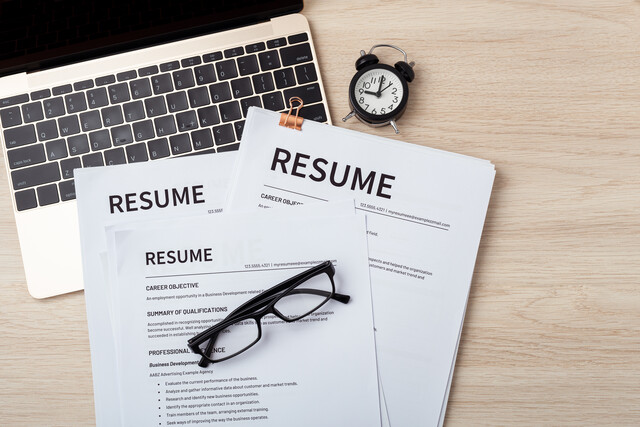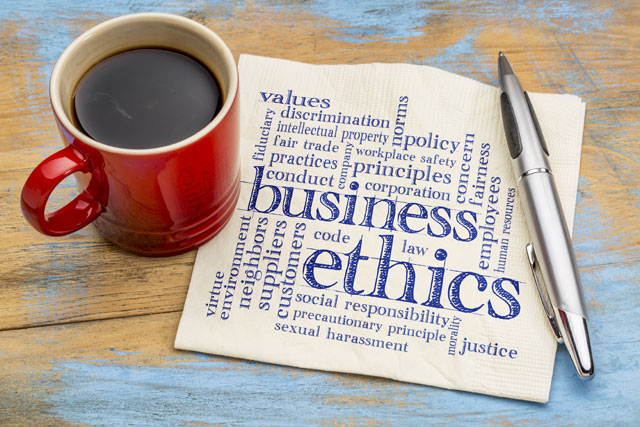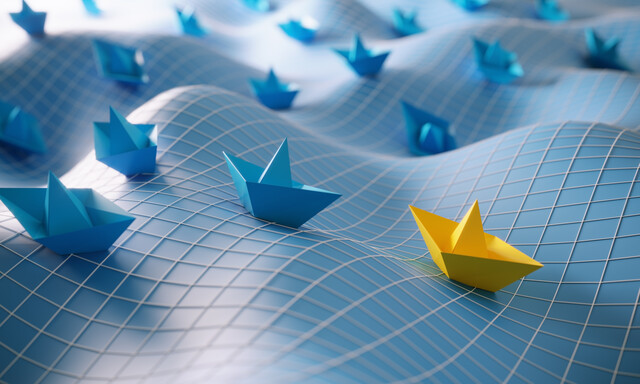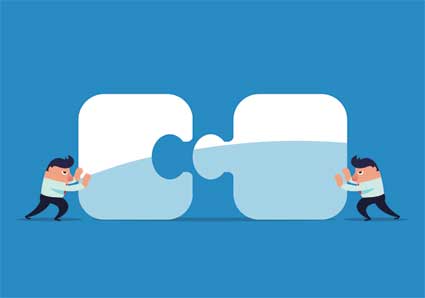|
Computer Setup |
|
The Computer you have chose will dictate the type of software you choose because of compatibility issues. It is imperative to make sure you have a backup system and all the software applications loaded on your computer. You should also have taken a tutorial and feel comfortable performing general functions with the software before you serve your first client. |
Four essential business applications are:
1. A word processing application (Microsoft Word)
2. An accounting software (Quicken or Quickbooks)
3. A communication software (Outlook or Entourage)
4. Security or virus scanning software (McAfee or Microsoft Scan)
Other less essential but important software is:
1. Project Planning Software (MacProject or Microsoft Project)
2. Spreadsheet Software (Microsoft excel or iWork)
3. Photo editing software (PhotoShop, iPhoto)
4. Web Page Builder/Editing software (FrontPage, iWeb)
A project planning software or spreadsheet software is only as good as its administrator. So, if you have invested in the system, take time to find a way to work with an Information Technology work system.
The reason it is important to know what software is essential and which is not, is because non-essential software can clog up your computer causing it to slow down. If you download non-essential software such as games or shareware, your computer become susceptible to viruses and crashes.
Save yourself the worry and keep the software list on your computer simple and limit it to essential and important software only.
| Filing System Setup |
Imagine your business is up and running and suddenly you lose the client's paperwork. A filing system would have saved you much time and effort and perhaps even, a valuable client.
The most effective way to create any office system is to observe the natural flow of a typical work day. Where is your most accessible drawer? That should be where you put the items and files that you use often.
Clearly labeling your files will make them easy to identify. The key is to make the system logical and accessible. Put the most used items closer to the people that need to access those files. If there are files that many people need to access, make sure that the location is easy for everyone to find.
Ramona Creel suggests creating "labels to uniquely express how you view your files but also need to make sense so no one has to guess what is stored where." In her article, "Creating a Filing System." She also says you should consider the following when labeling you files.
� Start with a noun rather than an adjective (ex: not "past clients" but "clients: past")
� Files with the same prefix will be together alphabetically in the drawer
� Try to avoid vague and nebulous categories like "miscellaneous" or "other"
� 99% of the time, you can think of a specific category that encompasses that document
Your filing system needs to grow with your work flow. Create files that make sense for you now and for the "big picture" of your office in the future.
| Computer file system setup |
The following are some tips to facilitate your computer filing system setup:
� Create folders with the same broad to narrow scope. Computers offer a view that shows a flow chart of files so you can easily find items. It is important to have Backups materials ready or regularly save to a backup drive.
� Reserve your desktop for items that need your immediate attention.
� Continue to hone your filing system by rearranging and renaming files.
� Sort files alphabetically, by date or by concept.
� Create subfolders with logical subfiles such as: Customers subfiles under customer names.
� Set your default to save into a folder that can be easily accessed.
� If you are saving more than one version of a document, differentiate the names by version (v1, v2, etc.)
By organizing your computer files into a logical system you can save yourself valuable time every time you access your files. You can create an efficient workflow for yourself and your business.
| Forms |
It is important to have a web presence in today's world. Only you can decide if it is right for your business. A Florida-based web design firm, Impact Design Pro says that 71% of internet users go online to research products and services for their local area rather than using a local directory, yellow pages or phone book. Here are some reasons to consider creating a website for you business:
� Convenience - They can learn about your services, view your portfolio and buy your products, even when you're closed! All from the comfort of their own home without feeling intimated to make decisions on the spot.
� Availability of Information - A website provides more information than the yellow pages, with interactive content, product details and pictures.
� Lack of Sales Pressure - Because of the convenience your website offers and the availability of information listed on your website your prospective clients can make a decision without feeling intimated.
By asking some simple questions, you can save yourself time and effort. In fact, you can apply the same questions you asked yourself when you started your business name as you explore creating a website.
� What purpose will your website serve?
� Are you trying to sell your product or service?
� Will you be a resource for other's products or services?
These questions will go a long way in helping to find your niche in the enormous stretch of landscape in the internet.
|
When you Don't Need a Website |
Not everyone needs a website.
You don't need a website if the cost of building, hosting and keeping up your website exceeds your budget. That does not mean that you have to give up a presence on the internet. There are a number of ways to take advantage of marketing your business without paying to build and have you website hosted.
Message boards--You can register for sites that have discussion boards and create threads that pertain to your business. Many sites need content and enjoy having people educated in the site specific content to answer questions and create lively discussions. Make sure that your discussion material remains tasteful and pertains to the type of content within the website.
Comment on Articles and Blogs--Many Newspaper, eZine and blog articles offer areas to comment on the material written. This is a great place to discuss your area of business, and add your expert advice or opinions.
Write Articles--Write articles and either sell or post them to eZines, local newspapers, etc. The material you create can contain your contact information including email and phone numbers. Other websites might be looking for experts to provide content, too. You can contact targeted websites and ask if you can write an article or two.
Newsletters--You do not need a website to send a newsletter. Just gather a large email list and send monthly articles, product descriptions in the form of a newsletter remember to include your contact information.
|
Domain Name Registration |
Registering a domain name can be done online through companies like Network Solutions or you can register through an ISP (Internet Service Provider) such as AOL, MSN or SBC. Many sites offer free or reduced rate domain name registration if you sign up for web hosting. Just read the fine print and make sure they aren't offering a limited time reduced rate with your rate to rise after a few months.
|
Website setup |
|
Again, you can choose one of three routes as you setup your website: Free, Cheap or Taj Mahal. There are advantages and disadvantages to each choice. If you choose, for budgetary reasons, to create a low cost site, remember you can always upgrade later. Down grading is not as easy, so read contracts carefully and discuss details with all contractors to makes sure you understand fully, the work and money involved in your project. |
|
Free |
Also, know that many free web hosting sites contain ads that will automatically be shown on your website. The more questions you ask, the better informed decision you can make. Although you will have to spring for a website building software such as FrontPage and learn how to use it, you are saving yourself labor costs for building and upkeep. Most software is quite user friendly and, if you know how to us Microsoft Word, you can create a simple, well designed website.
Most web hosts offer free templates, so you don't even need to learn a website building software to build a website. However, bear in mind that you cannot take the site with you if and when you decide to leave and you cannot save changes onto your computer. You have to decide if the convenience of building on a web host template is worth the potential for lost work. Also, as said before, many web hosts that offer free websites have built-in ad banners. You cannot control what ads show up and where they are located on your website.
|
Cheap |
Some web hosting services offer rates for as little as $5.99 a month. You could also build your own site and save a bundle using an application such as FrontPage or use the template provided by the web host. Either way, you're saving a large amount of money by designing and setting up the page as well as saving money on any changes you might want to make further down the line.
|
Taj Mahal |
Web design firms can charge thousands of dollars to set up a web site for you. The upside is you get an incredible, custom made site with all the bells and whistles (e-commerce, flash, video streaming, elevated search engine listing etc.) You can control what your site looks like and whether there are ad banners.
With all websites you can monitor traffic and gather valuable data from your web visitors. You can view how many times visitors clicked on your site's homepage (also called hits), which pages they visited and how often. There are trends you can follow and, over time, you might be able to make your site as content dense as possible so you get the most page views as often as possible.
Depending on your budget, you have also chosen how much or little you will be involved with your site's upkeep and updating. There are two types of websites, low maintenance and high maintenance. High maintenance sites have time sensitive content that needs to be changed so it will not be out of date. Low maintenance sites need to be updated, just not as often.
You must remember, however, that low maintenance sites have contracts and must be paid regularly. Things to remember when signing up for a website with a credit card:
Website Renewal--Make note of the credit cards expiration date and how it corresponds to your website renewal date. If your card expires and you miss your payment, your site could be temporarily shut down.
Domain Registration--Domain name registration is similar to website registration, although sometimes you can sign a two or more year contract. If this is the case, take extra care in noting your credit card expiration date.
Website Template--If you build your website on an online template, you must not only remember your credit card expiration information, but you should also pay attention to how your webhost upgrades its templates. Keep your site upgraded so your site doesn't accidentally become obsolete.
You can also consider hiring someone to be your network administrator as an in-house website consultant. This choice will depend on the volume of business you plan to do on the website. If you do so, it could save you quite a bit of money.
Another option is hiring a student from a local university to design and help with updating your site. Some webdesign classes offer low cost rates to clients over the period of the course. Most likely, your site's design will be supervised by a professor and will cost much less than a professional web designer. It could also help a student build his or her portfolio.
|
Upkeep / Updating |
The best way to avoid having to update your site too often is to keep the content non-date specific. This is tricky because as a website owner, you want to have visitors and you want them to return for repeat visits. There are many ways to create a draw through your website: a message board, newsletters, timely articles, etc.
|
Web Marketing |
Driving traffic to your website is an ongoing job, but it can pay off tenfold. The results can be seen in the growing number of visitors to your site and the revenue drawn from your site. There are an infinite number of ways to draw people to your site and incite them to action.
One way is through web logs or blogs. Blogs offer a simple way to create client tailored content. Through SEO or search engine optimization people you can draw customers from all over the world. Put simply, SEO is a way of writing content that places popular search terms in well-titled material. The result is attractive material that draws customers and money. You can put your article writing talents to use in a monthly or quarterly newsletter. Newsletters are an effective sales tool and can easily be forwarded to others.
As noted before, other ways to gather interest in your site are to answer questions on message boards and send people to your website. There are article publishing sites that offer places to publish material and you can link those articles to your site, too. By becoming an expert in your area of business, you create a customer base of people who need you and will call on you with questions. SEO can be used in your articles and newsletters, as well. Remember that titles should be written with a mind to who will search and read these articles and how the articles will be forwarded. These marketing techniques are stand alone, in other words they do not need a website to work, however work very well with a website.
Another helpful marketing tool is to put your contact information, as well as your website in your email signature. Every time you contact someone via email and even if it is forwarded, someone will see your website.