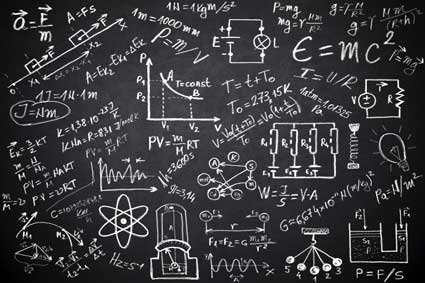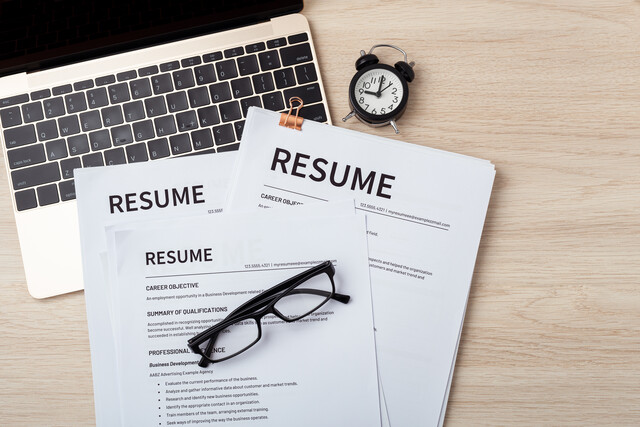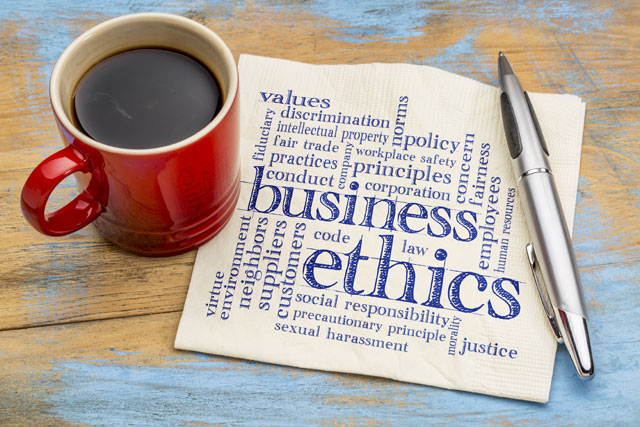Death by PowerPoint. If you work in corporate America, you are probably familiar with the experience, if not the expression. Death by PowerPoint is a dark room with a big screen and a manager sitting with his back to the room, addressing his or her computer terminal as the attendees behind him or her fight to stay awake. PowerPoint has its place, as do slides, charts and handouts, but these tools must be used judiciously.
-
Don't rely on PowerPoint as a crutch. Develop the meat of your presentation first and let the slides assist. Remember the purpose of the medium: it is a visual aid to reinforce what you are saying, and it is very helpful for reaching people who are visual, rather than auditory, learners.
-
Use the PowerPoint to highlight the key points. Remember those 3-5 concepts your attendees absolutely must remember if they forget everything else? Those things need to be on a PowerPoint (or chart, or slide, or handout).
-
When the slides go up and the lights go down, conversation stops. Try to keep at least some of the lights on in the room, especially in the early morning or after lunch when people are sleepy. If your objective is to get people talking and thinking together, then keep the lights all the way up, and keep the PowerPoint text minimal. If you want interaction and you have a small group of people, you might be better off using flip charts instead of prepared slides.
-
Turn around. Hey, you wrote that presentation. You don't have to read it off the projector. Face the people who have come to hear you speak. Better yet, stand up and smile at them. To flip slides, use a remote mouse or practice with the auto-timing feature of the program.
-
Use the notes feature. PowerPoint has a wonderful feature that allows you to put all your notes right in the presentation without letting your audience see all that text. So, if you really, really want to make sure every single word you want to say is included in the PowerPoint file, then put it in the notes section.
-
Learn the program well. When first learning this software, many people are so thrilled with its potential that they try to make it do everything it can, throwing in a lot of "fun" animation and graphics to "jazz up" the presentation. Result: you look like a kid with a new toy. Just because you can use cute gifs on every page doesn't mean you should. Take a PowerPoint course, learn what it can do, and then judiciously use its powers to contribute to your message.
Once you have written it, and taken a break from it, the best thing you can do is to read it out loud to make sure everything makes sense. You would be amazed how many mistakes (either grammatical or logical) you catch when you have to listen to yourself say something you wrote. Isn't it better to catch those gaps before you get in front of your audience?
Rehearsing aloud will also help you firmly plant your presentation in your memory, so that you can free yourself from your written notes and visual aids. A word of caution, however: Do not set a goal of memorizing your whole presentation. The best (or rather, worst) example of memorized speeches is a tenth-grade English class in which all the students have to memorize one of a list of 15 speeches from Julius Caesar. One after another, the kids march to the front of the class with their little brothers' action-figure bed sheets wrapped around them as a pseudo-toga, and they recite the same words over and over again. One out of twenty students might actually use some kind of voice inflection and personality, but most of them are just reciting words without really communicating their meaning.
In this scenario, the memorized speech is no more effective than one read off the back of a note card.
The other downside of a memorized presentation is that it relies heavily on maintaining the flow of words--in other words, if a classmate stopped a student in the middle of "Et tu, Brute?" the speaker would have a difficult time recovering his place in the recitation and getting back in the groove. Being so dependent on a sequential flow of words sets you up for sounding like a robot, and it will definitely discourage your group from having any kind of dialogue or conversation.
So don't feel like you have to memorize every phrase, but do make sure you understand your presentation well enough to give it without reading off your notes. You should also feel comfortable answering questions as they arise--if this is appropriate for the situation.
Here are some strategies to help you get comfortable without memorization:
- Visualize it: remember the columns that you used when building the outline? Visual thinkers can usually recall the chart and remember their way.
- Walk through it: Remember the rhetorical "house" we discussed previously? Classical speakers used to visualize their speeches as houses, and would walk from the doorway (introduction) to the kitchen, living room and bedroom (supporting arguments).
- Transition it: If you wrote your speech well, you found good ways to transition from one topic to the next. Now those strong transitions will help you remember all the points you have to make.
- Say it: Hearing helps everyone learn--not just your audience. By hearing yourself say the words out loud, you bring another of your senses to the task. And you will catch many more errors in logic or grammar if you have to say it aloud.
Practicing in front of a mirror or before your housecat is great and serves a purpose. It helps you feel comfortable with your words and the structure of your presentation. However, the benefits of flying solo are pretty limited. As we discussed earlier, any presentation consists of you, your tools, and your audience. Practicing alone cuts you off from the single most important part of your presentation: the listeners.
-
Who: Anyone can help you out here. A subject matter expert will be able to critique any technical information you are presenting, while laymen will be able to provide more general feedback about your tone, delivery, clarity, and style.
-
How many: Since you will be taking up people's time, and your goal is honest feedback, select a small but diverse group. Rehearse with one to five viewers. Select people you trust.
-
How: Be clear about what you want right from the beginning. When you ask your friends or coworkers to help you rehearse, make it clear that you want their honest feedback. Then, before you begin your presentation, be very specific about what kind of feedback you expect. You could even use a checklist like the one shown here:
Yes
Mostly
Sort of
Not at all
Subject/Topic
Did I explain my idea clearly?
Was the whole idea understandable?
Did anything confuse you? If so, what?
Did you notice any factual errors in this presentation? If so, what?
Delivery
Volume: Could you hear me well?
Enunciation: Could you understand what I was saying?
Did I make any distracting motions or fidget excessively?
Do you have any suggestions for how I could improve my delivery?
Visuals
Appropriateness: Did the visual aids seem relevant to the presentation?
Readability: Were the visuals large enough to read from a distance?
Clarity: Did the visuals all make sense to you?
Do you have any suggestions for improving the visuals?
Reactions
Did you agree with this argument?
If you disagree, why?
How could I address your concerns more effectively?
Find a practice audience
Seek the help of your best friend, your mom, your spouse. But don't stop there: seek the help of people who are representative of the group you are presenting to, or people who you know will disagree with you. Ask their opinions. If they disagree with your argument, make sure you find out why. This will make your argument even stronger because you can address concerns your audience is likely to have before they even raise them as questions. It also helps you prepare for the Q&A session at the end and will help you spot parts of your presentation that do not come off as intended. Remember, if your audience does not understand some part of your presentation, it is not their fault. It just means you need to find a clearer way to express that part.
You have worked hard on this presentation, and odds are you feel very strongly about it. Understand that your practice audience really wants to help you, and they are only doing what you asked them to. Avoid getting defensive or explaining your decisions too much when they point out things they would have done differently. It is critical at this phase that you understand everyone presents differently. Just because your choices aren't their choices doesn't mean you are wrong, it just means you should take some time to consider what they said. If you feel strongly that your first choice was right, then by all means, stick with it! But don't rule out your friends' suggestions without serious consideration.
When you solicit feedback from others, sometimes your advisor will tell you something your subconscious had already told you before, but that you had chosen to ignore. When you hear the same thing coming from another human (instead of from inside you), you recognize that what they are saying is right and that you knew it all along. Good feedback then, tells you what you already knew--you just didn't want to admit it.
Only select people you trust for your practice audience. Having someone be overly critical or mean-spirited at this stage can destroy your confidence. To draw a pop-culture comparison, think of American Idol. During your rehearsal stage, you don't want Simon Cowell on your feedback team. Paula Abdul would be okay, but you really want Randy Jackson, who will give you constructive and thoughtful criticism, but will not leave your confidence shredded just for kicks. A Simon-esque character might show up at your final presentation, but by then you'll be ready.
Record yourself