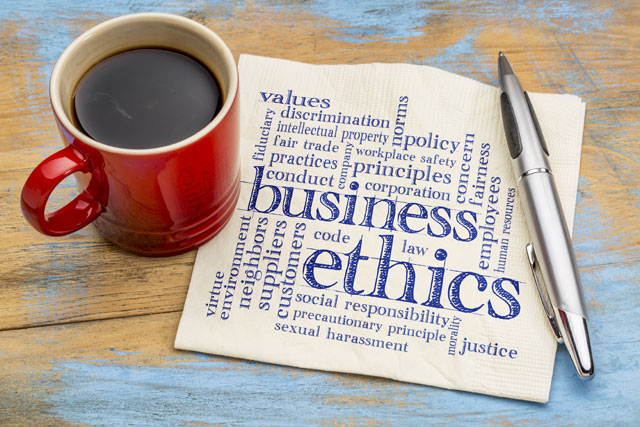When you are able to find the ideal niche, you will notice that finding customers is much easier and the customers you find are already interested in buying from you.
Identify Need
Finding the need in the market might seem to be a daunting task. Since there are so many products available, it can seem as though there is little room for anything else to be sold online. However, the online market continues to grow, which is evidence that people are continuing to look for something else to buy.
You can identify need by answering a few basic questions:
- What do customers want?
- What will customers spend money on?
- What problems do customers need solved?
When you begin to look at your market as a place where you answer questions for your customers, you can see how a product will or will not work.
Think about what people are already buying, ask yourself why they are buying it, and see how you can offer something else they need. This will allow you to connect with the market in a practical way, and it will allow you to create a business that is poised for success.
An even better practice is to think about what YOU need and what you would want from the market. Since you know yourself as a customer better than anyone else, this self-evaluation can help you begin to see holes in the current market and where your business can fit.
Research the Marketplace
Researching the marketplace is not as challenging as it might seem. Though the online market is certainly big, there are a variety of tools to help you see what people are buying and then you can decide why they are buying them.
- Google AdWords. By researching the keywords people are looking for, you can begin to see what people want from the market. For example, if more people are looking up 'laptops' than 'netbooks,' you might want to focus your efforts on selling laptops since they seem to be more popular.
- eBay trends. eBay is clear about showing what the trends in their marketplace are. While this is a smaller marketplace, it is a good sample of the larger online discussion of what is popular and what is not.
- Amazon bestsellers. Seeing what items on Amazon are selling more often will also give you insight into the products that might sell well on your site as well. These can change regularly, so begin to browse the site often to see how these trends might influence your final decisions about inventory to carry.
You can also begin to browse forums that are related to your desired market. See what people are talking about and what this might indicate about your market. You can also be open and ask people on your social networking accounts what they want to buy and whether they are having an easy time fulfilling that desire. If not, you might find your niche.
Create a Cyber Business Plan
A cyber business plan is truly no different from a traditional business plan, though many online businesses never create one. They often think that their business is somehow different, and while this is true in some respects, business is still business.
A good cyber business plan will include:
- A clear description of the business. Describe what your business intends to do for customers, what it provides, what problems it solves, what questions it answers, and so on.
- Descriptions of job duties. You might also want to describe the process that will happen when a person orders from your site, allowing you to see what you need to do or what you might need to hire others to do.
- Resources needed. Making a list of the resources you need will help you see whether you are ready to start your business or if you need to gather more resources before you are ready to begin. This is also a place where you will want to list any loans or financing that you might need to acquire.
- Goals. It is always a good idea to list the goals you want to achieve in your business since this will help you see whether you are on track during your daily tasks. When you are trying to make business decisions, refer back to your goals to see if your choices are lining up with your goals.
You can include more details as well, helping to further refine your plan, but this is a strong start and it will help you see what you need to do to get started and to set your business in the proper direction.
The Process of Planning a Website
Making a website is much easier than it used to be, which is probably why so many more businesses are now found online as much as they are found on the streets.
While there are plenty of additional steps you will need to take, this is the basic process of planning and creating a website.
- Look at the competition. It never hurts to see what others in your market are already doing with their website. When you see what is already working, you can begin to understand how you too can add these features to your site.
- Get domain name. Pick a domain name (a website name) that is your business name, or as close as possible. This will ensure that customers can find you quickly and easily.
- Find Web host. A Web host holds a spot for you on the World Wide Web. You need to find a host that is reliable and that can handle the traffic you expect.
- Hire help. If you like, you can hire a website designer to create your website for you. They can help you bring your ideas into reality, without your having to learn about coding and other website construction measures.
- Learn about optimization. Your website will not be effective if no one can find it online. You will need to learn the current rules about optimizing your site so that search engines can rank you higher.
- Create copy. A website needs to have words on it so that customers can have an informative experience when they visit. You can write the copy or you can have a professional do this work for you.
- Add pictures. Adding clear and high quality pictures is a good way to ensure that people are excited about the site and to ensure they are able to feel as though they are in a real store.
- Add shopping features. A shopping cart and payment features will need to be added to allow customers the chance to shop from home.
- Make sure it is secure. Adding security features will help customers trust your site with their credit card and other payment information.
- Test site. Before you tell anyone about your site, you need to test it out for yourself. Try out a few transactions to see what a customer will see when they visit.
- Tweak as needed. Once the site is live, then you can tweak the formatting and the copy as needed, depending on how popular it becomes.
Creating a basic website does not have to take a lot of time, but you do need to think about these details. Even website building services that offer tools for creating a site cannot do all of these steps for you.
Your online business will only be enhanced by the website that you create and the market you choose. If you want to be successful tomorrow, you need to have the right foundation in place today.
Payment Processing, Security, And Shipping
Once you have a website up and running, you need to have a clear, effective, and SAFE way of handing money online. With all of the stories about identity theft, your customers want to feel reassured when they come to your site.
Payment Processing
There are a number of different payment processing options that you can use on your website. You will first need to set up a shopping cart that allows customers to deposit the goods that they want to buy into this virtual space.
Shopping cart software is often included with payment processing functions, but here are a few that can be integrated into your website so that your customers can shop easily and effectively.
- e-junkie.com.
- 1ShoppingCart.com.
- designcart.com.
- PayPal.com.
- Google Checkout, checkout.google.com.
You can work with the designers of these shopping carts as well as with your web designer to integrate these shopping cart options into your website.
Once the customer has items in the shopping cart, then you need to offer them payment processing that is safe and secure.
Preferably, you want to make sure that the payment processor is going to be secure on their end, but the transaction as it is sent over the Internet also needs to be safe.
These are often referred to as gateways to allow customers to make payments to you.
Some payment processors include the following.
- PayPal. www.PayPal.com
- Google Checkout. www.checkout.google.com
- Authorize. www.authorize.com
- 2Checkout. www.2checkout.com
Check to make sure that these systems accept all of the payments you want to allow your customers to make.
- Credit cards.
- Checks.
- PayPal account payments.
The more payment options you can offer, the better, though it will end up costing you more to accept these payments.
For each transaction, you will need to pay a small fee, as well as a set up fee, leasing fee for any equipment you need, and other fees that help to maintain the site.
Check with the payment processors to ensure that all payment information is encrypted at every point of the transaction, so that you and your customers can be certain that their information is safe.
How to Keep Your Online Business Safe
You can keep your online business safe by employing the help of security software experts. It all begins with having the best possible security software on your home computer. You need to have virus protection, a firewall in place, as well as additional security options that will help to prevent phishing and other attacks.
Some of the most widely used software packages are:
- McAfee. www.McAfee.com
- Symantec (Norton). www.symantec.com
- WebSense. www.websense.com
Your home computer probably already includes antivirus software which will provide the basic security foundation.
If you do not have this installed, or it has not been updated in a while, it is a good idea to make sure that you update it as soon as possible.
You will also want to provide security on your website with these security companies.
- VeriSign. www.verisign.com
- GoDaddy. www.godaddy.com
- GeoTrust. www.geotrust.com
These programs will watch the security at your site and then alert you to any troubles which might be occurring. You will then also be able to place a security seal on your site, which will reassure customers that their information is safe.
How to Set Shipping Rates
No matter if you decide to ship your items yourself or you choose to ship your items with the help of a dropshipper, it is a good idea to think about your shipping rates.
Since customers can easily find out what the shipping rate should be, it is better to offer a wide variety of rates and be clear about what they are getting for the money that they spend.
You can choose to ship with these major carriers:
- USPS. www.usps.com
- UPS. www.ups.com
- DHL. www.dhl.com
- Federal Express. www.fedex.com
Or there are local carriers and international carriers that might work better for you. Find out what their shipping rates are for basic shipping, overnight shipping and other shipping methods that you think would be most beneficial to your customers.
Set your shipping rates based on what your customers might expect or you might want to build the shipping rate into the prices of your products so you can offer 'free' shipping with your orders.
It is also a good idea to try to set one shipping rate, for instance, $5 for all orders, to create a buzz around how great your shipping rates are.
Handing Returns
In the case that you have to process a return from a customer, you need to make this as simple as possible.
With each order to ship out, make sure you include these items.
- Instructions on how to return the item.
- A form to help you understand why they are returning it.
- Return postage.
This process will allow the customer to be completely in charge of how the return is processed. Then, once you receive the returned item, you can then sell the item again (if it is not damaged). You can also then send the payment back to the customer once you receive the return.
Email the customer to let them know that you received the item and that you are sorry that they did not have a better experience. Ask them to follow up with you about how you can do a better job with their order the next time.
Ways to Manage Your Inventory
Communication is the key to managing your inventory. You need to constantly be in contact with your suppliers to make sure that you always know what you have in stock or what is on backorder.
It can help to talk with your suppliers on a daily basis using email or telephone calls to make sure that you are always up to date. In addition, it can help to always purchase more of an item so that you are never out of a product that has been in high demand in the past.