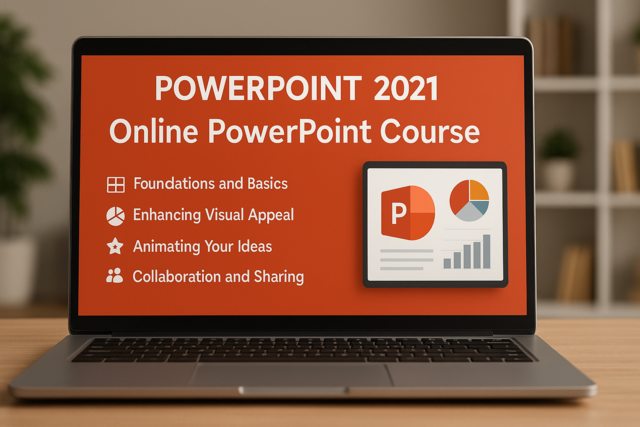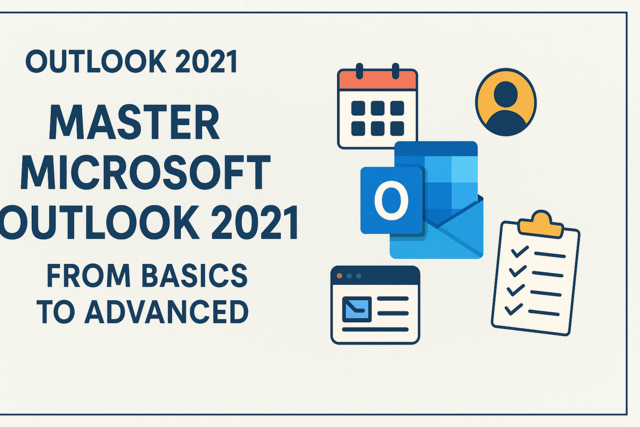Google+ is arguably one of the most underrated social platforms in the world, and we're here to tell you that it should have a priority in your marketing strategy. In fact, it should have almost as high of a priority as top-performing platforms like Facebook and Twitter. Launched back in 2011, Google+ was expected to challenge the biggest players in the game, and completely disrupt social sharing by creating a platform that integrated multiple Google products (Youtube, Gmail, Hangouts, etc.). Everyone uses Google already, so it would make sense to build a social media network around it, right? However, several setbacks combined with user backlash and abysmal sign-up rates proved otherwise. Google+'s initial strategy attempted to accomplish too much by trying to be everything for everyone. It came to be a growing consensus in the industry that Google+ was ultimately a failed experiment. Forbes, Business Insider and other major publications declared the platform to be dead, or on life support at the very least. But then�.
A new Google+
Late in 2015, Google rolled out a new, streamlined version of Google+. The revamp of the platform shifted focus to new features such as Communities and Collections, while scaling back on personal profiles and eliminating Circles (the main feature of the original platform) altogether. In terms of marketing for businesses this was good news. Why? The new Google+ platform put a larger emphasis on visual imagery (we've already discussed the importance there) and allowing users to connect around common interests and passions.
Why Google+?
As you've probably been able to gather, the value of Google+ has long been debated, especially in terms of its worth as a social network. With the new Google+, however, the platform now offers features and allows for experiences that other social networks simply cannot. From shopping within live videos to the instant conversion of still images into GIFs, there's a lot of good reason to take interest. Aside from the new tools offered, Google+ is a branch of the world's most popular search engine (do we really need to tell you which one?). That alone gives the platform a massive advantage over any other. The major advantage of Google+ marketing comes from the fact that it was a network built from basically the ground up with SEO in mind. This can't be said the same for most other social sites.
The Google and Google+ connection
The Google and Google+ connection is huge when you take SEO practices into consideration. If taken advantage of in all the right ways, Google+ can result in a strong connection of the two forces. How? As you're probably aware, Google has full control over determining what will appear at the top of their search results page. It's no surprise then that when searching a specific company, their Google+ profile is often one of the first to make the list. This is Google+'s most worthy feature, and what makes it stand as a strong within the social media mix. Your social media game can be the best in the league, however, if you aren't highly ranked among search engines, your business could be missing an enormous amount of traffic.
Google+ page components
There are two types of Google+ pages for businesses that can be created, which include Brand pages and Local Business pages. Brand pages don't include information such as the address, telephone number and business hours of an establishment, and are instead more focused on engagement with followers. Many organizations don't primarily operate through one fixed physical location, making the Brand page a better fit.
After selecting which type of page is best suited for your needs, you'll want to complete your profile and fill in information that will be relevant to your audience. Components you'll need include a profile picture, a cover photo, a tagline if relevant and a brief, keyword-rich introduction. When it comes to your introduction don't go overboard with text, however. Keep it to the essentials. It's also wise to include contact information, links to your website and links to any other social media platforms you're on. Any and all of these profile properties may somehow impact your organic search results, so it's definitely worth taking the time to optimize your page to the fullest.
After you've completed the basic fields, you'll be prompted to create a custom URL for your business page. Take advantage of this, as otherwise the URL of your Google+ page will be a long string of random numbers. The final step to making your page complete is to start sharing content and engaging with other users.
A quick guide to navigating the new Google+
On the new Google+ platform you can create and/or follow Collections as well as create and/or join Communities. Each serves two separate purposes, but it's best to utilize both within your marketing strategy. Collections are created and administered by one user. You can follow Collections, similar to how you would follow someone's Pinterest board or Instagram account. You can also actively engage with other users' Collections, but you will not have the ability to share content unless you create your own. Communities, on the other hand, are open to more than one owner and moderator, and allow for other users to join and contribute. Once you've become a member of a Community, you'll have the ability to post to that Community, which means that members may see your posts show up in their home stream.
-
On your homepage you'll see a feed of posts based on your interests and users that you follow.
-
Through the "Collections" tab you can view those that you already follow, follow new boards or create your own and share posts based on topics relevant to your brand.
-
Through the "Communities" tab you can view those that you're already a part of, join new boards or create your own to have conversations with other users who share similar interests.
-
The "People" tab will help you to find suggested users to follow, see those that you are currently already following and see those that follow you.
Create and utilize Google+ Collections
The Collection feature of Google+ allows for users to categorize their updates by topic. This makes is simple for the users following them to quickly find content for the subjects that match their interests. To create a Collection, click on the Collections menu in the left sidebar. On the following page, you'll see a search box for Collections and three tabs at the top: Featured, Followed and Yours.
Join and create Google+ Communities
The Communities feature of Google+, allows for users to either create or contribute to other established Communities, with the purpose of engaging with targeted users. Creating a Community requires invested time and resources, as creating, moderating and managing a Community can seem to feel like a full-time job. However, it is also the best marketing approach for companies. There is no limit to how many Communities you can form, but you do want to make sure that you are only participating in an amount that you have the ability to actively keep up with. Don't just join a group that doesn't pertain to your industry or goals just for the sake of connecting. Be strategic and make the most of this feature that Google+ offers.
Contributing to specific Communities works the same as posting content on your page. You'll work from the same dialogue box and options. However, there's etiquette you need to follow while posting within these groups. The most important ones are:
-
Humanize your content.
-
Don't post or comment all at once in several Communities.
-
Always respect the Community guidelines (unique to each Community).
To create or join a Community, click on your profile picture in the top right and select the profile or page you want to use from the menu. Next click on the Communities menu in the left sidebar. You'll see a search box as well as three tabs at the top: Recommended, Member and Yours.
Post engaging content
If your marketing content strategy includes an array of blog posts, infographics, product demo videos and other varying forms of content, use Google+ as an additional distribution hub for it. Unlike Facebook, Instagram and other major social networks, Google+ brings a unique value proposition with the ability to group your followers and then target them specifically. For example, promotions and even specific posts can be delivered to one Community but not another.
Don't just data dump. Make your page feel highly personal and interactive. Directly asking questions or for users' opinions is more likely to result in engagement rather than a posted link with no call to action. With the platform's recent changes, there's a larger focus on user passions. Take advantage of this! When people see that someone else has formed a strong opinion or commented about an article or link, it increases the chance of them to do the same.
Optimize your page
As with any social media platform, optimizing your page is key to ensuring that you reap the full benefits of the network and that your brand is portrayed in best possible light. Google+ is no different. Optimize your page by using keyword rich textual content (both in your profile and posts) to gather the greatest SEO benefits. Additionally, make sure that your profile is well aligned with your brand and reflects what it stands for. What is your mission? Why are you in business? Is your profile and content reflecting how you'd like to communicate these answers? On a more technical side, make sure that your page is verified and linked with your website as we discussed before. Making sure that your Google+ page is fully optimized will help you to deliver your message in quickest and most effective way possible.
Don't wait for users to come to you
One of the most appealing aspects of Google+ to businesses is the fact that there are no restrictions between a company and other users. You can actively pursue customers or potential customers as much as you want, whether it's through sending them an interesting article, sending out coupons or promoting deals. Don't become complacent with your audience after hitting your first target goal. Look to keep pushing the boundaries and gaining more audience members.
Utilize Google Adwords
Google Adwords utilizes a PPC (pay per click) approach that allows for businesses to set up ads based upon keywords. When a search is queued using the keyword(s) bid upon, your chosen content is more likely to surface near the top of the search results page. Google+ Ads can be initiated through the Campaign section of the Google Adwords site under the Ad Extensions tab. Here you will have the ability to enter your Google+ business page URL under the Social Extensions tab.
Measure your performance
To get the most out of your Google+ page, it's important to understand your ROIs (return on investments) to determine which aspects of your strategy are worthwhile and which are not. This will help to ensure that you're not throwing time or marketing dollars to wasted efforts. The best way to gauge your performance is to do so through the use of various analytics tools. Luckily, there are several that are built specifically for Google+. Two of the most useful analytical tools to use are:
-
Google Insights: Located within the Google+ Dashboard, Google Insights provides an expansive overview of your Google+ page activity, including information such as the number of views your individual posts have received and the number of new followers you've picked up.
-
Google Analytics: Also found within the Google+ Dashboard, Google Analytics provides a very thorough audit of your page's traffic, including such information as the number of unique visitors that have been attracted and the number of overall website visits you've received over a period of time.
Conclusion
Google+ is a low-risk, high-reward platform that can be used to build strong relations with users in every niche and increase the visibility of your brand through high SEO rankings. Google+ has a lot of depth, and this is especially true with its recent revamp. So if you were thinking about giving up on the platform or not adopting at all, there's reason to rethink your decision. The takeaway here is that even though many deemed the Google+ platform an epic fail, it can still be a major win for you and your business.