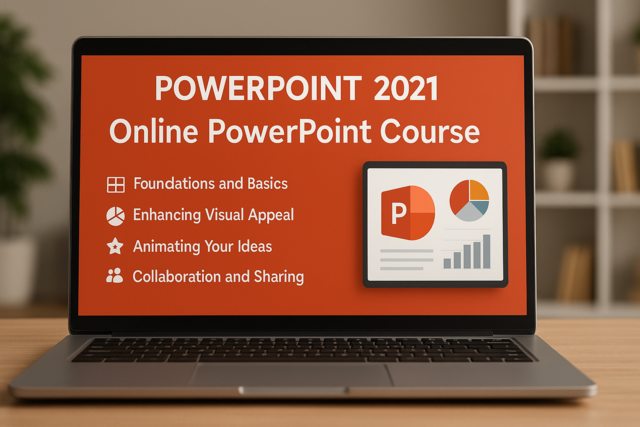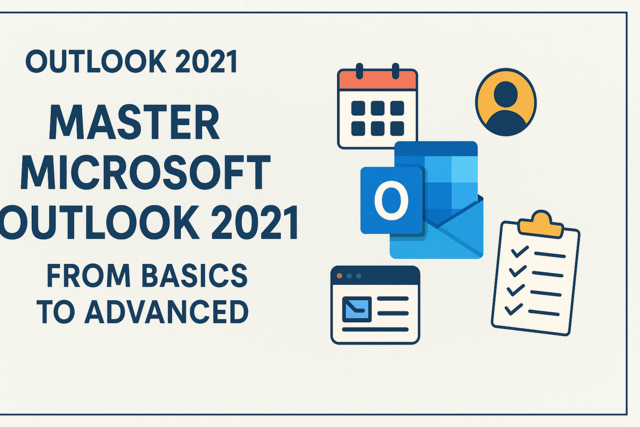To describe Pinterest, it's best to do so as a "online scrapbook". Registered users have the ability to "Pin" images of items they have an interest in, saving them to "Boards" stored within their profile, so that they may refer back to these collections at a future time. Pins often include outfit inspiration, recipe ideas, gardening tips and everything in between. From the sales-boosting power of these Pins and the sheer magnetism of a collage of captivating photos, Pinterest has become yet another great tool for businesses to utilize to build their brand. For those who have an ecommerce site it's a no-brainer to have a presence on the network. However, because of its unique setup Pinterest hasn't been the easiest of social networks for marketers to grasp. This article will guide you through the initial setup of your profile to the execution of an effective "Pinning" strategy.
Why Pinterest?
From a marketing standpoint, Pinterest can serve as a free virtual catalog, as many consumers turn to Pinterest looking for something to purchase. The platform allows you to get your company offerings out to consumers in a way that no other social media network can. What can Pinterest do for your business?
-
Pinterest can serve as a great outlet to showcase your products and services.
-
Pinterest has the ability to link everything back to you (website, blog, etc.), increasing your overall traffic.
-
Pinterest can lead to direct sales.
-
Pinterest can help to raise brand awareness.
-
Pinterest can help you stay on top of the latest trends within your target market.
Essential Pinterest profile elements
You'll need to sign up for an official Business account (these differ from personal accounts) in order to fully make use of Pinterest's range of marketing capabilities. With a business account, you'll receive unique settings, educational marketing materials, the ability to use "rich pins" and the promise of new tools in the future to come (so the platform says). Whether you've already created a Pinterest account or are signing up for the first time, it's important to ensure, like all other social media platforms, that your profile is built out to its fullest. Essential components of your business profile will include:
-
A profile picture: Use your company logo or an image that can easily be recognized and connected to your company.
-
URL to your website: Including a link to your website allows Pinterest to brand any Pin that comes from your company created boards. This, of course, will help to further increase brand recognition throughout the platform.
-
Profile Description: Use this section to briefly introduce your brand and name what audience you intend to serve. It's also good practice to include some type of call-to-action.
-
Links to other social media accounts: Cross-promote as much as possible throughout your combined social media networks.
Determine your goals
It's important to decide what it is exactly that you'd like to achieve from Pinterest marketing. By doing so, you can build out and execute a more effective strategy. Pinterest is expanding more and more each day, both in terms of its number of users and tools offered. As you begin, your goals should be to:
-
Understand your target audience so that you may share targeted, meaningful content.
-
Build a solid content foundation to help find your audience and then create an engaged following.
-
Make connections and build relationships with other Pinners by following them, liking, commenting and "Repinning" their content.
Create Pinterest boards
After you've established goals and developed your strategy, you can begin setting up your boards. Your boards will include your collections of "Pins", typically set up by topic or subject, and are what will draw users in to follow you. A few tips to remember when creating your boards include:
-
Create an array of boards. There's no restriction on how many boards you can have. Having multiple boards will allow you to reach multiple users and multiple target audiences.
-
Create enticing board names. Make your board names creative and eye-catching. You only have 20 characters or less to do so, but make the most of those few characters. It's good practice to include relevant keywords to boost SEO and allow for your boards to more easily be found.
-
Create board descriptions. A brief description of your board will give more insight into what it has to offer to followers. You'll also want to include meaningful keywords within this block of content, too.
-
Use a visually appealing Cover Pin. Your Cover Pin should be aim to be a visual description of what kind of Pins the board contains.
Create popular Pins
It's not enough to just Pin. You'll need to post significant and engaging Pins-the kind that will be Re-Pinned again and again and again. Here are a few Pinning tips to help ensure that your company makes its greatest impact on Pinterest:
-
Use compelling images. On Pinterest, it all starts and ends with the images you choose, as these are what will determine the type of traffic you build and drive. Make sure that they're reflective of what the Pin is related to.
-
Be consistent. Make your followers aware of your presence. Feel free to Pin on a daily basis, even multiple times a day, but don't overdo it. Too much Pinning can be seen as spam and is one of the quickest ways to lose followers.
-
Be mindful of spacing. Don't Pin all at once. This will overwhelm followers. Unlike the content that's put out on other social media outlets, Pins have a somewhat long shelf life. Your pins will have a greater impact if you space them out and allow users to take them in one at a time.
-
Be timely. Research when your target market is most active on Pinterest and try to Pin around that same time.
-
Link your Pins. Make sure your Pins link back to where your followers can find more information on your company. For those active on Pinterest already, you'll understand this. There's nothing more frustrating than seeing a Pin for a delicious looking cake, but not having the source to retrieve the recipe.
-
Be descriptive. Make sure and include brief description for all of your Pins. The picture will draw users in, but a description is what will actually entice them to actually click through and take action.
-
Utilize keywords. Use keywords in your Pins so that they are more searchable (both within the platform and outside of it). Use keywords in both the name and the description for optimal results.
Optimize Pins for mobile devices
More and more, social sites are being accessed from mobile devices. In fact, it has really become a "faux pas" to post any content online that can't be just as easily read from a smartphone as it can from a computer monitor. Google also punishes content that isn't mobile-ready. Yikes! Considering that 80% of Pinterest's daily traffic comes from the app via mobile devices, design and Pin with this in mind (1). How? Be conscious of charts and infographics that may be difficult to decipher, make sure fonts are readable and use colors and design features to your advantage. Utilizing Rich Pins, which we'll discuss further in a bit, also provides some additional benefits when viewed on mobile devices.
Be highly active and social
It has been recommended as good practice for businesses to post somewhere between 5-30 Pins a day. It's not enough to just master the art of "Pinning", however. Remember, after all, that Pinterest is still a social media network. Therefore, being social and actively engaging with other users on Pinterest is the easiest and quickest way to get noticed.
-
Reciprocate. As a company, you're trying to see as much action as possible with your boards. You want comments, likes and re-pins, just as every other user does. So, return the favor. Being active will get you noticed at a faster rate and can have a great impact on your overall Pinterest presence.
-
Be informative. Increase the amount of how-to's, tutorials and other informative content you push. Make users want to turn to you for your expertise. Present yourself as a leader within your industry.
-
Use hashtags: Stay up-to-date on the latest trends and hashtags. Using hashtags will allow your content to become more searchable both on and off the platform.
-
Say thanks. Showing gratitude is one of the most under-used tactics on Pinterest. Showing thanks to users and letting them know that their re-pin or comment didn't go unnoticed can go a long way. This is also likely to make these users and others more inclined to continue engaging with your page.
Promote yourself
There are certain Pinterest marketing tactics that can help you to promote yourself to the fullest:
-
Include call to actions: Without pushing your product or services too much, try to include CTAs as much as possible to link back to your website, blog or another page that's somehow affiliated with your brand or marketing strategy.
-
Host competitions: Get users more involved by running a competition tailored to them. Pinterest allows businesses to host contests, but does have guidelines that must be followed. Be sure to review these before setting one up.
Utilize Promoted Pins
"Free" social media marketing can only take you so far. If you're a business, it's likely that you're going to have to shell out a few bucks for the kind of engagement and reach you're seeking. That being said, Promoted Pins are relatively less expensive than paid advertisements on most other social networking sites. You'll only pay for click-throughs generated, so this is a low-risk way to experiment further with paid social.
Utilize Rich Pins
Rich Pins are a fantastic tool for any business with a Pinterest marketing strategy to take advantage of. The best part? They're free! Rich pins are simple to set up (set up once- then you're done) and aim to give followers an immediate, deeper view into the content you provide. They're effective for many types of businesses throughout various industries. The five types of Rich Pins include:
-
Article Pins: Article Pins will include headlines, author information, a story description and link.
-
Product Pins: Product Pins will include information such as the pricing and availability for the promoted product.
-
Recipe Pins: Recipe Pins will include information such as a list of ingredients needed, cooking times and serving information for the promoted recipe.
-
Movie Pins: Movie Pins will include information such as critic ratings, cast members and reviews for the promoted movie.
-
Place Pins: Place Pins will include information such as an address and contact information for the promoted place or business.
Collaborate with popular pinners
Group Boards allow for multiple users to post together on one board. Group Boards tend to have larger followings, as they have a constant flow of content, traffic and promotional efforts from many Pinners. Invite users or other businesses that have sizable followings to Pin on Group Boards that you create or request that you have access to theirs. This is another free and effective strategy that can really help you to grow your presence quickly.
Lean on your team
Encourage your employees, even the ones outside of the marketing department, to be active on Pinterest. Encourage them to share your company Pins as well as information, articles and images that they feel reflect what your company does and stands for. Doing so will allow your company to expand its reach to endless measures.
Utilize Pinterest Analytics
Pinterest supplies businesses with analytical tools that allow them to understand the full scope of their marketing efforts and stay current on the latest trends within the market. Regularly check the data behind your account so that you can wean out strategies that aren't producing worthwhile results and utilize the platform in the best way possible without wasting content and time.
Conclusion
Today's consumer is more visually oriented and more apt than ever to make purchases online. For this reason, Pinterest can be a killer part of any company's social media marketing strategy. Utilizing Pinterest's storyboard functionality alone is a great way to showcase products and services in a unique way, that no other platform provides, and turn loyal followers into loyal customers. Recent studies showed that there are more than 2 billion monthly searches on the Pinterest platform (2). Yes, that billion with a B. Need we say more?
References:
(1): http://blog.tailwindapp.com/optimize-for-pinterest-app/
(2): http://expandedramblings.com/index.php/pinterest-stats/