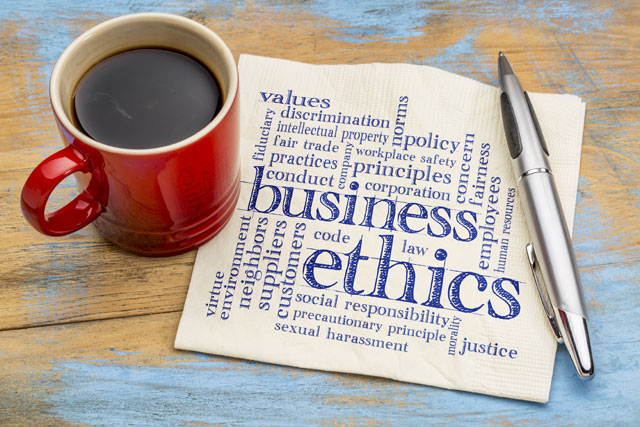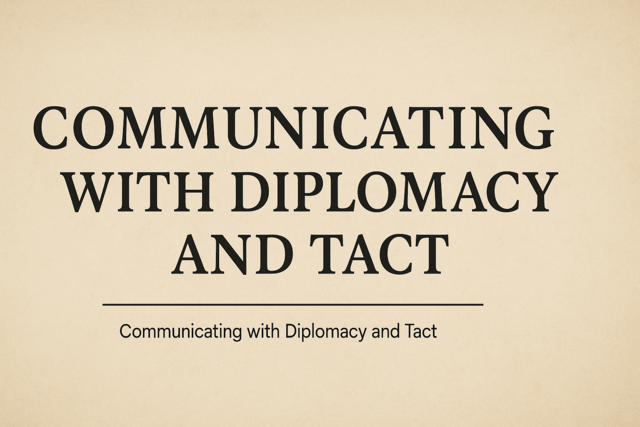We have all heard the expression, "The devil is in the details." There is no place that it is more applicable than the internet when it comes to marketing your company online. Your attention to the details of your online presence is what will distinguish you as a serious business person rather than a wannabe who is looking to "strike it rich on the internet."
Business Principles
Whatever your business principles are, your everyday operations will shine through on your site when you take your company to the internet. When it comes to the internet, it is good to remember the old saying, "It's the little foxes that spoil the vine." Indeed, it will be the little details that make you or break you or merely give you a mediocre appearance when it comes to the internet.
If you don't pay attention to the details on your site, the prospective customer will assume that you will not pay attention to the details of the service or products you provide. We have often noticed that new or upstart companies frequently make the mistake of cutting costs on the content of their website. Maybe they need help in their marketing content or in the grammar or punctuation of their site writing. It is a mistake to think that "anyone" can write good web content, or that your secretary will have an appropriate writing style for the public presentation of your website.
As a consumer shopping on the web, there is nothing that gets my attention more quickly than visiting a website with improper grammar, a lack of spell check application, an elementary writing style, a foreign owned site in need of ESL refining, or straight up ignorance shining through on its web pages. When your site does not have the details of the language attended to properly, you communicate that you are sloppy, lazy, cheap or don't really care about what the public thinks. None of these things will help you with your sales, so it is in your best interest to invest a few bucks to have your site professionally written or at least professionally edited.
Some affordable resources for website editing include Guru.com for the more technical sites. For sites that are more content oriented, you may want to try searching for freelancers at places such as eLance.com/oDesk. Googling "writers," "editors," "small publishers" or "web designers" will also yield quite a list of resources for polishing your presentation. The point is, take the time and spend a little extra on the site making sure your language has a professional finish.
Setting Up Your Company's Website
In Lesson 1, we mentioned that we would further discuss the details about building and hosting website here. Many business owners who are new to business or new to setting up a website are intimidated by the thought of having to suddenly learn an enormous amount of computer "stuff" in order to get their site up and running. They also dread the costs of the enormous site building quotes that they get when they contact an IT professional. However, you need to decide what level of hands-on you want on your website look, feel, and functionality. If you are looking to completely outsource all website programming and design, the cost will be substantial. If, however, you are technical or even if you have a 'can-do' attitude and are willing to learn new skills, and you decide you will learn (or already know) how to program and design websites, then you will bypass a lot of costs. While it is not the scope of this course to teach you how to develop a website, we do want touch on hosting for your website because how you host your website online may impact how professional and customized your business website is.
Basically, you have four options for hosting your website: free web hosting solutions, pay web hosting solutions, dedicated servers, and colocation.
Free Web Hosting Solutions
You may choose to host your website on a free hosting provider. These free hosting providers, however, will probably be limited in website functionality, and they most likely will recoup their costs by displaying advertisements on your website, which you may not want. You will probably also be limited to their domain name, as in, you'll be some extension of their web address. For example, your business web address may be
www.freehostingprovider.com/yourbusinessname or "yourbusinessname.freehostingprovider.com", which may not be as professional as having your own company domain that you own and control (as in
www.yourbusinessname.com).
Pay Hosting Solutions
A very popular option is using the pay webhosting providers. These providers will give you web space and web functionality for a monthly cost. Depending on the hosting provider, bandwidth you use, space, etc., the monthly cost will vary (maybe as little as $5 / month to $50 / month). While there is a cost for this service, you will have great control over the look and feel of your website and its functionality. Your website will run on your purchased domain name. Also, many pay hosting providers will provide you with "shopping cart" software that you can easily implement, as well as help you with SSL and Certificates for securely transmitting sensitive customer data. If you are serious about the professional look, feel, functionality, and customization of your business website, then you will want to go with a pay web hosting provider over a free provider.
Also, when you use one of the big hosting providers (GoDaddy for example), you may want to use their site design templates to build your website, thus saving you time and money of hiring a professional to do this. If you choose this option, then you simply log into their admin panel and select one of 200-300 site templates to use for your own website. Generally speaking, you can adjust the colors and the font styles, but the complex site graphics are set into a format for you. This may not sound easy if you are not terribly computer literate, but if you can operate a word processing program and draft a basic letter in it, then you can operate these site templates. They use many of the same page features such as centering, block, bold, underline, italics, indentions and page spacing. You can simply apply what you know about the Word program and get yourself around in their site builders.
You can also take the text that you write out in your Word document and "copy and paste" it into your site builder. This saves you from having to lose log time in the builder because most builders will automatically log you out if you sit in the open page too long [like typing straight into it].
Dedicated Server Solutions
Dedicated server solutions are for very advanced websites that require a great amount of customization and functionality or for websites whose traffic is so great that performance is deteriorated on shared hosting providers (no one likes a slow website!). You usually purchase dedicated server solutions directly from the ISP (Internet Service Provider). This is where you have full control of an entire "server" or actual machine that is running the website. While this will be overkill for many websites that simply sell basic products and services and have modest traffic, it may be required if you are planning to create a highly interactive website that simply cannot be programmed and maintained by a standard web hosting provider. This solution is much more expensive than a pay hosting provider, depending on the type of machine and bandwidth your site will require. The cost can be anywhere from $100-$500 / month.
Colocation Solutions
As you might have guessed from the name, "colocation" is where you physically send the ISP (Internet Service Provider) all your computer equipment and they place it into a cabinet (or cabinets). This will include, ethernet switches, machines (servers), and possibly even a router, depending on how complex and secure you want your network. This is the most expensive setup and allows for the greatest amount of control, customization, and functionality for your business website as you have complete control over the actual physical infrastructure of your machines. The ISP is simply giving you an Internet connection and redundant power sources (as well as a safe, secure, and cool environment), and everything else is up to you.
Shopping Cart, SSL, Certificate and Security
When you are ready for a shopping cart, it will do you well to follow the host's tutorials on how to operate their cart features or hire an IT professional to set up the cart because the cart processes can be quite complex. Many small businesses use PayPal or a similar payment system that is relatively easy and secure to implement in their site. Most consumers trust PayPal when making online purchases. Implementing PayPal can save money and complication in the interim between upstart and regular traffic.
When you are transacting money online, you want to be sure that your site is fully running (minimally) 128-Bit SSL security with a valid security certificate, in order to protect your customer information. Usually when you are looking to market your business website, you are selling a product or service online. Most likely, you will be transacting money online. If you are, make sure SSL (Secured Sockets Layer) is working correctly (the https://). Not only is it the right thing to do to properly encrypt web communications for online purchases, consumers will not buy anything from your website unless you have SSL correctly working. Don't spend a dime on any marketing if you plan to sell anything online and you have failed to properly secure your payment processes.
BBB Accreditation
If you are a legitimate business (and we believe you must be if you are taking this course), then be sure you are established with the Better Business Bureau. Everyone is worried about being 'scammed' on the internet. They may want to do business with you, but how do they know they can trust you? Think about it. Why would someone give you their money just because you showed them a webpage with some text and pictures. They've never met you. They don't know anything about you. You're a stranger on the street. They may pay a higher price for the same product/service elsewhere if they feel "safer" with another company. The first thing any educated consumer will do is lookup your company on the BBB. If you are listed as an "accredited" member of the BBB--and furthermore if you have an A rating--consumers will feel much more at ease doing business with you. In addition, when people do Google searches about your company on the internet, Google will most likely put any BBB status you have in those search results. Also, it is a great tool for promoting your company's commitment to excellence, security, trustworthiness and customer satisfaction by placing the highly recognizable BBB logo on your website. The BBB review and registration will cost some money (although it is reasonable for the cost of doing business), but it is well worth it, particularly for small businesses that find it difficult to prove their legitimacy to new internet customers. It's hard work to get a lead from your advertising efforts. Once you finally have that lead at your doorstep, you don't want to lose that sale simply because the potential customer doesn't feel safe doing business with you.
Initial/Basic Site Advertising
One of the important details not covered elsewhere in this course is the advertisement of your site as a website selling a specific product or a service. Now, we are not talking about search engine advertising such as Adwords. We are talking about the sheer advertisement of your business's products and services on the internet and through various internet sources. In other lessons, we will cover some of the specifics for these types of advertisements and marketing techniques.
But first, let's brainstorm how to drive prospective clients to your site apart from search engine advertisement tools. One of the marketing techniques you may want to research is the direct ad approach. There are several national networks that promote "free advertising" and allow you to post ads frequently in numerous cities around the country. If you Google "free ads," you will find many sites on which to post free advertisements promoting your site and your services. The problem here is that it may be difficult to find a trustworthy resource that won't end up (or being associated) with spam. However, many small businesses have found success marketing their products and services using two very popular venues: CraigsList and eBay.
CraigsList
CraigsList, has both a national and an international audience with multiple avenues of exposure. CraigsList in a nutshell is an online version of "classified ads" you'd find in your local newspaper. This may potentially give you an immediate "boost" to your website's traffic, but only if the ad placed is relevant and useful to people in a specific niche or have a specific need. In most instances, what you put up on CraigsList is posted at no charge to you, so it is a great resource in which to promote your site. We would caution against violating their specific rules and suggest that you modestly post to such systems just so that you can get your business up and into the marketplace. In other words, post an ad that is useful, don't just spam your services anywhere and everywhere, that could potentially damage your website's visibility.
eBay
Another excellent resource for selling and promoting your specific products and services is eBay. Particularly if you are selling products that you physically ship to the end-customer, you'll want to try selling them through eBay. This will help you build up a client-base and requires very little money and time upfront, and could potentially deliver results immediately depending on what you are selling and the demand for that item. While using eBay is beyond the scope of this course, we want to encourage you to review the auction service and if it fits your business model, try selling through eBay. At the very least, it can create awareness and traffic to your business website. It can also provide you feedback with consumer actions (or non-actions) in regards to the usefulness of your business website.
There are many small businesses that sell exclusively through eBay. That's great that they have showed tremendous success in this one venue. However, you want to have as many avenues of selling your products and services open as possible, to better ensure the survival of your business during difficult and unpredictable times. If you sell directly through eBay, you should also be sure you can sell directly through your own business website (for example, what if something happened to eBay? Or what if eBay changed their selling policies making it unprofitable for you to sell through them?). In other words, don't keep all your eggs in one basket.
Do your own research for possible direct advertising on the internet. Remember, you can't always count on Google to put you in the top of their search results.
WORDS TO KNOW
- ESL � English as a Second Language � in writing, ESL is a service provided to someone whose native language is not English. The ESL services takes the content of the person's work and refines it making it grammatically correct as well as making it appeal to the native English speaker.
- IT professional � Internet Technology professional � this is someone who has specialized training in internet technology. An IT professional is very similar to a programmer in a comparative way of internet to computer.
- Site templates � A pre-designed programmed format for a website. Certain things are established [templates] and other things are changeable variables [such as fonts and size]. Think of an old-fashioned stencil and you have a visual for a site template.
- Computer code � For the purposes of this lesson, this is a reference to the specialized code that a program inserts to the page content. When you copy content from a program page [such as one that you create in Word], then you also copy the specialized computer code that the program inserts in that page (usually hidden HTML tags). When you paste that content into a page that exists in a different program [such as a site builder], then the computer code that you copied over does NOT work correctly in the other program and it can complicate matters for you when you try to make it fit in the other program.
- Adwords � Google's wildly successful advertising program where you buy ads based on keywords and they show up as advertisements on Google search pages (as well as on publisher's websites that use Google's AdSense).