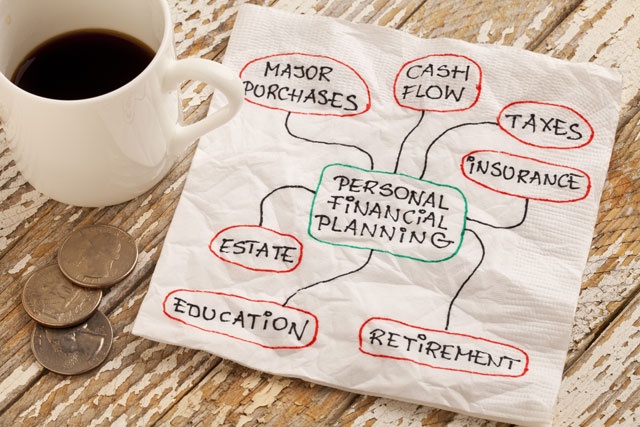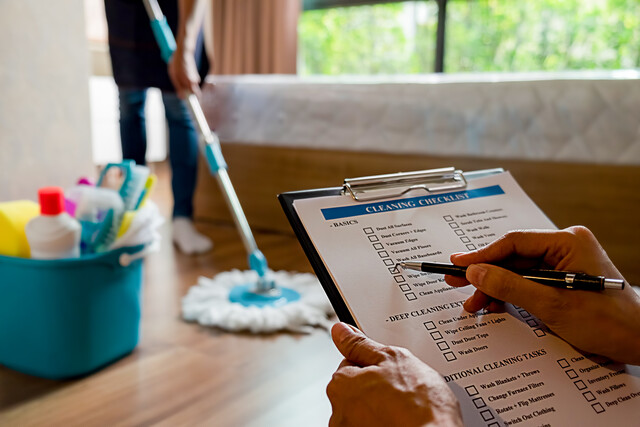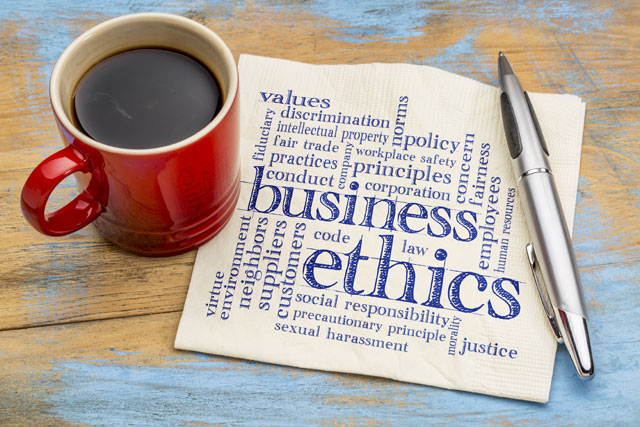Introduction
In recent years, nonprofits have come to realize the great value of using various technological tools to manage and keep track of the "business" end of their organizations. Never before has it been so easy to stay in contact with donors, prospective donors, and other organizations. Emails, newsletters, accounting software, and database software are only part of that picture. Creating and maintaining a website allows visitors to get more information about your group's goals and accomplishments at any time of day or night, anywhere in the world. It is even possible to allow interested parties to donate directly from your site via credit card or e-check! In this article, we will discuss some of the basics of using technology and the Internet to further your fundraising goals.
Creating a Website
Whether you hire a professional, pay for a service, or know someone in the "web biz" who can help you, creating an online identity is a new "must" for any nonprofit. Initially, you may want to start with what is called an "informational" site -- which simply means that your site provides a few pages devoted to the nuts and bolts of your nonprofit, such as contact information, mission statement, accomplishments, future goals, etc. Informational sites can be built rather quickly and inexpensively.
If you have the funds, or are lucky enough to have a web developer who is willing to help pro bono, you may want to consider a "full-function" site. By adding elements like PayPal (or another payment mechanism) and a database, interested donors can send funds your way with a few quick clicks, and you can build your ever-important prospect list from visitors who provide their information. In regard to services that offer do-it-yourself web building, please keep in mind that this may be fine for simple informational sites; however, unless you, or anyone who offers to help, is very tech proficient, you would do best to get a professional to take on this task.
Countless individuals and organizations have signed up for "easy" build-it-yourself sites, only to realize the job is not as easy as it looks. So, if you plan on adding donation options, an Internet store, and/or databases to your site, it is in your best interest to have someone very familiar with website development do the job. Some sources for nonprofit sites are listed in the sources section of this lesson.
Getting the Most from Emails and Newsletters
Whether you have an online presence or no,t you can still utilize functions like email and newsletters as long as you have an Internet connection. Your organization doesn't even need a formal office to make use of these great tools; a home or business connection will do just as well.
Email donation solicitations have been on the rise in the last few years and odds are that they will increase with each passing year. Creating a good form email that addresses potential donors and offers information (or a link to your website, if you have decided to create one) should be at the top of your list. There are numerous sources for sample emails that you can use as a guide. Some have been provided for you, but a quick Google search will provide you with many more samples and ideas to get you started. Here are a few points to keep in mind when formulating a solicitation email:
-
- Introduce your organization and yourself by name.
- Provide contact information, including names, addresses, and phone numbers.
- Be brief. It should take no more than three paragraphs to state your request.
- Honor any requests to be removed from your email list.
- Promptly follow up any donation offers made via email.
Newsletters are a great way to keep others informed about what your organization has been up to. Many donors and other folks like to be informed of milestones, special events, and new programs; they like to know that their donations or volunteer hours are being put to good use. However, keep in mind that not everyone involved with your organization is necessarily interested in staying current via newsletter, so respect "cancellation" or removal requests.
Newsletters do not have to be sent monthly. Many nonprofits send newsletters out quarterly, or even yearly, and they don't have to be pages long. If you plan on doing a monthly version, there may be many months that only require one page of information. You may deliver your document via email or snail mail (just remember, snail mail requires postage!) Programs such as MS Word, MS Publisher, Adobe Acrobat, and Print Shop offer easy newsletter creation and have numerous templates that only require you to fill in the text. Graphics and special boxes are already provided.
Here are some great newsletter tips to keep in mind. We will talk about software titles used to create them in the next section:
-
- Make your newsletters as entertaining and interesting as possible.
- Add images, when appropriate, for visual interest.
- Use email delivery whenever possible.
- Use email to sign up new newsletter recipients.
- Always lead with your most important news, front and center, on page one!
- Set a regular schedule -- weekly, monthly, quarterly, or yearly.
- Keep your content focused on news related to your organization.
- Invite outside contributors to write informative articles for your newsletter.
- Always check carefully for errors in spelling and grammar before sending!
- If your budget allows, consider hiring a professional to pen your newsletters.
Software for the Business of Fundraising
There are numerous affordable pre-packaged (non-custom) software titles used in business that naturally lend themselves to use by nonprofits. Many large companies offer deep discounts to nonprofits with exempt status. While there are also software companies that provide custom programs, these are often costly to purchase and maintain.
There are a few great programs that you should consider before investing precious dollars on custom programs. Below we have created a table giving the name of the software title, what it is best used for, and the name of the company that makes it. All are made for a PC; however, versions for Mac computers are also readily available, be sure to specify whether you need the PC or the Mac version when purchasing.
Most can be found at software computer centers, office supply stores, or online -- either directly from the company, or from a re-seller. There are many other software titles available for just about any task; ask your salesclerk for help finding the right software for your needs. Those listed below are the most commonly used and time-tested to accomplish everyday business tasks efficiently.
|
Software Title
|
Company
|
Best Used For
|
|
Outlook
|
Microsoft
|
Full email management, including contacts (vCards), calendar functions, alarm reminders, spam filtering, meeting scheduler, to-do lists, and more.
|
|
Word
|
Microsoft
|
Word processing. Letter and document creation, envelopes, limited special publication abilities, such as newsletters, resumes, charts, organizational charts, and memos.
|
|
WordPerfect
|
Corel
|
Word processing. Letter and document creation, envelopes, limited special publication abilities, such as newsletters, resumes, charts, organizational charts, and memos.
|
|
Pagemaker
|
Adobe
|
Newsletters, brochures, business documents, various stationery, and more.
|
|
Corel Draw
|
Corel
|
Graphics design, logos, brochures, signs, and more.
|
|
Adobe Acrobat
|
Adobe
|
Create highly sharable PDF files, which can be read by any platform.
|
|
Publisher
|
Microsoft
|
Newsletters, business cards, brochures, catalogs, flyers, and more.
|
|
Excel
|
Microsoft
|
Spreadsheets, charts, and graphs.
|
|
Access
|
Microsoft
|
Full-function database management.
|
|
Skype
|
Skype
|
Speak to anyone in the world via your computer with the aid of a headset and this software, which can be downloaded free from www.skype.com.
|
Extending Your Branding With Technology
If you have already decided on a logo and tag line for your nonprofit, you have numerous options for extending your branding using various tech tools. To best extend your brand, you should always use your logo on all correspondence. Make sure the graphic designer who created your logo (or will create it), provides you with a JPEG or GIF file of your logo image so it may be easily added to documents.
Your website, emails, and newsletters can all be altered and customized to reflect your logo design by using coordinating colors, text, and graphics. If you have begun product campaigns and donor gift-giving (more about this in Lesson Five), then be sure the packaging and designs reflect your nonprofit's logo and defining colors.
Other methods of brand extension may include having a printing company reproduce your logo on pens, mugs, t-shirts, and the like. Also, use promotional "branded" decorations at all your events. If you want a great model to follow when thinking of branding your nonprofit, think of Breast Cancer Awareness. This charity started with a simple (now highly recognizable) pink ribbon symbol; from this came numerous extensions, which all help to create more funds for this cause. Some of them include: pink lipsticks, pink pens, pink logo t-shirts, headbands, key chains, scarves, cell phone charms, silicone bracelets, various jewelry, and the list goes on. Pink is synonymous with Breast Cancer Awareness; that's good branding in action!
One last word of advice: Have your logo trademarked right away. It is well worth the small fee to ensure that your image is protected. Go to www.uspto.gov to learn more about trademark registration.
Creating a Database of Donors
We have already mentioned many ways in which you can build a list of donors. Keeping track of previous givers is, of course, your first course of action. Also mentioned was keeping a list of "maybe" donors during phone-a-thons, asking for donor names via current volunteers and friends, and acquiring names through your website and from direct mail responses.
Now that you have a list developing (or soon will be!), you will want to use a proper program to help manage them efficiently. A database program, such as Microsoft Access for PC's and Macs, offers easy management tools for organizing a growing list of donors.
If you are wondering about programs like SQL, keep in mind that these are used primarily for Internet databases and web applications, and are best implemented by a professional. For desktop management, however, Access can't be beat for making robust, easy-to-manipulate tables, forms, reports, and even mailing labels.
The proper methods of using Access is beyond the scope of this course, however, numerous tutorials exist, as do books, guides, and manuals. Be sure to pick up at least one such book or guide to help you get started using Access, as the uninitiated may find the program a bit intimidating at first. Many software training companies also offer introductory, intermediate, and advanced courses on this program that you may like to send one or two of your volunteers or paid workers to. Several good books on the subject are referenced in the sources section of this lesson.
Conclusion
From databases, to newsletters, to websites, the power of technology for use in fundraising endeavors cannot be denied. While you may initially have to spend some funds to acquire the tech services and software necessary to accomplish your tasks, it is a more than worthwhile investment in your organization's future growth and development. Technology is the fundraising gift (to yourself) that keeps on giving!
++++++++++++++++++++++++++++++++++++++++++++++++++++++++++++++++
Other Resources*
Enonprofits.com
offers many web solutions for nonprofits at a great price. Check out their site at www.enonprofits.org.
Altrue-istic
offers hosting and design starting at $19.00 per month. Visit their site at www.altrue.com.
CharityFocus.org
is a volunteer-run web development nonprofit organization that helps other small nonprofits create a web identity. Check them out at www.charityfocus.org.
Charity Advantage
offers a system to nonprofits called "ProDonor," which is an all-inclusive web package that includes data basing and online donation capacity for $33.00 per month. Check them out at www.charityadvantage.com.
Ciniva, Inc
. is a web development company based in Virginia, but they have been branching out and building sites all over the country. They offer a free consultation to potential customers. Check out their site at www.ciniva.com.
Echoditto's Best Practices and Tips for Sending Email and Fundraising Online is a web article that is definitely worth the read if you plan on starting an email donation blitz. You can access the article at www.echoditto.com/best/fundraising.
How to Write Successful Fundraising Letters
by Mal Warwick is an "everything you need to know" guide to creating engaging and dynamic fundraising letters and emails.
Step by Step Fundraising.com
has a great ebook called Sample Fundraising Letters by Fundraising Coach Sandra Sims; it is full of great ideas and templates that your organization can use as a guide. You can get the book by Internet or CD delivery via this link: http://www.stepbystepfundraising.com/sample-fundraising-letters-book/
How to Create Powerful Newsletters
by Peggy Nelson gives some great tips on how to create great newsletters for any organization.
Starting & Running a Successful Newsletter or Magazine
by Cheryl Woodard is a step-by-step guide to the business side of publishing.
Access 2003 Bible
by Cary N. Prague, Michael R. Irwin, Jennifer Reardon provides clear instructions on the basics of using this program.
Microsoft Office Access 2003 Quicksteps
by John Cronan, Virginia Anderson, Virginia Andersen, Brenda Bryant Anderson, Brenda Bryant Andersen offers a great "quick look-up" guide and reference tool for those times when you just need a little help.