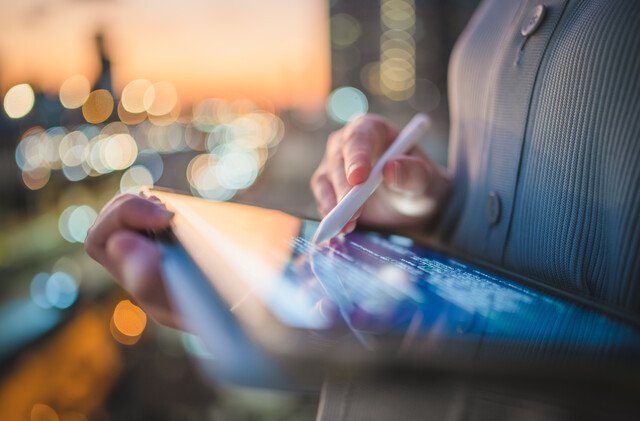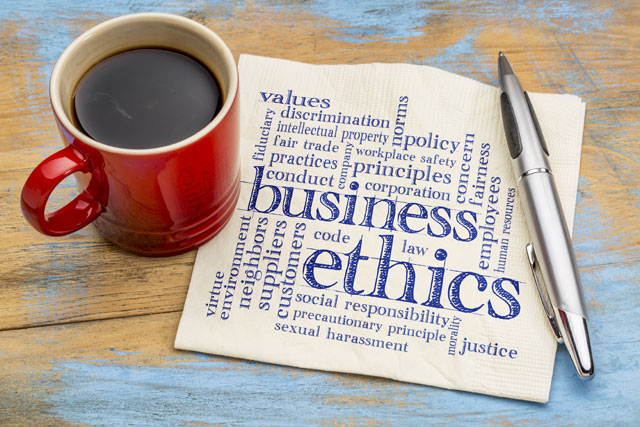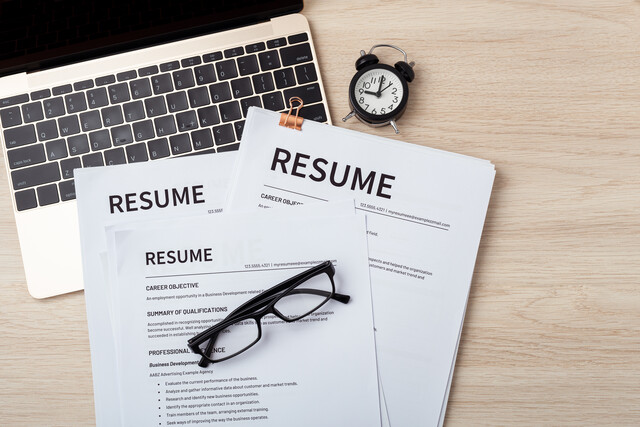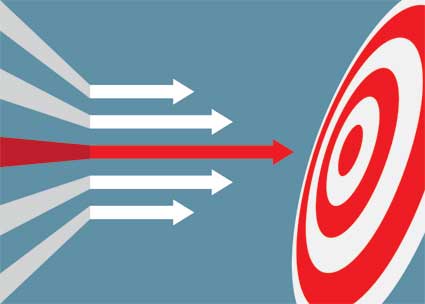In this article, we will expand on one of the most important facets of e-commerce: e-mail correspondence. E-mail is often the most used e-commerce medium. Knowing how to write effective customer service e-mails is essential.
Using e-commerce to your advantage
Most companies today have some kind of Web presence for their customers' convenience. How much they use the Web site varies widely. In today's Internet-savvy world, if you are not fully utilizing the rich opportunities that e-mail offers, you are not reaching your customers and interacting with them in the most efficient manner.
E-mails enable you to respond quickly to customers, keep in touch with them between sales or service visits, and provide them with various kinds of information, such as order updates. You need to be aware, however, that the form your e-mail takes will have a huge impact on whether your customers consider your e-mails helpful and welcome or consider them spam. Good e-mails will be opened, read, and saved for future reference; poor e-mails will be deleted as spam or simply ignored, an opportunity for good customer relations wasted.
Designing good customer e-mails: The form, style,and length of an e-mail are all important when you are communicating with customers.
Most people today get numerous e-mails every day, and they can find it hard to keep up with all of them. To focus on just those e-mails that are relevant to them, most people weed through their inbox and start deleting correspondence before they even open some of it. They base this decision on either the subject line of the e-mail or the sender. If you want to be sure you reach your customers effectively, be sure that these two lines have been designed for greatest impact.
The subject line: The shorter your subject line, the better; however, it should be long enough to clearly indicate the subject of your e-mail. Be aware that many spam filters also automatically filter out certain teaser words like "Free!" and "Sale" to cut down on spam from unsolicited sources. Your subject line should address the particular topic; for instance, "Shipping confirmation," "Order Shipped," "Reservations approved," or "Your Complaint."
The "from" line: This line on your e-mail is also sometimes used as a way to filter through junk mail. If a customers receive e-mail from you and are not sure if they understand what the subject line refers to, they may check to see who sent the e-mail. If your e-mail address is clear and descriptive, they will be more likely to open the message. If you have an ambiguous or "cute" e-mail address, however, they may not recognize your company or you as the sender and you will be sent to the spam purgatory.
Use return addresses based on your company if at all possible, such as Lauren@XYZcompany.com or shipping@boxesrus.com or reservations@WallaceHotels.com
The best customer service e-mails are those that provide a concrete service to your customers. Two very important e-mails you should always send are confirmation e-mails and follow-up e-mails. Confirmation e-mails are sent to customers to confirm that some action has been taken, whether it is that their order has been processed, that you have received their e-mail and will be contacting them soon, or that their order has shipped. Timing is essential with these e-mails. You should send a confirmation e-mail either as soon as the order is placed or as soon as it has been processed. Customers, especially those who do not often order services online, feel better if they have something concrete as proof that the transaction was successfully completed.
Once the order has shipped, send a second e-mail confirming that. This message should contain a brief list or description of their order, the date and time it was shipped, how it was shipped, and whenever possible a tracking number so that customers can check on their order. You do not need any other information at this point. Short and sweet is best.
Follow-up e-mails can be sent about a week after the product is scheduled for delivery. This will give the customer time to thoroughly check out their purchase. A subject line such as "checking on your new air conditioner" or "your XYZ purchase" will usually work. The e-mail should be direct and to the point, thanking customers for their purchase and asking briefly if they are happy with the purchase and if they have any questions. Be sure that you provide contact information so they can easily respond.
The e-mail body: As we have already mentioned, the best customer service e-mails are a balance of brevity and information. You want to tell you customers as much as possible in the fewest words without sounding too abrupt. For instance, you should always have a tag line at the bottom of an e-mail thanking the customer, whether it is for their purchase, their question, or for visiting your Web site. Be sure to customize the thank-you line to the appropriate situation, such as "Thank you for your recent inquiry," "Thank you for your order," or "Thanks for calling us, we always appreciate customer feedback!"
Below is an example of a good customer service e-mail that has the right information, is an appropriate length. and is warm in tone:
|
To: Joe Customer Subject: Your order has shipped Dear Mr. Customer: We are pleased to inform you that your recent order with XYZ Company has shipped by UPS. The tracking number for your order is 1234509876xb101. You can check on the status of your order at UPS.com using this tracking number. Your order contains: Item #1 Watch battery $ 7.00 Item #2 Wild animals DVD $21.00 Item #3 Macram� plant hanger $10.95 $38.95 Tax: $1.95 Total charged to your Visa card: $40.90 If you have any questions about your order, please feel free to contact us at orders@xyzcompany.com or call our help desk at 1-800-get-help. Again, thank you for your order! It was a pleasure doing business with you.
Frank Softly
Customer Service Manager
|
While you may most often be sending e-mails out in the form of confirmations and follow-up messages, you will also need to answer customer questions by e-mail. Although this sounds simple, it can sometimes be difficult to interpret what the writer is really asking about. On the phone, if the customer is not clear, you can ask questions and clarify the issue. With an e-mail, you have only what they have sent you, which can sometimes be unclear and poorly written.
Take the time to re-read the e-mail until you have a good idea of what the actual question(s) is and prepare an answer that is thorough and honest. If the customer has a series of questions, you should repeat these in the e-mail and answer them one at a time so that it is clear to the customer that you have addressed every concern. For instance, ". . . you also asked about our return policy. If you have the receipt or have saved a copy of your e-mail confirmation, we will gladly refund your money for up to 30 days. If you do not have these documents, we will be able to give you a store credit�"
Many companies have "canned" responses for common questions. This means they have prepared standard answers to the most frequently asked questions so that you can simply paste them into a return e-mail and send it. While this saves time, be wary of doing this without reviewing the results. If you feel that the standard response is not a perfect fit or does not fully address the customer's issues, take the time to elaborate or tailor the response. Personalizing your response is essential: Try to mention the customer's name in the body of the message or at least in the opening and closing.
Proper Tone: Have you ever received a letter that is so official sounding and wordy that you were put off by it? This is a mistake many companies make when preparing customer service e-mails. It is a mistake to have e-mails that sound too pompous or official. Using formal, legalistic language for short e-mails can give customers the impression you are a cold and impersonal business. It can also confuse the reader and cause them frustration when they were looking for basic information.
The other end of the spectrum can create problems as well. If you send e-mails that are so informal that they sound like the kind of e-mail you would send your best friend, you may offend your customer. Too much familiarity gives the impression that you are not professional, you are not taking the customer seriously, or you simply are not very organized. The same holds true for incorrect grammar and spelling or the liberal use of slang or abbreviations.
You want to sound professional but friendly. It is a balance that can be achieved if you keep several things in mind:
� Addressing the customer by name is a good start, but do not use nicknames unless you know the customer well.
� Use common contractions such as "don't" for "do not" so that your e-mail does not sound stilted or formal.
� Avoid using acronyms or business terms that may not be familiar to the customer. Remember, you want to speak his or her language, not yours!
� When answering an e-mail, send the essential information in clear, concise language. Avoid cluttering the e-mail with lots of extra information that wasn't requested, such as sales promotions.
� Remember to include contact information such as an e-mail address and telephone number that can be used if you have not answered the question to the customer's satisfaction.
� Get to the point of your e-mails quickly. Remember, most people are very busy. If they feel you are wasting their time, they will become frustrated and believe that you are prolonging the problem.
Conclusion