
Introduction
Selling an Item
Once you have determined to sell an item on eBay, your first step is to determine the category under which you want to list your item. If it is not obvious, such as a pair of shoes, which would go under clothing and accessories, or a DVD, a cell phone, or an iPod, you may need to more carefully determine where your item can be found.
Refer to the categories page on either eBay's home page or under the "Sellers' Tools" tab to help you determine where your item will be listed. You can also check to see how many other similar items have been listed, and how they are selling.
Once you have logged in to your account, click on one of the major categories listed under the "Browse Categories" tab. Once there, you will find a drop-down box that further designates subcategories. Whenever possible, continue selecting subcategories until you have narrowed the range of your item as closely as possible so prospective buyers will not have trouble finding it.
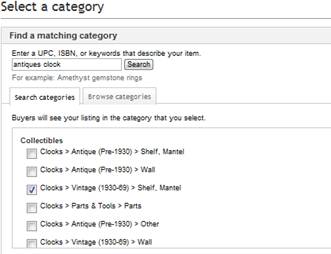
Once you have selected the category, you will want to create a title for your item. You do not have a lot of room to do this, so make your words count. EBay allows 55 characters in the title of an item for sale, and most buyers have a specific phrase or keyword in mind when they are looking for such an item.
Do not get fancy when creating a title for your item. Simply state what it is in as precise and exact a form as possible. For example, if you want to sell a product, list the brand and model number. If you are selling a personal item, such as a book, list the title and the author.
In the title, you may also have room for a common nickname for the item, and whenever possible, mention whether it is an antique or rare object, if applicable. At the beginning of your title, specify the condition the item is in. For example new, used, or antique.
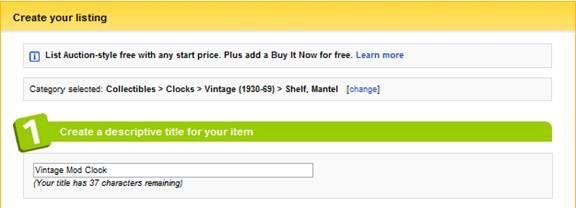
While you have been browsing on eBay looking at other people's items, you may have noticed special symbols or characters in titles such as hyphens, dollar signs, numerous exclamation points, and so forth. Such symbols often look like this:
- SAVE $$$$$
- L@@K here!!!!!!!
- WOW- $$$Best Buy!!!!!$$$$$
Avoid using these symbols, as they only add to confusion, and do not look very professional.
Depending on the type of product or item you are selling, try to include words that grab buyer's attention, such as:
- Mint
- Collectible
- Unique
- Vintage
Never list an item as being in mint condition if it is used. Most collectibles, artifacts, stamps, and coins have grading systems to determine the value and rating of a specific item. Take the time to research the grading systems for such items and list your item as accurately as possible. Failing to do so may constitute fraud, deception, or at best, destroy your feedback rating before you even get started.
Tip: Make sure that you spell your item correctly. Keywords and keyword phrases help millions of buyers zoom in on specific items for sale. If you spell your item incorrectly, the search engine may not be able to find it. The same thing goes for your spelling throughout your item description, notes, or comments about the item. Double-check your grammar and proofread your spelling before finalizing your item description.
The Importance of Words
When it comes to writing your item description, words are important. While it may be tempting, avoid the risk of being hokey by using all capital letters, which constitutes yelling or screaming in Internet lingo; over-using exclamation points (see above examples); or trying to get cute with use of symbols.
The best description should include not only the description of your item, but why a seller should buy your item. Do not forget to mention its color, size, design, and, if it is fabric, the kind of fabric it is made of or contains. Always, always, always upload photos into your item descriptions.
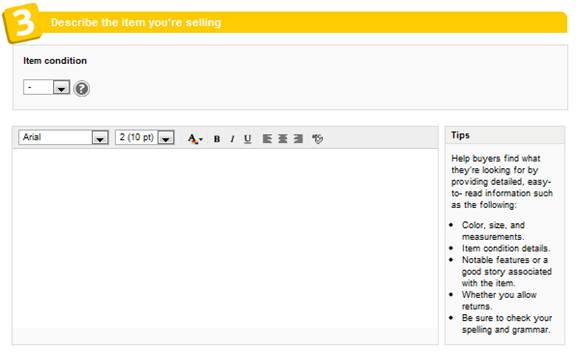
While you may be gushing over your item and want to sell it, do not hesitate to state any problems with your item. If it is used, say so. If it has a flaw, say so. If the item has a small dent, scratch, or tear, or even missing buttons, mention it in the description. If an item has been rebuilt, say so. You may think that by doing so, you will hamper your sales, but actually the opposite is true.
Generating trust among your buyers is one of the important essentials in making an income off of eBay. Start off on the right foot by being honest. Your current and future customers and your feedback will show that you are a seller who is reputable and honest in his or her dealings.
Do not forget to mention the number of items that you are putting up for sale. While you may have only one item that you want to sell right now, some eBay sellers have dozens or only a few of the same product on hand. Be honest and upfront about the number of items that you are listing for sale. Do not string buyers along stating you have two or more items to sell if you only have one item. That ends up backfiring every time.
Setting a Bidding Amount
Now that you have got your item description taken care of, it is time to determine a price at which bidding will start. A starting price on eBay is also called the minimum bid. This equates to the lowest bid possible in your auction. Bids on eBay generally start at 99 cents. Setting your minimum amount for a bid must take into consideration the type of buyers you are hoping to attract.
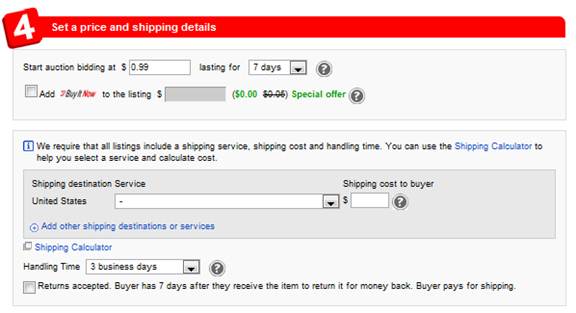
If you want to get a certain amount for your item, designate either a minimum bid amount or set a reserve price. The reserve price is the price that eBay will display that bidders need to match before the item can be sold, or the bidding amount must meet before the auction actually starts.
Keep in mind that some bidders do not like to see reserve prices listed on a seller's page. It is time-consuming and often frustrating to try to meet that reserve bid. For example, let us say you see a used bike with a minimum of $99 starting bid. If you bid $5 and then see the message that the reserve price has not yet been met, you can spend an hour bidding in $5 increments and still not meet the seller's reserve price.
Whenever possible, use reserve prices only on items that you are not willing to let go at a bargain basement price.
The "Buy it Now" is also an option you may select. Most often, this option is used for single-item auctions. It is also used when an individual has multiple items for sale, such as DVDs, CDs, or the same brand and model of a watch, for example. You can determine the amount for the "Buy it Now" price that you want. You also can designate that price as high as you think you can get for it. However, before you list a price for a "Buy it Now" item, browse eBay and see what other buyers are asking for the same item and what those items have actually sold for.
Once you have determined what you want to set as a price for your item, it is time to determine how long you want your auction to run. Options for the length of your auction include one, three, five, seven, or 10 days. If your auction starts at 8:30 in the morning and you designate a one-day auction, your bidding period will end at exactly 8:30 the following morning. The bidding starts at the time your listing posts or goes live on eBay.
Explore your options when it comes to listing items on your "eBay Sellers" page. Try to keep your item descriptions to within a paragraph, as the attention span of many individuals today is woefully short. Pack as much punch into your description as you can. Think of it this way: If you were thinking of buying a particular item on eBay, what would you want to know about that item without having to contact the seller to find out more information?
Put yourself in the buyer's shoes when listing your item and determining a bid amount, and you likely will have more success in your endeavors. Once you have bought or sold an item on eBay, it is time to accept and send payments.

Introduction
Regardless of whether you are selling or buying, it pays to stay organized. Keep track of any auctions you have bid in; and, if you are a seller, keep track of auctions that are currently underway. A separate ledger, computer spreadsheet, or notepad may suffice for this function, depending on whatever is easiest for you.
In addition to tracking your purchased or sold items, you also need to keep track of total bid amounts, who has paid, and who has not. If you are a buyer, keep track of when you won the bid and when and how you sent your payments. In this article, we will cover a variety of options and choices that you can make when accepting or sending payments. This is up to you. Ultimately, you will find the method that offers you the greatest benefits of convenience and security.
Sending Payment
Completing your purchase or transaction on eBay using PayPal is one of the easiest ways to pay for items purchased in the United States or abroad. Some sellers prefer PayPal and will only accept PayPal. Other sellers may accept credit card payments, money orders, bank transfers, or international wire money transfers.
Regardless of which forms of payment a seller accepts, send out your payment following the close of the auction and your notification as a winning bidder as soon as possible. This cuts down on delays and frustration for both the seller and buyer and shows courtesy.
Follow instructions regarding payment or payment suggestions by the seller. In most cases, you will receive a confirmation e-mail notifying you that you have won the item or auction on eBay. A link or copy of the listing page as it appeared at the time the auction closed will show the bidding history, as well as name you as the winning bidder. If you buy or sell a number of items on eBay, we suggest that you print out this page to help you track item names, item numbers, and other information regarding the transaction.
The e-mail that you receive that notifies you that the auction is over and that you are or are not the winning bidder is called the "End of Listing"e-mail. Hang onto this, as eBay does not keep a copy of such notifications. You can set up a separate folder on your desktop or in your document files to keep track of these items, which will facilitate communication and transactions.

Sending and Receiving Payments through PayPal
EBay has set up an easy transaction process when you use PayPal for selling or buying. If you opt to pay by PayPal, you can click on the PayPal button and it will automatically pop up a new page asking for your PayPal user identification. Once you click this tab, you will be directed to your PayPal account, with the information regarding the transaction already prepared.
Simply click the "Pay" button and your transaction is complete. The seller will be notified when you pay for the item through PayPal. This payment notice also will include information regarding the item, the item description, and relevant shipping information.
Accepting Payment
If you have opened an eBay store or sell a lot of items through eBay, payment transactions conducted via PayPal function much like your bank account. You may opt to keep payments received in your PayPal account or easily transfer those payments to your bank account. You can set up your PayPal account to pay for eBay seller fees, for your business expenses, and so forth. Doing so may make it easier for you to take care of your tax issues and responsibilities.
If you accept money orders, checks, or credit cards, make sure that such payments have cleared before you ship your item. In addition, we recommend that you hang onto that payment for the grace period or the time period you allow on your return policy for a possible return of an item. Keeping the money in your PayPal account until the item has been received and accepted completes the transaction, and holding onto it will also facilitate refunds, return shipping, or other transactions with your customer in the event he or she has issues or wants to return the item.
Confirmation
Once an auction is over and you receive notification regarding the winning bidder, it is important to communicate and initiate the completion of the transaction. As soon as possible following the conclusion of the auction, communicate with the buyer. If you stay on top of your items, you can send out an invoice for payment even before eBay sends you an e-mail notifying you that the auction has been completed.
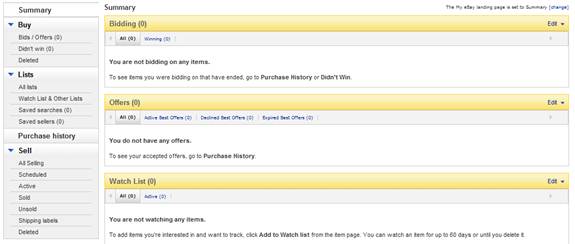
You can do this by following several steps:
- Go to your "My eBay" summary. Click on "Sale/Sold." You will find a listing of sold items, with the most recent item sold listed on top.
- At the end of the listings line, click the down arrow and select "Send Invoice." When you click this tab, you will be taken to a page that offers a summary of the auction and transaction, as well as a version of the invoice that will be received by the winning bidder.
- Double-check the information on the invoice and make sure it is correct. In the event that a winning bidder has purchased more than one item from you, try to bundle or combine purchases to save on shipping charges. This is just common courtesy.
- Double-check your shipping information and the amount of shipping for the item. If everything is correct, click the "Send Invoice" button. You can opt to have a copy of the invoice sent to your e-mail as well.
When a buyer receives a copy of your invoice, it contains a link that connects the person to PayPal, ensuring a smooth, fast, and efficient payment process.
You also can contact the buyers or sellers directly on the actual bidding page to ask them a question. EBay also notifies the seller and the buyer when the item has been won or sold, so basically you are just along for the ride. Everything is done for you, but you do have options for initiating or maintaining contact on your own through your "My eBay" page options.
When completing the transaction process, do not forget to include a thank-you note and remind your buyer to give you feedback upon receipt of the item when you are ready to ship. Print an extra copy of the invoice or create an invoice that reminds the buyer of a variety of details regarding the transaction. Such details may include the item name and number, the final bid amount, cost of shipping and handling, insurance if applicable, the payment option that was chosen, and the date you received payment or shipped the item out.
Even after you shipped off your package, be willing to maintain an open line of communication with your winning bidder. You may also want to send a follow-up e-mail roughly a week after the shipment of your items to make sure they were received and that your customer is happy with your product. This is good customer service and also will remind the customer to give you positive customer feedback.






























