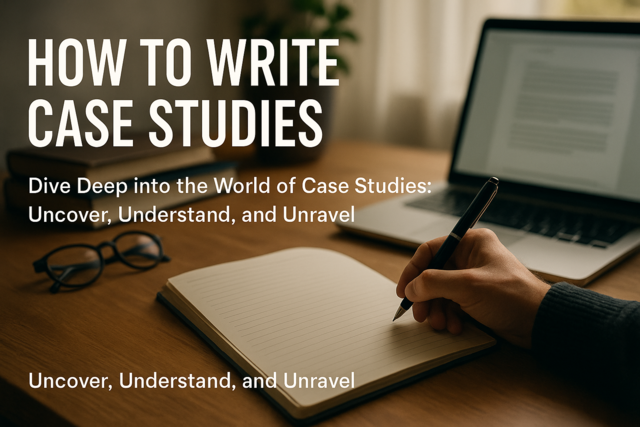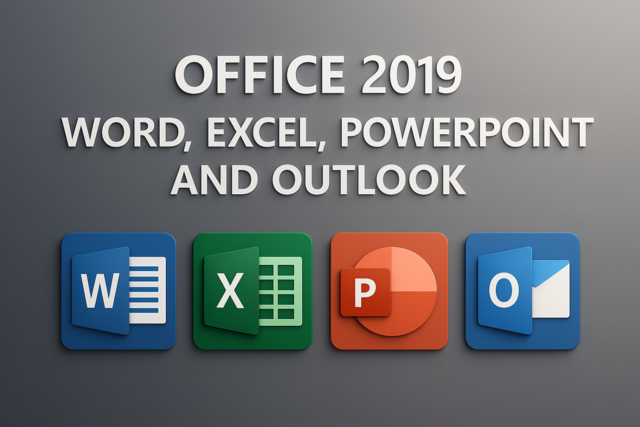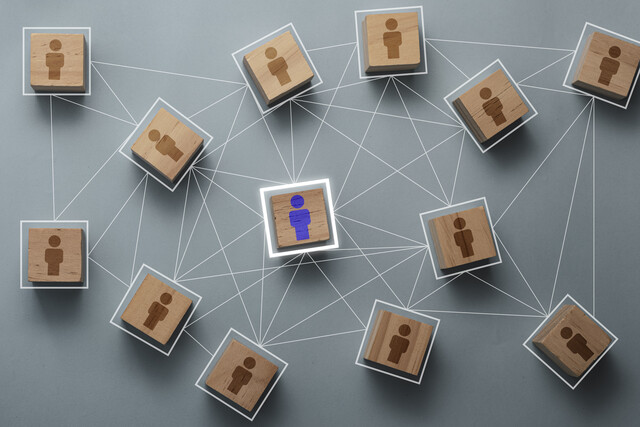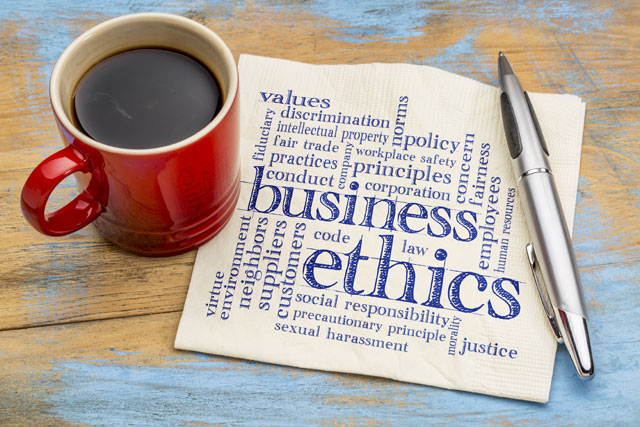While it might be tempting to spend as little as possible, customers might be able to tell that you are not investing in your company. And if you are not interested in investing in your company, why should they be interested?
The Right Computer and Components
Though you might read this section and wonder if the discussion of Mac versus PC will be solved, that is not the case. Instead of looking at the type of computer you get, you need to look instead at its components and how it will support the work you do.
First of all, you will want to think about whether you want a desktop or a laptop.
A desktop offers a number of benefits.
- Lower in price for more features.
- Larger screen.
- Often a more comfortable workstation.
- Not a portable solution.
- May not be easy to repair.
- May limit your software and hardware solutions.
A laptop also offers benefits to you.
- Portability.
- Customizable system.
- Easy to bring in for repairs.
But there are downsides to laptops.
- Can be very expensive.
- May not be easy to upgrade.
- Can be difficult to use for extended periods of time.
You need to remember that you will be using your computer for everything you do with your online business. Though it might seem like a large expense to upgrade your current computer system or to buy a new computer, the investment will pay for itself when you work online.
Here are some things you will want from a computer, no matter what you choose.
- At least 2 Gb memory. (4-8 Gb better)
- At least 320 Gb hard drive space.
- At least a 15 inch screen.
- Wireless Internet connection.
- Comfortable keyboard (or you can add an external keyboard with a USB).
- Multiple USB ports.
- Ethernet port.
- Firewire port (Mac).
- Web cam, not essential, but can be helpful.
- Warranty or service plan.
Most of these features will come standard on a computer these days. And if you can afford more RAM or more memory, that is a good idea as well. You want to make sure that your computer can handle everything from getting online, to creating a website, to writing copy.
In addition, you need to be able to get to your email easily and quickly to respond to your customers and vendors.
It is always a good idea to follow the following advice when purchasing a new computer.
- Get the most you can afford. The more that you can buy for your computer now, the more that you will be able to use your computer for an extended period of time. If you buy only the bare minimum components now and you suddenly need to upgrade, that can be more difficult and expensive.
- Read reviews. Make sure to read numerous reviews about computers before you choose the one that you want. This will help you see if there is one that is right for you.
- Utilize warranties. When you have a warranty or a service plan, make sure to use it in a timely fashion. If you notice problems with your customer at first, make sure you speak up to get the problems resolved.
- Read the product information and instructions. As with any electronic purchase, it is a good idea to read the instructions to make sure that you are using the computer as directed and maintaining it as recommended by the manufacturer.
- Find your repair person now. Though you do not want to think about the computer breaking down just yet, it is a good idea to make sure that you have a repair person or company in mind now, so that when things go wrong, you have someone to rely on.
- Think about a backup. This might not be possible for you now, but it is always a good idea to have access to more than one computer. When you do, it will allow you to always have a system ready to use, even when one computer decides that it is done working for you. A good system to have is one desktop and one laptop since that allows you to have the best of both worlds.
The computer you choose now will help to support you as you begin and as you grow your online business. You need to make sure that you are getting the best possible computer that you can today.
If you are having troubles affording a computer now, look for financing deals that allow you to make payments on your ideal computer system over the course of six or twelve months. As your business grows, you will be able to pay for a computer that supports you and that allows you to boost your profits more easily.
The Online Business Office
While your business might be online, your office is still in the real world. You need to make sure that your online business office includes all of the things that you need to support what you are selling. Though you might not need all of these components at first, it is a good idea to think about buying as many of these products over the course of time.
You may want to include in your business plan this list of items with projects dates of purchase.
- Printer. While you might not need to print your sales receipts for customers, you will find that you need to print a number of documents for your own records. Try to find a printer that uses inexpensive cartridges, as you will find that you go through these quickly. It is a good idea today to choose a printer that can print black and white, as well as in color.
- Fax. In these days, many people are not using a fax machine as often as they once did. However, it does not hurt to have fax capability if you feel that you might need to use it. Often, you can find printers that include faxes and scanners, so you are only buying one item for multiple purposes.
- Scanner. A scanner can be a very helpful item to have in your office. When you need to copy something to send to a customer or vendor, you can scan it and email it to them instead of faxing. In addition, you can scan copies of important documents, saving them as PDFs to help you maintain an organized paperwork system.
- Copier. Often included in a printer, scanner, and fax machine is a copier as well. When you need to make a stack of copies, it never hurts to have instant access. Although you will not want to run heavy copy jobs on your own, when you are first starting out, this is a great way to save money.
- Ergonomic chair. Since you will be spending a lot of time in your office, you will want to buy a chair that is ergonomically supportive. This will help to reduce the strain on your back and neck, allowing you to be more energetic and less likely to develop carpal tunnel syndrome or backaches.
- Ergonomic mouse and keyboard. To save your wrists and arms, choose ergonomic equipment for your desktop. This will allow you to work for longer hours, without getting tired or making mistakes.
- Calendar. It is a good idea to have a calendar system in place as you begin your online business. Some choose to use a paper calendar, while others prefer digital. In fact, some combination of both is the best idea to ensure all of your important notes are captured somewhere that you can access them.
- Smart phone. It will be essential that you have a dedicated phone line for your business, and a cell phone is a great way to ensure that you have access to this. Tools like Google Voice can help you have a specific business number that is directed to your personal cell phone so that you can get all of your calls in one place. Or you can purchase a new cell phone that is only for business calls, allowing you to dedicate a line that is always accessible.
- Digital camera. You might need to take pictures of your products at first to help build your website. To do this, you need to have access to a high quality digital camera that allows you to take the best pictures possible. You should choose at least a 5 MP camera to accomplish this task.
- Digital video camera. As you begin to grow your online business, it becomes essential to reach out to customers with videos and presentations. To do this well, you might want to invest in a digital video camera, like a Flip camera, to help you record these videos. You can also choose a digital camera and video camera all in one to help cut down on costs.
- Microphone and headset. When talking with customers or clients online, using Skype or another service, it is essential to have a good headset and microphone so that it is easy to hear and to be heard.
Just because these are recommended things to have in your office does not mean that you need to have all of them right from the start. Look around your space now to see what you have and what you can use now before you begin to buy new office equipment.
You can also always use the fax services at a local copier store to help you until you need to buy some of your own office equipment.
Getting Online
To be effective as an online business, you will need to be able to get online. And today, it is easier than ever to do so.
There are multiple ways that you can have Internet access for your business, if you do not have access already. These services allow you the opportunity to use the following systems.
- Dial up. If you have no other choice, you might consider this option. If you do not have a lot of money, there are dial up programs offered by services like AOL and NetZero. These will allow you to access the Internet through your phone line. This Internet connection will be the slowest connection you can have, which is not ideal when you want to access online sites frequently. However, when you are starting out, this can be one way to get online, without spending a lot of money. In addition, you can use this Internet access as a backup service should other access be down.
- DSL. DSL (Digital Subscriber Line) is another way to utilize your phone line for a faster Internet connection. Offered by your local phone company, you will receive a modem and software to make sure that you are able to get online. The speed on this Internet connection is fast and is able to handle most of your online needs. The cost can be anywhere from $25 to $60 a month, depending on your local service. In addition, unlike dial up, you will not need to worry about tying up your phone line to use the Internet.
- Cable modem (through the cable company or the phone company such as FIOS). A cable modem connection is going to work with your cable system to give you access to the Internet. This is an ideal connection when you want to have the faster download rates possible. You will be able to instantly access your website pages and other online web pages. Costs for this service vary, but can be included as a part of a larger cable package. Often, the basic cost for a cable connection would be about $50.
- Outside wireless access. If you do not have access to the Internet at home, but you have wireless internet capability on your laptop or smart phone, you can go to WiFi access points to get on the Internet, for example, coffee shops, Internet cafes, and others. The speeds for these services vary as do the prices. Often, you might have to pay for a day or per hour, or you might be able to access these points for free in some areas.
As a rule, it is always good to have more than one way to get online, should DSL or the cable modem service be down. This way, your customers can always reach you and you can always access your Web store.
Getting online is essential for your business, so you need to have the best service you can afford, working toward faster service as you continue to grow your online business.