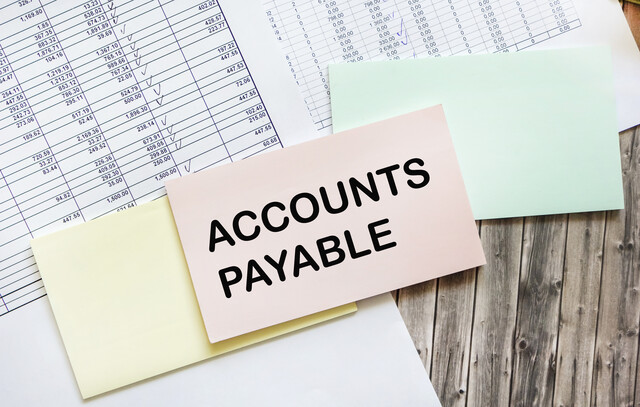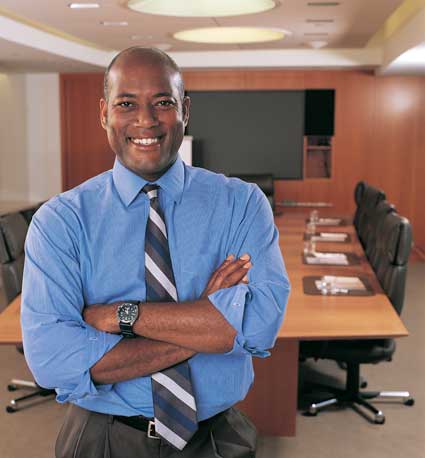What Are Databases?
A database is "a collection of pieces of information that are organized and used on a computer" (Merriam-Webster). You may think of a database as nothing more than a spreadsheet, or you may view a database as an intimidating, complicated, and expensive tool that is out of reach of most individuals. In reality, a database is something in between, albeit closer to a friendly spreadsheet than a foreboding information-eating monster. (Popular spreadsheet programs, such as Microsoft Excel, usually have built-in database tools.)
The basic function of a database is to collect, store and link information. In order to do this, databases make use of tables consisting of columns, which run vertically, and rows, which run horizontally. The small rectangles created by the intersections of columns and rows are called cells. Data is entered into individual cells, which are connected, or linked, to other cells in other tables that are part of the database.
How Do Databases Work?
It is the linking of information within and between tables that makes a database such a powerful tool. A linking database is called a relational database.
Let's use contact information for caterers as an example. Most working professionals collect dozens of business cards and contact information for caterers and other party-planning professionals. While they'll likely develop a handful of favorites, it can be challenging to remember details about each one. Who is the specialist at making desserts? Who excels at Italian cuisine? Who is the best to call on when hosting a last-minute luncheon? Do any have a particular dish one should avoid? What are their individual specialties? What are their average fees? And what if you need to change, sort, or update this information?
A relational database allows you to categorize, search for, and retrieve information quickly and easily. More importantly, changes you make in one table are automatically updated in corresponding linked tables within the database.
The benefit of such a tool might not be instantly apparent, so by way of explanation, consider the type of information you might need concerning a caterer outlined earlier in this section. Particularly if your employer entertains frequently or has favorite restaurants he or she likes to recommend or dine in, your database might contain a table (or tables) for different types of cuisine, a table of restaurants sorted by distance (nearest to farthest) or city, and a table containing information regarding caterers. You may have dozens, even hundreds, of entries. Will you remember off the top of your head which caterer makes the best Italian dinners and also has a small lunch cart around the corner where he serves the best pizza slices in town from noon to 2 p.m. each weekday?
Instead of wracking your brain trying to think of where to go for a quick slice of pizza as your boss and his guest stare at you expectantly, you're able to go to your handy database, where you've linked this information on your "type of cuisine" table with your "distance" table. Not only can you now recommend the lunch cart as the closest place, you'll have notes on the pizza served and be able to give an honest critique. As mentioned earlier, changes updated in one table will automatically update in the other, so the next time you perform a search, you'll have the most updated information no matter which table you're using.
Open-source Database Programs
Although spreadsheet programs often have database capabilities, they are sometimes difficult to set up and somewhat limited in functionality.
Technology has changed considerably; database programs are now much easier to use than when first introduced, and many programs are now offered online for free. For example, Microsoft has an online database product called SQL (Structured Query Language) Server Express, which can be downloaded off their website. Although it is ideal for individual use, it is also expandable to include company-wide data.
Some virtual database programs are offered free for a trail period, after which there is a monthly (no contract) charge to continue using the program. One such program is made by Intuit, creators of the popular financial programs Quicken and TurboTax. Their database product, called QuickBase, is a versatile program that allows users to easily customize the database to suit their individual requirements, and there is no software to download.
There are several other free (also known as open-source) database programs available. Java-compatible programs include Apache Derby, H2 Database Engine, and HyperSQL, while Firebird Database and Percona Server are Linux-friendly. Those with more varied platforms include Drizzle (for Apple OSX), Berkeley DB (various platforms), and Ocelot. You may wish to do a little research before choosing a database program for your own use, particularly if you are unfamiliar with database programs. Your employer may have an existing database program for your use.
Categories
While it's useful to have multiple categories for related information, there is such a thing as "too much of a good thing." In other words, having a few key categories (based on your most frequent queries) is helpful, but too many categories can become confusing or redundant.
In this fast-paced, Internet-connected day and age, we've been led to believe more is always better. Theaters have huge, touch-screen soda dispensers with dozens of flavors, capable of creating 1,800 different combinations. Do we really need to become chemists in order to enjoy a soda at the movies? Are more choices really "better"?
In reality, when the human brain is confronted with too many choices, it will gravitate toward the most familiar, comfortable, or popular choice. Human beings actually exhibit more stress when confronted by an overwhelming number of options.
Consider how one teaches a toddler about making choices. The parent may present their young child with a simple choice like, "You may have your cookie now, or you may have it after your nap." The choice is simple and clear – this or that, one or the other - as it should be for a very young child. By being allowed to make choices, children learn valuable lessons about consequences of choices, concepts of now and later, and how to evaluate and decide between "this or that."
As children become older, parents typically expand choices to: thus, this, that, or the other. Unbelievable as it may seem, particularly with all the pressure to multi-task, we make the best choices when given only two or three options and no more, no matter what your age.
Think of a time you had to choose between several items – perhaps deciding on a meal from the menu of a restaurant when you visited for the first time. There are several of your favorite dishes to choose from. How did you decide? Most likely, subconsciously or consciously, you narrowed your choices down to two or three options. Most of us mentally use elimination techniques in such situations to bring our choices down to the "comfort level" of two or three options. If we are unable to do so quickly, we may become frustrated (and frustrate any dining companions and the server waiting to take the order). Under pressure to decide, we default to the most familiar choice.
Likewise, a database with dozens of tables relating to the same category (food, for example) can be visually assaulting and a bit intimidating. In addition, setting up the links for dozens of tables is time-consuming.
As mentioned previously, choosing categories based on your most frequently needed information will make your database easier for you to use. Don't be too upset if you need to make adjustments at first, particularly if you're not used to the technology. As you become more comfortable with the program and get to know your boss's needs, you'll be able to refine your database to best serve you.
Suggestions for Setting up Tables
Earlier in this article, we mentioned creating a table for "types of cuisine" under the grouping of "food." Particularly if you're working in a bustling city, you'll have a wide variety of choices – Italian, American, Armenian, Mexican, Japanese, Chinese, Indian, Korean -- the list is practically endless. Additionally, it's likely some restaurants have limited hours or are only open certain days, like our Italian friend's pizza cart mentioned earlier. Others are caterers who don't have a shop front and specialize in more than one type of cuisine.
At first, you may consider making a table for each type of food. But is that practical? There may be one Japanese restaurant nearby, but 20 places within a six-block radius serving Mexican food. Your "Mexican Food" table might make sense, but your "Japanese Food" table is rather worthless.
You may be tempted to create a slightly broader category, such as "Asian Food" for Chinese and Japanese food, or "Other" for American and Indian. This can create a dilemma: What if a restaurant serves Chinese food, Mexican food, and American food (this does exist!)? With copious categories, information regarding this one restaurant will need to be linked between three database tables under one category - the "American" (or "Other") table, the "Asian" table, and the "Mexican" table.
If you approach it this way, not only must you set up three tables for one contact, you'll have a plethora of tables to sort through each time you do a search. (The only situation in which multiple tables are practical is when you have hundreds of items to categorize.) Instead, create one table for "Types of Cuisine," with restaurants grouped by type. Other useful tables under "food" might include caterers, restaurants, and distance.
Compiling Information
When creating a database, you'll want to limit your categories to clearly specified groups, but avoid lumping too many items together in one category, or spreading one item over too many categories. For example, would it be beneficial to enter data for the hot dog kiosk at the airport under both "travel" and "food?" Will entering all the restaurants in a city your boss visits frequently under "travel" instead of "food" make them easier to find?
Sometimes, the best choice is rather obvious, but in some situations, your choice of category will depend on when and why you search for that particular piece of information. In the case of the airport hot dog kiosk, consider the likelihood of visiting that location during a regular lunch break. How likely is it you or your boss will want to run to the airport just to get a hot dog? It is highly unlikely. Therefore, it makes sense to enter the kiosk information under "travel," since you'll only need that information when travel is involved.
The situation with the restaurants in another city is less obvious. If the city is farther than driving distance, and your employer only visits those restaurants when on long business trips, it may make more sense to enter the information under "travel." If, however, the city is nearby, your boss visits there frequently, and/or he or she has colleagues who visit that city and often ask for restaurant recommendations, you may wish to enter the information under "food" instead of "travel" to make it easier to locate.
Some of the information categories you may want to create are:
-
Food – You may use another term if you prefer.
-
Travel – This category might include tables for airlines, eateries, travel agents/resources, or reward cards. Information for "airlines" might list contact information, desk/agent name(s), notes on aircraft/flight experiences, and area(s) of operation.
-
Home/Business Project(s) – This is a particularly useful category if you're overseeing extensive, long-term renovations or building projects. Remember to transfer pertinent information from any hand-written notes or paper copies, but avoid including too much information, or the truly important stuff will be difficult to find.
-
Contacts – We suggest you keep a table or two with your own personal key contacts. This is a "golden ticket" of your career - useful, influential, and/or important people you've developed strong working relationships with during your time as a PA. Ideally, your list of contacts will grow and expand as you continue your career.
A Few Final Suggestions
We strongly suggest you back up your database on a regular basis. You might use Cloud storage, which is essentially a virtual storage place for apps and data, accessed through an Internet portal. If you prefer something more "physical," you may choose to use an external hard drive for backup.
Overall, the secrets to an effective database are make it relevant to your situation, tailor it to your circumstances, and keep it simple, yet complete.