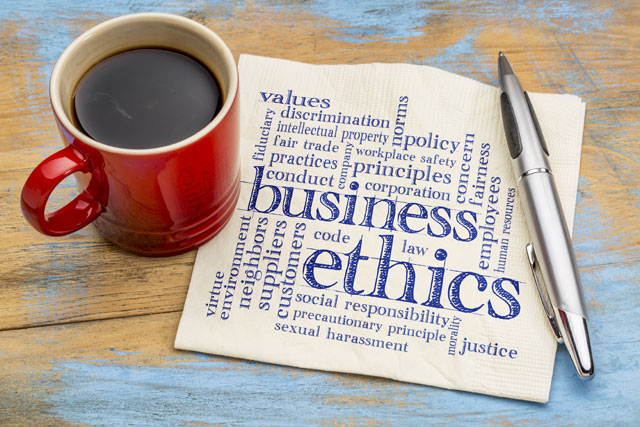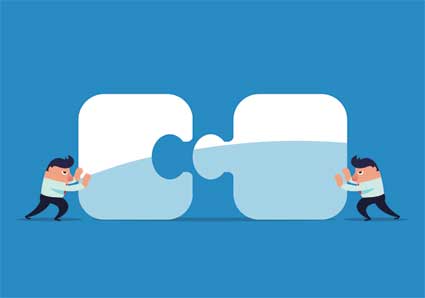Your Help Desk has a choice about its online presence: You can have an Intranet site, which is typically only accessible to people within your own company, or you can have an Internet site, which is accessible to anyone with an Internet connection in the world. Naturally, you might also choose to not have an online presence at all. The choice involves several factors, but the most important factor is your customer profile. Will an online presence add value to your services for your customers? This is a question you need to answer after careful consideration, and it might involve feedback from senior management.
Benefits of a Help Desk Web Site
The purpose of most corporate websites is to eliminate calls to the customer service department. The same can be said about Help Desks. If you enable customers to solve some of their own problems, your Help Desk will be free to concentrate on more urgent matters.
Websites also help customers use technology better – via tips and tricks, or even more formal tutorials. Videos can also be a very effective training tool, and these videos could be available on your website if you have sufficient bandwidth. "Bandwidth" is a measurement of the amount of traffic (in terms of data) on your website. When someone watches or downloads a video on your website, that data is being transferred from your server to their computer. Some Internet Service Providers put a limit on the amount of bandwidth permitted each month, but the limit is typically very high. This is something you will want to research before establishing your online presence.
An Internet Service Provider (ISP) is a company that provides server space and access to the Internet for both individuals and companies. If you decide to set up a website, you should research the options in your geographic area. Prices can be competitive, and there are usually special deals for new customers.
Planning for Your Website
As mentioned, your Internet Service Provider will provide server space for your website, if necessary. Most small companies choose this route, but larger companies might have their own in-house server dedicated to your website. If this is the case, work with your internal IT department in getting the website stored on your server.
Security is a concern, especially if you use an in-house server. While some of the information on the Help Desk website might not be strictly confidential, it is information that should be guarded. Also, if a hacker gains access to your web server, he or she might also be able to gain access to other servers in your company, which could lead to a significant breach of confidentiality.
The people who should be involved in the planning of your website depends on whether you have an Internet site or an Intranet site – notice the subtle different in spelling. An Internet site is open to the public, while an Intranet site is internal-only. If you are opening an Internet site to the public, you will most definitely want to involve the Public Relations department of your company. If a website is accessible by the public, the content (the text of the website) should be written by the public relations department of your company. It is their job to communicate to the public, and the Internet is the ultimate communication tool.
Will your website be linked to your company's main site? It is usually the case that your company's main website will have a link to the company's Help Desk site. If this is the case, your planning process will need to ensure that your website has the same "look and feel" of your company's main site. In fact, it is usually good practice to hire the same person (or ask the same employees) who designed the main site to design your Help Desk website.
Will your Help Desk charge for services, or will it be restricted in some other way to only a small group of people? If so, there are extra security measures that need to be followed.
It is also preferable to have customers involved in the design of your website, when possible. Focus groups are sometimes employed to review websites and to give feedback. A focus group is a group of people hired to study a situation (a website, a new product, a new service, etc.) and to provide feedback to the company.
What should you include on your website? Keep in mind the goal of the website is to reduce calls to your Help Desk, so the following items are meant to serve customers, without having them call you to get information.
-
Publish documents – This is a broad area. There are countless documents (procedures, policies, human resources forms, employee forms, etc.) that can easily be stored on the Internet and made easily accessible to employees.
-
Training Options – A list of classes, or information on how to sign up for classes could be offered on your website. Training videos can also be included, if you have sufficient server space.
-
Frequently Asked Questions – This is a very popular option for most Help Desk websites. These questions enable the customers to help themselves by solving their own technology problems.
-
Customer Surveys – Whenever possible, you want to measure the opinion of your customers. Your website is the perfect spot for such surveys. Always make it easy for your customer to provide feedback. A simple way to do this is to create a "Before You Leave this Site" button, which will take your customer to a list of questions they can answer about their experience. Some companies hire outside organizations to process survey results for them, and this might be an option for your Help Desk.
-
Communicate Changes – This is a very important feature of your website. You might want to include product updates (for example, when the next software patch will be available), scheduled service interruptions (for things like network upgrades), or changes in Help Desk services (perhaps you have a new service you are offering).
-
Market Help Desk Performance – This is your opportunity to brag a little about your performance. Advertise your problem resolution rates, your level of calls, and perhaps your customer survey results. Don't forget to include the work your Help Desk is doing that is in addition to problem resolution. You should include your process improvement work and accomplishments, as well.
-
Offer a Free Newsletter – This is perhaps the best way to keep in touch with your customers. If you require people to register for your website (and most companies do), you can offer a free newsletter as a thank you present for registering. A newsletter will advertise services, keep customers informed about how they can contact you, and, more importantly, how they can access their own help and training in the future. Newsletters are great marketing tools.
If you are going to design your own site, there are some important tips to keep in mind:
-
Be succinct. Do not be wordy. Customers do not have time to read through long explanations of how to get information. They want to click a few buttons to get what they want.
-
Make your site easy to navigate (i.e. easy to understand).
-
Make sure the screens are easy to read for everyone, including people with some visual problems. The text should be large enough for everyone to read.
-
Make sure your logo is on every page.
-
Always have a "What's New" section to advertise new services and procedures.
-
Don't forget to regularly test your website. Make sure links (hyperlinks) are still active. A hyperlink points a customer to another website, a document, or some other location. An outdated hyperlink will give your customers a bad opinion about your website.
If you are a member of a Help Desk, and especially if you are managing one, you must keep a close watch on performance.
Perspectives
Before we discuss the specifics of how to measure performance, it should be understood that performance is viewed from several different perspectives. If you ask your customers how happy they are with your performance, they might indicate they are very pleased with your level of service, and of course that is the answer you should strive for. But, if you ask your staff the same question, they might answer quite differently. In addition to customers and staff, you might also receive different answers from senior management. This is because performance is defined differently for some people.
Customers might be concerned with the level of knowledge of the Help Desk Analysts, as well as the politeness of the staff. Their main question is: Can the person on the phone resolve my problem? Customers will determine levels of performance by how many times they had to call about a problem: Was the problem resolved in one call? If not, what was the total wait time?
Your staff, the Help Desk Analysts, will have different definitions of performance. They will ask questions such as: Do our callers feel confident in our ability? Do we have a reasonable workload, and are some of our mundane tasks automated? The staff will generally feel they are performing well if customers have a good deal of respect for them, and when they are given some time to do planned work of improving the Help Desk.
Effectiveness of Call Load Management
It is important to measure how well the Help Desk is managing its call load (the volume of calls coming into a Help Desk), while working under the ever-changing environment of the business. This will require you to look at both qualitative and quantitative metrics. Quantitative metrics give you actual numbers, while qualitative metrics give you the qualities (or characteristics) of what you are measuring (i.e. those items for which a number would be impossible to calculate).
Let's take an example of why it is important to measure metrics using both quantitative and qualitative measurements. If you have an agreement with the company that you will resolve 98 percent of all problems within one day, you can easily measure if you are performing at this rate. Using the software that you use to run your Help Desk, you run a report that shows, for a recent month, that you resolved 99.2 percent of all problems within 24 hours. The 99.2 percent metric is quantitative. It is an actual number, and many people in management will want to see these quantitative metrics. But, there is another side to this story. While you might be solving 99.2 percent of problems, how does your staff feel about their roles in solving these problems? In a survey you send out, you receive responses from your staff complaining that they are overworked, and many of them expressed a good deal of dissatisfaction about their job. You run the risk of having staff quit if this type of workload is maintained.
So, using the above example, it is easy to see how a qualitative and a quantitative metric about the same performance issue can give you different results.
There are some metrics that should be evaluated when measuring the performance of your call load management:
-
Number (or percentage) of calls resolved at point of call. How many problems that are presented to your Help Desk are resolved immediately during the same phone call (i.e. at the point of call)? This is an easily reportable number if you are using Help Desk software and you are tracking information about each call.
-
Number (or percentage) of a specific type of call. You might have an initiative on your Help Desk where you are trying to reduce the amount of a specific type of call. For example, you just gave formal training to the company on how to use a specific type of software so that you will receive fewer calls on how to use it. You might want to measure how many calls you are getting for this software to measure both (a) how effective your training was, and (b) how much time you still spend giving support for this software.
-
Resolution times for problems not resolved at point of call.For those calls that are not resolved immediately on the phone with a customer, how much time is it taking to actually resolve the issue? You will want to measure this metric in hours or days. Is it taking three days, on average? For some issues, that might be acceptable, but for others, that wait time might be very unacceptable.
-
Number of calls unresolved. The worst scenario, of course, is that when you are unable to resolve a customer's problem. You will want to review this metric frequently.
A Service Level Agreement (SLA) is an agreement, or contract, between your Help Desk and a particular company or department. In the SLA, you will outline the service you intend to offer, and you will specify the target metrics you must fulfill to be considered efficient. For example, your SLA might state you will provide hardware support to all employees, and that you promise to resolve 95 percent of all problems within 24 hours.
An SLA also clearly outlines what responsibilities each party has. The company might also have responsibilities it must fulfill – the management of the Help Desk might be a joint effort. The SLA must always be agreed upon by both parties.
Besides the first metric mentioned above (the percentage of problems resolved within 24 hours), your SLA will list many other metrics that will be used to measure performance. SLAs are important: you will be held accountable to the metrics listed in this agreement. You should negotiate the contents of the agreement carefully, and be sure to keep a realistic outlook on what type of performance you can deliver.
Here are some other metrics that are typically covered in an SLA:
-
Customer Survey Scores. You might list as a goal that you intend on achieving an 85 percent customer satisfaction rate. The SLA should outline exactly how customers will be surveyed.
-
Call statistics. Your SLA might list details about the types of calls your Help Desk plans to process. If you intend to outsource any types of calls, you will also want to make sure your SLA contains this information.
-
Staff surveys. Many SLAs contain provisions that the staff of the Help Desk can be surveyed to get their opinions on how effectively the Help Desk is running.
Finally, the ultimate source of performance metrics is from your customers. It is very common, and recommended, that Help Desks send surveys to their customers. Some of the metrics you will want to capture from your customers include:
-
Speed and accuracy of service – Ask each customer how long it took to resolve their problem.
-
Quality of Help Desk staff – Ask your customers their opinions of the staff.
-
Quality of training – Ask your customers if any training you provided could have been improved.
-
Quality of services – Ask your customers about which services they think can be improved.
-
Quality of communication – Ask your customers about the communication skills of the Help Desk Analysts, and ask them if they think the level of communication is appropriate.