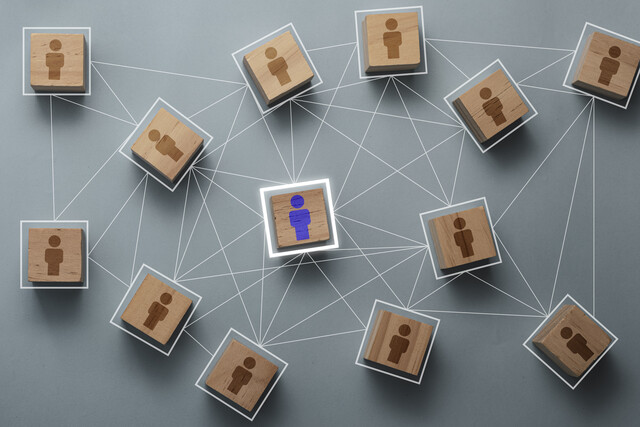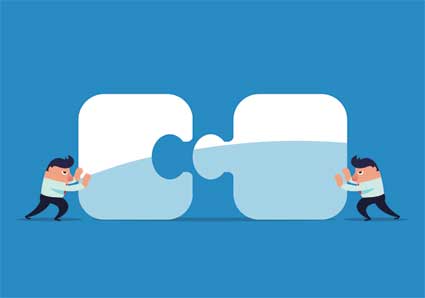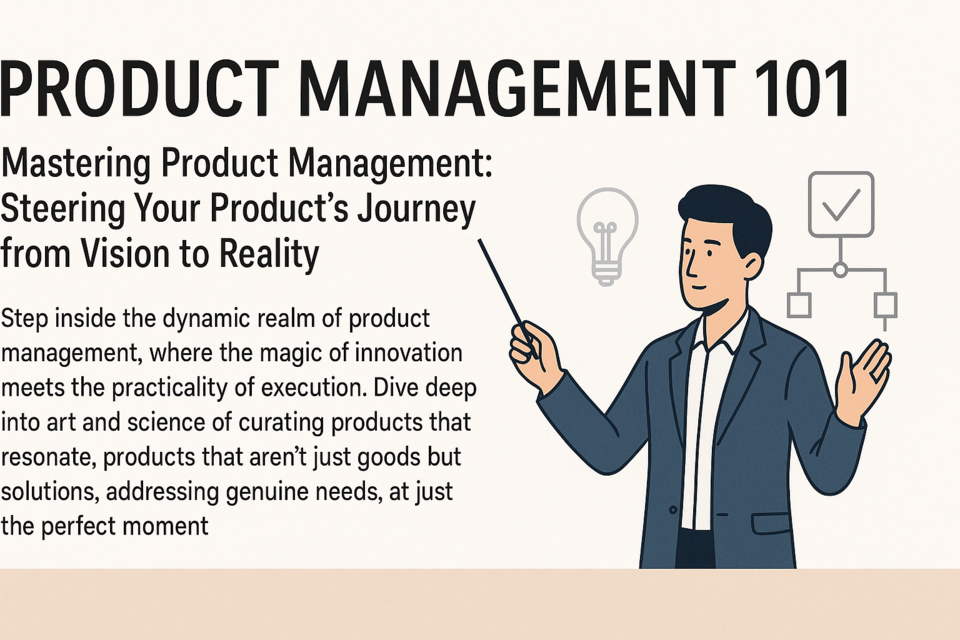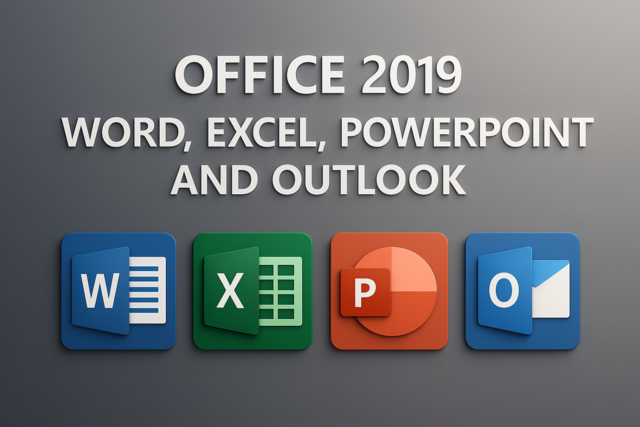Find Out Specifics
When you are trying to create a travel itinerary for a person, you need to find out exactly where the person needs to be, at what time, and how long the person needs to be in every spot on the itinerary.
A good way to make sure you understand this trip is to put yourself into the shoes of the person taking the trip.
Think about how that person will:
- arrive;
- get to the hotel;
- travel from the hotel;
- eat;
- pay for items while traveling;
- find others the person needs to meet with;
- leave the hotel for the airport;
- arrive back home.
When you begin to look at the specifics of the trip you are planning, you can begin to create a clear list of the things you need to do.
Learn About Preferences
Once you know the basics of the trip and what needs to happen, then you can look to see what the preferences of the person or persons might be.
- Are there airlines you prefer?
- Do you prefer other modes of transportation?
- Where do you like to stay?
- Will you need transportation to and from the airport?
- Do your eating plans require reservations?
- Can you use the corporate card for expenses?
- Do you need petty cash for expenses?
- Do you need any special items to bring with you to meetings?
The more that you get to know the person that you are supporting, the shorter the meetings will be prior to a trip.
Once you know what to do, then you need to actually make the arrangements for the person. You will do this by:
- working with a travel agency, or
- booking the tickets online, or
- calling to book the tickets.
Each of these options has different pros and cons. Working with a travel agency is ideal during complicated trips, but it is also very expensive.
Booking tickets online will help you see what options are available, and it can result in lower prices. However, you might also have errors that occur.
Calling to book tickets over the phone can be confusing, as you may not be able to see the itineraries to which you are agreeing.
The best way to make arrangements is online these days, as you can print everything out and you can see the options that are available before you make a decision. Also, you can use the confirmation pages when things go wrong.
You can book everything from hotels to tickets to limousines and restaurant reservations online, so spending some time on your computer will be the best way to get the entire trip planned in one sitting.
Once you have the travel arrangements in place, it can be a good idea to check on them about a week before the trip begins. This will alert you to any troubles that have come up, and it will allow you to make changes.
While you might be confident in the fact that the reservations are right and they are going to be supportive of the person or group traveling, it never hurts to be completely certain that the arrangements are still as planned.
Check on the Web site where you made the travel schedules, and check over the phone to be certain that the details are correct.
If you should find that the arrangements are not as you thought, then you have a week to figure out how to correct them, even if you did not do anything wrong in the first place.
Have a Backup Plan
As with many things in life, it can help to have a backup plan ready to go, just in case things do not move as smoothly as you had hoped.
Your backup plan should include:
- Multiple hotel reservations. When possible, make multiple hotel reservations during the time that your manager is traveling. This will ensure she or he has somewhere to stay in the case of a computer error or overbooking situation.
- Multiple dinner reservations. The same rule applies to dinner reservations, especially when you know that the person you are supporting might want to have multiple options available.
- A list of other flights and train rides for the day. While you should not need to have other tickets ready to go, you should be aware of other flight and train/bus ride schedules, in case you need to make a switch at the last minute.
When you have these items ready to go, you will be able to listen to the travel complaints and address them immediately, should anything arise.
Most of the time, things will be smooth sailing, but when you are ready for problems to occur, this allows you to be the best secretary possible.
Summary
When making travel arrangements, it helps to know what the person needs, what the person wants, and then have a backup plan for when the trip does not go as expected.
Word Processing
Know the System
Before you begin to type on any system, you will need to learn how to use the system effectively.
The four main systems that are utilized in offices today are:
- Microsoft Word;
- Word Perfect;
- Pages;
- Google Docs.
These systems are not the only systems available, so if you have something else with which to work, you can still be confident in using it. Most of the programs operate in the same manner.
Create a Document
You can go into the system to find the "Create New Document/File" option, often at the top left of the opening page. Focus on creating a new file with a new name and then type in it to see how the program works.
There is generally a toolbar with a number of formatting options above. In using this, you can adjust the text and create effects, which are often not needed in the work you are doing.
Open an Old Document
After you save and file away that new document, try to look for an old file to open. This will give you a sense of where to find files and how they are already arranged in the computer's filing system.
E-mail a Document
You will want to take one of the documents that you created and opened and try to e-mail it to yourself.
In doing so, you will learn how to quickly e-mail a file to someone else, something that you might have to do repeatedly.
Open up your e-mail system and attach the document and then check to see if you received it and that you can open it correctly.
Many of the word processing programs have courses you can take in order to get more detailed in how to use the functions.
Creating Documents
When you are creating documents, there is a process that might help save you time and energy.
- Look for past templates. Most offices will have a folder in the computer that holds all of the past documents that have been created. Look for this folder and try to see if it contains past examples of the documents you need to create.
- Research examples online. If you are still stumped about how to create a document, you can also go online to find examples of other similar files.
- Adjust the template you found. Once you find a template that you think will work for the document you need to create, then try to adjust it to suit your needs, without plagiarizing anyone's work, of course.
As you begin to create documents for others, you may find that you need to have more help than you thought. Some people will want to have their documents completed in a very particular way, so listen to the feedback that you get and try to use it in the future.
Over time, however, you will also create your own template folder to which you can refer when you continue to create documents for the company.
In most of the programs that you will use for your document creation, there are editing features that can be turned on. These are valuable tools because they can show you where edits need to be made and they can help others that review your document to speak up.
Find the editing features in the word processing program and find out how to use them in a way that will support the collaborative effort between you and the people you support.
You may want to create an agreement about how you might use edits in the documents or how you want to receive these adjustments. Over time, of course, you will begin to understand how the other person wants to receive feedback, or how that person likes his or her documents.
As with any document, you will want to follow some basic editing rules before you send the document to anyone else:
- Run the spell check program.
- Review the document yourself.
- Read the document backwards.
- Have another person review the document.
Before you send out any document to anyone else in the company or to anyone outside of the company, you need to make sure that it is as error-free as possible.
Advanced Tips
Other tips you might want to use when you are in a word processing program include:
- Use a simple font. Though it might be tempting to use a font that is a little flashier, it is better to use fonts that are simple. Times New Roman and Verdana are easy to read in 12-point sizes.
- Save documents in simple formats. If you have to save a document, it is best to save it as an RTF, a PDF, or a DOC file. This is because not everyone has the same word processing program, so it is better to send out documents in formats that are widely accepted. You can change the file format by using the "Save As" option or a similar feature in your word processing program to choose the type of file the document will become.
- Keep messages short. No matter what you need to include in a document, try to keep these documents to about a page, unless otherwise specified.
- Save files with dates in the names. When saving the files, you may want to save the files with dates in the names so it is easier to find something specific at a later time. Saving the document's purpose as well in the file name can be helpful; i.e., sales letter, etc.
When you continue to use a word processing program, you will begin to see how to use it in the best possible way to support the company or the person you report to.
Summary
When using a word processing program, you will find there are many ways in which to create documents that support a company's goals best. With practice and the creation of templates, you can become more efficient in the general secretary role.