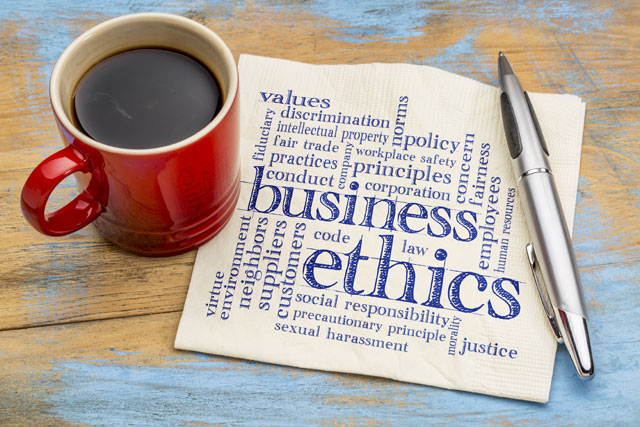Written Correspondence
Though most of us do not rely on written notes anymore, these are still a strong feature in companies today. You might need to write notes for a number of reasons:
- Introduction notes: You may be asked to write up a note that will introduce the company to another person or to another company. In doing so, you will present the main points about the company and offer contact information.
- Thank-you notes: After your boss makes contact with another person, it can help to send a follow-up note to this person, signed by your boss. This will show that the boss remembers the encounter and wants to continue being connected.
- Follow-up notes: If a customer has made a purchase, then a follow-up note can help reach out to see if the customer is satisfied with the purchase or if additional help is needed. Think of this note as a way to check in to ensure that everything is okay.
- Requests: You might write a note that requests information or a meeting. This request can be a simple handwritten request, or it can be a more formal note to a prospective client.
- Legal notes: In some organizations, you might need to write a note that discusses legal matters and invites the other person to take action to respond.
- Recommendations: When you have multiple people in your office, you may be asked to write recommendations for those who are leaving for other positions or for others in the company. In many cases, you may be asked to write up the note and then the boss will sign it.
- Referrals: You can also write referrals that will help patients or clients be seen in another office. To ensure these are effective, check with the recipient to see what the person needs in order to consider the note valid.
The key to making these documents professional and accurate is to begin creating templates for each type of note you write. Even if the notes you write are often unique, keeping a copy of every note will help you when you need to create a new note.
You can simply refer back to your past work to see what you used and what you might want to use at a later time.
You will also want to include the address of the recipient on the front of the envelope, of course, but also on the letter itself. This will ensure that if the envelope gets ripped that the address can still be found by the post office.
In the case of sensitive materials or important documents you need to send, make sure to send the letter by registered mail or certified post.
Of course, with e-mail, you will be able to send messages instantly in order to create a conversation with another person. These messages tend to be a little more casual, but that does not mean you can be any less professional.
Instead, you need to think about how you can convey the message you might convey in a written note but without the structure to which you might be accustomed.
Some key pointers with e-mails are:
- Check the e-mail address. While it seems like common sense, it is best to check and then recheck the e-mail address before you send the e-mail. This is especially important when you are handling a number of confidential or sensitive e-mails.
- Create a clear subject line. The subject line of the e-mail should clearly state what the e-mail is about and what it requires of the person on the other end.
- Write to the right person. To make sure your e-mails are answered, make sure you are writing to the best person. If you are not sure who to e-mail, then call the office of the recipient to ensure you are sending a message that would be pertinent to that person's skill set or experience.
- Make the note no more than one page. Ideally, the e-mail should not be more than a few sentences, whenever possible. You need to keep things brief as people today get more e-mails than ever before. They want to know the point of an e-mail, what they need to do, and how long they have to do it.
- Create a clear action suggestion at the end. To make sure that you get results from the e-mail, be clear about the response you expect at the end of the e-mail. Whether you do not need a follow-up or you need an answer to a question (or your boss does), you need to clearly state the response that is necessary.
- Follow up in a week. If you do not hear anything from the person within a certain period of time, it can help to follow up with another e-mail and possibly a phone call. Sometimes e-mails go missing, or a person is not sure how to answer so he or she delays a response. By following up, you can make sure that you receive a response when necessary and needed.
Within e-mails, there are a few things you want to avoid when you are in the working world:
- emoticons;
- slang;
- sarcasm;
- LOL, OMG, TTYL, and so on.
You want to convey that you are a professional and that your e-mail is something to be respected. If you create a message that sounds as though you are much younger than you are, it can cause your e-mails to be ignored in the future, just as you need them to be answered.
The goal of any correspondence, or at least most letters or e-mails, is a response. You want the other person to respond to you, give you information, or help you with a problem.
To increase the chance that this happens when the other person receives your e-mail:
- include contact information;
- include a deadline;
- clearly list the questions that need to be answered.
When you include your contact information, as well as the contact information of anyone else who might need to be involved, you can create an easier way to respond, without having to determine to whom the response should go.
The deadline of a response can also help to increase the chance that your e-mail will get noticed and answered. Including this deadline in the subject is especially important when the deadline is within a few days.
The questions that you need answered should be easy to find in the e-mail, so that it is clear what needs to be addressed in the response.
You also want to make sure that you are not sending e-mails and letters to the same people over and over. This might slow down the responses that you get as a person might think they can always respond the next time you reach out, which might be sooner than later.
Instead of always sending out notes when you have a question, try to determine the answer on your own first. Then call the office or home of the other person if it is a quick question. Then you can send a letter or an e-mail.
Ideally, try to send out e-mails during the beginning of the week during normal office hours, as this increases the chances of the e-mail being seen. If you try to send out e-mails at night or during non-office hours, you may find that you are waiting on the response more than you would have in the past.
It can also help to introduce yourself to new clients and customers when you first take on the role as a general secretary. When you form this introduction and connection with the people who will receive most of your letters and e-mails, they will be more likely to answer as they know who you are.
Receiving Correspondence
When you receive letters and e-mails from others, it can help to be as polite as possible and to respond as quickly as possible to important matters. When you answer, others will know that you are reliable.
- Answer immediately. Whenever possible, it can help to respond to messages within 24 to 48 hours of receiving them.
- Ask for more time. When you cannot respond to a question or query quickly, make sure to respond to the message and ask for additional time.
- Respond with details of who will be handling the message. If you are not the person to respond to the letter or e-mail, then let the sender know that you will be forwarding the message to someone else. Provide the contact information for this person in case there is a delay in response.
The clearer you are about what happens next during correspondence, the more likely the other person will be to feel you are a strong and reliable communicator.
Summary
Correspondence is one of the most important parts about being a general secretary. From written documents to e-mails, your goal is to get answers to your questions in order to help your company have the information it needs.
Dictation
Today, more people are resorting to just sending these quicker messages to secretaries in order to get action taken. However, the value of dictation is still most relevant in medical and legal settings.
Do You Need to Take Dictation?
Dictation is the practice of listening to another person and writing down what he or she says. You often need to write down exactly what the other person says, so this can be challenging during a complicated discussion or during a discussion with complex vocabulary.
What you might want to do when you first enter a job as a general secretary is to see if you can write out notes as the person you are listening to talks. You might find that you can keep up with the person's speech patterns and that you can type quickly in relation to listening to tapes or other audio files.
If not, then you may want to employ some other methods in order to make dictation more effective and efficient.
It can also help to check in with the person who might want notes taken on conversations to see if the person is interested in having each word written down or the general idea.
The Basics of Dictation
The basic model of dictation is this:
- Listen
- Record
- Review
You begin by listening to the person or to the tape that you need to record into a document. This can take some practice to do, as you will need to find your own personal rhythm.
With a dictation system, you will be able to control the speed of the audio, pushing down on a pedal to make the audio speed up or slow down. At first, you will find that you need to keep the dictation very slow since your typing may not be as quick as you would like.
You also might find that you need to rewind more often to catch what was just said. In this case, practice does make perfect.
You are recording and typing out the information as you listen, but it can also help to go back to review the transcripts to ensure that you covered everything and that no words are missing.
Besides a transcription machine, there are also methods of recording notes by hand that can speed up the process. Shorthand, for example, uses symbols to record words in a more efficient way.
That said, you will need to learn how to interpret those new notes so that you have the best possible record to then type out when you get back to your office.
Dictation Software
A newer way in which you might be able to capture the information you need without having to learn shorthand or to write furiously on a piece of paper is dictation software.
This software utilizes a microphone in order to pick up what is being said and then transfer it into text. Like most software systems, there are limitations to the way that it works, as the system needs to be "taught" how to listen to the sounds it hears.
Some of the programs include Dragon Dictate for Macintosh or Dragon Naturally for personal computers.
Some of these programs also have been designed to specifically pick up medical and legal terminology, which might help to make your job all the easier.
What you can do is try these software systems out on your own with your own speech. Look to see how accurate the program is and how you might need to adjust the way you speak in order to be heard correctly.
You can then use it in the room when another person is speaking, though the faster someone speaks, the more difficult it can be for the words to be printed correctly.
Another option is to try using this system when you already know what to put into a document, saving you time when you type.
Or you can use this software with the person that you typically take dictation for. Ask the person to speak into the program, and then you might just have to edit the document instead of having to create a completely new document by taking shorthand on your own.
Summary
For many offices, dictation is something that is not used anymore, but it can always help to have options when you need to write down something someone else is saying.
Whether you choose to learn dictation or you choose to use software, you can create a way for ideas to get onto paper, which can help you be a better general secretary.