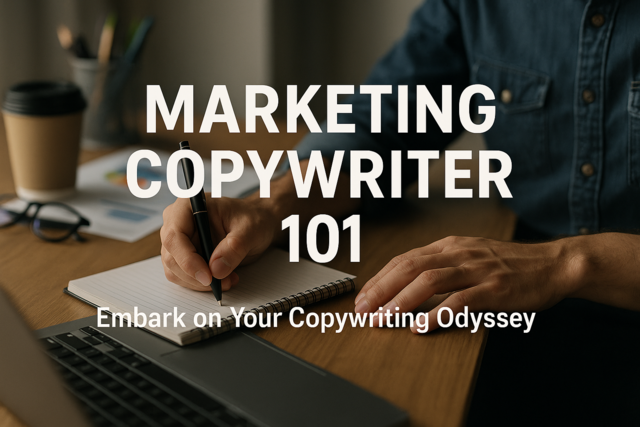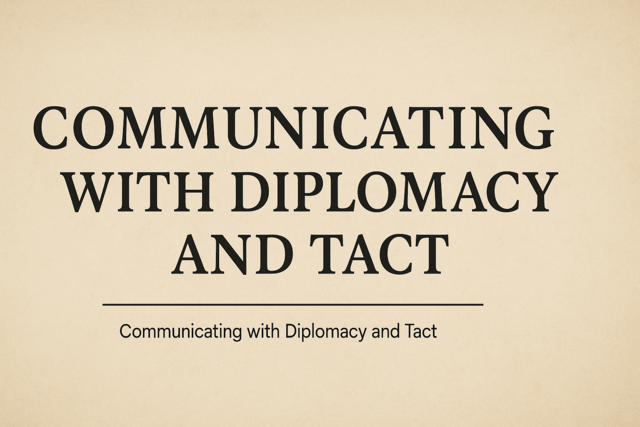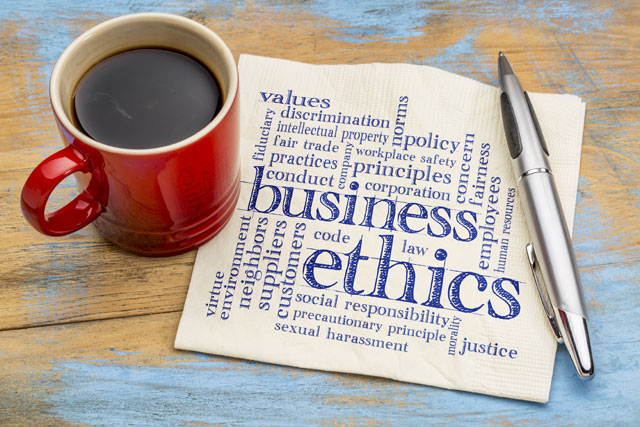We live in a world that is driven by technology; everyday there are newer and faster tools. Today the world is a smaller village, a "global village," thanks to the revolutionary new tools of communication.
Some people think that memorandums matter, but emails do not. In the business world, however, this is no longer the case. E-mail is not an "anything goes" chat line in which readers tolerate mangled sentence structure, fragmented thoughts, sloppy punctuation, and bad grammar.
For example, take the word itself. Is it email or e-mail (with a hyphen)? There are proponents of both spellings. Depending upon which dictionary you look the word up in, you will likely find either. Most often the dictionary cites it as being email. Yet some dictionaries do write e-mail. Either one is acceptable at this point, and depends upon your preference. Whichever one you decide to use, be consistent!
Why is email etiquette important in a business environment?
- For increased professionalism: By being aware of the correct email protocol, professionals can word their message better.
- For increased efficiency: E-mails that are concise yet complete in their information are faster and more effective.
- For protection from liability: E-mails are saved for posterity and can be called upon as references or evidence against any organization. If a company's employees are aware of the risk factors related to emails, they will be careful about making mistakes, which in turn may save the organization from legal hassles.
Complete Download on E-mail Etiquettes
E-mail content:
- Be concise. Brevity is the key to a good email. The recipient likely is a busy professional. As such, you should respect the person's time commitments and make your emails crisp, concrete, and complete. Long emails can put off readers from reading the text.
- Do not lose conversation threads. E-mails are closer to conversations in the written form. If you are replying to someone's email, you may want to use the same form.
- Always put your comments on top. When replying to an email in which you want to include what the sender wrote, simply place your comments at the top of the mail and not at the end. This will keep your message from getting lost or the reader having to search around for the new message material.
- Do not send emails with blank subject lines. It is important to inform the reader what your email is about. If the email is not important enough for you to write a subject, why should it be important for the reader to go through it? Also emails without subjects can be blocked as spam or junk mail and never read. The subject line should be used as a tool to indicate what the message is about. Think of the subject line as being the same as the label on a file folder. It tells you what is inside. Properly labeled emails make it easier to categorize, file, and refer back to at a later time. For example:
Good use of the subject line: Meeting Agenda for February 3, 2021.
Poor use of the subject line: hello.
- Send replies in the same format that you receive them. For example, if the sender used plain text, respond in plain text. Some email packages do not support HTML and other formatting, and to the receiver your mail will look like gibberish. Avoid the urge to use the fancy wallpapers that are available on the Internet. They often are not professional, can lead the email to be flagged as junk, and may distort the visual look of the document.
- Answer all questions you are asked. Many times people forget to answer all the questions addressed to them in an email. This can turn out to be very frustrating both for the reader and you.
- Be careful of your spelling and punctuation. Bad spelling and punctuation mistakes reflect poorly on a professional's communication skills and also jeopardize the reputation of a company. Spelling and punctuation errors also can make a message difficult to read and understand, apart from completely altering the meaning behind the words.
Timelines, attachments, and formats:
- Reply to emails quickly. Ideally, one should reply to an email within one business day or 24 hours of receiving it. An email is a means of fast communication, and it is understood that a person sending an email requires a quick response. Stick to this rule to avoid misunderstandings.
- Use discretion. Do not clog someone's mailbox by sending forwards and jokes. If there is an officewide mail system and you have to reply, please do not press "reply all." Doing so will send your response to everyone on the list, which can be frustrating. Instead, reply just to the sender.
- Do not use all CAPITAL letters. Capital letters are the Internet equivalent to shouting. Do not write emails in all caps, unless you want to emphasize something. E-mails in all caps are considered rude and can be quite irritating to read.
- Keep away from flowery backgrounds. They look unprofessional and non-serious. Keep the backgrounds sober and standard.
- Do not encourage chain mails. They are inappropriate, unprofessional, and inconsiderate. In addition, most of the chain mails are untrue; avoid spreading rumors and superstition.
- Avoid sending very large files. They clog email servers and are slow to download. Some servers do not allow files beyond a certain size to be downloaded. Instead, break your attachment into smaller sizes, or zip it using a file compression program. If you want to send an attachment to someone that is not expecting one or outside of your office, you may want to let the person know that first. Some people get very cautious about getting attachments in emails and may delete it. Internet viruses are commonly spread through emails as attachments. Because of this, it has prompted many companies to tighten their rules about receiving emails, especially those with something attached.
- Use the right salutation. Address your emails using the person's right name, designation, etc. End your mail with the right closing; e.g., "Thank you," "Best Regards," etc. Usually you will have the opportunity to set up what is called a signature file in your email system. In doing so, it would be wise to have it show your contact information, which will be added to the bottom of each email that you send out.
- Wrap text. In order to make your email look well formatted, use the wrap text option. If your email package does not have wrap text, then press enter after every 80 words. However, most email programs can be automatically set up to wrap text, so this should not be a concern.
- Use CC and BCC options when copying the message to others. The carbon copy (CC) field basically is used to keep a larger group of people who know each other in the loop for a particular thing. The recipients may or may not reply to a mail sent to them, as CCs are essentially "For Your Information (FYI)" messages. The blind carbon copy (BCC) field is used for a group of people who do not know one another, yet need to be informed about something, without encroaching upon their privacy. It also is used if you are copying someone on an email and do not want others to know about it.
- Avoid using the high priority option too often. Decide which emails require urgent action and then apply the correct priority option. If you mark every mail as "high priority," you will not be taken seriously.
Tone in E-mails
Tone is a difficult thing to understand when it comes to emails. Something that you think is funny and direct may sound sarcastic and demanding to your reader. E-mails are notorious for not coming across correctly and causing miscommunication. People usually write them very quickly and do not pay them nearly the amount of professional attention they would if they were written letters to be sent by mail. Business emails should come across as open, approachable, and respectful, not as insensitive or curt.
- Avoid flaming. It is the Internet equivalent of venting your anger or having a verbal war through emails. It is best to avoid such situations because they increase tension and conflict. It is very easy to quickly write something and two minutes after hitting the "send" key, regret what you wrote. If you get an email that frustrates or angers you, take a cooling-off period before responding to the email. Doing so will help to keep the worst from coming out, which may be regretted later.
- Before sending your mail out, please recheck your language, tone of voice, spelling, punctuation, etc. If you think something might sound rude or be misunderstood by the recipient, change it so there is no confusion. If it seems unclear to you, then it certainly is going to be the same to the reader.
- Be careful while using sarcasm or humor. In the absence of face-to-face communication, your jokes might be misunderstood. When being humorous in an email, use the right emoticons to imply your mood. In person, people can see your expression, hear your tone of voice, and even watch your body language to get clues as to your meanings and motives. In an email, all those signals are lacking, and that can cause a lot of confusion. It also can lead people to draw their own conclusions about what you mean about something. Especially from a work email account, never send anything that has a sexual, racist, or offensive overtone.
- Avoid using email to convey an extremely personal message. For example, if your message and tone are going to be sad, angry, tragic, shocking, or confidential, it would be advisable to convey such a message in person and not send an email.
Did you know your email messages at your place of employment are not private?
While you may think you own the emails you are creating, you actually are being paid by an employer, using the employer's computer on the employer's time. Thus, many employers argue that they own all work produced on that computer when you are working. There have been some recent victories in favor of employee email being private, but not all of it is at this point.
Do not forget that every email message has your name on it. You also are representing the company you work for with every company email you send out. Read through it before hitting the "send" button, and remember that your goal is to communicate a message that your reader can figure out quickly. Plus, you do not want something coming back to embarrass you later, whether at your current job or a future one.