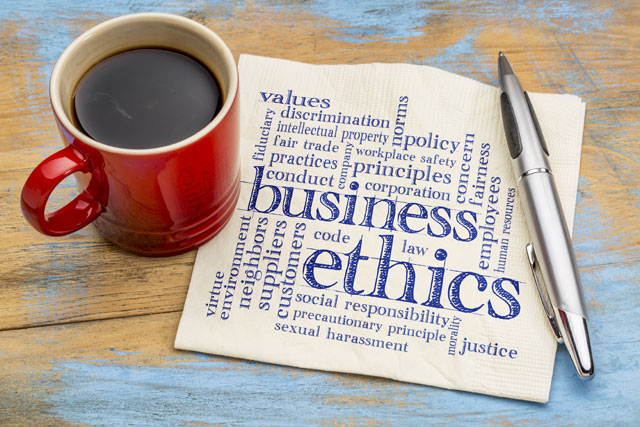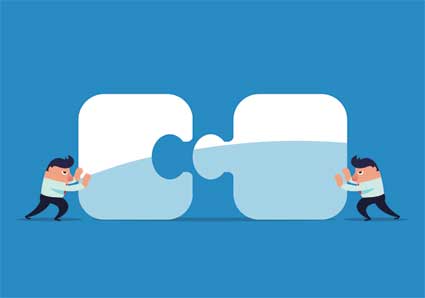Every time a support calls comes into a Help Desk, that call must be logged and tracked. The call, itself, must be logged, but the issue's status and progress must also be tracked throughout the entire life cycle of the issue.
Tracking metrics (or pieces of data) is one of the ways in which a Help Desk understands the nature of its business. This article will give us an introduction to their importance when logging calls. When the analysts and management track metrics and analyze them, they will be able to discover trends about their Help Desk, help to eliminate problems by addressing the cause of prevalent issues, and gain insight into how to improve performance.
Most Help Desks today use tracking tools to capture metrics and log support calls. Listing everything on paper is simply too outdated for today's business environment. While tracking this information might seem tedious to some employees on the front line, and on the Help Desk, it's important to note this information will contribute greatly to your mission. This information will help you improve your processes and performance. Tracking information will tell you how many front line staff you need at key points in the day or month. Other information might include when to upgrade computers for certain customers. When support calls come in, the model of a person's computer should be logged, as this information will let you know the type of equipment being used by your customers. Outdated equipment will contribute to increased problems and decreased efficiency.
Tracking contributes to your Help Desk in four main areas: asset control, problem control, Help Desk control, and customer effectiveness.
Asset Control
Computers (hardware) and software are assets of a company. Companies invest a great deal of capital (money) to put hardware and software in use, and to maintain them for long periods of time. Companies should keep detailed records about all of their assets, including their location, their condition, their model and age, and how much it is costing the organization to maintain them. Upgrading a piece of equipment might be a short-term cost, but it can have long-term benefits.
Personal computers are now so small, they are prime targets for thieves. Taking an inventory of your assets regularly � especially during the process of receiving support calls � helps an organization and a Help Desk keep records on the pieces of equipment in use.
Most software is intended to perform business tasks and it is installed by a company's IT or Help Desk departments. But, some software is occasionally installed by employees on their own; these software items might be games or other non-company-related programs. While most software is harmless, some programs can be very dangerous and harmful to a company's assets, including a company's network infrastructure. Employees should never be permitted to install their own software.
Tracking hardware as calls come in, will help you plan for necessary upgrades in the future. Most companies regularly "refresh" their computers and hardware on a regular basis to ensure that everyone is using a recent model. Insufficient memory in computers and slow hard drives, for example, can lead to lower productivity.
Problem Control
Tracking problems, and how they were resolved, will help you with your ultimate goal as a Help Desk: eliminating problems. If the causes of the most prevalent issues are being tracked and monitored on a regular basis, you will have the information necessary to identify trends in problems, and these trends will alert you to problem areas.
Network performance is an important metric in any company. The number of users logged into a network (often called the network's "traffic") should be carefully monitored. Your traffic might be increasing at a rate that you did not expect. When traffic is high, you should monitor the speed of your network and see how it responds. A "stress test" is often used to test network performance. During a stress test, network administrators send varying amounts of information over a network to measure how effectively it can process the information. If performance is poor, it is an indication that an upgrade might be necessary.
As you track the resolution of each problem that is presented to the Help Desk, you gain the insight necessary to monitor why types of issues are occurring in your company. As your analysts fix each issue, they will be contributing to the knowledge base in your Help Desk. The knowledge base is a collection of information, usually stored in a database, that analysts refer to for help in solving problems. If an analyst encounters an issue that he or she is incapable of solving, the analysts should refer to the knowledge base to research if the problem has been encountered before. If it has been encountered before, the solution might also be documented.
If your Help Desk is tracking calls, you might be able to discover a recurring problem in real time. If you have, for example, 10 Help Desk Analysts answering calls at any one given time, and a similar problem is answered by four or five of them at the same time, your tracking will uncover this recurring problem. As calls come in, your co-workers can see that other analysts are working on the same problem, and you might be able to address the cause of the problem to help eliminate the issue completely.
When you track problem calls, you will also be able to help prevent future problems from occurring. For example, if your tracking uncovers an upward trend in a particular software product, you might be able to isolate the issue by eliminating that software product from your network. If it is impossible to eliminate the software, you might be able to at least devote time to investigating why the software is causing problems.
Tracking information will also help you keep a close watch on how your Help Desk is performing its duties. You will be able to monitor vendor performance, identify which processes are working and not working, identify which services might need to be outsourced or eliminated, and to measure speed of problem resolution.
In the daily operations of your Help Desk, you will use many tools. You will use tools for managing call traffic, tracking calls, resolving problems, and managing your Help Desk's assets.
All of the tools used by your Help Desk fall under one system: A Help Desk Management System. This system is not one software program � it is composed of many programs, tools, people, and processes. Some examples of items contained in a Help Desk Management System are:
-
Telephones
-
Telephone-related technologies, such as answering systems
-
Problem resolution tools
-
Asset Management tools
-
Management aids (such as reporting on efficiency of staff)
-
Network management tools (software that measures the status of the network)
-
Customer training tools
Forums
The Internet's primary and original purpose was to share information. It is used today for countless purposes, but the sharing of information is still a key component of its appeal. Forums are sites on the Internet dedicated to the discussion and sharing of information about a specific topic. The numbers of topics and the number of forums is impossible to count � if you have an interest, it is likely that there is a forum dedicated to your interest.
A forum is a discussion area on a website devoted to collaboration -- the interaction of people's ideas and comments. Some forums strictly regulate who can participate in the discussion by requiring you to register before posting; but not all forums require this type of membership. "Posting" means to participate in a conversation. A post can start a brand new discussion, or it can be one of many replies to an existing conversation. A conversation on a forum is often called a "thread." So, when you want to contribute to a conversation, you are posting a comment to an existing thread, or starting a new thread.
When posting to a forum, you must follow the rules of both the forum, itself, and the Internet. Yes, the Internet does have some form of rules for posting. These rules are called "netiquette," or a form of the word etiquette. Just as etiquette outlines the proper behavior for, say, eating a business meal with clients, netiquette outlines the proper behavior, language, and other matters when interacting on the Internet.
If you are posting a thread and you intend on signing the post with your company's name and your profession, you must understand that anything you post will be a reflection on your company and your professionalism. This is where netiquette comes into play � you must engage in a professional manner whenever you are representing your company.
A "signature" is often contained at the end of a post. It will typically contain your name, title, company, and other demographic information. These signatures are very important marketing tools � when people see your signature, it is very similar to handing someone your business card. Many people reading your post might click on your company's name in your signature to be taken to your company's website. This link is called an "inbound link," and inbound links are very widely used to promote your company on the Internet.
The Internet has many forums dedicated to Help Desks. These forums exist for many reasons � some are dedicated to helping analysts get answers, and some are dedicated to how to effectively run a Help Desk. We will start with one of the most prominent ones: the Help Desk Institute (HDI).
Association of Support Professionals (ASP)
This organization is devoted specifically to professionals who offer technology support to customers. Many Help Desks are members of this association -- but it is not limited to Help Desk professionals. There is a small membership fee, but membership also includes access to their forum, a newsletter, and discounts on some of their publications. Their website is located at: http://www.asponline.com.
Help Desk User Group (HUG)
The Help Desk User Group is based in the United Kingdom, and it is internationally recognized as one of the most comprehensive user groups devoted to Help Desk professionals. A user group is a collection of people related to a similar topic. For example, a software user group, or a user group devoted to a specific technology. The HUG website can be found at: http://www.hug.co.uk
The Help Desk Frequently Asked Questions Site
This site was started by Help Desk professionals, and it has become recognized as one of the best sources of Help Desk ideas on the Internet. The site has a great deal of resources and information. Its website can be found at: http://www.duke.edu/~pverghis/hdeskfaq.htm