Online Class: Typing and Keyboarding 101

no certificate
with CEU Certificate*
-
20Lessons
-
44Exams &
Assignments -
20,799Students
have taken this course -
20Hours
average time -
2.0CEUs
Course Description
Typing and Keyboarding for the Modern Business Professional
In today's digital age, rapid typing isn't just a skill, but a fundamental tool in our daily professional lives. From constructing crucial business reports, crafting compelling sales letters, updating blogs, to responding to emails - typing has become the cornerstone of our day-to-day tasks. The faster and more accurately you type, the more efficient you become, leading to enhanced productivity and opportunity.
Introducing: Typing and Keyboarding for Business Professionals
This comprehensive course is designed for both beginners looking to set their foundational skills and for pros who want to enhance their typing prowess. What sets this course apart:
-
Reinforced Learning: Each lesson concludes with a quiz to consolidate your grasp on the crucial touchpoints of that lesson. It ensures you've mastered the present content before progressing.
-
Mastery through Practice: Speed is futile without precision. Our unique drills are designed to boost not just your speed but also your accuracy.
-
Business-Ready Formats: Dive deep into the correct structure and etiquette for common business documents. This ensures your professionalism isn't just in the content but also its presentation.
-
Benchmark Your Progress: Regular tests will provide insight into your improvement in both speed (wpm) and accuracy.
-
Extended Learning: We understand the importance of continual learning. Hence, we offer curated links to reputable websites with typing games and tests for extended practice.
Course Outline:
-
Lesson 1: Home Row Keys - Your foundation starts here. Master the central keys that act as your typing anchor.
-
Lesson 2: Top-Row Keys - Explore the top row, understanding finger placements and movements.
-
Lesson 3: Bottom-Row Keys - The low line of keys holds importance, especially with the frequency of their usage in business terms.
-
Lesson 4: Numbers and Symbols - Numbers drive businesses. Grasp the keys that help you crunch those numbers in reports.
-
Lesson 5: Shift Keys - Understanding the duality of keys using the Shift function.
-
Lesson 6: Enter and Backspace - More than just movement, these keys help in formatting your documents perfectly.
-
Lesson 7: Tab and Caps Lock - Dive into the nuances of creating well-formatted, clean documents.
-
Lesson 8: Shortcut Keys - Time-saving keystrokes that every professional should have up their sleeve.
-
Lesson 9: Mastering the Keys - A consolidation lesson. We pull everything together to ensure no key is left unturned.
-
Lesson 10: Skill Drills - Practice makes perfect. Enhance your speed and accuracy with intensive drills.
-
Lesson 11: Sentence Repetition - Focus on common business phrases, ensuring you type them with fluidity.
-
Lesson 12: Paragraph Practice - Move from isolated sentences to full paragraphs, increasing complexity and scope.
-
Lesson 13: Speed Boosters - Techniques and drills specifically crafted to elevate your typing speed.
-
Lesson 14: Timed Tests - Challenge yourself! How do you fare under the clock?
-
Lesson 15: Business Letters - Dive into the formal world of business correspondence.
-
Lesson 16: Memos - The backbone of inter-office communication. Learn its structure and importance.
-
Lesson 17: Personal Business Notes - Because not every business message is a formal letter. Master the art of short, effective communication.
-
Lesson 18: Email Mastery - In the modern world, emails are king. Learn not just to type, but also the etiquette that goes with it.
-
Lesson 19: Resumes - Your first step to a dream job is crafting a perfect resume. Learn its structure and content.
-
Lesson 20: Application Letters - A companion to your resume, the application letter can often be the deciding factor in job applications.
The Digital Transformation in Business
As businesses undergo a digital transformation, the reliance on typed communication mediums is only set to increase. This course will not only enhance your typing skills but will also impart the understanding of when, how, and in what format to communicate. It's more than just a typing course; it's a communication masterclass for the modern business professional.
Join us and take your professional communication skills to new heights. Every keystroke is a step towards a brighter professional future.
- Completely Online
- Self-Paced
- 6 Months to Complete
- 24/7 Availability
- Start Anytime
- PC & Mac Compatible
- Android & iOS Friendly
- Accredited CEUs

Course Lessons
Lesson 1. Cultivating Keyboard Proficiency through Home Row Practice
 Lesson 1 Video
Lesson 1 Video Lesson discussions: Reasons for Taking this Course
Lesson discussions: Reasons for Taking this Course Complete: Lesson 1 Assignment A: Practice Exercise 1
Complete: Lesson 1 Assignment A: Practice Exercise 1 Complete: Lesson 1 Assignment B: Practice Exercise 2
Complete: Lesson 1 Assignment B: Practice Exercise 2 Assessment: Lesson 1 Exam
Assessment: Lesson 1 Exam
Lesson 2. Quick Guide: Mastery of Top-Row Finger Techniques
 Lesson 2 Video
Lesson 2 Video Complete: Lesson 2 Assignment A: Practice Exercise 1
Complete: Lesson 2 Assignment A: Practice Exercise 1 Complete: Lesson 2 Assignment B: Practice Exercise 2
Complete: Lesson 2 Assignment B: Practice Exercise 2 Assessment: Lesson 2 Exam
Assessment: Lesson 2 Exam
Lesson 3. Reach and Return: Bottom-Row Techniques
 Lesson 3 Video
Lesson 3 Video Complete: Lesson 3 Assignment A: Practice Exercise 1
Complete: Lesson 3 Assignment A: Practice Exercise 1 Complete: Lesson 3 Assignment B: Practice Exercise 2
Complete: Lesson 3 Assignment B: Practice Exercise 2 Assessment: Lesson 3 Exam
Assessment: Lesson 3 Exam
Lesson 4. Unlocking the Fourth Row: Techniques for Typing Rows of Numbers and Symbols Efficiently
 Lesson 4 Video
Lesson 4 Video Complete: Lesson 4 Assignment A: Practice Exercise 1
Complete: Lesson 4 Assignment A: Practice Exercise 1 Complete: Lesson 4 Assignment B: Practice Exercise 2
Complete: Lesson 4 Assignment B: Practice Exercise 2 Assessment: Lesson 4 Exam
Assessment: Lesson 4 Exam
Lesson 5. Shift Key Practice for Enhanced Rhythm and Speed
 Lesson 5 Video
Lesson 5 Video Complete: Lesson 5 Assignment A: Practice Exercise 1
Complete: Lesson 5 Assignment A: Practice Exercise 1 Complete: Lesson 5 Assignment B: Practice Exercise 2
Complete: Lesson 5 Assignment B: Practice Exercise 2 Assessment: Lesson 5 Exam
Assessment: Lesson 5 Exam
Lesson 6. Keys of Precision: Mastering Enter and Backspace
 Lesson 6 Video
Lesson 6 Video Complete: Lesson 6 Assignment A: Practice Exercise
Complete: Lesson 6 Assignment A: Practice Exercise Assessment: Lesson 6 Exam
Assessment: Lesson 6 Exam
Lesson 7. Tab and Caps Mastery: Efficient Typing Techniques
 Lesson 7 Video
Lesson 7 Video Complete: Lesson 7 Assignment A: Practice Exercise
Complete: Lesson 7 Assignment A: Practice Exercise Assessment: Lesson 7 Exam
Assessment: Lesson 7 Exam
Lesson 8. Mastering Keyboard Efficiency: Unleashing the Power of Shortcut Keys
 Lesson 8 Video
Lesson 8 Video Assessment: Lesson 8 Exam
Assessment: Lesson 8 Exam
Lesson 9. Keyboard Patterns Practice
 Lesson 9 Video
Lesson 9 Video Complete: Lesson 9 Assignment A: Practice Exercise
Complete: Lesson 9 Assignment A: Practice Exercise Assessment: Lesson 9 Exam
Assessment: Lesson 9 Exam
Lesson 10. Mastering Keyboard Confidence: Unlocking Ambidextrous Typing Skills
 Lesson 10 Video
Lesson 10 Video Complete: Lesson 10 Assignment A: Practice Exercise 1
Complete: Lesson 10 Assignment A: Practice Exercise 1 Complete: Lesson 10 Assignment B: Practice Exercise 2
Complete: Lesson 10 Assignment B: Practice Exercise 2 Assessment: Lesson 10 Exam
Assessment: Lesson 10 Exam
Lesson 11. Typing Mastery: Focus on Speed and Accuracy
 Lesson 11 Video
Lesson 11 Video Complete: Lesson 11 Assignment A: Practice Exercise 1
Complete: Lesson 11 Assignment A: Practice Exercise 1 Complete: Lesson 11 Assignment B: Practice Exercise 2
Complete: Lesson 11 Assignment B: Practice Exercise 2 Assessment: Lesson 11 Exam
Assessment: Lesson 11 Exam
Lesson 12. Flow, Speed, Accuracy: The Benefits of Paragraph Typing Practice
 Lesson 12 Video
Lesson 12 Video Complete: Lesson 12 Assignment A: Practice Exercise 1
Complete: Lesson 12 Assignment A: Practice Exercise 1 Complete: Lesson 12 Assignment B: Practice Exercise 2
Complete: Lesson 12 Assignment B: Practice Exercise 2 Assessment: Lesson 12 Exam
Assessment: Lesson 12 Exam
Lesson 13. Mastering Typing Velocity: The Art of Repeated Sentences
 Lesson 13 Video
Lesson 13 Video Complete: Lesson 13 Assignment A: Practice Exercise
Complete: Lesson 13 Assignment A: Practice Exercise Assessment: Lesson 13 Exam
Assessment: Lesson 13 Exam
Lesson 14. Typing Speed Tests
 Lesson 14 Video
Lesson 14 Video Complete: Lesson 14 Assignment A: Practice Exercise
Complete: Lesson 14 Assignment A: Practice Exercise Assessment: Lesson 14 Exam
Assessment: Lesson 14 Exam
Lesson 15. Crafting Effective Business Correspondence: A Reader-Centric Approach
 Lesson 15 Video
Lesson 15 Video Complete: Lesson 15 Assignment A: Practice Exercise
Complete: Lesson 15 Assignment A: Practice Exercise Assessment: Lesson 15 Exam
Assessment: Lesson 15 Exam
Lesson 16. Communicating Effectively Through Memos
 Lesson 16 Video
Lesson 16 Video Complete: Lesson 16 Assignment A: Practice Exercise
Complete: Lesson 16 Assignment A: Practice Exercise Assessment: Lesson 16 Exam
Assessment: Lesson 16 Exam
Lesson 17. Concise Communication: Brief Business Notes
 Lesson 17 Video
Lesson 17 Video Complete: Lesson 17 Assignment A: Business Notes Writing
Complete: Lesson 17 Assignment A: Business Notes Writing Assessment: Lesson 17 Exam
Assessment: Lesson 17 Exam
Lesson 18. Crafting Professional Business Emails with Care
 Lesson 18 Video
Lesson 18 Video Assessment: Lesson 18 Exam
Assessment: Lesson 18 Exam
Lesson 19. Resume Essentials: Crafting Your Career Identity
 Lesson 19 Video
Lesson 19 Video Assessment: Lesson 19 Exam
Assessment: Lesson 19 Exam
Lesson 20. Mastering the Art of Crafting an Impactful Application Letter
 Lesson 20 Video
Lesson 20 Video Lesson discussions: Your Opinion Matters: Course Rating; Course Comments; Program Evaluation Follow-up Survey (End of Course)
Lesson discussions: Your Opinion Matters: Course Rating; Course Comments; Program Evaluation Follow-up Survey (End of Course) Assessment: Lesson 20 Exam
Assessment: Lesson 20 Exam
Learning Outcomes
- Identify and use Home Row keys.
- Identify and use Top-Row Keys.
- Identify and use Bottom-Row Keys.
- Identify and use Fourth-Row Number and Symbol Keys.
- Identify and use Shift Keys.
- Identify and use Enter and Backspace Keys.
- Identify and use Tab and Caps Lock Keys.
- Master proper finger to key usage.
- Demonstrate proficiency through skill drills.
- Demonstrate proficiency in sentence and paragraph creation.
- Type and format business letters, business memos, personal notes, and emails.
- Type and format resumes and application letters.
- Demonstrate mastery of lesson content at levels of 70% or higher.
Additional Course Information

- Document Your Lifelong Learning Achievements
- Earn an Official Certificate Documenting Course Hours and CEUs
- Verify Your Certificate with a Unique Serial Number Online
- View and Share Your Certificate Online or Download/Print as PDF
- Display Your Certificate on Your Resume and Promote Your Achievements Using Social Media

Choose Your Subscription Plan
No Certificate / No CEUs
This course only
| Includes certificate | X |
| Includes CEUs | X |
| Self-paced |

|
| Instructor support |

|
| Time to complete | 6 months |
| No. of courses | 1 course |
Certificate & CEUs
This course only
| Includes certificate |

|
| Includes CEUs |

|
| Self-paced |

|
| Instructor support |

|
| Time to complete | 6 months |
| No. of courses | 1 course |
Certificates & CEUs
Includes all 600+ courses
| Includes certificate |

|
| Includes CEUs |

|
| Self-paced |

|
| Instructor support |

|
| Time to complete | 12 Months |
| No. of courses | 600+ |
Certificates & CEUs
Includes all 600+ courses
| Includes certificate |

|
| Includes CEUs |

|
| Self-paced |

|
| Instructor support |

|
| Time to complete | 24 Months |
| No. of courses | 600+ |
Student Testimonials
- "It was very helpful. It made you practice everything and read questions properly and answer what I was asked. I found the email, note, resume and application letter very useful." -- Eileen D.
- "I really enjoyed this typing course! It was easy to follow and understand and I got to do it at my own pace. It helped me improve on my typing skills immensely and I would highly recommend it to my peers if they would like to do the same." -- Lori L.
- "The course was very helpful in becoming more proficient in typing...Overall, this course has been a tremendous help to me." -- Alysia B.
- "I found both the keyboarding skill lessons and the document lessons very well presented and helpful. Thanks!" -- Nancy A.
- "I took this course to strengthen my typing skills and am very glad I took it. This course has helped me become a better typist." -- Bethany L.
- "I really appreciated all aspects of this course. The typing practice work was huge for me but the last 4 assignments in business and professionalism was extremely useful as well." -- Lydia J.
- "This course was very knowledgeable and informative. I learned content that I didn't know about and structure of papers that I didn't know you needed to include in stuff." -- Amjad J.
- "This course was incredibly helpful and I am so grateful that I took it. I have been typing for a very long time; however, I realize that I am always a student, even to a craft that I have nearly mastered. From beginning to end, I learned something new (and improved) with each lesson. Thank you." -- Ashley J.
- "This course was very helpful in refreshing my keyboarding skills." -- Michael W.
- "This course was very, very helpful. My skills greatly improved!" -- Cora B.
Related Courses
-
 36 hours
3.6 CEUs
Ultimate Secretary Training Bundle
+ More Info
36 hours
3.6 CEUs
Ultimate Secretary Training Bundle
+ More Info
-
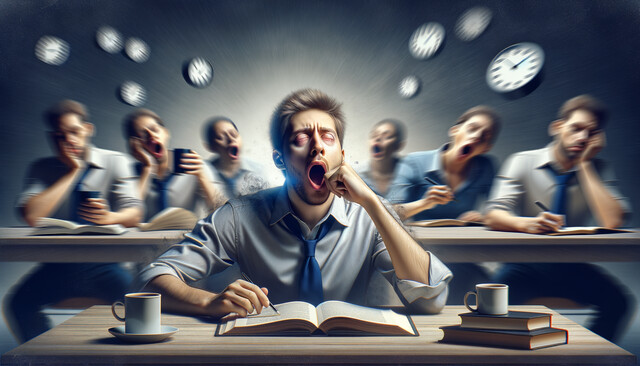 10 hours
1.0 CEUs
Memory and Concentration Techniques
+ More Info
10 hours
1.0 CEUs
Memory and Concentration Techniques
+ More Info
-
 32 hours
3.2 CEUs
Microsoft Office: Word, Excel, PowerPoint and Outlook
+ More Info
32 hours
3.2 CEUs
Microsoft Office: Word, Excel, PowerPoint and Outlook
+ More Info
-
 26 hours
2.6 CEUs
Ultimate Excel Training Bundle
+ More Info
26 hours
2.6 CEUs
Ultimate Excel Training Bundle
+ More Info
-
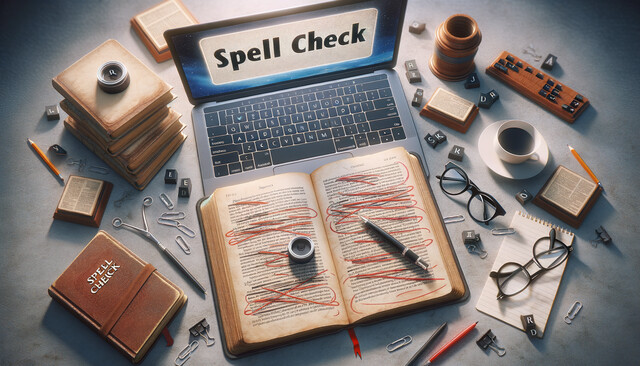 72 hours
7.2 CEUs
Writing Help Course Bundle
+ More Info
72 hours
7.2 CEUs
Writing Help Course Bundle
+ More Info
-
 19 hours
1.9 CEUs
Creative Writing 101
+ More Info
19 hours
1.9 CEUs
Creative Writing 101
+ More Info
-
 12 hours
1.2 CEUs
Telephone Skills and Quality Customer Service
+ More Info
12 hours
1.2 CEUs
Telephone Skills and Quality Customer Service
+ More Info
-
 6 hours
0.6 CEUs
Business Branding 101
+ More Info
6 hours
0.6 CEUs
Business Branding 101
+ More Info
-
 12 hours
1.2 CEUs
Philosophy 101
+ More Info
12 hours
1.2 CEUs
Philosophy 101
+ More Info
-
 6 hours
0.6 CEUs
Sustainable Development for Business
+ More Info
6 hours
0.6 CEUs
Sustainable Development for Business
+ More Info
-
 17 hours
1.7 CEUs
Introduction to SQL
+ More Info
17 hours
1.7 CEUs
Introduction to SQL
+ More Info
-
 6 hours
0.6 CEUs
Computer Literacy Level 3 - Living and Working Online
+ More Info
6 hours
0.6 CEUs
Computer Literacy Level 3 - Living and Working Online
+ More Info
-
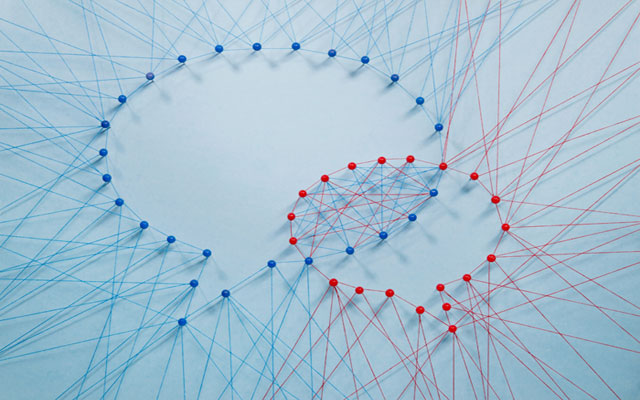 5 hours
0.5 CEUs
Vocabulary Level 2
+ More Info
5 hours
0.5 CEUs
Vocabulary Level 2
+ More Info
-
 7 hours
0.7 CEUs
Creating an Effective Sales Team
+ More Info
7 hours
0.7 CEUs
Creating an Effective Sales Team
+ More Info
-
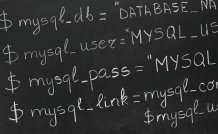 8 hours
0.8 CEUs
MySQL
+ More Info
8 hours
0.8 CEUs
MySQL
+ More Info
-
 9 hours
0.9 CEUs
Microsoft Project Level 1
+ More Info
9 hours
0.9 CEUs
Microsoft Project Level 1
+ More Info
-
 12 hours
1.2 CEUs
Adobe Photoshop
+ More Info
12 hours
1.2 CEUs
Adobe Photoshop
+ More Info
-
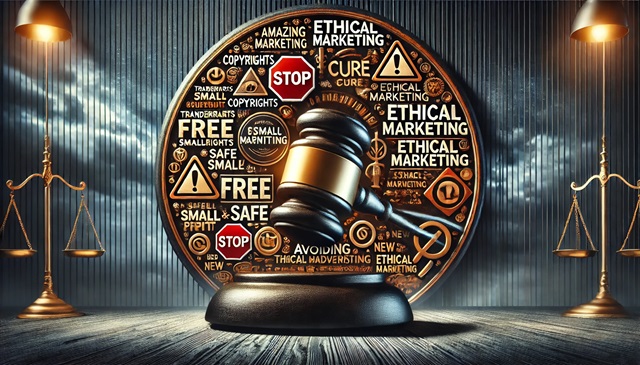 12 hours
1.2 CEUs
Advertising, Marketing and Sales Writing
+ More Info
12 hours
1.2 CEUs
Advertising, Marketing and Sales Writing
+ More Info
-
 6 hours
0.6 CEUs
Cybersecurity 101
+ More Info
6 hours
0.6 CEUs
Cybersecurity 101
+ More Info
-
 3 hours
0.3 CEUs
Understanding Learning Styles
+ More Info
3 hours
0.3 CEUs
Understanding Learning Styles
+ More Info
-
 12 hours
1.2 CEUs
Microsoft Excel Level 1
+ More Info
12 hours
1.2 CEUs
Microsoft Excel Level 1
+ More Info
-
 6 hours
0.6 CEUs
General Receptionist
+ More Info
6 hours
0.6 CEUs
General Receptionist
+ More Info
-
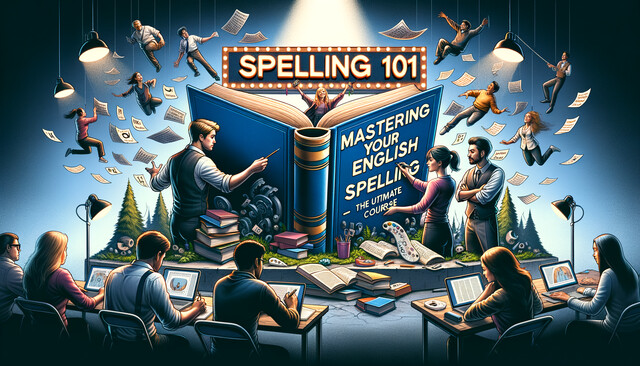 7 hours
0.7 CEUs
Spelling 101
+ More Info
7 hours
0.7 CEUs
Spelling 101
+ More Info
-
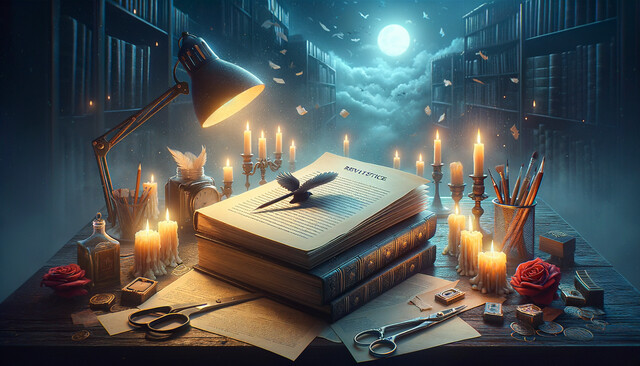 6 hours
0.6 CEUs
Romance Writing
+ More Info
6 hours
0.6 CEUs
Romance Writing
+ More Info
-
 5 hours
0.5 CEUs
Creative Thinking Skills
+ More Info
5 hours
0.5 CEUs
Creative Thinking Skills
+ More Info
-
 11 hours
1.1 CEUs
Writing Effective Emails in the Workplace
+ More Info
11 hours
1.1 CEUs
Writing Effective Emails in the Workplace
+ More Info
-
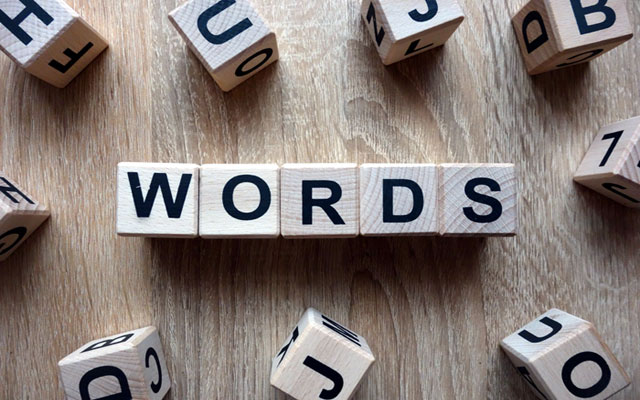 5 hours
0.5 CEUs
Vocabulary Level 3
+ More Info
5 hours
0.5 CEUs
Vocabulary Level 3
+ More Info
-
 6 hours
0.6 CEUs
Microsoft Publisher Level 1
+ More Info
6 hours
0.6 CEUs
Microsoft Publisher Level 1
+ More Info
-
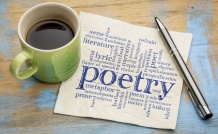 17 hours
1.7 CEUs
Poetry Writing 101
+ More Info
17 hours
1.7 CEUs
Poetry Writing 101
+ More Info
-
 9 hours
0.9 CEUs
ABCs of Technical Writing
+ More Info
9 hours
0.9 CEUs
ABCs of Technical Writing
+ More Info
-
 20 hours
2.0 CEUs
Photoshop Elements 101
+ More Info
20 hours
2.0 CEUs
Photoshop Elements 101
+ More Info






